Although Windows 11 comes with a variety of new features and a fresh user interface, it still misses the live wallpaper support. Several users have been waiting for a couple of years to get Live Wallpaper support, but it’s yet to happen. However, this doesn’t mean that you can’t set the dynamic wallpaper on your Windows 11 PC. There are dozens of best wallpaper apps for Windows 11 PC that you can use to personalize your desktop experience.
6 Best Live Wallpaper Apps For Windows 11 PC
To customize your screen the way you want to, download live wallpaper for Windows 11 using the top applications shared below:
1. DesktopHut
If you’re a huge fan of anime, sci-fi, and games live wallpaper, we recommend downloading DesktopHut on your Windows 11 PC. It hosts a large collection of interactive wallpapers for a variety of categories, such as 3D animation, abstract, nature, travel, and 4k resolution wallpapers that you won’t find anywhere.
The installation is pretty simple, just install the program, pick any wallpaper from a gallery, and hit the Play button.
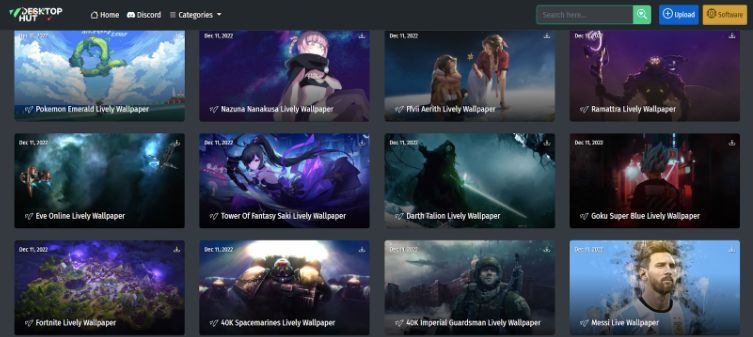
Highlights: DesktopHut
- Easy-to-use live wallpaper app for Windows 11.
- Uses minimal system resources.
- Pretty cool collection of themes, fonts & icon packs.
- Create your customizable theme within the app.
- Hosts a wide range of animation effects like water ripples, snowflakes, etc.
Get DesktopHut On Your Windows PC!
2. Lively Wallpaper
Here comes a free and open-source animated wallpaper software that allows you to personalize your desktop background with GIFs, videos, and webpages. Lively Wallpaper is compatible with almost all aspect ratios. That means you can also use it on an ultra-wide monitor. Besides the built-in library, you can also set live wallpapers from various online sources as well.

Highlights: Lively Wallpaper
- Supports both dark and light themes.
- The program shows a preview of how the wallpaper would look before applying.
- The live wallpaper app for Windows 11 supports multiple video formats.
- It supports multiple displays. So, you don’t have to be stuck with a single monitor.
- Provides useful display scaling settings that perfectly fit according to the resolution.
Get Lively Wallpaper On Your Desktop!
3. Rainmeter
Rainmeter is a wonderful live wallpaper application for Windows 11 to use in 2023. It allows you to add a variety of live wallpapers and widgets to your desktop and you can even customize it according to your taste & preferences.
The program even allows adding an amination effect to your static images and use the GIF as a live wallpaper. It doesn’t put a strain on your CPU and GPU, and Rainmeter is pretty lightweight.

Highlights: Rainmeter
- Display customizable skins on your desktop.
- Open-source and free-of-cost live wallpaper app for Windows 7 & above versions.
- Offers thousands of wallpapers & themes that you can set as desktop backgrounds.
- Provides high-definition images and backgrounds that add a zing to your desktop.
- Allows you to add a special effect to your desktop background.
Get Rainmeter For Your Computer!
4. X Live Wallpaper
X Live Wallpaper is a modified version of the Lively Wallpaper app that you can use on your computer to make it look more interactive and friskier. The application is available for free of cost on the Microsoft Store and allows you to set a video, GIF, webpages, and even games as your desktop wallpaper.
To get started with X Live Wallpaper, all you need to do is simply drag and drop files or webpages to set the dynamic wallpaper.

Highlights: X Live Wallpaper
- Allows you to set GIF, video, HTML, and web pages as wallpaper.
- Easy-to-use & lightweight desktop personalization software for Windows 11.
- The program shows a preview of how the wallpaper would look before applying.
- Gives you complete customization control over your desktop.
- Offers a wide array of options to choose from Nature backgrounds, modern PC screens, etc.
Get X Live Wallpaper For Your Windows 11!
5. Chameleon
To download live wallpapers for Windows 11, consider using Chameleon. The app holds the potential to replace your current background picture with fresh and aesthetic pictures every day.
The best part of using this desktop personalization software is the color of the set wallpaper changes with the background color as you move the mouse cursor. You can even set your personal preferences for changing the date, time, and battery on each wallpaper.

Highlights: Chameleon
- Won’t use much CPU or RAM.
- Lets you switch the lock screen background automatically.
- Set online pictures as wallpapers by selecting associated keywords.
- The Windows wallpaper app creates an engaging image library on your behalf.
- You can share some good photo channels with the developers & they will add them to the upcoming versions.
Get Chameleon For Your Windows 11 Desktop!
6. WinDynamicDesktop
Before we consider wrapping up our list of Best Live Wallpaper Apps For Windows 11 PCs, we want to introduce you to the WinDyanmicDesktop app.
It offers a brilliant selection of gorgeous sunrise, sunset, and landscape images that can be set as desktop wallpaper or screensaver. It allows users to import custom themes or create their own. The app can be downloaded for free of cost from the Microsoft Store.

Highlights: WinDynamicDesktop
- Supports virtual desktops.
- It’s an ideal live wallpaper app with no impact on system resources.
- High-definition images that can be easily set on your desktop backgrounds.
- Provides macOS wallpapers for Windows PC.
- Set up a slideshow of your favorite images as wallpapers.
Get WinDynamicDesktop For Your Windows PC!
Conclusion
In conclusion, the best live wallpaper apps for Windows offer a dynamic and personalized desktop experience. With a variety of themes, animations, and customization options, these apps cater to diverse aesthetic preferences.
They not only enhance the visual appeal of your workspace but also provide interactive and engaging features. While some apps are free, premium versions often unlock additional functionalities worth considering. Explore these top choices to transform your Windows desktop into a lively and captivating environment.
Also Read





