Without any doubt, Ludo is one of the most popular board games which you can play with your friends and family. It is the most preferred game for time passes and entertainment. When four players come together and roll dice to win the game, it feels very cheerful to play Ludo.
We can play the Ludo game on board with our friends and family but sometimes it is not possible. Due to various reasons, many people are away from their loved ones but still want to play Ludo with them.
If you have an Android or iOS phone you can install these apps on your phone and start playing Ludo. If you don’t know about the best Ludo games then we are here to help you.
9 Best Ludo Games for Android and iOS
In this article, we are going to mention the 9 best Ludo games for Android and iOS. So, without any delay let’s know about the online ludo games you must play.
1. Ludo King

When it comes to the best Ludo games for iPhone and Android then without any doubt, Ludo King is the most popular game which is played across the globe. The best thing about this app is that it is completely free and up to six players can play it. You can create your own rooms and start playing with your friends and family. It also offers you offline playing. In this, you can either play with a computer or local multiplayer.
Features
- Lets you change the theme and design of the game
- Also includes a snake and ladder game
- You can post your results on Facebook
- Offers Emojis chat
2. Ludo Classic

Next on the list of best Ludo games comes Ludo Classic. This game can be played online as well as offline. With its offline version, you can play the game with your teammates when you are together. And for playing online you can create a room and invite your friends. It is equipped with an AI which makes the outcome of the dice always unpredictable and random.
Features
- Shows a multi-colored dice
- It offers a Bluetooth option
- The computerized move can not be cheated
3. Super Ludo
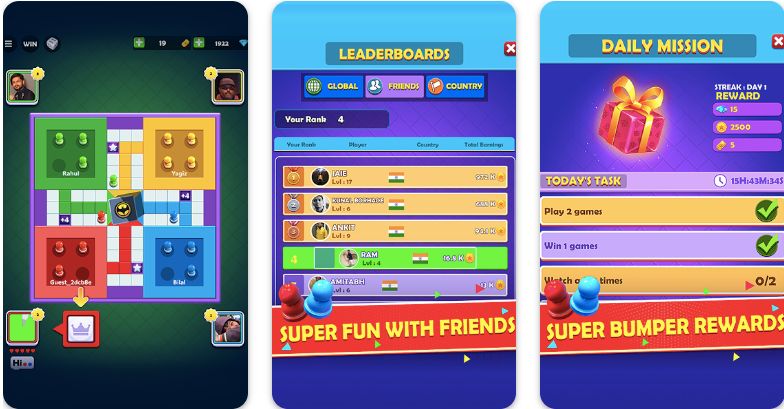
Super Ludo live is one of the best Ludo games for iPhone but unfortunately, it is no longer available for Android users. It has the fastest Ludo board in the world. It is fun to play with 3 dice. You can live chat with your friends and family while playing games. The game has a lot of fun and you can use emojis, taunts, and laughter your way.
Features
- You can play even in offline mode
- Offers live social challenge
- It is built with a lot of elements and surprises
4. Ludo: The Dice Game

If you are a die heart fan of the Ludo game then the Ludo: The Dice Game is the best Ludo app for your mobile phone. Apart from playing games, you can have more fun by chatting with your friends and also share emojis while playing games online mode. It also has a lucky wheel that you can spin to earn coins and win rewards.
Features
- The game can be played with a computer
- With local multiplayer, you can play with friends across the globe
- It is a type of puzzle game
5. Ludo Club

Ludo Club is another popular Ludo game for Android that you can play for fun. It allows you to play in both offline and online modes. This game lets you connect with social media. It offers three different modes; Classic, Rush, and Bolt. The best thing about this app is that it consumes less internet data. You can play Ludo with players across the globe and make new friends.
Features
- You can do chatting with your Facebook friends and game friends
- You can invite and challenge your Facebook friends
- Invite friends from WhatsApp and Instagram
6. Ludo Master

Ludo Master is the newest entry into the world of Ludo games for Android phones. You can play the game in both offline as well as online modes. Also, it has a private multiplayer mode that lets you play Ludo with your friends. When you win the game the level of the other game increases. It means with every level up the challenge will increase. It has a lucky spin wheel which helps you to earn coins and step forward in the game.
Features
- It offers a decent interface
- Challenge players across the globe
- The game can be played with up to 6 players
7. Ludo Star Game

The next popular app for playing Ludo online is Ludo Star Game. This app is available for both iOS and Android phones. You can enjoy playing the most popular board game Ludo with your friends and family. Apart from Ludo, you can also play tic tac toe and Snake and Ladders. When you play against the computer player you will get three complex levels for more thrill.
Features
- Play the game in high resolution
- With the single mode, you can play with a computer
- Offline and online both modes are available
8. Ludo All-Star

Ludo All-Star is one of the best Ludo games with a lot of twists. So, if you like to play games with analytical and strategic skills then Ludo All-Star is the perfect Ludo game for you. It offers two different modes; Terminator and Team battle to give you more excitement. You can spin a lucky wheel daily to earn free coins and with these coins, you can get themes and skin.
Features
- It includes various twists and turns
- You can invite your friends through Facebook Messenger
- Includes incredible Arabic themes
9. Ludo Being

The list of best Ludo apps for iOS and Android can not be completed without Ludo Being. It is the best game and also top rated Android board game. It offers both online and offline modes. You can play the game with your friends and family and also invite random players across the globe. It offers two different modes to play games; quick and classic.
Features
- To earn more coins you can watch videos
- Spin the wheel of fortune to earn coins for getting special features
- Also feature a snake and ladder game
Also Read





