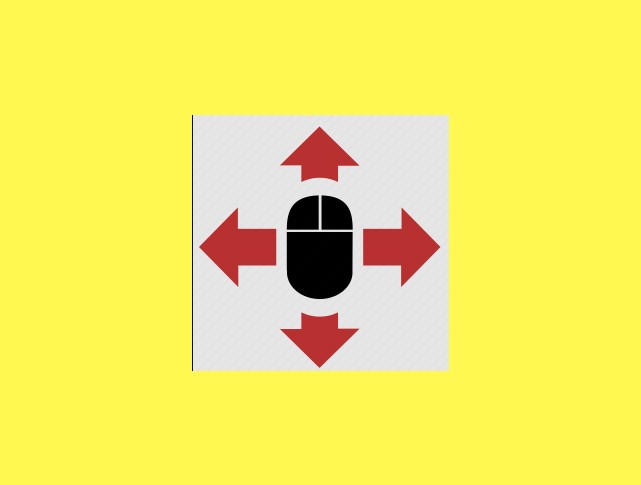Choosing the right Mouse Mover Software is important for PC. These tools come in very handy when you wish to move the cursor on the screen automatically, without being physically present in front of your desktop. In this blog post, we have ranked and reviewed the 11 Best Mouse Mover Software for Windows PC, so that you can pick the best one for you.
Mouse Mover programs will make some movements at a particular timer interface in a set frequency which makes your CPU believe that the computer is currently in use.
In today’s blog, we’ll be introducing you to a list of the Top 11 Mouse Mover Software For Windows 10 that will totally alter the way you use your system.
Here is the top Software to Move Mouse to try this year.
- Move Mouse
- Mouse Jiggler
- Mouse Machine
- Auto Clicker Typer
- Mini Mouse Macro
- TinyTask
- KeyControl
- MouseController
- LeoMoon SessionGuard
- XuMouse
So, without wasting much time, let’s take a look at some of the best suggestions in the category.
10 Best Automatic Mouse Mover Software
To experience convenience at its best, get your hands on the most popular mouse cursor mover
for Windows 11, 10 and other OS versions.
1. Move Mouse
- Latest Version: 14393.0
- Compatibility: Support Windows 11/Windows 10
- Pricing: Freeware

Move Mouse, designed and developed by ellabi is a simple and straightforward program that can be used to simulate user activity. It is one of the most well-known Mouse Mover Software that is highly used these days to keep your remote session alive whilst you’re away from your Windows machine.
The application comes pre-loaded with a variety of tasks and actions which can be customized according to users’ requirements and preferences.
Highlights: Move Mouse
- Automatically move the mouse cursor, send a keystroke & click the left mouse button.
- Open-source and highly configurable tool to adjust mouse development parameters.
- Can empower stealth mode to make the activity undetectable on the screen.
- Allows users to schedule automatic blackouts on Windows.
2. Mouse Jiggler
- Latest Version:2.0.24
- Compatibility: Support Windows 11/Windows 10/8/7
- Pricing: Free tool

As the name entails, the program automatically wiggles the mouse cursor to prevent your desktop/laptop from logging off. Mouse Jiggler doesn’t require any setup; you can start using the program as soon as you download it on your computer/laptop.
The application is available free of cost and has a user-friendly dashboard, which makes it a suitable choice for both novice and pro computer users.
Highlights: Mouse Jiggler
- Free and open-source mouse mover software for Windows.
- Stays alert till the machine is switched off by the user.
- Zen Jiggle option to move the mouse without the pointer being visible.
- Works silently and doesn’t disturb your work.
3. Mouse Machine
- Latest Version: 1.1
- Compatibility: Support Window 10/8/7
- Pricing: Free tool

Probably, no list of Top Automatic Mouse Mover Software For Windows 11, 10 can get complete without mentioning Mouse Machine. It’s a nifty application with a simple and straightforward interface that allows users to easily activate and use the tool on the go.
It works similarly to Mouse Jiggler to keep your framework alert and perform activities like snap, double tap, or move the cursor in an effortless way.
Highlights: Mouse Machine
- Set the coordinates for moving the mouse to prevent the device from logging off.
- Set the mouse to simulate the action between a single click and a double click.
- One of the most lightweight mouse mover software for Windows 10.
- Gives the opportunity to build over 999 different configurations for your cursor movements for later use.
4. Auto Clicker Typer
- Latest Version: Na
- Compatibility: Support Window 10/8/7
- Pricing: Freeware

Auto Clicker Typer is another mouse mover app that allows users to program a series of repetitive clicks and keyboard presses. One of the easiest ways to train the software is to let it record what you are doing.
Similarly, the mouse moving tool will simply repeat your mouse actions, clicks, typing actions, and soon. Once you get used to the utility, you will be able to get it to work with each application and platform you use.
Highlights: Auto Clicker Typer
- Great for exploiting games where repetitive moves are required for grinding.
- Can run loops by entering the desired values.
- Lightweight mouse mover software that works great without the Internet.
- The auto-Script function offers a variety of customization options.
5. Mini Mouse Macro
- Latest Version: Na
- Compatibility: Support Window 10/8/7
- Pricing: Free lightweight tool
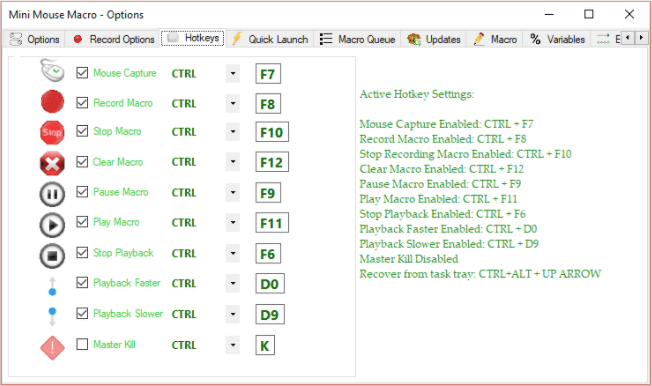
Mini Mouse Macro is another mouse moving program for Windows 11, 10 PC and other older OS versions. The application doesn’t just work randomly but allows users to record their actions, and then it repeats the movements in a loop.
Not only this, but using Mini Mouse Macro, you can even assign the hotkeys to start and stop the mouse action, just by using your keyboard. Keep reading to din its major highlights:
Highlights: Mini Mouse Macro
- Full customization settings page available with Pro version.
- Create, edit, and touch up the macro entries.
- Doesn’t hog system resources & consumes less RAM.
- Fast response time when it comes to typing & clicking as compared to other mouse mover software.
6. TinyTask
- Latest Version: 1.77
- Compatibility: Support Windows XP, Windows 7, Windows 10
- Pricing: Freeware
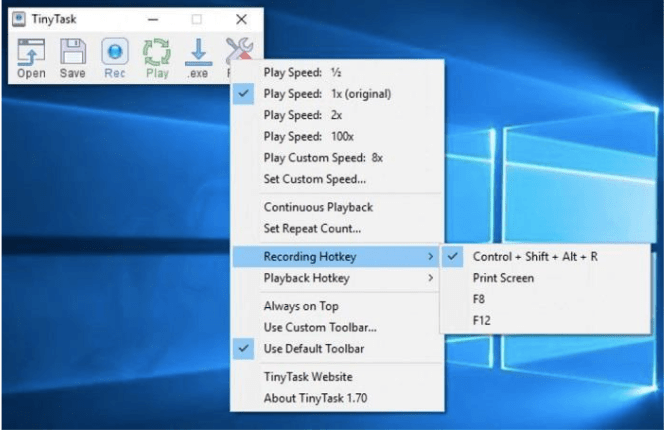
Here comes another Free Mouse Mover Software for Windows 10 PC that allows users to record and play back mouse movements and keyboard actions without any hiccups. It’s portable software with a minimalistic and simple user interface, specially designed for inexperienced computer users.
The application works brilliantly on the newest and oldest Windows OS versions like Windows 2000, Windows XP, Windows Vista, and more.
Highlights: TinyTask
- Ability to record and create a .exe file so that you can port your task to another computer.
- Manage the speed of your mouse movement between Normal or fast.
- Some shortcuts are also part of it to view the settings screen.
- Assign hotkeys to get the job done, according to your convenience.
7. KeyControl
- Latest Version: 1.0.0
- Compatibility: Support Windows XP, Windows 7, Windows 10
- Pricing: Freeware
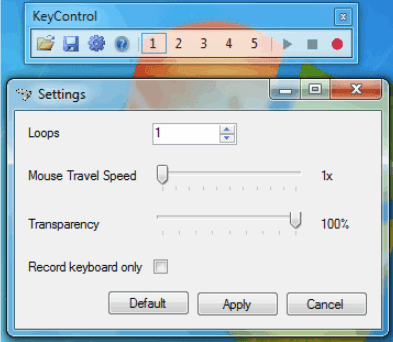
Highly compatible with almost all popular Windows OS versions, KeyControl is the best free automatic mouse mover software that has been around for some time now. The application is designed and developed using advanced algorithms so that it learns actions that are implemented on your PC and perform them repeatedly.
Talking about the user interface has a simple layout with six different options – – Open, Save Settings, Recordings, Play, Stop, and Record.
Highlights: KeyControl
- Allows users to record and move the mouse in five different patterns.
- Manage the number of loops, transparency, and mouse movement speed.
- A small and compact user interface comes with this mouse mover software.
- Ability to automate five or fewer identically repeated pointing device or keyboard actions.
8. MouseController
- Latest Version: Na
- Compatibility: Support Windows XP, Windows 7, Windows 10
- Pricing: Freeware

Next on our list of Best Paid & Free Mouse Mover Software for Windows 10 PC/Laptop to use is MouseController. It’s a lightweight, open-source application with basic functionalities to record the pointer movements, and configure the repeat or delay actions according to your needs and preferences.
You can even use the hotkeys to start and stop the recordings, which makes it highly suitable for novice users.
Highlights: MouseController
- Receives frequent updates to enhance overall user experience.
- Setting up a delay time is also possible.
- Minimal resource consumption by this mouse mover software.
- Easily move the program files to a USB pen drive and thus, run MouseController on any computer
9. LeoMoon SessionGuard
- Latest Version: 1.3.1
- Compatibility: Support Windows 7, Windows 10
- Pricing: Freeware
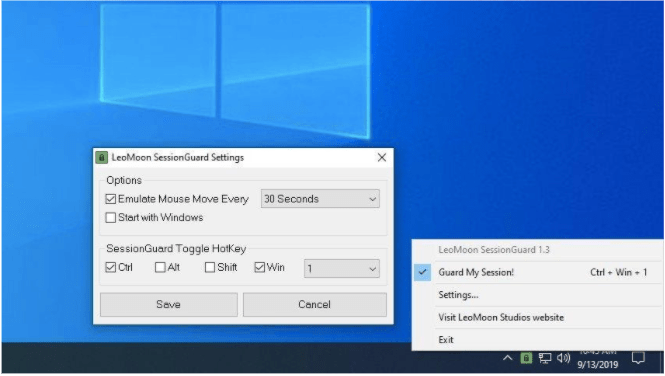
You probably saw this coming, right? LeoMoon SessionGuard works brilliantly by emulating your mouse actions and tricking your PC into thinking that it’s in use and preventing it from going to sleep. Unlike other Mouse Mover Software for Windows 10 that features an intuitive user interface, LeoMoon SessionGuard is unobtrusive and remains hidden on your system tray.
You can get started with this tool from the context menu and access all its features.
Highlights: LeoMoon SessionGuard
- Added Numpad Dot key to hotkey selection.
- Choose your own time interval for how often the mouse should move.
- Can stop Windows automatic restarts as well.
- Safe to use mouse mover software, as it doesn’t modify any Windows settings on your computer.
10. XuMouse
- Latest Version: Na
- Compatibility: Support Windows Version
- Pricing: Freeware
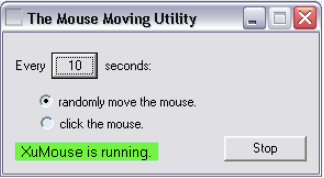
Last but not least in consideration, XuMouse surely deserves a place in our list of Best Paid & Free Automatic Mouse Movers for Windows PCs. The application features a nice interface and is a suitable choice for those who want to learn how to create macros on a system.
It’s designed with smart algorithms and over time it learns how you interact with your computer/laptop and can anticipate where you might be clicking next. Cool, right?
Highlights: XuMouse
- You can select an action for up to five mouse buttons.
- Comes with Media control (Play/Pause/Stop/Volume/Mute etc.)
- Ability to capture screen (or active window) image to clipboard.
- Works quite well on older Windows OS versions as well.
11. Wiggle Mouse
- Latest Version: 2.5
- Compatibility: Windows XP, Vista, 7, 8 and 10
- Pricing: Freeware
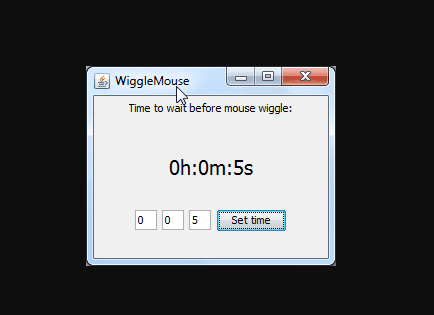
Wiggle Mouse is a handy utility that helps you to stimulate user activity. It allows you to move the mouse cursor at a specified time. The user interface is so simple that even an inexperienced user can also use it without any hassle. It enables users to set intervals and let the mouse wiggle at the user-defined interval.
The open-source mouse mover software lets you set the timer in hh:mm:ss. Using this tool your PC’s screen will remain active.
Highlights: Wiggle Mouse
- It repeats infinite loops which means you need not define the loop counts
- It is a cross-platform Java program that lets the mouse wiggle at specific time intervals
- Allows you to work on your system without any interruptions or logoffs because of long-time inactivity
- It helps in preventing the system from sleeping
Conclusion
Discovering the best mouse mover software can help you maintain your computer’s active status without manual intervention. This guide highlights top-rated programs that simulate mouse movement, ensuring your system stays awake and responsive.
Ideal for preventing timeouts during presentations, remote work, or extended downloads, these tools offer customizable settings to suit various needs. Whether you’re looking for simplicity or advanced features, our recommendations cover a range of options. Enhance your productivity and avoid interruptions with the best mouse mover software.
Frequently Asked Questions:
Q1. How do I make my mouse move automatically?
Well, with the help of Top Mouse Mover Software like TinyTake, Auto Clicker Typer, and more you can easily make your mouse move automatically at your convenience.
Q2. Is there a program that moves your mouse?
Yes! There is a plethora of software designed and developed to make your mouse jiggle without you being physically present in front of your PC/Laptop. These include:
- Move Mouse
- Mouse Jiggler
- Mouse Machine
- Auto Clicker Typer
- Mini Mouse Macro
Q3. Is there a mouse jiggler app?
Designed and developed by Arkane Systems, Mouse Jiggler is one of the best free mouse mover software that automatically wiggles the mouse cursor to prevent your desktop/laptop from logging off. Mouse Jiggler doesn’t require any setup; you can start using the program as soon as you download it on your computer/laptop.
Q4. How do you get a mouse jiggler?
Well, you can navigate to the Uptodown portal and install the latest version of Mouse Jiggler 2.0.25 on your desktop/laptop. It’s pretty easy to use and needs no technical expertise to use the product.
Also Read
- 10 Best Free Snipping Tools for Windows 11, 10, 8 & 7 PC
- 15 Best Free Driver Updater Software For Windows PC
- 10 Best Free SWF Player For Windows 11, 10, 8 & 7
- 10 Best Internet Security Software for Windows 11, 10 & 7 PC
- 10 Best Free WebP to GIF Converters for Windows PC
- How to Fix Logitech Wireless Mouse Not Working Issue
- Update Logitech Mouse Drivers In Windows 10, 8, 7