The Nintendo Entertainment System also known as NES is one of the most popular gaming consoles of the 1990s. It offers some of the most exciting games that people enjoy playing. But sadly, this console is now no longer available.
If you are also one who loves to play classic Nintendo games like Super Mario Bros. and The Legend of Zelda on your Android devices then thanks to the NES emulator for Android. It creates similar surroundings to Nintendo on your Android phone and lets you play all your favorite Nintendo games without any hassle.
The market is full of many NES Emulators for Android but choosing the best one is quite difficult. That is why we have brought this article for you where we will discuss the 7 Best NES emulators for Android.
7 Best NES Emulator for Android
In this blog, we have tried and tested several emulators and listed the best NES emulators for Android according to their features.
1. John NESS
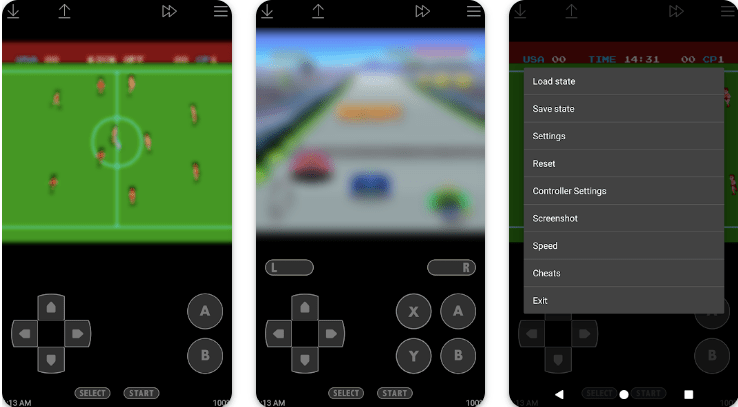
John NESS is the latest entry in the field of NES emulators for Android but doesn’t underestimate its features and abilities. It offers the same experience as the other topmost NES emulators. It works flawlessly on low-power smartphones with the help of quality mode by turning it to low.
Not only this, but it also supports data backup and syncs on Dropbox through a plugin. The user interface is quite modern and minimal in comparison to other emulators mentioned ahead in the list.
Features
- It supports cheat codes
- Supports on-screen keyboard
- It is highly customizable and you can modify its keys, layouts, and profiles
2. RetroArch

RetroArch is another Powerful free NES emulator for Android that lets you play your favorite classic games on almost all platforms from NES to Nintendo DS. You can use multiple NES emulators in one app. The best thing is that it is completely free and doesn’t display any ads.
This NES emulator is loaded with many advanced features such as machine translation, rewinding, netplay, next-frame response times, and many more. If you are looking for an NES emulator for pc then read this blog.
Features
- It is highly configurable
- It can record your gaming sessions to a video file
- It is a cross-platform emulator which works on Windows, Linux, and Mac OS X
3. EmuBox

EmuBox is another decent NES emulator for Android that offers emulators for PlayStation, SNES, Nintendo DS, and many more. It includes all the necessary features such as it supports several cheat codes, save and load states, support hardware controller, and fast forward. You can connect an external controller through Bluetooth if you don’t wish to use touchscreen controls.
Features
- It has a built-in game genie cheats
- Offers landscape and portrait mode
- Can emulate various consoles and portable systems
4. NES.Emu
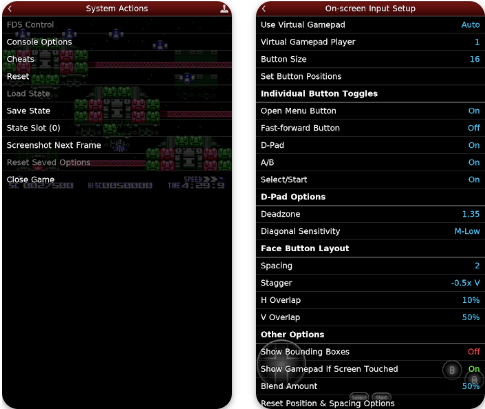
NES.Emu is an NES emulator for Android which is an open-source software based on the FCEUX project. It is developed by Robert Broglia who has produced various reliable emulators. With this emulator, you will get several features such as save and load states, zapper guns, hardware controllers, and support for FDS files. It supports a wide variety of devices including original Xperia play to modern devices.
Features
- Configurable on-screen controls
- Support zapper guns
- Supports .nes and .unf file formats
5. Nostalgia.NES

Next, we have mentioned Nostalgia NES in the list because it is highly popular and most of the users prefer to download an NES emulator for Android. The best thing about this emulator is that it can be used on low to high-quality phones you just need to switch between low, medium, and high according to your phone load ability. You will also receive the benefit of zapper (light gun) emulation.
Features
- It has a WIFI controller mode
- It lets you connect the keyboard to the phone
- Offers auto-saving game progress feature
6. Retro8

Retro8 is the latest NES emulator for Android which is produced by the developers of SuperRetro16. It is one of the finest emulators which is loaded with multiple features. You will receive features like a zapper gun, which supports several cheat codes, turbo mode, and many more. It has an in-game guide integration which you will not find in other NES emulators. However, being new it has some bugs but with time it will improve its capabilities.
Features
- It offers support for Bluetooth Controllers
- Support cloud syncing for multiple devices
- It supports many ROM and compressed file formats
7. Super8Plus

The list of best NES emulators for Android can not be ended without including Super8Pro. The emulator is similar to Nostalgia NES per its features and interface. It is a free NES emulator so you can enjoy playing your favorite games without paying any amount. It provides you smoother experience as it is not loaded with any spam ads to create trouble for you.
Features
- It supports a rewind feature which never lets your player die
- Offers WIFI controller feature which lets you add up to 4 players
- Equipped with different video modes like PAL (Europe)/ NTSC (Japan, US)
FAQs
Is there an NES emulator for Android?
Yes, there are various NES emulators for Android available that you can use to play classic games like Super Mario Bros and many others on your Android device. Some of the best NES emulators are:
- John NESS
- RetroArch
- Super8Plus
- EmuBox
- Nestopia
Which is the best NES emulator for Android?
If you are looking for the best NES emulator for Android then you can choose any of the emulators mentioned above in the article. Some of the emulators are free to use and offer various advanced features. You can choose any of the emulators and play your favorite Nintendo games on your Android device.
How to use the NES emulator on Android?
- First of all download and install a decent NES emulator on your Android device.
- Now, you require a ROM of the game you wish to play so download the game ROM.
- After this, launch the emulator on your phone.
- Go to the load the game option and a file explorer screen will appear.
- Now, go to the folder where you have saved your ROM and tap it to fire the game up.
Also Read





