Are you having an Android smartphone and looking for the best office suites apps then you have landed on the right page. In this article, we are going to mention the most useful office suite apps which you need for daily work.
Office apps have their own importance. If you are willing to create presentations and edit word documents and spreadsheets then you can do it by using these office apps. Many office applications are available but some of them offer a great set of tools while some of them have some limitations. Some of them are free to use and some need to be paid monthly subscriptions for unlocking additional features.
We are here to solve your query and bring a list of the 5 best office suites for Android which help you in your work. So, without any delay lets us know about the apps in detail.
5 Best Office Suits for Android
1. WPS Office
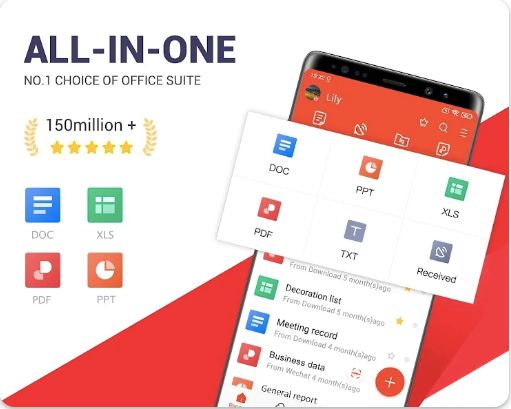
WPS Office is the best office suite for Android which consist of all the vital features which make it the most downloaded application on the Play Store. You will get all the features that you need to work on documents and presentations.
Though the free version offers all the basic tools which are necessary for your work, the premium version offers extra features and also 20 GB of cloud storage.
Features
- It has a vibrant colorful interface
- Consists of inbuilt templates
- You can use it to create memos
2. Microsoft Office
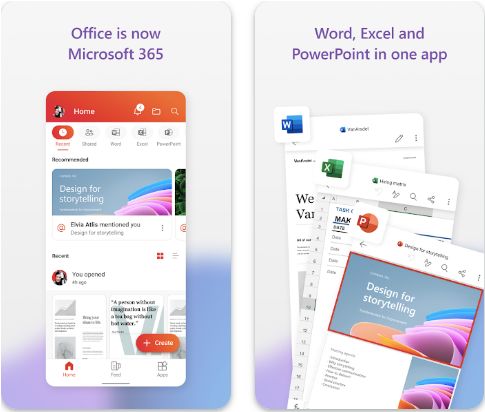
Microsoft Office is one of the finest office suites for your Android device. It is available for free and you can download it via the play store. You can download Microsoft word, Microsoft Excel and Microsoft presentation. If you have worked on Windows PC then you will find the similarity in using these apps. It takes time to get the application ready. You can work on these applications if you have a Microsoft account.
Though it offers a free version, there is also Office 365 which requires a subscription and offers two additional apps One note and Outlook.
Features
- Sync the documents to your PC using Microsoft’s One Drive
- Important features are mentioned on the dashboard
- Microsoft lens helps scan documents directly
3. Polaris Office

Polaris Office is one of the best office suites for Android. It supports various formats like Doc, XLS, PPT and TXT files. The features are much similar to Microsoft Office. The free version has a built-in PDF reader.
The paid version is equipped with additional features like adding text, annotating, highlighting and signing PDF documents. The app is pre-loaded on Samsung phones. The free version got too many ads which are quite annoying.
Features
- Lets you create PDF files
- Create and edit document files
- It offers lifetime access with a one-time purchase
4. OfficeSuite
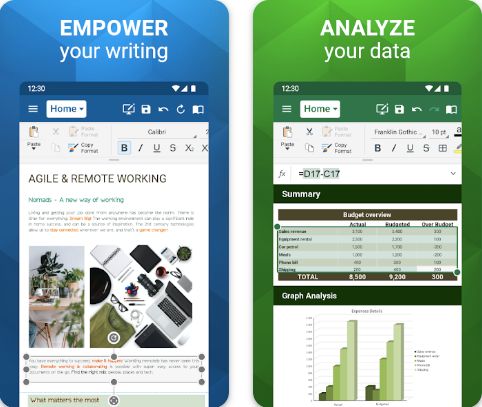
Next, we have office Suite in the list as it allows you to create and edit word documents, spreadsheets, Presentations, and PDFs. It enables you to sync with other devices and connect with various cloud services. It supports various formats including doc/docx, xls/xlsx and ppt/pptx so that you can open Microsoft word, excel, and PowerPoint files.
With the free version, you can get all the basic functions but if you desire to have additional features like scanning documents and images with the camera and filling and signing the PDFs then you need to purchase the premium plan.
Features
- Open PDF, RTF, TXT and Zip files
- The premium version is loaded with extra functionalities
- It works on PCs and mobile devices
5. Docs to Go

The last name in the list of best Office suites for Android is Docs to Go. It is a great application with a lot of crucial features. It is an official app for Android without ads. This application is completely free and compatible with the formats of docx, xlsx, and pptx. Though it is a free app, you need to pay to use the feature of syncing your files to the desktop.
Features
- Allows you to open password-protected documents
- It looks similar to file explorer
- You can save the edited or created file wherever you want
Also Read





