Everybody appreciates beautiful objects. Whether it’s a piece of jewelry, an article of clothes, or a piece of technology. Windows’s adaptable user interface makes it a top contender among operating systems. The OS’s settings may be customized to your own needs. Many users have expressed their appreciation for this aspect of the system.
Even if Windows PC has few options for customizing the operating system, you may still do so with the help of additional programs. The Rainmeter mobile application is one example of such a device. One of the most well-known and widely used desktop personalization tools is Rainmeter themes.
The program makes it simple to experiment with several skins for the Windows desktop and apply the ones you like. This program is quick, simple, and trustworthy, but it needs a few skins to run on a computer. If you’re here looking for the best rainmeter skins, you’re using the proper tool.
9 Best Rainmeter Skins For Windows 11, 10 PC
This article will show you how to install 9 unique skins for the rainmeter app. These skins make it simple to change the look of your desktop to suit your preferences. These skins may be used and downloaded without cost.
1. Senja Suite
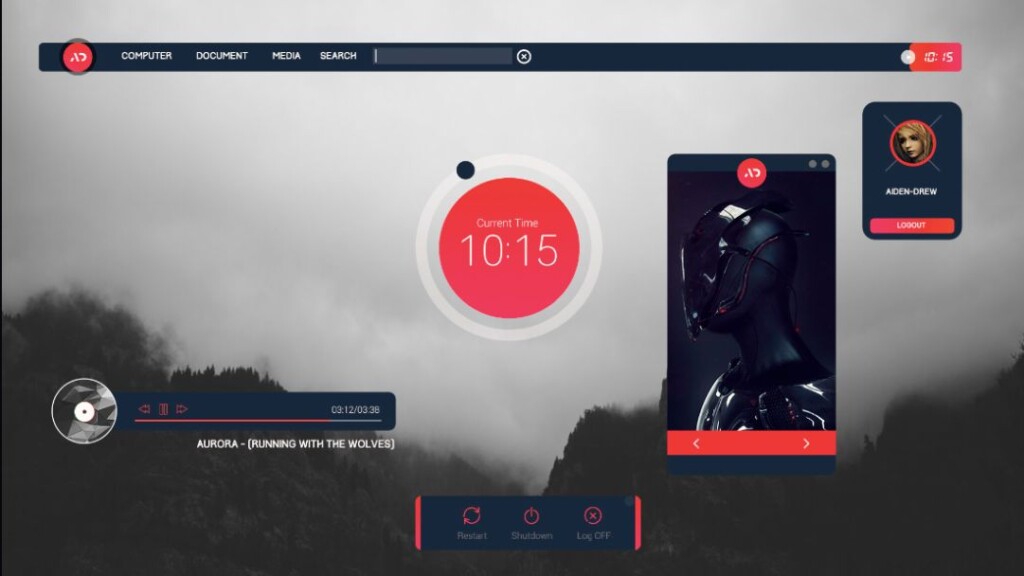
Regarding the best rainmeter skins for Windows PC, the Senja Suite is a great example of a futuristic option. Various geometric shapes and objects are delineated on the skin. The skin’s widgets make it easy to open programs, find files, browse the web, and much more.
Features:
- In general, the skin tones are very pretty and understated.
- There are also additional options for personalization.
2. Game of Thrones Skin

This Game of Thrones-inspired Rainmeter skin for Windows computers is among the most impressive of its kind. Because this skin is very malleable, you can use it however you see fit. The skin includes a selection of widgets and buttons that provide instant access for your convenience.
Features:
- When applying a skin to your desktop, you may also change the icons on your screen to match the theme.
- Documents, the CPU’s performance, the media player, and much more are all within easy reach.
3. Cleartext

If you are looking for rainmeter themes that have more of a musical bent to them, Cleartext will be your best friend. The skin makes it easy to monitor the music that is currently playing. In addition to this, you have access to a variety of tools that can be used to alter the color of your skin.
Features:
- You have control over the font style, size, and visibility.
- Not only that, but you can also use several tools to adjust your skin tone.
- Cleartext also allows for the adjustment of color schemes.
4. Eker Lina

One of the best rainmeter skins for Windows 10 is Eker Lina. Time, date, folders, media players, disc access, etc., are just some of the numerous capabilities of Eker Lina. As a bonus, the skin may have black and green or white and blue highlights.
Features:
- You are free to use anyone.
- Almost every aspect of the skin may be altered to suit personal tastes.
- An in-built gallery viewer is also included in the skin.
5. Chill Minimalistic Samurai
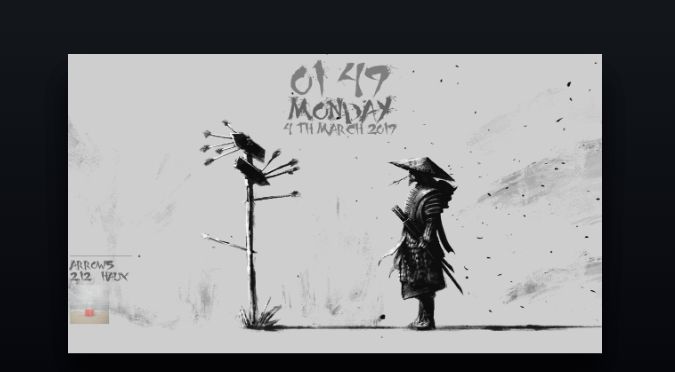
The name of this skin gives away the scene it depicts: a Samurai standing atop a hill with red maple trees towering above him. The tree leaves appear to be falling and dispersing themselves across the surface of the desktop, which contributes to the lovely appearance that the desktop now possesses.
Features:
- The smash-hit fantasy RPG, Sekiro inspired this skin.
- The skin can be modified in many different ways and is very user-friendly.
- In addition to the usual transparent taskbar, this skin also includes a day-date widget.
6. Cyberpunk Coffee

The Cyberpunk Coffee rainmeter theme comes at number three among the alternative top skins. Those who have a taste for coffee will find a lot to like in the book “Cyberpunk Coffee.” Thanks to the design, the interior is intended to feel like a warm and inviting coffee shop.
Features:
- The skin’s interface is a simple one.
- It is possible to rearrange the icons on your desktop and modify the taskbar’s position to suit your needs.
7. Jarvis

Following the previous desktop skin, Jarvis is the next option. This is one of the best rainmeter skins if you are a fan of the Marvel universe and are interested in Jarvis, the super-intelligent computer and artificial intelligence system. The skin’s user interface may find information such as CPU use, notes, time, date, temperature, storage, and other properties.
Features:
- This skin replicates the functionality of the classic Jarvis from the Marvel Iron Man series.
- It’s possible to alter the skin in any way you see fit.
8. Illustro Monitor

A cover for the future rainmeter themes that displays system details is what you need. Once you’ve checked out Illustro Monitor, your inquiry will be complete. Last but not least, besides the system details, you may use additional widgets like the weather. In place of the default backdrop, however, you can choose whatever image you want.
Features:
- The skin allows you to maintain tabs on your PC’s status without opening any programs.
- Because the skin obtains its data directly from the Task Manager, it can be relied upon to provide accurate results.
9. Alphabar

As we continue our collection of the best rainmeter skins, we come to Alphabar. This skin does give your computer the best minimalist features and aesthetics possible. Plus, this skin will help you stay one step ahead of the competition and provide optimal system performance whenever needed.
Features:
- Using this skin, you’ll spend less time in the Task Manager and more time enjoying the perks of your computer.
- Moreover, the skin will display RSS Feeds, Gmail inbox, and Twitter status.
Conclusion
In conclusion, the best Rainmeter skins for Windows redefine desktop customization by offering a wide array of visually stunning and functional designs. These skins, varying in style and functionality, enhance the desktop experience, providing personalized aesthetics and useful widgets. While preferences differ, these skins excel in transforming the Windows interface, allowing users to tailor their desktops to their unique tastes and needs. Embracing these top Rainmeter skins adds a touch of creativity and functionality, elevating the visual appeal and usability of Windows desktops.
Also Read





