[alert-announce]If you are a game lover then you must have known about Dreamcast which is one of the popular and hot selling video game consoles of the time. But in 2021 the game console was not available anymore. Don’t worry, when there is a Dreamcast emulator for Windows PC which will help you play games.[/alert-announce]
The dreamcast gaming console was introduced by Sega in 1998. Now, you must be wondering about the Dreamcast emulator. Dreamcast emulator lets you enjoy the old gaming experience and enables you to play games on Windows PC.
How Do You Play Dreamcast Games on PC?
Dreamcast contains a huge collection of games which you will not get on the latest hardware and PC. It discontinued offering gaming consoles after 2001. Players who are fond of playing these games got upset.
But with the help of a Dreamcast emulator, the impossible thing is now possible and you can play Dreamcast games on your Windows PC. The emulator makes your PC a Sega Dreamcast gaming console and allows you to play any of the desired games on it.
Here are my top 10 Dreamcast Emulator for Windows PC
- nullDC
- DEmul
- ReDream
- Reicast
- Retroarch
- Makaron
- DreamEMU
- FlyCast
- Chankast
- NesterDC
10 Best Dreamcast Emulators for Windows 10 / 11 PC
In this article, we have listed the 10 best Sega Dreamcast emulators for pc. So, without any delay let’s get started.
1. nullDC

When talking about the best Sega Dreamcast emulator, nullDC has placed first place. This emulator allows you to play commercial games as well on your Windows PC. It uses plug-ins to deliver a great sound and video experience.
One of its major disadvantages is that it was not updated since June 20, 2010. Due to this, you might face some issues while using this emulator. You need to have a BIOS file from Sega Dreamcast to run this emulator.
Features
- It can load several plugins for different emulator elements
- It requires BIOS files
- This is an open-source emulator
- It can emulate VMU
2. DEmul

Next, we will talk about DEmul which is also considered one of the best Sega Dreamcast emulators. The emulator lets you play games like Atomiwave, Hikari and many more on your Windows system. One of its best features is that it lets you restart the game where you have stopped earlier.
It also supports memory cards so that you can save the game progress. This emulator runs smoothly even on Windows 10. Unfortunately, since 2018 the developers have not released any game update.
Features
- Graphics and audio customizations
- Cloud VMU
- It supports controller
- It has optimization options
3. ReDream

ReDream is another best Sega Dreamcast emulator as it offers you a great experience of playing almost 95% of the games. You need not make any changes to BIOS to use this emulator for playing games on your PC. Apart from Windows, it is also compatible with other platforms including Linux and Mac.
The emulator is not heavy on your hard drive as it consumes only 4MB of space. It even works with Android devices so if you want to play Sega Dreamcast on your smartphone then it will be the best option for you. Using this emulator you can play Dreamcast classics in HD, 4k or 1080p.
Features
- Play games in high definition
- No requirement to configure the controller, BIOS or flash files
- Play games in 4k and 1080p
- Consumes less disk space
4. Reicast

Reicast is another Sega Dreamcast emulator that is also compatible with Android devices. You can play several games on your PC by using this emulator. The emulator is updated by the developers regularly which is why you will not face any issues while playing games.
You can play Dreamcast games smoothly on the devices. It also consists of a user guide that will help you if you are stuck in any issue. The main aim of the developers was to offer great speed and graphics.
Features
- Supports Linux and Android devices
- Open-source emulator
- It has a user guide
- Contains high graphics
5. Retroarch

Retroarch is another top rated Sega Dreamcast Emulator For Windows PC that lets you play Dreamcast games on your system without any problem. It allows you to enjoy the games smoothly.
Some of the amazing features offered by Retroarch are shaders, netplay, machine translation, blind accessibility and run ahead. It is considered one of the versatile emulators among all. Unlike others, it regularly gets updated by the developers that ensure a smooth and lag-free gaming experience.
Features
- Blind accessibility feature
- Smooth graphical interface
- Next frame response feature
- Support multiplatform
6. Makaron

Makaron is another Sega Dreamcast emulator for Windows PC that you can use for experiencing Dreamcast games on your windows. But this emulator was not updated by the developers since August 19, 2010. Despite that, it has created its place in the list of Dreamcast emulators because it offers lag-free playing Dreamcast and Naomi games on the system.
Using this emulator you will easily play the games due to its straightforward interface but if you face any issue then you have to adjust as there are no frequent updates available.
Features
- Straightforward interface
- Supports many NAOMI games
- Allows you to play commercial and classic games
- Easy to use
7. DreamEMU
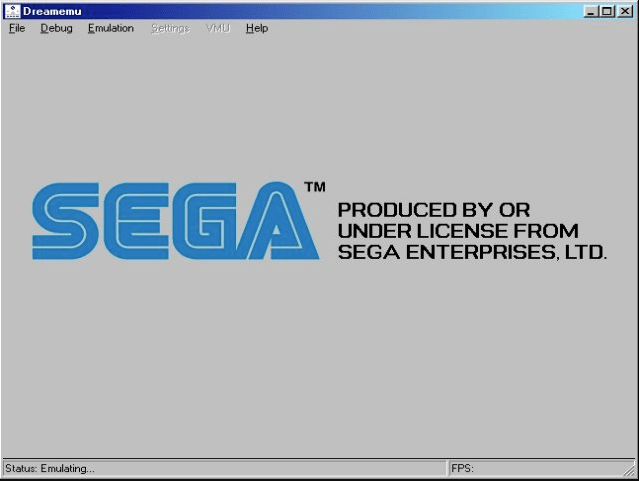
DreamEMU is one of the oldest Dreamcast emulators. It doesn’t expect BIOS to run. You can play several Dreamcast games on your system. The emulator is compatible with Windows 10, 8, 7 and other older versions.
DreamEMU was developed in the year 2000 you can hope to have new features and a more compatible games list. If you are looking for a sober Dreamcast emulator then you can give it a check to this emulator.
Features
- Doesn’t require a BIOS file to run
- Supports Windows older versions
- Still in developing stage
- Easy to use
8. FlyCast

FlyCast is another popular Dreamcast emulator for PC that lets you play your favourite games on your Windows 10 PC and even on the older versions. This emulator is also compatible with Android devices and iOS. The open-source emulator can be easily downloaded on your device and you can play the old games.
It is written in C++ programming language and supports a maximum of Dreamcast games. This emulator also helps you in playing Atomiswave, Naomi and Windows games. To offer you a more great experience the emulator has created a stick, light gun and controller.
Features
- Supports almost all Windows CE, NAOMI and Atomiswave games
- It has a keyboard, twin sticks, light gun
- Emulating standard Dreamcast controllers
- Support for HLE BIOS
9. Chankast
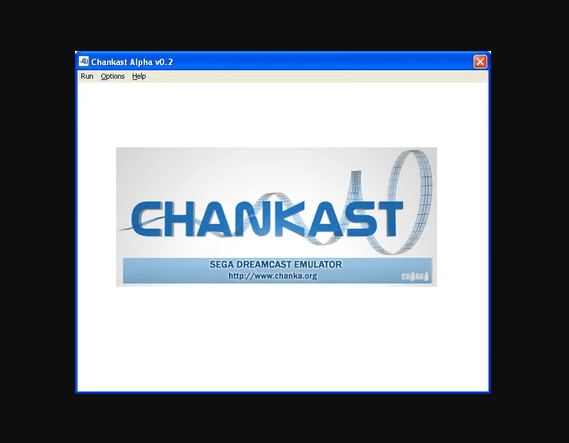
Chankast can be the best choice for you if you want to play Dreamcast games on your Windows 10, 8 and 7. It is one of the easy emulators and beginner-friendly. So you will not face any trouble in using it.
This emulator allows you to play commercial games as well. Chankast was made for Windows XP and 2003 but you can play old games on the later versions as well.
To use this emulator your system needs to fulfil some requirements like it needs Intel Pentium 4 with a 1.6 GHz processor and 256 RAM.
Features
- Allows you to play in full-screen mode
- Integrated with VmsBrowser
- It supports CMU LCD and VMU emulation
- It supports CD plugins
10. NesterDC

Last in the list appears is NesterDC as it offers a great experience of playing old games on your PC. It is an actual Nintendo Entertainment System (NES) emulator for Dreamcast that allows you to run all NES games.
The best feature of NesterDC is that four players can play simultaneously. Also, it supports several Dreamcast devices and NES peripherals. NestarDC loads and saves ROM states. It is a flexible Dreamcast emulator and lets you enjoy your favourite games.
Features
- Up to 4 players can play games
- Normal save to VMU
- Supports NES and Dreamcast peripherals
- Autofire
FAQs On Best Dreamcast Emulator For PC
Can you emulate Dreamcast on PC?
Yes, you can emulate Dreamcast on PC by using Dreamcast emulators. There are several emulators available that lets you play several old games on your system. In the above article, we have listed some of the best emulators.
Which is the best Dreamcast emulators?
NullDC is one of the best Sega Dreamcast emulators that enables you in playing games smoothly on your windows pc. Even you can play commercial games using this emulator. It consists of great graphics and sound.
What emulators run Dreamcast?
Here, we are listing the best emulator that can help you in playing Sega Dreamcast games on your Windows PC.
- Makaron
- RetroArch
- NesterDC
- NullDC
- DEmul
- ReDream
How do I use Redream emulator on PC?
Redream is a free emulator that lets you play Dreamcast games on your system. It works on Windows, Linux, Android as well as Mac platforms. You can download Redream emulator for free on your device. After downloading you need to activate it. It doesn’t require any installation and configuration to set up.
Also Read





