The right teleprompter apps ensures users read scripts of its direct screen or projector. However, it could be challenging to use standard teleprompter equipment on the field since most studio equipment may be too bulky.
That’s why several broadcasters now rely on the best teleprompter apps for iPhone and iPad devices to read scripts with ease. The teleprompter app allows users to project text on the go, and it could be a favored option for in-house script reading too.
That’s why this article provides details about the best teleprompter apps for iPhone and iPad users. Check out the top features of each product and what they have to offer; reading scripts can’t get any easier after this for sure!
9+ Best Teleprompter Apps For iPhone & iPad
1. Prompter Pal

The Prompter Pal app allows broadcasters and script readers multiple tools to render text on their iOS and iPadOS devices as a regular teleprompter.
Main Features
- Supports customization options to tweak indenting, text alignment, scroll speed, and much more
- Allows users to control the teleprompter with audio controls
- Supports touch-tone wired remote controls
- Users can control the teleprompter with Web server pages, game controller, or Bluetooth device
2. QuotTeleprompter

QuotTeleprompter is a free and paid teleprompter system designed to support filmmakers, broadcasters, and all public speakers. It offers enough tools as a teleprompter to devices running iOS 12 and iPadOS 12 or higher
Main Features
- The lightweight design makes it easy to operate on several iOS versions
- Offers a remote system that makes it easy to control text on your iOS with devices running other operating systems
- Supports several customization options
- Allows adjustment of scroll speed, text size, and much more
3. Teleprompter for Video

The Teleprompter for Video app offers a simple interface and several handy options users need to create professional scripts with an iPhone or iPad. It also offers users essential tools like self-tape auditions and voice-assisted script reading.
Main Features
- Voice-assisted reading aids lecturing with a teleprompter
- Adjustable options for text size, appearance, scroll speed, and many more settings
- Rich Text support allows users to read scripts with greater ease
- Supports script transfer between iOS and macOS devices
4. Prompster

The Prompster teleprompter for iOS comes with advanced support to turn handheld devices into professional teleprompters. It also allows several essential options to change how text appears and move onscreen.
Main Features
- Reverse teleprompting allows users to project text from the iOS screen to other devices
- Supports the importation of text files (.txt) from Dropbox and other supported sources
- Text formatting is available using different basic options (highlighter, underlining, italicizing, bolding, etc.)
- Live changes to scrolling speed, text size, and other settings
5. Video Teleprompter Lite
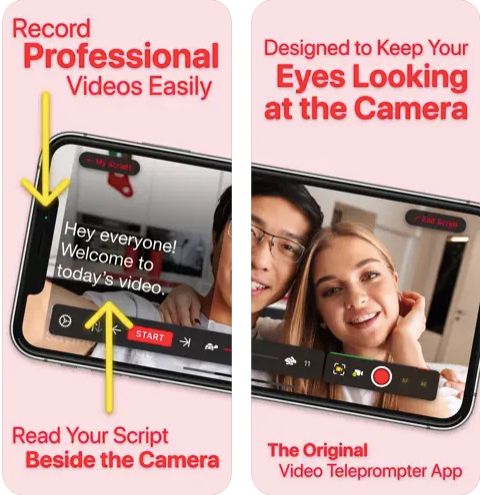
The Video Teleprompter Lite app offers users enough support to record videos and teleprompt on their screen at the same time. It is also one of the very few teleprompters that offer users unlimited characters and script support.
Main Features
- Has no limits to the number of characters or scripts you can create
- Allows users to record in two modes – Portrait and Landscape
- Comes with a Countdown timer to prep users for recording and script reading
- Supports recording and teleprompting at the same time
6. BIGVU

The BIGVU app offers comprehensive support to iPhone users as a teleprompter and video recorder. It offers iOS users the freedom to record videos while displaying texts on their screens.
Main Features
- Crop text screen in 2+ different formats
- Apply themes with subheadings, colors, logos, and many more on your screen
- Records videos on your iPhone while texting scrolls on your screen
- Supports noncommercial musicals with text narration
7. Parrot Teleprompter

The Parrot Teleprompter app comes with full support to convert iOS devices into fully-functional teleprompters. The app comes with several high-end tools like real-time script editors, landscape mode, text mirroring, customization tools, and many more.
Main Features
- Allows users to change the foreground and background colors for better visibility
- Supports text colorization, font selection, and many other customization tools
- Allows transmission of files from a device’s local storage to cloud networks in moments
- Supports unlimited scripts as long as you want
8. Teleprompter

The Teleprompter app is a standard option for iPhone and iPad users. This app is an ideal choice to transform your iOS-ready device into a handheld teleprompter. It offers real-time script reading and recording, text customization, and other essential features.
Main Features
- The quick export option allows users to distribute scripts to other teams with ease
- Users can manage the teleprompter from any browser linked up to a parent Wi-Fi connection
- Allows users to customize the text size, color, and other options before onscreen rendering
- Supports the creation and maintenance of as many scripts as you want
9. Teleprompter Pro Lite
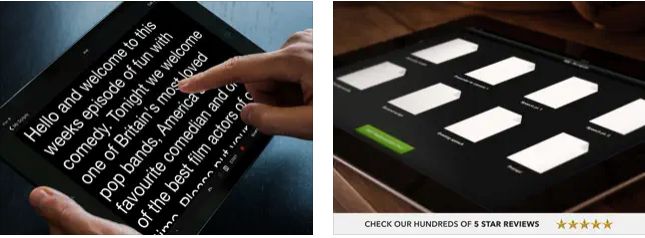
The Teleprompter Pro Lite app is a top teleprompter app for iPad users. The app comes with several features that allow users to see and manage scripts or projects on their iPad screens just like a regular teleprompter.
Main Features
- Its simple build makes it a preferred option for quick use on the field
- Comes with options to change background colors, fonts, and more
- Supports Mirror Mode to render text to any teleprompter system compatible with an iPad
- Free users can access its full-text screen for easier rendering
10. Apple Pages
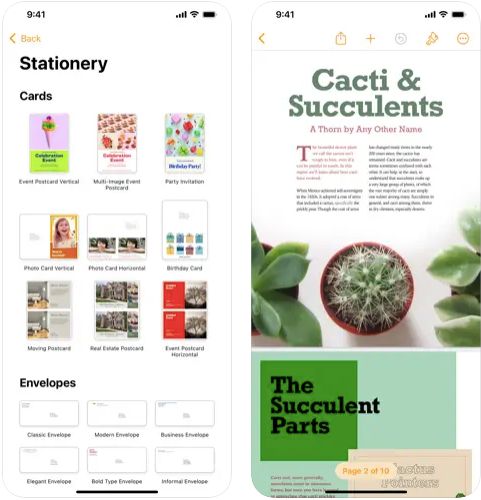
The Apple Pages app comes with a built-in teleprompter that allows users to launch scripts and read large-sized text with ease. It also operates as a script launcher that offers enough tools to read the text through its signature Presenter Mode.
Main Features
- Allows users to launch unlimited scripts
- Comes with an advanced Presenter Mode to deliver better rendering of text as a teleprompter
- Supports manual scrolling to allow users to gain access to text in different fonts and styles
- Allows the inclusion of images alongside text material
FAQs
How can I use my iPhone as a teleprompter?
You can your iPhone as a teleprompter with an ideal app and connecting cables. iPads and other compatible devices can also connect to an external monitor and display video signals including text from teleprompters.
What is the best teleprompter for iPhone?
Prompter Pal and QuotTeleprompter are the best teleprompter apps for iPhones. QuotTeleprompter is the best teleprompter app for iPhone with easy setup. Prompter Pal is one of the best free teleprompter apps for iPhone with a simple interface.
Is there a teleprompter app for iPhone?
There are 20+ teleprompter apps for iPhones and iPads. These apps offer significant tools required to convert handheld devices into fully-functional teleprompters. Some of these apps offer free tools while others demand one-time or subscription-based payments to use their teleprompters on iPhones.
How do I record a video on my iPhone while reading a script?
You can record a video on your iPhone while reading a script with a reliable teleprompter app. Some iPhone teleprompter apps allow users to record videos with the teleprompter appearing over its screen throughout.
Also Read
- 9 Best YouTube Video Downloader for iPhone & iPad
- 7 Best Golf Games for iPhone & iPad
- 10 Best Volume Booster Apps for iPhone/iPad
- 10 Best Music Player Apps For iPhone
- 13 Best Duplicate Photo Cleaner Apps For iPhone/iPad
- 6 Best YouTube to MP3 Converters for iPhone
- 10+ Best iPhone & iPad Cleaner Apps
- 15 Best Free IPTV Apps for iOS & Android





