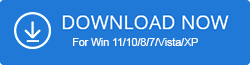Choosing the Uninstaller Software is very important for a PC. From completely removing unnecessary software leftovers to deleting apps in one click, These best free uninstaller for windows 11, 10, 8, and 7 will help you in freeing up space on your PC.
We are usually troubled by the pop-ups to install some programs and they sometimes get installed automatically without our permission. We don’t notice them at that time but they are quite harmful to our PC which is why it becomes important that we completely uninstall software.
There are so many best windows uninstall tools available in the market for free. You can boost up the performance of your PC, by uninstalling all unwanted programs.
So here we have listed the Best Free Uninstaller for Windows 11, 10 PC
- Revo Uninstaller
- iObit Uninstaller
- Ashampoo Uninstaller
- Wise Program Uninstaller
- Advanced Uninstaller Pro
- Geek Uninstaller
- Puran Uninstaller
- CCleaner
- Absolute Uninstaller
- ZSoft Uninstaller
15 Best Free Uninstaller for Windows 11,10 PC
We have tried and tested 20+ programs and according to the performance, we have listed the Top 15 Uninstallers software for Windows 11/10 PC which will help you to completely uninstall any software in 1 click/
1. Revo Uninstaller
- Latest Version: 2.2.8
- Compatibility: Windows 11, 10, 8.1, 7, Vista, and XP (both 32bit & 64bit versions)
- Free Version: Free Download Available
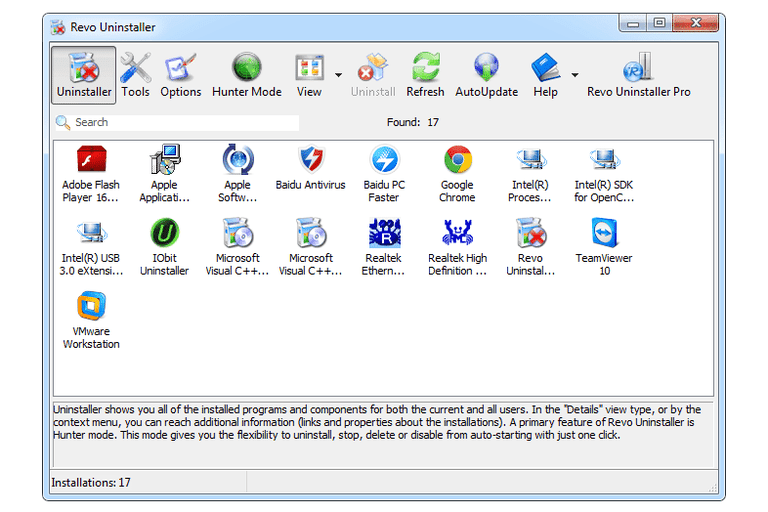
Revo Uninstaller is the best free uninstaller for windows 11/10 PC which removes all unwanted software and programs very smoothly.
One of the primary features of this uninstaller is the Uninstaller Module which first uninstalls the program and then scans the leftover data and wipes it away completely, no matter how stubborn it is. Also, it is very useful in case the installation is corrupted. This tool made it easy to completely remove programs in windows PC
Let’s discuss some of its exclusive features in brief-
- Uninstall Unwanted apps easily
- Quick Uninstall for one or more programs in a row
- Free professional technical support
- Customizable and flexible, easy-to-use user interface
Reason to Download – This uninstaller software completely scans your system for the leftover data after uninstalling an app or software and removes it from your PC using its uninstaller module.
2. iObit Uninstaller
- Latest Version: 10.6.0
- Compatibility: Supports Windows 11/10/8.1/8/7/Vista/XP (both 32bit & 64bit versions)
- Free Version: Free Download Available

iObit Uninstaller is another uninstaller for windows which used to clean the Windows PC from unwanted plugins, Windows apps, browser toolbars, etc.
It scans the PC and removes all the stubborn apps, injected programs, malicious activities, and futile leftovers automatically to provide a secure and faster internet surfing experience.
Features
- Uninstall all the unnecessary programs from your system and also undo all the changes it has made to the PC.
- Software Updater automatically updates all the important programs and software of your system and keeps your system safe and secure from cyber-attacks.
- The uninstaller program wipes away the malicious plugins and toolbars from all browsers to ensure a safer online environment.
- It cleans all the unwanted leftover files, programs, folders, and registries smartly and keeps your PC healthy and new.
Reason to Download – Using this uninstaller software you can easily remove bundleware and browser plugins. If any leftover remains after uninstalling the application, IObit Uninstaller will notify you.
3. Ashampoo Uninstaller
- Latest Version: 10.6.0
- Compatibility: Supports Windows 11,10, 8 and 7 (both 32bit & 64bit versions)
- Free Version: Free Download Available
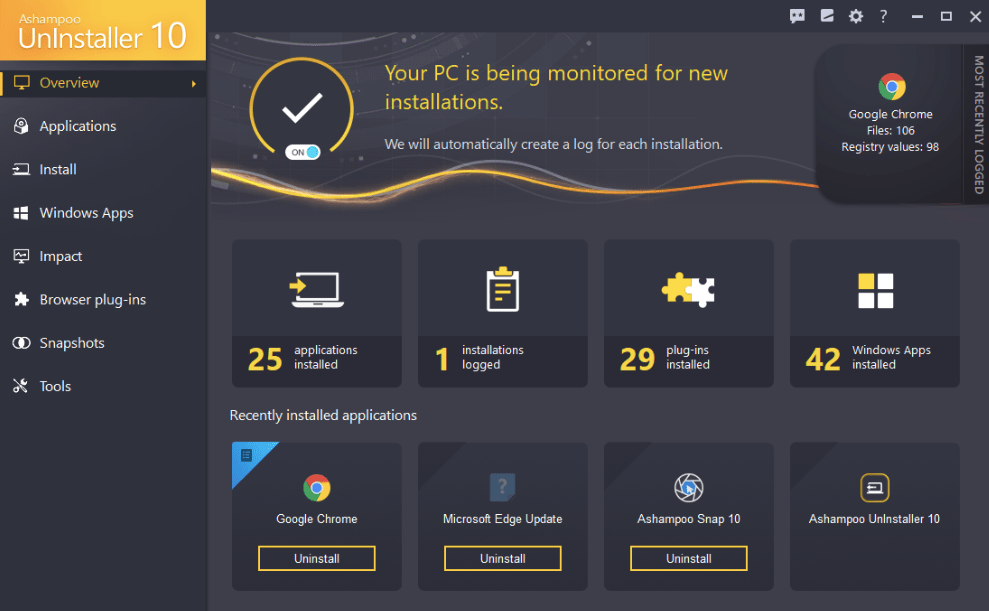
Ashampoo Uninstaller is another name in the list of Best Software Uninstallers, that boosts up the performance of your PC as well as safeguards it from any malware attacks or cyber threats.
It is used to wipe useless programs and free up a lot of disk space. It cleans up your PC of all unwanted apps, browser plugins, and toolbars to give you a safer browsing experience.
One of Ashampoo Uninstaller’s most valuable features is the ability to log changes to your PC automatically so that they can be easily undone at a later time. It takes a ‘snapshot’ of your PC before and after the software is installed, allowing you to undo the changes swiftly. You may also take ‘snapshots’ of your system at any moment and compare them to see how it has evolved.
Features
- Uninstalls all the complex programs and apps from the system without installation logs.
- Permanently eliminates the sensitive data to interrupt third-party intrusion into your privacy.
- Clears the history, logs, cache, and unwanted plugins & toolbars with deep-clean technology.
- Always safeguard your private data using military-grade file-wiping technology.
Reason to Download – This Application uninstaller will offer you more security to your private data with its military-grade file-wiping technology. It also includes snapshot technology so that you can compare the before and now system stats.
4. Wise Program Uninstaller
- Latest Version: 2.5.1
- Compatibility: Windows XP, Vista, Win7/8/10 (both 32-bit and 64-bit)
- Free Version: Free Download Available
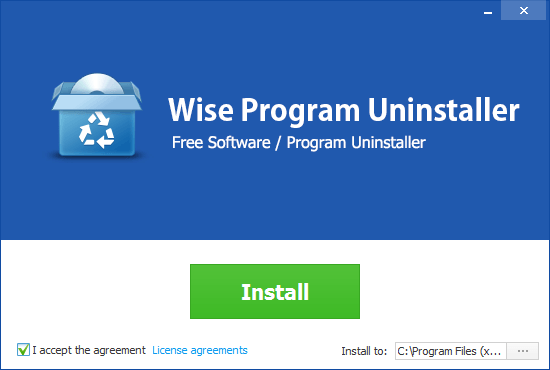
Wise Program Uninstaller is a free uninstaller for windows 10/11 PC and is a handy tool to uninstall Windows software quickly using its easy and user-friendly interface. It scans and deletes all the unnecessary and leftover files, folders, and registry items.
The ‘Forced Uninstall’ feature uninstalls software that cannot be uninstalled by conventional means. It scans your system and removes all the files associated with the software thoroughly like you never installed it.
Features
- Modern and Intuitive Interface
- Safe Uninstall and Forced Uninstall Together
- Ensure clean and safe software uninstalling
- Safe Uninstall removes the standard-uninstall-executable programs
- Forced Uninstall to uninstall tough and stubborn non-standard programs
- It is completely free to use.
Reason to Download – This uninstaller has a feature of forced uninstall that makes it easier for the users to remove stubborn software or software with a broken uninstaller.
5. Advanced Uninstaller PRO
- Latest Version: NA
- Compatibility: Windows 10, 8.1, 8, 7, (both 32-bit and 64-bit versions)
- Free Version: Free Download Available

Advanced Uninstaller Pro is another best uninstaller for windows 11, 10 PC which can uninstall unwanted programs, detect and remove viruses, wipe away the obnoxious toolbars and browser hijackers that are highly tough to remove.
There is a range of options in this software that delete sensitive files permanently and optimize your PC. It is a very fast tool that allows deleting dozens of files within a single click. With the help of this uninstaller, it becomes easy to remove unnecessary files from a windows computer.
Features
- Helps your PC to run at full speed by freeing up disk space.
- Take good care of the Windows registry and services.
- Detects and removes duplicate files.
- Secure your privacy by shredding the files and folders in such a way that they won’t be recovered ever.
- Keeps track of all changes performed on your PC during software uninstallation
Reason to Download – The software has an installation monitor which lets you keep track of all the changes that are performed at the time of software installation. It also helps users in removing annoying plugins and browser hijackers.
6. Geek Uninstaller
- Latest Version: 1.4.4.115
- Compatibility: Windows 8.1, Windows 8, Windows 10(both 32-bit and 64-bit versions)
- Free Version: Free Download Available

Geek Uninstaller is a free portable uninstaller, available in over 40 different languages making it available for every type of user. The program lets you divide installed software into two categories: desktop apps and apps from the Windows Store.
It allows users to remove Windows Store apps either manually or forcefully.
Geek Windows app uninstaller is regarded as one of the best free solutions for uninstalling unwanted software and apps on Windows due to its simple interface and numerous functions.
Features
- It can forcefully remove unwanted, stubborn, and corrupted software.
- Sorting and searching capabilities make it simple to locate and uninstall unwanted apps.
- All Windows versions, as well as Windows Server 2008/2003, are supported.
- It is a portable application.
Reason to Download – This software features a uninstall windows store app that allows you to uninstall windows store apps on Windows 8 and 10.
7. Puran Uninstaller
- Latest Version: 3.0
- Compatibility: Windows XP/7/8/10/11
- Free Version: Free Download Available
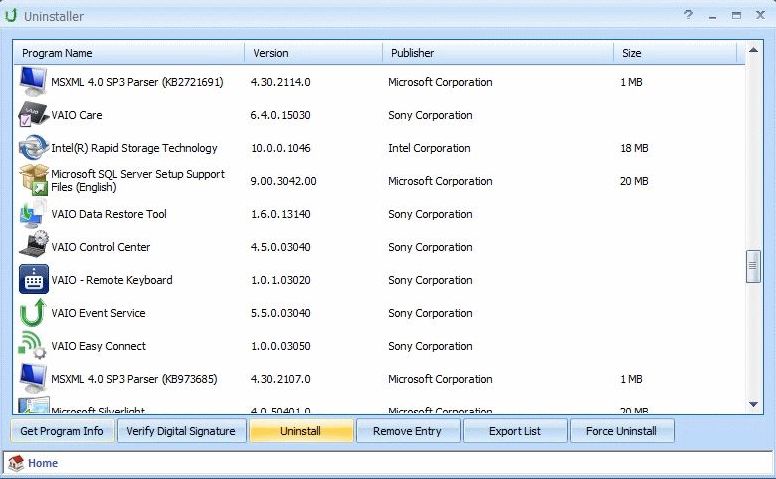
Puran Uninstaller is another free software uninstaller that is minimal in size, easy to use, and effective. This tool can forcibly erase troublesome programs, as well as the files and folders linked with them.
Puran Windows uninstaller software searches for every reference and registry file to remove any software that refuses to be uninstalled from the PC.
Features
- Name, version number, publisher, install date, and size can all be used to sort programs.
- It comes with an uninstaller that is both forced and batch.
- Can detect potentially harmful software.
- It has one of the most uncluttered and straightforward interfaces.
Reason to Download – This uninstaller software has the feature of post uninstall scan for remains. You can also create an HTML report of all the installed software.
8. CCleaner
- Latest Version: v5.83
- Compatibility: Windows 7/8/10/11
- Free Version: Free Download Available

CCleaner is one of the most well-known PC cleaning and optimization tool. It includes many modules to improve system performance, including an uninstaller that aids in the detection and deletion of duplicate files, the management of starting programs, the secure deletion of files, and so on.
It shows you an entire list of apps, and you may uninstall them all at once by clicking the Uninstall button. The user interface is simple to use, has been translated into 57 languages, and is portable.
Features
- Cleaning and optimizing the system is scheduled automatically.
- It has a clean and user-friendly interface.
- It is possible to rename and delete software program entries.
Reason to Download – This tool offers a complete PC health check and standard privacy protection.
9. Absolute Uninstaller
- Latest Version: 5.3.1.33
- Compatibility: Windows 7/8/10 (both 32-bit and 64-bit versions)
- Free Version: Free Download Available
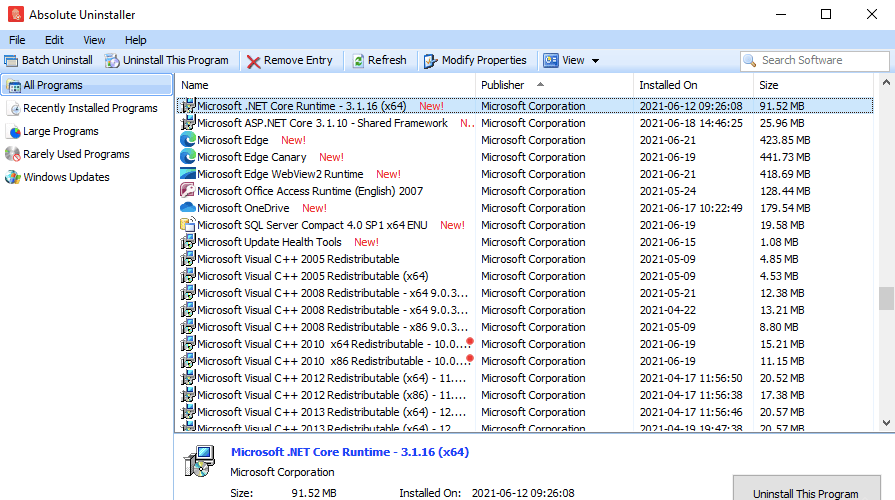
Absolute Uninstaller is a free application uninstaller that can uninstall multiple windows apps at once, cutting down on the time it takes to clean your PC of unwanted software. It contains a user-friendly program sorting mechanism that includes time and frequency of use filters.
Even if you accidentally delete the wrong program’s entries, this tool can recover them.
Features
- It locates and validates incorrect registry entries associated with software that has been installed.
- For large programs, it provides a built-in organizer.
- Supports bulk uninstalls.
- Deletes an application shortcut that is no longer valid.
Reason to Download – This software supports batch uninstall to let you delete multiple applications at once with a single click.
10. ZSoft Uninstaller
- Latest Version: 2.5
- Compatibility: Windows 7
- Free Version: Free Download Available

ZSoft Uninstaller has an analysis option that you may use to trace which files are being added to your system during the first installation of programs. This would be a fantastic feature to verify that the uninstaller is capable of completely removing the program.
However, there is no method to organize or filter the list of installed software, and it also does not show extra information such as the date of installation, publisher, or size.
Features
- Analyze an installation so it can be completely uninstalled.
- After you’ve uninstalled the software, look for leftovers.
- Allows you to search through the installed software list.
- Find and delete empty folders.
Reason to Download – The main feature of this software is that it searches for leftovers after uninstalling a program.
11. Anvi Uninstaller
- Latest Version: NA
- Compatibility: Windows XP, Windows Vista, Windows 7
- Free Version: Free Download Available
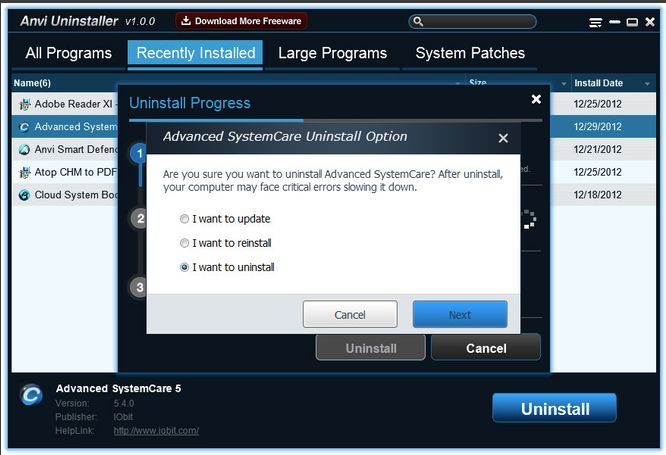
Anvi Uninstaller is another tool to completely remove software from your PC. It allows you to organize your files on your computer in various ways, including by size, date installed, and alphabetically.
You may also view all installed programs, newly installed programs, system patches, and any significant apps that you have installed from the main menu.
Unfortunately, unless you subscribe to the Pro edition of the program, you won’t be able to use the Perfect Scan option, which allows you to scan the registry for “leftovers.”
Features
- Allows you to look for installed programs.
- It helps in the better structuring of your program.
- Removes patches that were installed via Windows Update.
- It is portable, so it doesn’t need to be installed.
Reason to Download – It can search for leftover data and create a system restore point.
12. Comodo Program Manager
- Latest Version: NA
- Compatibility: Windows 10,8 and 7
- Free Version: 30 Days Free Trial
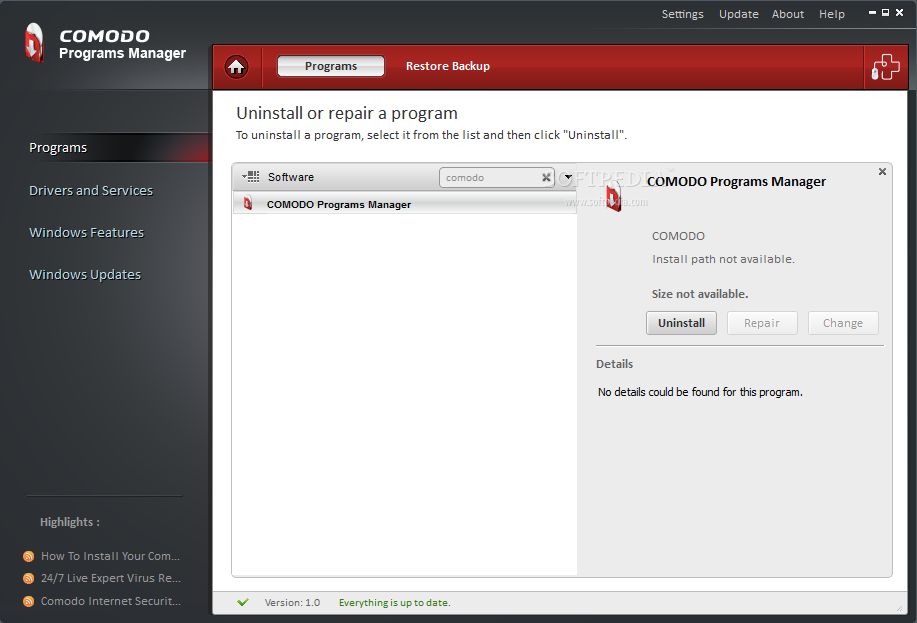
Comodo Programs Manager is the freeware uninstaller software made by Comodo. After installing Comodo Programs Manager, any new software installation will be watched in real-time to keep track of every registry and file system modification. Then, when you’re ready to uninstall the program, it will do it thoroughly.
The list of installed software can be sorted by name, business, size, frequency of usage, install folder, and install date. You can also create a backup or restore point if you accidentally removed any program.
Features
- It also includes the necessary backup and restore features.
- It also can remove Windows drivers and updates.
- The software can be searched and filtered by name, company, size, and usage.
- Monitors install to know how to uninstall the program.
Reason to Download – This uninstaller for windows which majorly focuses on PC security with advanced security solutions. It can safely restore uninstallation.
13. Total Uninstall
- Latest Version: 7.2.1
- Compatibility: Windows 10, 8, 7, Vista (both 32-bit & 64-bit)
- Free Version: 30-day free trial

When your hard disk is full of unwanted applications and you are looking for a reliable tool that can scan for the unwanted apps and deletes them then choose the Total Uninstall. This is a great utility that can easily uninstall unwanted applications from your PC.
It is a powerful and feature-packed software that requires only one click to wipe out malicious and unstable applications.
Total Uninstall offers you three different pricing plans; Essential Plan – $20, Standard Plan – $30, and Professional Plan – $50.
Features
- Allows you to take backups
- Clean cache and junk files
- Includes system restore point
- It can scan for leftover files
- Remove corrupt files
Reason to Download – This free uninstaller software monitors installation changes of the registry and file system.
14. Built-in Windows Uninstaller
The built-in Windows uninstall utility is generally sufficient for basic software uninstallation. To get a list of all the programs, you can navigate Settings > Apps > Apps & features.
The list includes both Windows Universal and regular desktop applications, so you should be able to find every software on your computer.
When you use Windows built-in options to delete a complete desktop application, the process frequently leaves behind residual folders, files, and Registry entries. To delete an application entirely, it’s recommended to use third-party uninstallers.
Features
- Name, install date, and size can all be used to sort programs
- Easy to access, the interface is smooth.
- To see all the programs you can delete, go to Settings > Apps > Apps & features.
- shows you both Windows Universal and standard desktop applications
15. Antivirus Software Uninstaller
Security software, such as antivirus products, can be uninstalled in the same way as any other piece of software. While it usually works perfectly, you may encounter problems when deleting a security application from your computer. If the removal fails, you may be in a difficult situation, as security software is usually firmly embedded in the operating system.
For this reason, some antivirus companies have developed special removal tools for removing or uninstalling their own software that would erase any file or Registry key associated with the software on the system, thus removing it from the system.
Highlights:
- Full compatibility with 64-bit Windows.
- It is a portable program.
- Identifies the antivirus programs that are presently installed.
- Most uninstallers support multiple languages.
Comparison of Top 10 Uninstaller For Windows 11, 10 PC
| Tools Name | Compatibility | Price | Version | Owned By |
| Revo Uninstaller | Windows 11, 10, 8.1, 7, XP and Vista | $39.25 | 2.2.8 | VS Revo Group |
| iObit Uninstaller | Windows 11, 10, 8.1, 8, 7, Vista, XP |
| 11.3.0 | iobit |
| Ashampoo Uninstaller | Windows 11, 10, 8 and 7 | Free | 10.6.0 | Ashampoo |
| Wise Program Uninstaller | Windows 10, 8, 7, XP and Vista | Free | 2.5.1 | Wise Cleaner |
| Advanced Uninstaller Pro | Windows 10, 8 and 7 |
| 13.22.0 | Innovative Solutions |
| Geek Uninstaller | Windows 10, 8.1 and 8 |
| 1.4.9.151 | – |
| Puran Uninstaller | Windows 11, 10, 8, 7, Vista, 2008, 2003 and XP | Free | 3.0 | Puran Software |
| CCleaner | Windows 10, 8, 7, Vista and XP | $29.95/ year | v5.83 | Avast |
| Absolute Uninstaller | Windows 10, 8, 7 | Free | 5.3.1.37 | GlarySoft |
| ZSoft Uninstaller | Windows 7 | Free | 2.5 | ZSoft Softwate |
Faqs
Q: Is windows uninstaller good enough?
ANS: Built-in Windows Standard uninstallers are usually good enough. A third-party uninstaller is merely another system tool that adds needless complexity for doubtful benefits.
Q: Is the IObit uninstaller safe?
ANS: Yes, it is safe. Many software download websites, such as CNet and Softonic, have tested and approved IObit Uninstaller. These are well-known websites that verify the legitimacy of software before uploading it and making it available for free download to the general public.
Q: Is uninstaller safe?
ANS: Yes, most uninstallers are safe, but Third-party uninstaller tools are rarely required in reality. Most people should avoid using them because each program’s uninstaller does a good enough job, even if it isn’t perfect.
Q: What is the best program uninstaller?
ANS: IObit Uninstaller is the best free uninstaller for windows. Apart from it, Geek uninstaller is also a good uninstaller with features like quick system scan and a portable app.
Conclusion
We recommend utilizing third-party windows uninstaller software to remove all linked files and applications in one shot. We’ve covered some of the most valuable uninstallers for windows ten apps in this post, including how to remove rogue software and reclaim unused storage space.
These are just a few names in the long list of Best Uninstallers for windows 11/10 PC which we have personally tested. Stay tuned with Windows Radar and we’ll come up with more similar blogs.
Also Read
- 13 Best Revo Uninstaller Alternatives
- 10 Best Uninstallers for Mac to Remove Apps Completely
- 14 Best PC Cleaner Software For Windows 11,10 PC
- 15 Best Duplicate File Finder for Windows 11,10 PC
- 15 Best RAM Cleaners and Optimizers for Windows 11,10
- 10 Best Tune-up Utilities For Windows 11,10 PC
- 12 Best Game Booster & Optimizer for Windows 11,10 PC
- 12 Best Software Updaters for Windows 11,10 PC