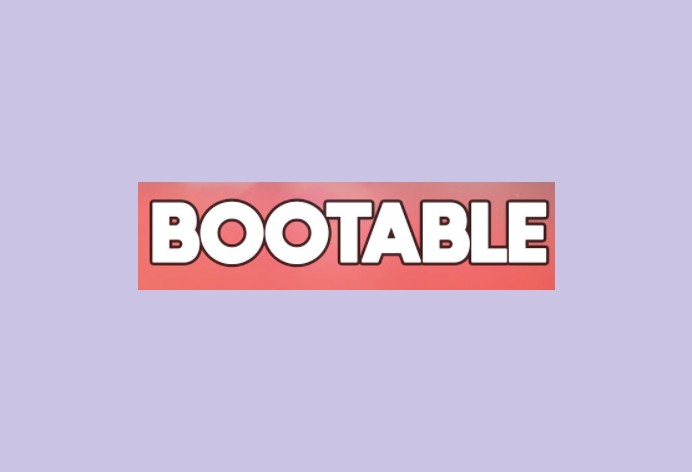In previous times we have to use CD/DVD to install the operating system. There is nothing wrong with using CD or DVD it is just that with the enhancement in the technology we have introduced to the software to make bootable USB which has made our task easier. These tools help us when our windows operating system gets corrupted.
Here are Top Booting software you must try
- Universal USB Installer
- Rufus
- Yumi
- Etcher
- RNprepUSB
- Windows USB/DVD tool
- UNetbootin
- PowerISO
- WinToBootic
- WinSetUpfromUSB
10 Best USB Bootable Software for Windows 11, 10, 8 and 7 PC
In this article, we have accumulated the best USB bootable software along with their features so that you can make a wise decision to choose the best software for you to make your work more convenient and faster.
1. Universal USB Installer

Talking about the best USB bootable software, Universal USB Installer is one of the fastest options to create bootable USB media. Not only windows it supports all the operating systems. The software lacks the automatic download option.
The tool is developed by Pendrivelinux. Apart from Windows, it also lets you create Linux bootable USB disks. Moreover, the tool also supports FAT32 and NTFS file systems. It is free to use and an open-source tool.
Features
- It supports multiple OS
- Scans for bad sectors
- Offers customizable bootloader feature
- Persistent storage feature
Reason to Download – It is the easiest USB bootable software not only for Windows but also the Linux platform. It is an open-source software which also supports FAT32 and NTFS file systems.
2. Rufus

Rufus is one of the most popular USB bootable software for windows which has a very clean user interface. It lets you create bootable USB media. Along with it, the software is also capable to flash BIOS. In a comparison of other tools, Rufus is faster and also it is a free and open-source bootable USB tool.
Rufus comes with several handy tools like cluster size, file system, partition scheme, etc. also it scans for bad blocks in the USB. If you are looking for free USB bootable software for personal as well as commercial use then Rufus is the right choice.
Features
- It checks for bad sectors
- This is completely free and open-source tool
- It is a portable tool
- It can create BIOS or UEFI bootable drives
Reason to Download – Rufus is the fastest USB bootable tool which works smoothly on all versions of Windows OS. It is used to flash BIOS and create USB installation media from an ISO file.
3. Yumi
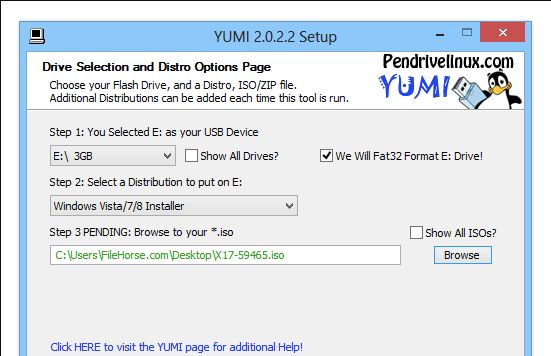
Yumi is another USB bootable software that works quickly and easily. It is developed by the producers of Universal USB Installer. Yumi is the short form of Your Universal Multiboot Installer.
It allows you to create multiboot USB drives which mean the software is capable of installing multiple OS, antivirus tools, firmware and other utilities in one drive. Using its persistent storage feature to backup important files between reboots.
Features
- Supports multiple OS and firmware
- Offers customizable bootloader options
- Multi-boot support
- Offers persistent storage feature
Reason to Download – This Bootable software is capable of creating a multisystem flash drive. It can shortly create a Multiboot bootable USB file comprising several ISO files.
4. Etcher
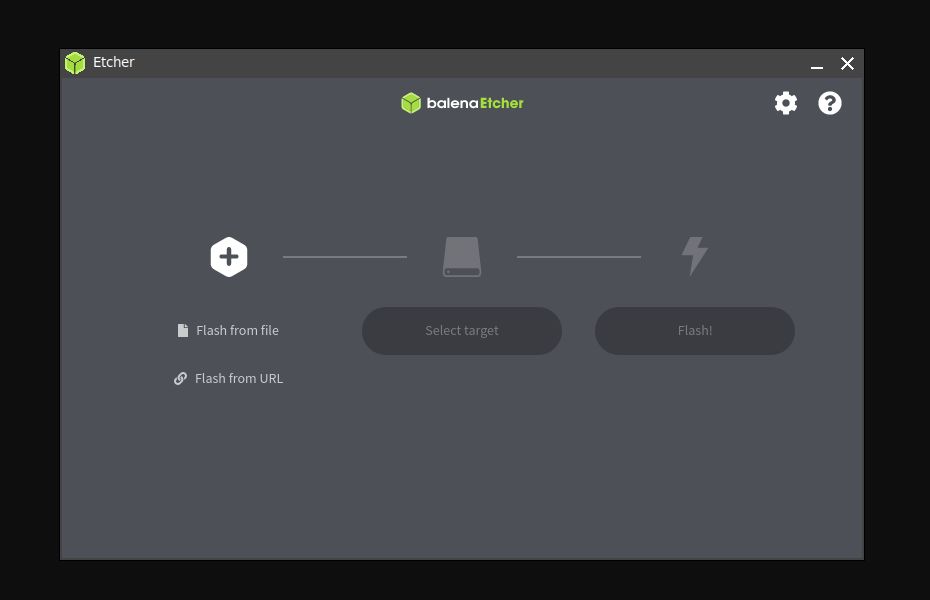
Being new to the market, Etcher has created its position in the best USB bootable software because of its great features and fast process. It is available in paid as well as free versions.
The tool allows you to create a bootable USB easily without any trouble. The software is very to use it doesn’t require complicated configuration. In just three simple clicks it will burn any file of the OS you want.
If you want to use the software through the command line interface then here is the good news for you the command line interface feature is under development process.
Features
- It has image validation features
- This tool has a user-friendly interface
- It is a cross-platform tool
Reason to Download – This tool supports multiple platforms including Linux, Windows and macOS. It is used to flash OS images onto SD cards and USB drives.
5. RMprepUSB

RNprepUSB is another booting software that has a user-friendly interface. It allows you to create a bootable USB to install Windows OS.
This is a lightweight tool and allows you to create several partitions on a single USB drive. It allows you to install the syslinux bootloader. Using this software you can also change the disk signature.
It can create Windows as well as Linux bootable drives. Moreover, the software supports FAT16, FAT32, NTFS and exFAT.
Features
- Has user-friendly interface
- Allows you to create a partition
- Create AXT2 FS on any USB drive
- USB Partitioning
Reason to Download – This USB bootable tool offers the fastest formatting process. It offers a clean button which lets you clean USB drive partition sectors.
6. Windows USB/DVD Tool

If you are looking for dedicated bootable USB tools for Windows then the Windows USB/DVD tool is the best option for you. Like its name it lets you create bootable USB as well as DVD. The user interface is straightforward and it is easy to use the software.
Like other tools mentioned in the list offers several advanced features such as Rufus offers a change partition scheme or file system but in this tool, you will not get such a feature. Also, it doesn’t let you scan bad sectors.
Features
- Free software
- Perfect for Windows OS
- Straightforward tool
Reason to Download – This software is capable of creating bootable USB and DVDs.
7. UNetbootin

UNetbootin is also known as Universal Netboot Installer is primarily designed for Linux. But it also serves generously on Windows OS and iOS.
Although the software doesn’t have any advanced features but consists of all the basic features to cater for your needs. The best thing is it is free to use and is compatible with all the major platforms.
Features
- It can quickly burn ISO image to the USB drive
- You can directly download Linux ISO from the Internet
- It is open-source and free software
- Supports multiple Linux distributions like Mint, Arch, Ubuntu, etc.
Reason to Download – This works on multiple platforms including Windows, Linux and iOS. The software has the capability of creating a bootable live USB drive easily.
8. PowerISO

PowerISO is another name in the list of bootable USB tools. It doesn’t contain highly advanced features but can easily and quickly create a bootable USB device.
Using this tool you can perform several functions like compress, encrypt, burn, extract, create, edit and convert ISO files. The software supports shell integration like drag and drop, clipboard, etc. It is one of the robust CD/DVD image file processing and file compression tools.
Features
- Allows you to extract ISO files
- It supports both 32 and 64-bit Windows
- Mount ISO files
- It supports multi session disc image file
Reason to Download – PowerISO can easily open and extract ISO files. It lets you set up Windows through a USB drive. You can also edit the ISO image file directly.
9. WinToBootic
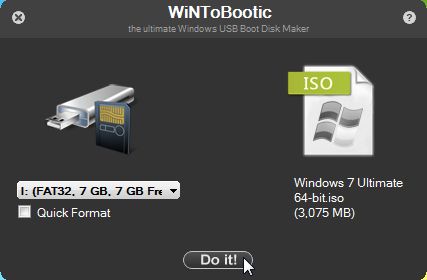
WinToBootic is another free USB bootable software that allows you to create Windows bootable USB without wasting any time. The best thing about this software is that it doesn’t require any installation you just need to have .Net Framework.
It also supports an ISO file, a DVD, etc. This tool has very less features that are crucial to creating a windows bootable USB. It lets you create boot disks by using ISO images. As it is portable software you don’t need to install it.
Features
- It is a portable software
- Lightweight software
- It supports NTFS
- Offers quick format mode
Reason to Download – This USB bootable software works with limited but effective features which help you easily create a bootable USB flash drive even if you don’t have any knowledge.
10. WinSetUpfromUSB

Last but not the least, here comes is WinSetUpfromUSB which is one of the popular bootable USB software that lets you create a bootable USB drive.
The software has basic as well as advanced tools. Some of its advanced tools are partition scheme, target system and boot format. It creates multiboot USB flash to install any windows versions and boot various Linux.
Features
- It has customizable bootloader options
- Offers multiboot USB drive feature
- It is a portable tool
- Allows you to check multi boot USB using QEMU
Reason to Download – It lets you create a bootable USB drive and offers a customizable bootloader option.
Conclusion On Usb Bootable Software
USB Bootable software for Windows helps us to install the operating system without having any technical knowledge. It is a faster process rather than using CD or DVD drives. Although there are numerous options available it is quite difficult to select the best. Don’t worry we are here to help you.
FAQs
Which software is best for bootable USB?
We have listed the best bootable USB software in the above article. We also have mentioned their features so that you can easily make a choice among them. You can choose any of the software that caters for your need.
How do I create a bootable USB?
You can create a bootable USB by using any of the above software. Like you can use Rufus that helps you to format and create a bootable USB flash drive. It is a great software that allows you to flash a BIOS or other firmware from DOS.
What is the best booting software?
Although in the above article we have listed the best booting software I suggest you choose Rufus. It is a free and open-source tool. In comparison to other tools, it is faster and lets you create a bootable USB flash drive.
Can I put Photoshop on USB?
Yes, you can put Photoshop on USB but it will be very slow and you can’t trust it. You can install a bootable operating system on the USB.
After this restart your PC and boot from the USB and install Photoshop on the flash drive.
Also Read