There are lots of Best Free Video Converter Softwares available which gives you various kinds of functionalities like you can edit your video and convert it into any format. If you wanna create an audio file from your video then you can easily convert it.
Video converter software is divided into two categories, those that burn the video directly to a disc and those that convert the video to a different format. Both are useful and it depends on what you want to do with the video and what type of software you need.
If you are a vlogger and you are making videos on YouTube and you want to edit and convert your video into various formats or in any resolution you can use the best video converter software in your windows.
Here is the list of 10 Best Video Converter Software
- Wondershare UniConverter
- VideoProc
- iTubeGo
- WinX HD Video Converter Deluxe
- Online-Convert.
- Gihosoft Free Video Converter.
- DVDVideoSoft Free Video Converter.
- AVS Video Converter.
- Freemake Video Converter.
- HandBrake.
10 Best Video Converter for Windows 11, 10 PC
1. Wondershare UniConverter
Wondershare UniCoverter is the best video converter software for Windows and also the most widely used converter around the globe with various functionalities like a Video converter with length-based video converting solution and disc burning feature in premium software.
Features
- No ads and No Upsells
- Disc Burning Support
- 35 Video Formats Supported(like MP4,MPEG,FLV,MKV etc.)
- Faster Speed
Pricing
- You can download the Free Trial Version
- Pro Version is available at $39.95
2. VideoProc
VideoProc is the second-best video converter software for Windows that provides file converting solutions that include various editing solutions like cutting the video time frame, recording, splitting, correction, and many more. So you can easily edit and convert videos at the same time.
Features
- No ads and No Upsells
- GPU acceleration with 4k support
- 70 Video Formats Supported(like MP4, MPEG, FLV, MKV, etc.)
- Faster Conversion Speed

Pricing
- You can download the free Trial Version
- Pro Version is available at $29.95 / Year
3. iTubeGo
iTubeGo is the best video converter software for Windows that provides the best suite for creating a video conversion file very quickly also you can modify your video file with various video codecs and video file extensions to create perfect video out of this software.
Features
- No ads
- YouTube Video Downloading Function
- Video Formats Supported(like MP4, MPEG, FLV, MKV, etc.)
- Audio converter

Pricing
- You can download the Free Trial Version
- Lifetime Version is available at $29.95
4. WinX HD Video Converter Deluxe
WinX HD Video Converter Deluxe is another best video converter software for Windows that provides the most unique feature of file compression with various file formats you can convert any high-quality video into any format and you can edit your files also with split and correction.
Features
- Extract file formats
- Audio and Video Conversion
- Video Formats Supported(like MP4, MPEG, FLV, MKV, etc.)
- Optimized Speed
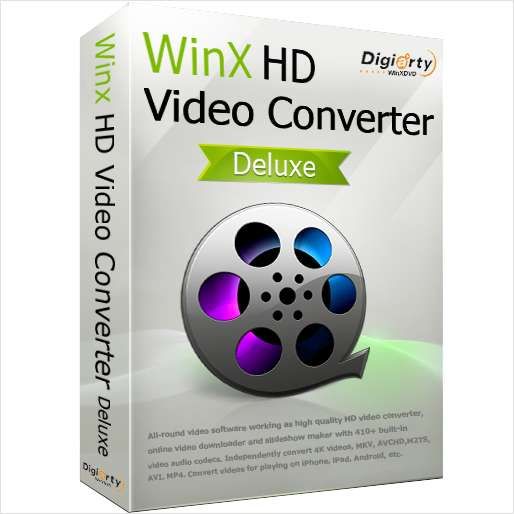
Pricing
- You can download Free Trial Version
- Lifetime Version is available at $59.95
5. Online-Convert
Online Convert is the best video converter software that gives you tremendous features with various large-scale editing and video converting features that include the best and quick support for every video solution you can get your things done with one click installation on Windows.
Features
- Various Editing options
- Video Downloading
- Document, Device and Ebook Converter, etc.
- Audio converter

Pricing
- You can download the free and open-source version
- Also, you can quickly convert your files using the web portal
6. Gihosoft Free Video Converter
Gihosoft free video converter is the best and most popular video converter software for Windows that provides the video cutter solution as per the perfect time frame and quick editing support for various video files and formats included also you can directly convert your files using the software.
Features
- Various Video Cutting options
- Support various video and audio
- Video Merger
- Audio converter
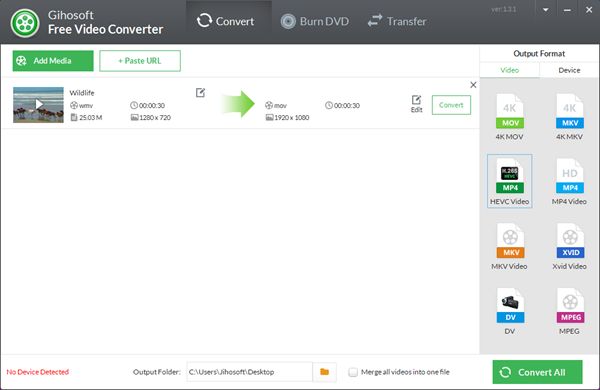
Pricing
- You can download the free and open-source version
- Also, you can quickly convert your files using the web portal
7. DVDVideosoft Video Converter
DVDVideosoft free Video converter is the other best video converter software for windows that includes a large amount of video editing functionalities and various formats that can give you the most effective path to edit and convert your video. You can check the live progress and a preview of frames and presets are available.
Features
- Custom Presets
- Support on Windows XP, 7,8,10
- Simple UI
- GPU-based File conversion
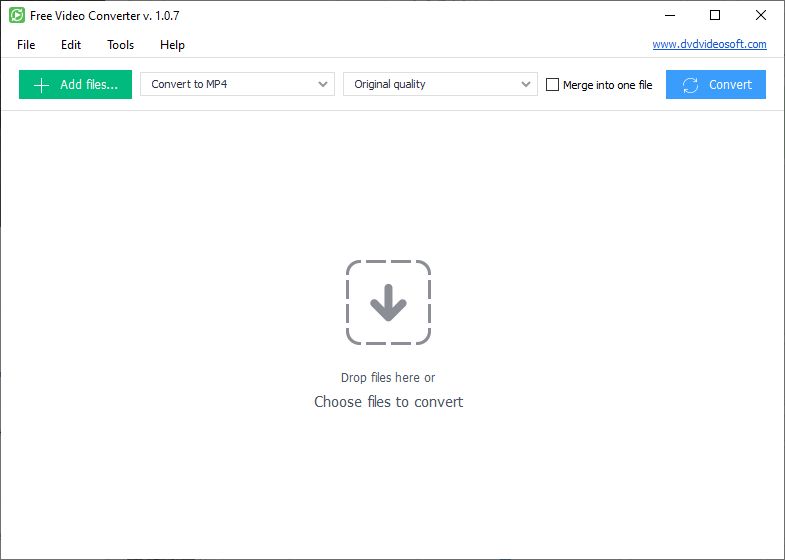
Pricing
- You can download a free trial version
- Pro Edition is available at $39 / Year
8. AVS Video Converter
AVS Video Converter is the best video converter software that gives you tremendous features like high-end custom preset solutions with their customization and classic global UI for making navigation handy. Also, you will get the editing solution and video correction solution.
Features
- Various Custom Presets
- Video Editor
- 500+ Video Formats Support
- Hardware optimized Conversion

Pricing
- You can download the free and open-source version
- Also, you can quickly convert your files using the web portal
9. Freemake Video Converter
Freemake Video Converter is the best video converter software that provides a video file converting solution with slideshow making function and photo editing function additionally you will get to make more efficient videos and convert them into various file formats.
Features
- Various Editing options
- Video Conversion over 500+ Formats
- Document, Device, and Ebook Converter etc.
- Slideshow Creation and Editing
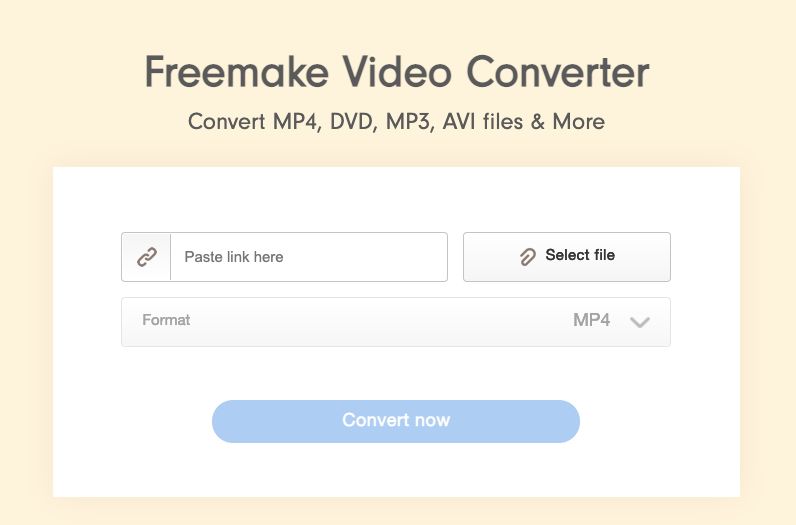
Pricing
- You can download the free and open-source version
- Also, you can quickly convert your files using the web portal
10. HandBrake
Handbrake is the most powerful and best video converter software for windows that provides various video converting solutions like scaling the video automatically and it will include the various filters and modification functionalities with the proper setup and on-premise editing.
Features
- Batch Processing
- Video Conversion
- Audio converter
- Automatically Scaling Function
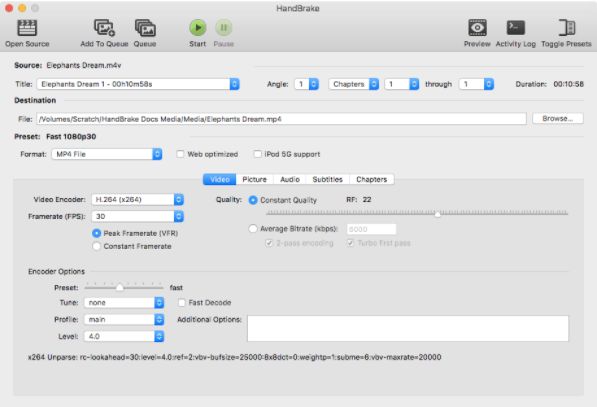
Pricing
- You can download the free and open-source version
- Also, you can quickly convert your files using the web portal
Final Thoughts – Video Converter Software
In conclusion, the best video converters for Windows redefine multimedia versatility by offering a spectrum of formats, intuitive interfaces, and high-quality conversions. These converters cater to various user needs, providing efficient and seamless video transcoding.
While preferences may vary, these tools excel in their ability to convert files with ease, ensuring compatibility across devices and platforms. Embracing these top video converters empowers users to effortlessly transform videos, enhancing accessibility and playback options on Windows devices.
Types of Video Converter Software
There are many different brands of video converter software for windows available. Some of the leading names in this field are Corel, Quicktime, RealSlideshow, Videorex, Megavision and Pureview.
Some of the newer video converters allow you to directly burn the video to a DVD. Modern technology has made it possible to burn video to DVD with very little loss of quality.
You can use a specialized burner that stores the video on a hard drive that is separate from the video. Windows Media Player can also burn the video to a DVD. These newer versions of video converters have the advantage of not consuming a lot of memory and are reasonably priced.
Advantages and Disadvantages of Video Converter Software
Video converter software allows you to make your computer work like a television. You can play the video directly from your computer without having to connect to a television. You can use the video on your PC as a wallpaper or on a movie player. You can even import the video into your favorite picture and continue playing it.
The major advantage of video converter software is the cost savings. Converting the video to a different format is always less expensive than the alternative of creating a new file from scratch. Another advantage of a video converter is portability. It is possible to take the video converter with you if you change location. It makes it very convenient to transfer the video from one place to another.
Also Read
- Best Video Mixer Software for Windows
- Best Open-Source Video Editing Software
- Best Video Repair Software For Windows
- Best Free Video Sharing Sites
- Best Video Capture Software For Windows
- Best Video Player for Windows
- Best Video Editing Software for Windows
- Best Split Screen Video Editor for Windows
- Best Video Cutter Software for Windows
- Download Embedded Videos for Free
- Video Downloader Chrome Extension For YouTube





