Are you looking for the best video-mixing software for Windows? If yes, then you have come to the right place.
Video mixing software is video editing software that includes tools to mix various videos, audio, and images into one video file.
For this purpose, the software offers a dedicated timeline to merge and synchronize different media files. All of the tools we are going to mention in the article are very useful and offer a great set of features. So, without wasting further time let’s know about each software one by one.
9 Best Video Mixer Software for Windows PC
In this article, we are going to list the 9 best video mixing software for Windows which includes various valuable and advanced features.
1. Hitfilm Express

The list of best video mixing software begins with Hitfilm Express. It is one of the best programs which enables the creation of Hollywood-style films. It has animation tools that allow you to create and edit audio and video transitions without the need to create composite shots. The software has a lot of features to create video mixes, edit videos, and add video effects and transitions.
Features
- Lets you add multiple overlayered tracks to make a video mix
- It offers multiple transition options including push, zoom, and dissolve
- It includes VFX and 3D tools
2. Windows Movie Maker
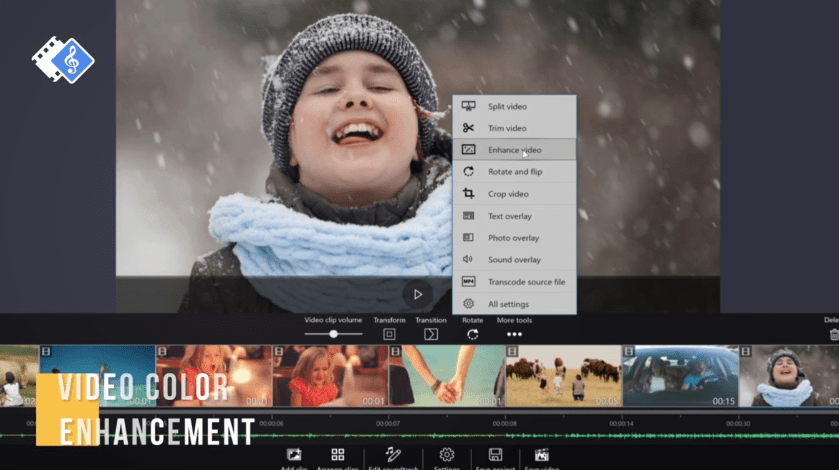
Next, we have Windows Movie Maker which is helpful software for beginners. It has a user-friendly interface and you can easily adapt its functions. By using its features you can mix videos, audio, and images in one project. It provides a dedicated timeline to create a video mix.
The software lets you mute the sound of the original video and add new audio to the video. When you finish editing and mixing the video you can save the edited video in only WMV format.
Features
- Add video effects like blur, brightness, fade in/ out, etc.
- It can create a video mix with multiple media files
- It is the simplest video-mixing software
3. DaVinci Resolve

DaVinci Resolve is another popular software for video editing and video mixing. It includes a timeline to make adjustments to video and audio to create desired video mix. It has various advanced features which help you create high-quality videos. This software can be used to create title animations and also lets you add characters to 3D scenes.
Features
- It consists of motion graphics and visual effects
- It offers you a feature of collaboration
- Supports MultiCam editing
4. OpenShot

OpenShot is a free and open-source video editor and mixer software for PCs. It includes all those tools that help you while editing videos. It offers cross-platform templates that are compatible with Mac, Linux, and PC. You will get a drag and drop support which offers ease in your work. Using this software you can either edit individual videos or create a video mix with multiple files.
Features
- Videos can be exported in many formats including MOV, AVI, and many others
- Preview of each media file
- You can add various transitions to the videos
- Merge multiple files
5. VSDC Video Editor

Talking about VSDC Video Editor is a popular video editor and mixing software. It is a feature-rich application that allows you to make a video mix with multiple media files including audio, images, and videos. It offers a dedicated timeline that helps you to merge everything into one video mix. It includes all the basic editing tools like split, trim, cut, rotate, crop, and many other basic features.
Features
- You can add subtitles and text box
- Save video mix in multiple formats including SWF, FLV, and AVI
- It allows you to edit and annotate videos
6. Shotcut
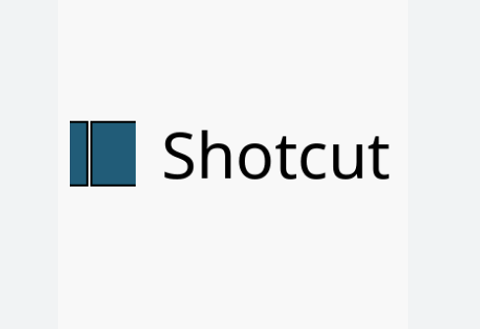
Shotcut is another free and open-source video mixer software for pc that helps in video editing and mixing. It allows you to video mix for this it has various tools like adding multiple layered tracks, locking tracks, muting a video track, etc. to create a preferred video mix.
It includes a vast range of editing tools like Eyedropper for white balance, video compositing, color correction and grading, and many more.
Features
- It includes various tutorial videos
- Offers 4k resolution support
- Offers 360° video filters and effects
7. Easy Video Maker

Easy Video Maker is a simple and free video mixer software that allows you to mix videos, audio, subtitles, etc. to create a final project. For this, it provides a timeline to add and manage different media items like background, etc.
You can mute the original audio of the video and add a preferred one and also insert pictures, text, subtitles, etc. to create a video mix of your choice.
Features
- You can record videos using a webcam
- It allows you to record monitor screen
- Offers multiple editing functions
8. Lightworks

Lightworks is a useful video mixer software for pc that you can use to create video mixes. You can mute the soundtrack, add new music, merge multiple videos, and many more. It consists of various editing tools like a color mask, luma key, color correction, color mate, etc.
Apart from this, you can also use this software to enhance audio quality by using tools like boost treble, eq, etc.
Features
- Allows you to access your files on Dropbox, Google Drive/Photos, OneDrive, etc.
- Includes 800+ customizable motion graphics
- Upload your work directly to YouTube and Vimeo
9. Kapwing

Kapwing is an online content creation platform that offers a suite of tools for video editing, meme generation, and image manipulation. It features an intuitive, collaborative interface that supports tasks like trimming, resizing, adding subtitles, and more, all directly in your browser.
Ideal for creators of all skill levels, Kapwing simplifies the editing process with its user-friendly design and no-download-needed approach. It’s a powerful, accessible solution for producing and sharing multimedia content.
Features
- It supports collaboration which lets multiple users edit simultaneously
- Offers unlimited cloud storage
- It can record screen and audio so that you can record gameplay or tutorials
Conclusion
In conclusion, the best video mixer software for Windows revolutionizes content creation by offering advanced mixing features, intuitive interfaces, and versatile editing capabilities. These tools cater to diverse user needs, allowing seamless blending and editing of video streams or clips.
While preferences may vary, these mixers excel in their ability to merge videos with precision, enabling creative compositions and seamless transitions. Embracing these top video mixer software options empowers users to craft visually compelling content, enhancing storytelling and creativity on Windows platforms.
Also Read





