When video files become corrupted or damaged, the quest for the best video repair software introduces a range of powerful tools designed to mend and restore these files effortlessly. These software solutions redefine video recovery by offering robust features, intuitive interfaces, and advanced repair algorithms tailored for various file formats.
From repairing distorted frames to fixing playback issues, these tools cater to diverse user needs, ensuring the restoration of valuable video content. Exploring these top video repair software options unveils a reliable solution to salvage corrupted videos and regain access to vital multimedia on Windows platforms. This article will discuss the 9 best video repair software options for Windows 11, and 10 PCs.
9 Best Video Repair Software For Windows PC
1. Remo Repair MOV

A professional video repair software that can easily repair any MOV video files that are corrupted or damaged. This software is very easy to use and can be used by anyone, regardless of their level of experience. It is also very affordable, making it a great value for anyone who needs to repair their MOV video files.
Features
- The software can fix MOV files that are unplayable or have errors
- Remo Repair MOV is also able to fix audio and video sync issues in MOV files
- The software is very easy to use and can be operated by anyone, regardless of their level of computer expertise
- Remo Repair MOV is a very affordable software and is available to download at a very reasonable price
2. Yodot MOV Repair

This is an excellent video repair software that mends corrupted, damaged, or broken MOV videos. The software has been designed with advanced algorithms that help in repairing video files that are suffering from any sort of corruption or damage. Camcorders generally use MOV files to store captured video footage.
Features
- It repairs MOV files that are corrupted or inaccessible
- It scans the MOV file for any corruption and repairs it
- The powerful algorithm is used to repair the MOV file
3. Stellar Phoenix Video Repair
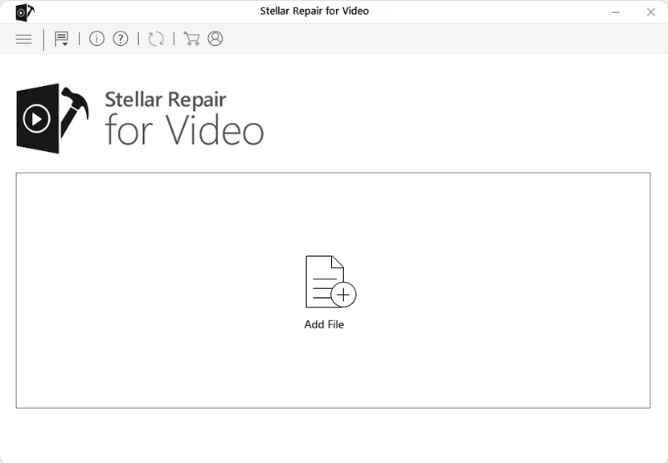
Stellar Phoenix Video Repair is a professional video repair software that repairs and restores corrupt or damaged videos.
The software uses advanced algorithms to repair the videos and ensure they are error-free. The software is easy to use and is compatible with all major video formats. If you are looking for computer repair software then you must check this blog.
Features
- It is easy to use and can repair videos in minutes.
- This software is available for Windows and Mac.
- It is a great tool for repairing corrupt videos or errors.
- The software is easy to use and can be used by anyone.
- The software is available for Windows and Mac users.
4. Wondershare Repairit

Wondershare Repairit is a software program used to repair and restore corrupted or damaged files. This tool can repair a variety of video file formats, including AVI, MOV, MP4, and MKV.
Features
- The software is easy to use and can be used to repair videos from a wide variety of devices and file formats.
- It is a great option for users who need to repair any type of video file.
- The software is available for Windows and Mac users and is also available as an app for Android and iOS users.
5. OneSafe Video Repair
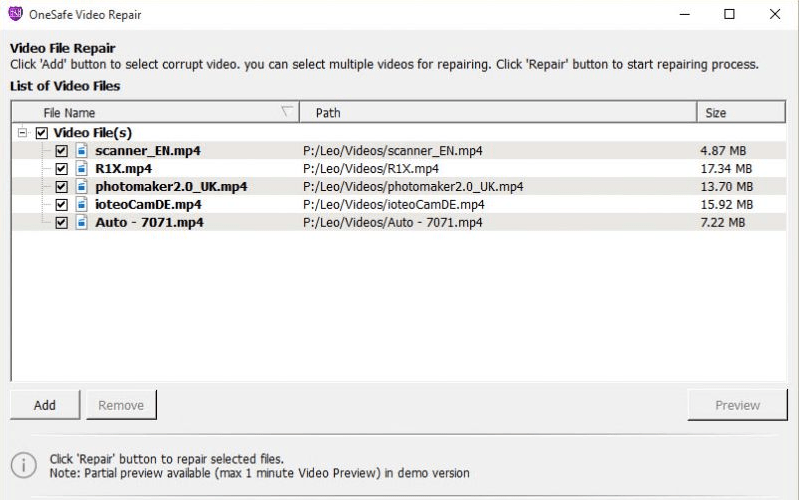
This software is a video repair tool for fixing corrupted video files. It can help you fix corrupted video files that are not playable with other video players. OneSafe Video Repair can repair most video files, including MP4, AVI, MKV, MOV, MPEG, and WMV.
It is a very easy-to-use tool with a user-friendly interface. You just need to select the corrupted video file and click the Repair button. OneSafe Video Repair will automatically scan and repair the video file.
Features
- Repairs videos that are corrupt, incomplete, or have errors
- Easy to use, even for beginners
- Compatible with a variety of video formats
- Fast and efficient video repair process
- Backed by a team of experts who are always available to help
6. Kernel Video Repair

Kernel Video Repair is the process of repairing a corrupted video file. A kernel is the central part of an operating system that manages the system resources. In the same way, Kernel Video Repair is the central part of a video repair tool that manages video resources.
It is the best video repair software that is available today. It is a powerful and easy-to-use tool that can repair all types of video files, including corrupted, damaged, and unplayable files.
Features
- Repairs videos with errors
- No loss in quality
- Fast and easy to use
- Supports all common video formats
7. Repair Video Master

Repair Video Master is a professional video repair software that can easily repair corrupted or damaged video files. It is an easy-to-use program designed to restore corrupt or damaged video files. The software can fix all video files, including AVI, MP4, WMV, MKV, FLV, 3GP, and more.
This software uses sophisticated algorithms to scan and repair video files. The software can fix corrupted videos due to bad sectors, file header errors, improper encoding, and more. The software can also fix videos that are truncated or have missing segments. It can fix all video files, including AVI, MP4, WMV, MKV, FLV, 3GP, and more.
Features
- It can easily repair videos damaged due to codec issues, header issues, bit rate issues, and other problems.
- This powerful video repair tool can also repair videos that are truncated, incomplete or have other errors.
- It can repair videos in just a few simple steps.
- This video repair tool is available for Windows and Mac users.
8. Digital Video Repair

Digital Video Repair is designed to help you quickly and easily fix video files that have been damaged or corrupted. The software is easy to use and can quickly fix most types of video file damage. This tool can repair a variety of video file formats, including AVI, MOV, MP4, and MKV.
Features
- Repairs digital video files that have been corrupted or damaged
- Provides a quick and easy way to fix unwatchable videos
- Works with a variety of video file formats
- Simple and easy-to-use interface
9. VLC Media Player

One of the best-known video players on the market is VLC Media Player. It is versatile software that can be used for various tasks, including video repair.
This software can repair a wide range of video file formats, including AVI, MOV, MP4, and MKV. It can fix corrupt videos due to header corruption, duration issues, and other problems.
Features
- It is versatile software used to repair videos that have been damaged or corrupted.
- The player can also play videos that are incompatible with other players.
- VLC Media Player is available for free download.
- The player is easy to use and has a simple interface.
- The player has a wide range of features and can be customized to suit individual needs.
Conclusion
In conclusion, the best video repair software for Windows presents a robust solution to mend corrupted or damaged video files, offering advanced repair algorithms and intuitive interfaces. These tools excel in their ability to restore various video formats, ensuring the recovery of valuable multimedia content effortlessly.
While preferences vary, these software options provide reliable means to salvage videos, enabling users to regain access to their essential multimedia files. Embracing these top video repair solutions empowers users to efficiently mend damaged videos and retrieve valuable content, enhancing the multimedia experience on Windows systems.
FAQs
How do I fix corrupted videos?
There are several ways you can try to repair damaged or corrupted video files Use video repair software, Use a VLC media player to repair, or Convert the video to a different file format.
Can you repair damaged video files?
Yes, there is a sure way to repair damaged video files, as the extent of the damage and cause can vary widely just use a video repair tool.
How do you uncorrupt a video?
You can use video repair software or Convert the video to a different file format to uncorrupt a video.
How to repair corrupted video with VLC?
To repair a corrupted video with a VLC media player, follow these steps:
- Download and install the VLC media player on your computer if you don’t already have it.
- Open the corrupted video file in VLC by selecting Media > Open File and selecting the file.
- Go to Tools > Preferences.
- Go to the “Input & Codecs” tab in the Preferences window.
- Check the box next to “Corrupted or incomplete AVI file.”
- Click “Save” to apply the changes.
- Try playing the video again. VLC may be able to repair the file and allow you to play it.
Also Read





