You must have heard about the emulator which is used by many people to run another operating system on their devices. Basically, the emulator is a kind of software and hardware that lets one system function like another OS.
If you are using macOS and want to play games that are only compatible with Windows PC and are unable to play that because Windows games don’t support mac devices in that case emulators work for you. Windows emulators let you play PC games and applications on Mac devices. If you are one of the Mac users who want to enjoy PC games or use applications that only PC supports on your Mac Device then Windows emulator is for you.
In this article, we will discuss the 10 best windows emulators that will allow you to run Windows operating systems on your Mac devices.
10 Best Windows Emulator for Mac
1. Parallels Desktop

Parallels are the popular Windows emulator for Mac but the only thing is that it is quite expensive among others. You need to pay $69 to use this emulator but the features are incredible at such a price. Some of the features Parallels offers are drive cleaning tools and file archiving features. It has a very simple installation process and doesn’t require rebooting the device to use Windows programs on your Mac. It not only supports macOS but is also available on other OS like Debian, Leopard, macOS, Chrome OS and many others.
Features
- It offers a copy and paste option
- Allow you easy file transfer
- No need of rebooting device
- Move and share content between Mac and Windows
2. VMware Fusion

VMware Fusion is the best windows emulator for mac that allows you to use Windows PC on your Mac device without any additional hardware. To use this emulator you can download it from the VMware website for free. It consists of several third-party add-ons. You need not reboot the current device to run Windows programs. With the new version, you get an additional feature which is dark mode. Apart from Windows OS, it lets you run several other OS. You can run Windows applications and games in full screen to get a better experience like Windows PC on Mac device.
Features
- Compatible with most of the Mac devices
- It has full-screen mode
- Run any OS on mac
- Enhance vSphere connectivity
- Powerful graphics with eGPUs
3. Bluestacks

Bluestacks is the most popular Windows emulator for Mac. It is the best emulator that gives you an extreme gaming experience on your device. This allows you to play games on Xbox, PC, gaming laptops and PS3. With this emulator, you can even run android apps on your Windows PC. It doesn’t consumes high CPU and system memory. You get fast and smoothest gaming performance. It is popular, safe and free emulator.
Features
- Similar interface like web browser
- Shooting mode
- Multi instance sync
- Real time translation
4. CrossOver Mac

CrossOver Mac is a paid windows emulator for Mac. It also offers a free trial so that you can take a look at its features before purchasing it. It allows you to run several windows applications on Mac without any requirement of rebooting process. CrossOver Mac is an open-source application that doesn’t require any Windows license to run Windows OS on the Mac device. It supports other Operating systems like Linux and Chrome OS.
Features
- Runs most of the Windows apps
- Reboot doesn’t require
- Use it without Windows installing
- No windows license requires
- Works on Mac and Linux box
5. Virtual Box

The next name in the list is Virtual Box which is an open-source as well as a free Windows emulator for Mac. The software is useful for both home and enterprise, users. Apart from Mac, Virtual Box is compatible with other platforms like Windows and Linux. It is easy to use and offers an exceptional experience of running Windows programs on Mac devices. Make sure that before downloading Virtual Box on your device you must have 8 GB of disk space.
Features
- Considerable synchronization
- It offers unlimited snapshots
- Also supports Linux and other OS
- Best for home and enterprise users
6. WinOnX

Lastly, WinOnX is a Windows emulator for Mac that enables you to run Windows applications and programs smoothly on the Mac OS. You need not buy any Windows license to use this emulator. It consumes 410MB of disk space and 15 MB of system memory. Though WinOnX is not free and charges $4.99. You can easily download WinOnX through Mac App Store. It is based on a Wine emulator and supports only 10.6 and above versions of Mac OS X.
Features
- Adequate error handling and reporting
- Can run more than 80 percent of windows apps
- Offers full screen mode
- No need of installing windows
7. Boot Camp
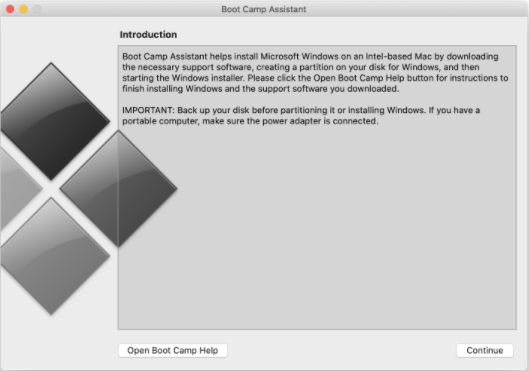
Boot Camp is a Windows emulator for mac that comes pre-installed in the mac devices. It is one of the reliable Ji that offers a great experience of windows PC on your mac device. It doesn’t require any installation process to run Windows applications on Mac. Make sure to take a backup of your system before using the emulator as there is a chance that you will lose the data. The software has a dual boot mode that lets you run both Mac and Windows on two different partitions. One thing you must consider is that Boot Camp only support Intel machines.
Features
- It offers high speed
- Free to use
- Effective control panel
- Works on Intel-based computers
8. WineBottler

Wine is one of the best solutions if you want to use newer Windows applications on Mac older versions. It is a reliable Windows emulator for Mac. The only drawback of the Wine it that it doesn’t allow you to run the entire Windows OS on your Mac. It is a free emulator and you need not pay anything to run Windows apps on your Mac system. Also there are not requirements for purchasing a Windows license to use this emulator. It enables you to run multiple systems on your device.
Features
- No need of purchasing a Windows license
- Ideal interface library
- It is an open source
- ASPI scanners
- MacOS and android based graphics
9. Wineskin Winery
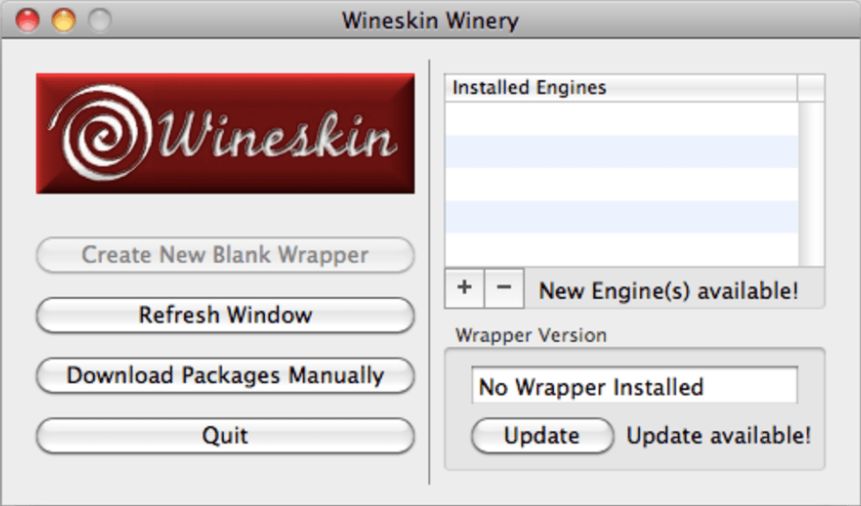
Wineskin Winery is a free Windows emulator for mac. It creates Mac OS X ports and wrappers for windows software. It is free and open source tool that allows you to run Windows applications on Apple devices. You can share the wrappers with your friends and other mac users. Some users may find it little complicated to use as it is full of advanced configuration. It consists some of highly customizable features.
Features
- It is free and an open source program
- Easy to use
- Make and share wrappers with others
- Integrated wine
- Wrappers are movable from one PC to another
10. Citrix XenApp

Next in the list comes is Citrix XenApp as a great Windows emulator for mac. You can run all types of Windows applications on your Mac using this emulator. All the applications are stored in the database and can be access from there. It also works in offline mode by using Citrix application virtualisation. It is free to download and consists lot of great set of tools. It is a trustable emulator that also works in other device apart from Mac.
Features
- Offers superior user experience with virtual applications and desktops om any device
- Simplified support for BYO device
- High performance user experience (HDX) technologies
- Reduced complexity of app and desktop Management
FAQs
Do Windows emulators work on Mac?
Yes, Windows emulator works on Mac and by using these emulators on your Mac device you will be able to use Windows programs and play PC games on your macOS.
What is the best Window Emulator for Mac?
When it comes to choosing the best Windows emulator format there are unlimited options to choose from. In this article, we have listed the best Windows emulator for max that offers a great experience of using PC on Mac devices.
Can you run an emulator on Mac?
Yes, you can easily run the emulator on Mac. Using an emulator you can play games and use applications and Windows programs that don’t support macOS.
Is there a free Windows emulator for Mac?
Yes, there are several free Windows emulator for Mac available that allows you to run Windows applications and games on Mac devices. Some of them are:
- Virtual box
- Wineskin Winery
- WinOnX
Does Windows run smoothly on Mac?
If you install a Windows emulator on your Mac device then it will allow accessing all the Windows things to run on Mac smoothly.
Also Read





