Using the best YouTube to mp3 iPhone converter makes it easy to get your favorite videos in high-quality audio. But you’ll have to choose right since 25+ YouTube to mp3 converter apps are available online.
Go through the main features and other essential details about these converters and start listening to your favorite mp3 audio right now!
6 Best YouTube to MP3 Converter For iPhone
1. MyMP3

MyMP3 allows users to convert videos from YouTube and any other location to mp3 format. The app offers users tools to edit metadata, record videos, rip CDs, and much more. MyMP3 also allows users to record audio from turntable, streams, Skype calls (video or audio), and other sources.
Main MyMP3 Features
- Convert videos on your local storage to mp3 and share
- Edit information about converted audio to reflect its new mp3 status
- Schedule recordings to capture content automatically from YouTube and other sources
- Silence detection to record audio as-is from video sources and in high quality
2. MP3Quack

MP3Quack is another decent youtube to mp3 converter for iPhone that allows anyone to download all YouTube videos in mp3 file format. The converter provides users with 3+ formats so you can choose the audio quality of your converted YouTube to mp3 audio. It is a free converter that can also work on Android, Linux, Mac, and other devices.
Main MP3Quack Features
- Multiple download format allows users to choose audio quality up to 320kbps
- The advanced search button shows you relevant results from YouTube in moments
- Detailed information about search results to allow you to convert the right YouTube video to mp3
3. Freemake Video Downloader

The Freemake Video Downloader provides tools to help users convert YouTube videos to mp3. Users must choose the destination to store their converted audio on their local device.
Main Freemake Video Downloader Features
- Offers 3+ audio formats so users can convert YouTube videos into .aac, .m4a, and more
- Allows automatic upload to iTunes after conversion
- 3-step downloader allows users to convert videos from YouTube to MP3 with ease
- Supports export from iPhone to iPod and other devices
4. Filmora Editor
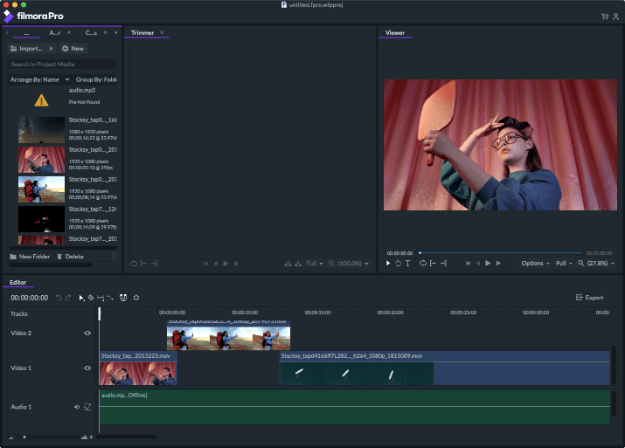
The Filmora Editor is a preferred choice for high-end video editing but it is still one of the best YouTube to mp3 iPhone converter apps. You can also check the Firefox addons to convert YouTube videos to mp3.
Main Filmora Editor Features
- 4K video converter allows users to get high-quality audio from super sleek YouTube content
- The Merge tool allows users to put an undefined number of audio (or video) content together
- Mixer tools let you become the DJ with converted YouTube audio and content on your local storage
- The simple interface allows users to convert audio with ease
5. Softorino YouTube Converter 2

The Softorino YouTube Converter 2 comes with enough tools to convert videos from many sources into high-quality mp3. It also offers other great features like automatic metadata updates, ultra-high-quality audio, and much more.
Main Softorino YouTube Converter 2 Features
- Supports video to mp3 conversion from 60+ major sources
- Converts high-quality audio and video playable on all iOS devices
- Automatic Wi-Fi connection and instant content recognition after conversion
- Allows users to convert and download video, audio, ringtones, and other content
6. Any Audio Converter
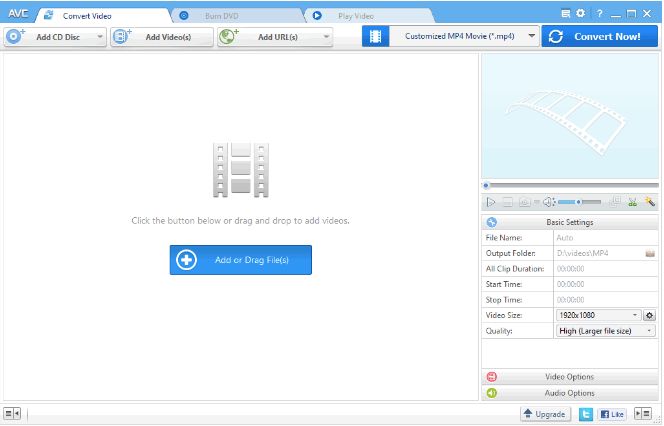
The Any Audio Converter is another online YouTube to mp3 downloader that allows users to convert videos to playable audio on iPhone.
Main Any Audio Converter Features
- Allows users to download and convert audio and video online from 100+ sites
- CD and video rip allows users to extract audio from multiple sources
- Converts audio as-is with all special effects and sound quality from its video source
- Multiple formats are available so users can convert audio in m4a, aac, and much more
Conclusion
In today’s digital age, having the ability to convert YouTube videos to MP3 format directly on your iPhone can enhance your music listening experience. We have explored some of the best YouTube to MP3 converter apps for iPhone, each with its own unique features and functionalities.
Whether you prefer the user-friendly interface of Softorino YouTube Converter, the versatility of Documents by Readdle, or the seamless integration with other apps provided by MyMP3, there is a converter that suits your needs.
FAQs
Can I convert YouTube to MP3 on my iPhone for free?
You can convert any YouTube video to mp3 on your iPhone free of charge. Several free YouTube to mp3 converters come with advanced features that allow users to get short or long YouTube videos in audio format. You can also get YouTube to audio converters that offer m4a, wav, opus, and other formats.
What is the best YouTube to MP3 converter for iPhone?
MyMP3 is currently the best YouTube to mp3 converter for iOS devices. The converter offers several exciting features and allows users to record, convert, and upload local videos across several apps.
Can you convert music from YouTube to iPhone?
You can convert music from your YouTube account to an iPhone. All you need to do this is a tool which you can decide from the above list.
Also Read
- Best YouTube Video Downloader for iPhone & iPad
- Best YouTube Video Downloaders for Mac
- List of Cleaner Apps for iPhone & iPad
- Volume Booster Apps for iPhone/iPad
- Best Golf Games for iPhone & iPad
- Best Music Player Apps For iPhone
- Duplicate Photo Cleaner Apps For iPhone
- Best Strategy Games For iPhone





