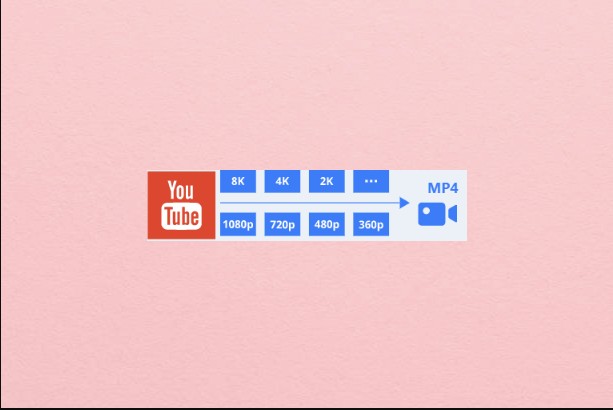Finding the best YouTube to MP4 converter tools is essential for anyone looking to download and save YouTube videos for offline viewing. These tools allow you to convert videos into MP4 format, providing compatibility with a wide range of devices and media players.
With numerous options available, it’s important to choose a converter that offers high-quality output, fast processing, and user-friendly features. In this guide, we’ll explore the top YouTube to MP4 converters, highlighting their key functionalities and benefits. By the end, you’ll be equipped to select the ideal tool to meet your video conversion needs.
10 Best Free YouTube To MP4 Converters
Take a quick look at the best YouTube to MP4 downloaders and converters to use.
1. SnapDownloader
Compatible with Windows 11/10/8/7 and macOS 10.10 & later versions, SnapDownloader stands out as one of the fastest and easiest-to-use YouTube to MP4 Converter apps. Besides YouTube, SnapDownloader supports more than 900+ websites, including Twitter, Reddit, Facebook, Vimeo, Coub, etc. You can also check YouTube MP3 Downloader For Firefox
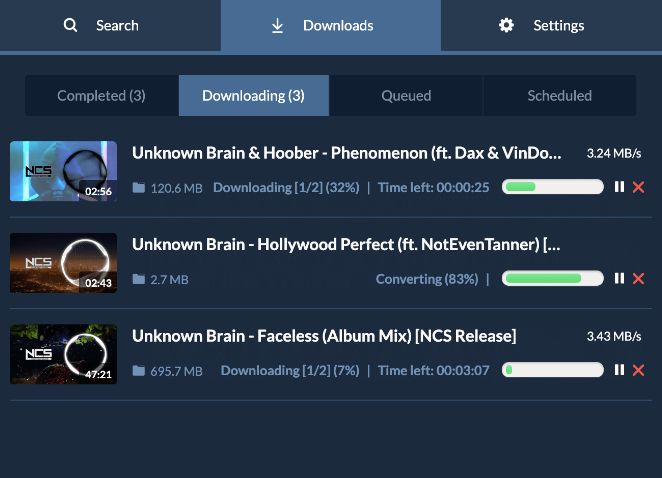
Major Highlights: SnapDownloader
- Supports downloading videos in 8K, 4K, QHD, 1080p HD, and other resolutions.
- Has an in-built video cutter that lets you trim any online video.
- Supports downloading your favorite 360° videos from YouTube.
- Schedule videos to be downloaded automatically at a specific date & time.
2. 4K Downloader
4K Downloader is one of the fastest YouTube to MP4 Converter Software that you can try using. With this application, you can save your favorite YouTube videos in 4K/8K resolution on your Windows and Mac. It even helps users to save entire YouTube playlists and channels in a couple of clicks.

Major Highlights: 4K Downloader
- Allows users to extract subtitles from videos easily.
- Helps users to extract audio/songs in their best file formats.
- Supports downloading and saving your favorite YouTube videos & entire playlists in a few clicks.
3. iTubeGo
iTubeGo is one of the leading YouTube to MP4 Converters that allows users to save content from more than 10,000+ video streaming platforms. Not only secure downloads and conversions, iTubeGo helps users to cut unnecessary parts of the video and save files in desired video and audio formats.

Major Highlights: iTubeGo
- Supports downloading videos from YouTube & other popular 10,000+ sites.
- Allows users to convert videos into popular video and audio file formats.
- Full HD/4K/8K videos are supported with this YouTube to MP4 Converter for Windows.
4. VideoProc Converter
VideoProc is a one-stop video processing software that allows users to download and convert YouTube videos to MP4 on Windows and Mac. Besides this, VideoProc offers a solid video editor, screen recorder, and webcam to create professional-looking videos. The tool has a simple user interface, making it a suitable choice for newbies as well.
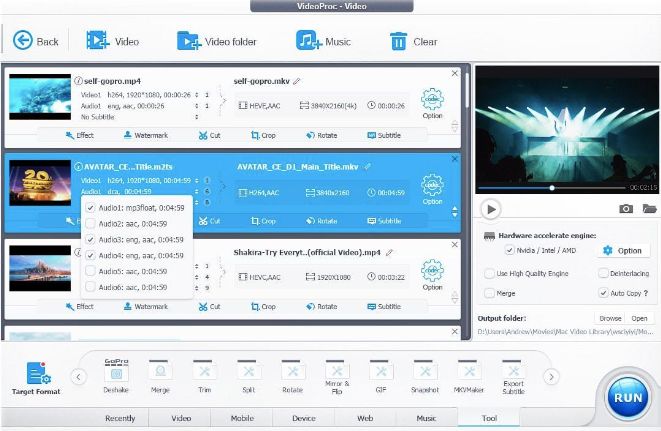
Major Highlights: VideoProc Converter
- Comes with a solid video compression feature.
- Boasts 24 times faster video encoding & decoding functionality.
- Offers powerful GPU acceleration for improved download speed.
- Compatible with formats like MP4, MKV, M4A & FLAC.
5. YTD Video Downloader PRO
YTD is trusted by over 10 million users all over the world and is considered one of the best YouTube to MP4 Converters for Windows. The application allows users to save entire playlists in 8K, 4K, 2K, and HD resolution. With YTD Video Downloader Pro you can download multiple videos at the same time as well.
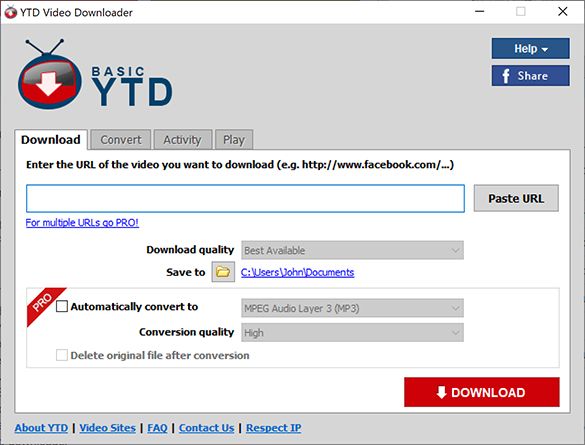
Major Highlights: YTD Video Downloader PRO
- Has a simple user interface.
- Offers the fastest possible download speed, making it the top YouTube to MP4 downloader.
- Has an integrated video player to watch your videos right away.
- Convert videos in popular file formats like MP4, MP3, WMV, FLV, MOV, 3GP, AVI, etc.
Download YTD Video Downloader PRO!
6. Freemake Video Converter
With the support for 500+ file formats and gadgets free of cost, Freemake arrives as one of the best software to convert YouTube to MP4 in a few clicks. It supports a wide range of features to edit video clips, burn DVDs, create slideshows & more. It is recognized as #1 video converter program for more than a decade and is loved by millions of users worldwide.
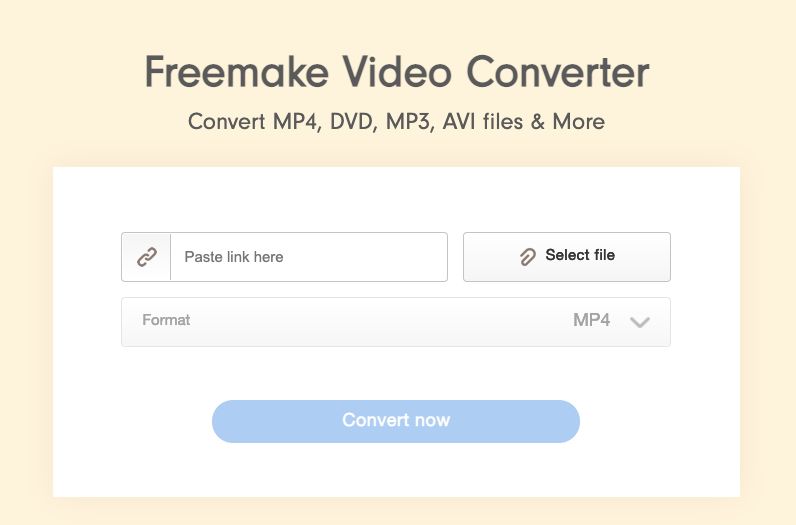
Major Highlights: Freemake Video Converter
- Convert HD films without quality loss.
- Rip DVD to MP4 format with or without subtitles.
- Convert MTS files from Blu-ray discs.
- Tools to cut, merge & rotate clips at your convenience.
Download Freemake Video Converter!
7. By Click Downloader
If you are looking for an ultimate tool to convert YouTube to MP4 with high quality, then choose none other than By Click Downloader. Using the program, you can easily save your entire YouTube playlists and channels in a single click.
Moreover, it supports downloading content from popular sites like Facebook, Twitter, Vimeo, Instagram, TikTok, Flickr, Dailymotion, VK, ItemFix, etc.

Major Highlights: By Click Downloader
- Download entire Instagram pages, all at once within 1 click.
- Supports downloading videos in 720p, 1080p, 4K & 8K resolution.
- Compatible with popular web browsers like Chrome, Firefox, and Edge.
- Download as many videos as you want at the same time.
8. Any Video Converter
With millions of happy users, Any Video Converter is considered to be a top-notch choice when it comes to downloading a variety of content and converting them in any file formats like MP4, MOV, FLV, AVI, MKV, M4V, ASF, etc. This best YouTube to MP4 Converter software supports output devices like iPhone, Android, Sony PS5, Xbox One, TV Console, etc.
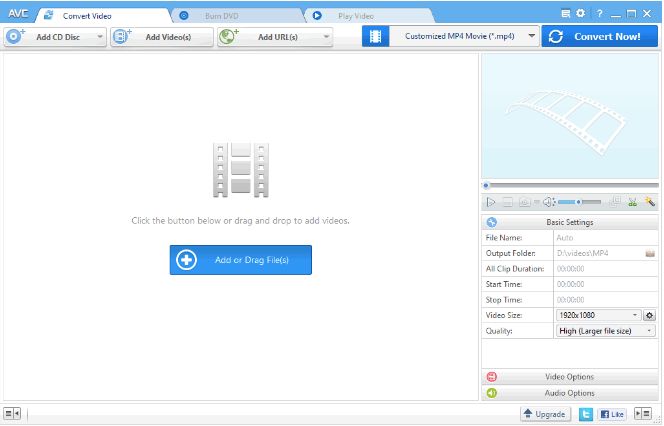
Major Highlights: Any Video Converter
- Extract audio tracks from CDs easily.
- Burn videos to blank DVDs.
- Enjoy the faster-converting speed and higher video quality.
- Dozens of editing tools to personalize videos and make them special.
9. WinX HD Video Converter
To wrap up our list of Best YouTube to MP4 Converter for Windows, we’ll mention WinX Video Convert as a top-notch choice. The application makes the entire process of converting, compressing, and editing video clips a hassle-free process. Unlike other YouTube to MP4 Converter apps, it supports PC, tablet, USB, SSD, HDD, etc.

Major Highlights: WinX HD Video Converter
- Tools to merge, split, and enhance videos from CCTV, and IP/dash cams.
- Supports typing your subtitles manually or uploading a subtitle file.
- Crop video files easily & trim off unnecessary parts of the video.
- Convert slideshow videos to share with friends, family members, etc.
Download WinX HD Video Converter!
10 HitPaw Video Converter
HitPaw Video Converter is a reliable software that allows you to convert YouTube videos to MP4 format easily. Apart from MP3, it supports 800+ formats. You can download videos to MP4 through 1000+ sites including Facebook, Vimeo, Instagram, and many others.
It also enables you to personalize your downloaded videos using various features like cut, merge, etc. You can use this converter to download YouTube playlists and channels in bulk. It offers great speed without losing its quality. If you are looking for a Chrome extension then you can check the list of Chrome extensions to download videos on YouTube.
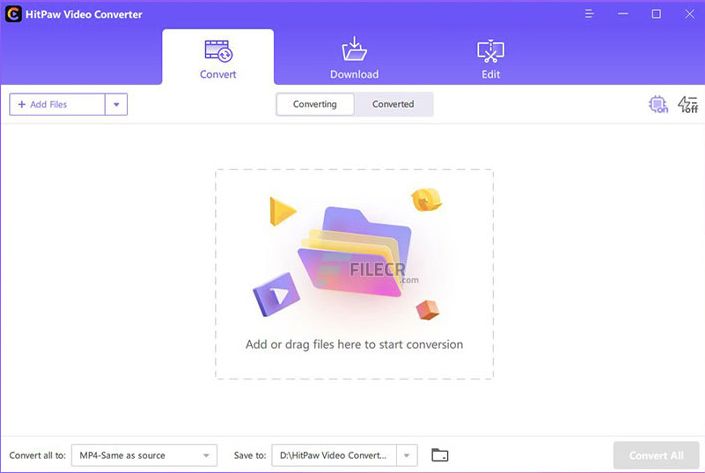
Major Highlights
- It can download YouTube playlists, TikTok videos, and Apple music without any watermark
- This tool offers add-on video editing features
- It also can convert Apple music, audiobooks, podcasts, and iTunes music
Conclusion
So, that’s all folks! With this, we would like to conclude our list of the best software to convert YouTube to MP4. Among the glut of options, we recommend users try iTubeGo. It is one of the leading YouTube to MP4 Converters that allows users to save content from more than 10,000+ video streaming platforms.
The application helps users to cut unnecessary parts of the video and save files in desired video and audio formats in a couple of clicks!
FAQs
Q1. How do I convert YouTube videos to MP4 on Windows?
Taking the help of the best YouTube to MP4 Converter Software is probably the best solution to convert your favorite YT videos to MP4 and other popular formats. The market has plenty of tools to choose from. However, iTubeGo is the most suitable choice!
Q2. Which is the best YouTube to MP4 Converter?
4K Downloader is one of the best YouTube to MP4 Converter Software that you can try using. With this application, you can save your favorite YouTube videos in 4K/8K resolution on your Windows and Mac.
Q3. How do I download a YouTube video to my laptop?
If you wish to download a YouTube video to a laptop without using dedicated software, we recommend taking the help of an online video downloader service like ssyoutube, SaveTheVideo.com, AceThinker, etc.
Q4. How do I record YouTube to MP4?
Take the help of reliable screen recording software to directly capture YouTube videos and save them in the MP4 file format. Some great options include Bandicam, Movavi Screen Capture Studio, Camtasia, etc.