Exploring alternatives to CCleaner offers a range of options for optimizing and cleaning your PC beyond traditional disk cleaning software. These alternatives provide comprehensive features like privacy protection, junk file removal, and system optimization, catering to various user preferences and needs.
Whether you’re seeking open-source alternatives, specific functionalities, or enhanced privacy controls, this guide examines top-rated CCleaner alternatives to help you choose the best tool for maintaining your computer’s performance and privacy. Discover how these alternatives can effectively streamline your system maintenance tasks while offering additional features to enhance your digital experience.
Since then, many people are having problems with CCleaner and are looking for CCleaner alternatives. We’ve compiled a list of the 10 CCleaner alternatives that offer similar features and functionalities, ensuring that your PC is very well maintained.
- CleanmyPC
- Glary utilities
- Outbyte PC Repair
- Ashampoo Win Optimizer
- Restoro
- AVG PC Tuneup
- Defencebyte
- Avast Cleanup
Currently, there are a lot of Paid and free CCleaner alternatives available. A few of them are even better than the CCleaner itself. You may find it difficult to install them one by one and choose one out of them.
Top 12 CCleaner Alternatives In 2024
So, here we will discuss the 12 most software like CCleaner tools for Windows 11, 10, 8, and 7 PC
1. CleanMyPC
- Latest Version: 1.11.4
- Compatibility: Windows 11, 10, 8, 7, and older version
- Free Version: Available
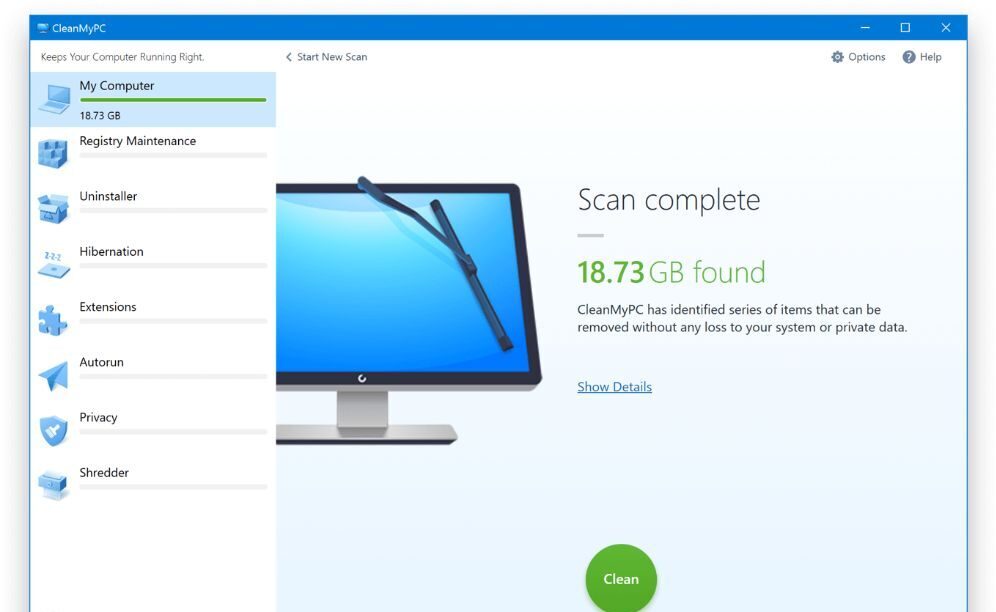
CleanmyPC is simple to use and often regarded as the best CCleaner replacement. It is an efficient registry restore and system cleaning utility. The Additional software features include privacy protection, autorun manager, extension manager, software uninstaller, and file shredder tool.
Features
- It stores add-ons close to hand, so you can quickly identify and disable those you do not need.
- It analyzes all of your browsers to collect all of your internet activities in one place.
- This tool cleans all the junk files and optimizes the PC’s Performance
- It’s a simple tool to use.

2. Glary utilities
- Version: 5.170
- Compatibility: Windows 11, 10, 8 and 7
- Free Version: Free Trial Available

This program is similar to CCleaner and has 42 million users worldwide. It provides you with a variety of alternatives for improving your computer’s performance.
It includes several more features that CCleaner does not fit in its free editions, such as a file shredder, file encryption, and a memory optimization tool. You may fix the Windows registry, backup and restore drivers, customize the context menu and empty folders, and delete duplicate files. You may also utilize the program to remove unwanted applications thoroughly.
Features
- It improves PC performance and fixes annoying issues like crashes and freezes.
- This software has one-click convenience and simple, automatic settings.
- It includes over 20 tools for optimizing the performance of the computer.
- This program can also effectively delete a variety of virus-infected files.
Read Detailed Review – Glary Utilities Review
3. Outbyte PC Repair
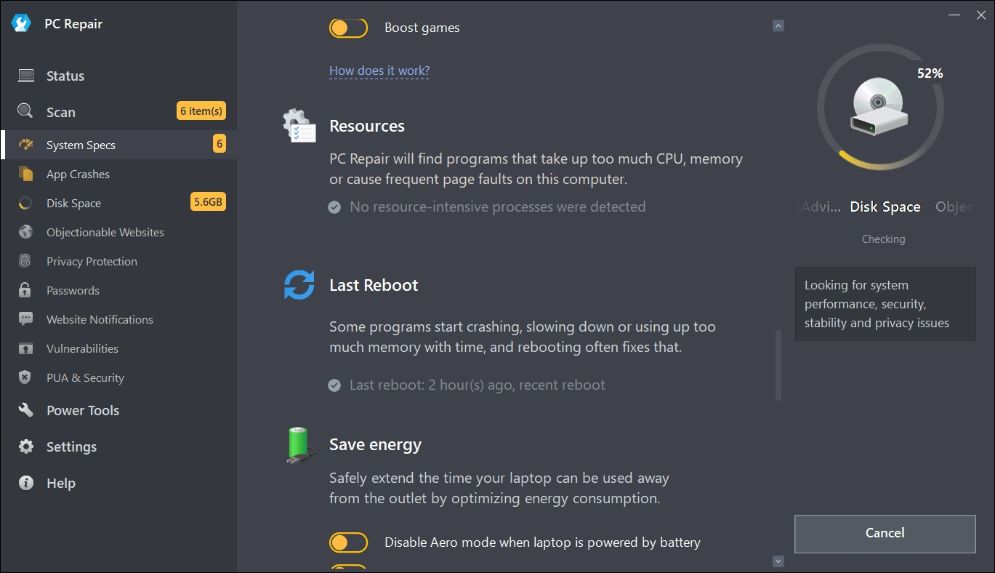
Outbyte PC Repair is a complete all-in-one solution for your Computer. It provides an overview of your system’s performance by displaying data like available RAM, CPU load, and soon.
This tool can save up disk space by eliminating temporary and cached data.
Features:
- It has Real-Time Privacy features that allow you to eliminate Windows telemetry.
- It has the Real-Time Boost feature, which switches priority based on program switching.
- This software can prioritize a single program for CPU time.
- It has many additional functions such as privacy protection, Smart File Removal, performance enhancement, etc.
4. Ashampoo Win Optimizer
- Latest Version: NA
- Compatibility: Windows 11, 10, Windows 8, Windows 7
- Free Version: Free Trial Available
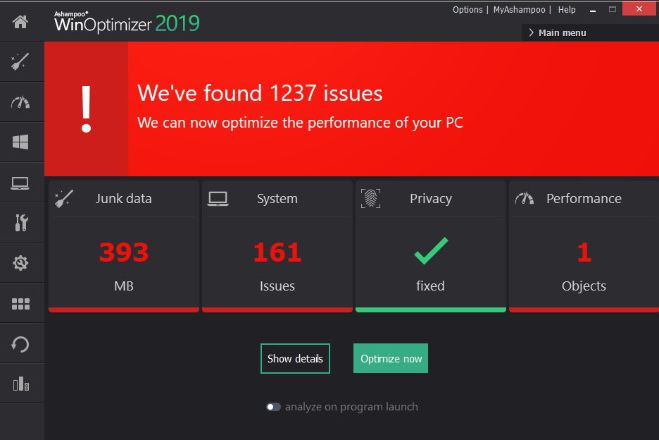
Ashampoo Win Optimizer is another Windows optimization software that helps in removing junk from the computer. Latest Version is capable of doing far beyond what others can. It boosts PC performance by cleaning and optimization.
Features
- It removes internet traces and provides detailed benchmark results.
- Hence it can be used as a similar software tool like CCleaner.
- It has a separate cleaner for deep cleaning.
- It lacks a health widget and also consumes more CPU in the background.
5. Restoro

Restoro is an advanced technology-based tool for securely and reliably repairing PCs. It is also one of the best registry cleaner software for Windows PCs.
This program can prevent your computer from crashing. This tool can easily repair your machine to an optimal state. It also identifies and eliminates malware threats from websites.
Feature
- It permits you to restore the damages that are created by viruses.
- This software can repair DLL files.
- This tool identifies harmful websites.
- It can repair the operating system.
6. AVG PC Tuneup

AVG PC Tuneup is another best software like CCleaner. This tool is yet another powerful program for clearing the registry and boosting system performance.
With a low RAM PC, AVG PC Tune-up performs better. It eliminates all unwanted trash applications and bloatware with a single click and assists you in making your old PC run more quickly. This application uses sleep mode technology to improve PC performance, surfing speed, and disc clean-up speed.
Feature:
- It assists you in keeping your software up to date with a single click.
- It maintains, crashes, and addresses issues of your computer automatically.
- This software permits you to clear up over 200 applications.
- It detects and eliminates unwanted applications and bloatware.
- It Uses Disk Cleaner to deep clean the computer’s hard disc.
Read Detailed Review – AVG TuneUp Review
7. Defencebyte

Defencebyte is another best PC optimization software that provides comprehensive technologies for checking computer faults and registry problems. It offers the advantages of a speedier and more reliable system, more free space, and faster startup. It is compatible with Windows systems.
Features
- It can remove unwanted applications and data.
- It may delete uninstalled items, incorrect paths and applications, and non-existent shared Dlls, among other things.
- This software clears the computer’s registry and frees up hardware space.
- It contains capabilities to function as a task/app manager, such as CPU use tracing.
8. Avast Cleanup

Avast cleanup speeds up your computer by removing annoying bloatware. A plus point feature that makes it better than CCleaner is that it automatically updates your applications. It’s one of the best CCleaner alternatives when comes to speed. You can read the complete Avast Cleanup Premium Review here.
Features
- You can get a quick check of your computer’s health.
- It spots and eliminates unwanted third-party toolbars and ads.
- It has limited tools unless you pay.
9. Wise Disk Cleaner

These tools contain a cleaner that deletes temporary files and browser history etc. while Advanced Cleaner scans your drive for specific file types. It comes with built-in disk defragmentation, junk file cleaner, and all other basic necessary tools that lift it among other CCleaner alternatives.
Features
- It has no ads and background running process
- It’s very easy to use with a good User Interface
- This software is one of the best game boosters
- It doesn’t allow recovery once the files are deleted.
10. Clean Master
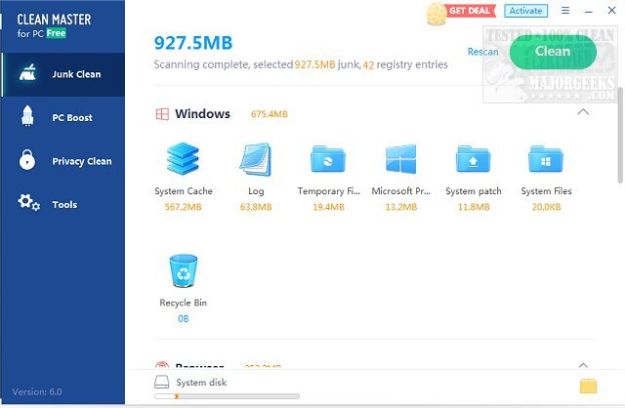
Clean Master has various tools for optimizing the system and removing unnecessary data. It can be used to update drivers as well as restore deleted files. Furthermore, the program may destroy sensitive files from the PC.
Features
- It categorizes your files so that they may remove the trash without executing the program.
- It organizes the removal of trash and temporary files.
- This tool eliminates system latency by reducing CPU burden.
- It also includes a tool similar to a file shredder.
- It is compatible with Android, Windows, and Mac.
11. Privazer

Privazer is a free Windows application with valuable features. You may use the program to clear up trash files and eliminate traces of removed apps.
It may also display deleted files and erase privacy files. The comprehensive scan will look at the hard drive and removable media such as SD memory cards, USB, and storage devices.
Features
- It safely removes unwanted files with a single click.
- It can visualize deleted files.
- You have control over the existence of any leftover sensitive traces after cleaning.
- It cleans up the traces of deleted files.
- It allows you to remove specific files or folders permanently.
12. Advanced System Optimizer
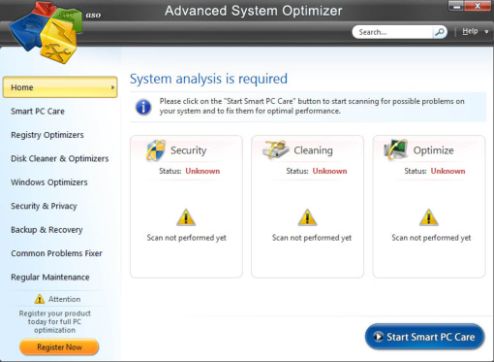
Advanced System Optimizer can clean your hard drive and run your PC faster. This software has several functions like registry optimizer, disk cleaner, security, backup, recovery, etc. Hence if you are looking for a good CCleaner alternative you can consider utilizing this software.
Features
- One of the best tools for optimizing gaming performance.
- Recover Deleted files
- Update Outdated Drivers
- Complete Scan Pc and fix all the issues
- This tool can scan and repair device driver problems.
Comparing The Best CCleaner Alternatives To Use
Tools Name | Compatibility | Pricing | Version | Owned By |
CleanMyPC | Windows 11, 10, 8, 7, Vista, and XP |
| 1.11.4 | MacPaw |
Glary Utilities | Windows 11, 10, 8 and 7 | Free version | 5.170 | Glary Soft |
Outbyte PC Repair | Windows 11, 10, 8, 7, XP and Vista | $29.95 | 1.7.102.5916 | Outbyte Computing Pty Ltd |
Ashampoo Win Optimizer | Windows 11, 10, 8 and 7 |
| 19.0.0.23 | Ashampoo |
Restoro | Windows PC | Freemium | 2.1.0.0 | Restoro Limited |
AVG PC TuneUP | Windows 10, 8, 8.1, and 7, Mac and Android | Free | 21.2.2916 | AVG Technologies |
Defencebyte | Windows 10, 8, 7, Vista, and XP |
| 3.8.5 | Defencebyte |
Avast Cleanup | Windows 10, 8 and 7 |
| 19.1.7734 | Avast |
FAQs
Q: What is the best alternative to CCleaner?
ANS: CleanMyPC is the best CCleaner alternative among all other PC cleaning software. It is a widely used program that is available for free download. It includes new programs, robust tools, and cleaning software.
Q: Why is CCleaner bad?
ANS: CCleaner is a Windows application used for system optimization and maintenance and the removal of unused/temporary files. It becomes dangerous as a result of the virus that hackers hide.
Q: Is CCleaner safe in 2024?
ANS: Piriform strongly advises all CCleaner users to update to the CCleaner cloud and not use any older versions. Be cautious if you obtain it from an unauthorized source.
Q: Is BleachBit better than CCleaner?
ANS: Bleachbit is a program similar to CCleaner. Both applications have advantages and disadvantages. However, CCleaner has always been more popular.
Q: Does CCleaner still have malware?
As mentioned earlier the application is owned by Avast Security. There is nothing to be worried about.
Conclusion
In conclusion, exploring the best CCleaner alternatives opens up a range of powerful tools tailored to optimize and maintain your system’s performance. Each alternative offers unique features, from enhanced privacy protections to comprehensive cleanup capabilities, ensuring you find the perfect fit for your needs.
Whether you’re seeking advanced features, a user-friendly interface, or specialized functions, these alternatives provide reliable options to keep your PC running smoothly. Embracing these tools can lead to a more secure, efficient, and hassle-free computing experience. Make the switch today and discover the benefits of the best CCleaner alternatives.
Also Read





