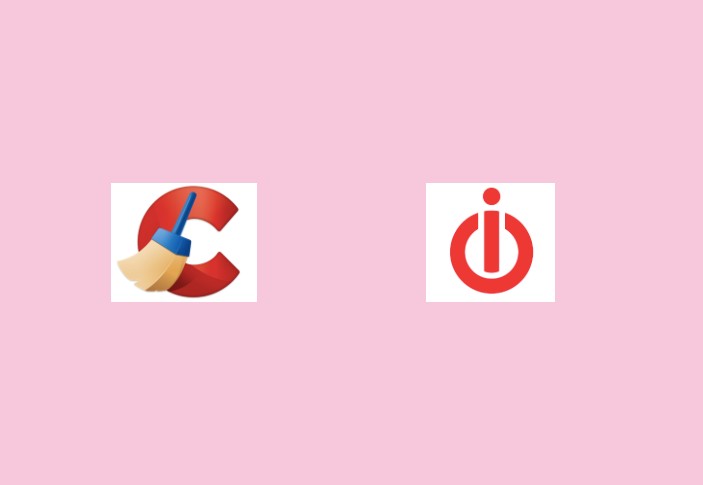When it comes to choosing the best software for computer cleanup, both Piriform CCleaner and Iolo System Mechanic give a tough fight to each other. Undoubtedly, both utilities work flawlessly to enhance system performance, boost startup speed, and declutter unnecessary occupied hard disk storage space.
Not only this, but they also help users to fix invalid registry entries to enjoy optimum and smooth functioning. But there’s certainly no point in keeping two computer cleaning and optimization software in a single Operating System.
Hence, you need to choose one among them, so that you can quickly and effectively optimize the overall performance. In case, you’re getting confused between both the programs and wondering which one to go for. Don’t worry! We’re right here to help!
In this article, we will be comparing Top PC Cleaners and Speed Boosters – CCleaner VS Iolo System Mechanic. Go through this brief comparison conducted on the basis of multiple factors and choose the most suitable option for your Operating System.
CCleaner.com vs iolo.com
So, without wasting any more moments, let’s get started!

Piriform CCleaner VS Iolo System Mechanic – Best PC Cleaning Tools:
Here’s a brief comparison of both the best PC Cleaner, so that you can quickly decide which one to go for. Below we’ve shared a detailed review of both utilities.
 |  |
| CCleaner, designed and developed by Piriform, is an advanced, multi-purpose utility that allows users to deep clean, optimize, defrag, protect, manage files/folders, and perform all the necessary functions to significantly boost device performance and overall speed. | System Mechanic, designed and distributed by Iolo, is a complete suite of computer cleaning, optimization, and protection tools to declutter your system packed with redundant data, manage system resources, and remove potential malware traces. |
| Ease of Use: Simple and straightforward | Ease of Use: Intuitive & Hassle-free |
| Free Trial: Yes | Free Trial: Yes |
| Supported OS: Windows 7 and higher | Supported OS: Windows 7 and higher |
| Cross-Platform: Yes | Cross-Platform: No |
| App Size: 60 MB | App Size: 128 MB |
| Languages: 5 | Languages: 10 |
| Price: $24.95 | Price: $39.95 |
| License: Freemium | License: Commercial |
| Customer Support: Fair | Customer Support: 24/7 live chat and email |
Best For:
| Best For:
|
Weakness:
| Weakness:
|
| Get Piriform CCleaner Here | Get Iolo System Mechanic Here |
CCleaner VS Iolo System Mechanic: Which Is Better In Terms Of Performance?
After testing both products for hours, this is what we’ve concluded:
Piriform CCleaner
The computer cleanup solution has shown proven results when it comes to enhancing significant performance. The application was capable of fixing issues with slow computers and we could certainly enjoy faster multi-tasking after conducting deep cleaning once.

Iolo System Mechanic
The application is immensely popular & known for accelerating overall speed and performance. This best computer repair software dedicatedly monitors the processes and power of your system and instantly makes necessary modifications to enhance performance. Hence, you can enjoy an instant boost!
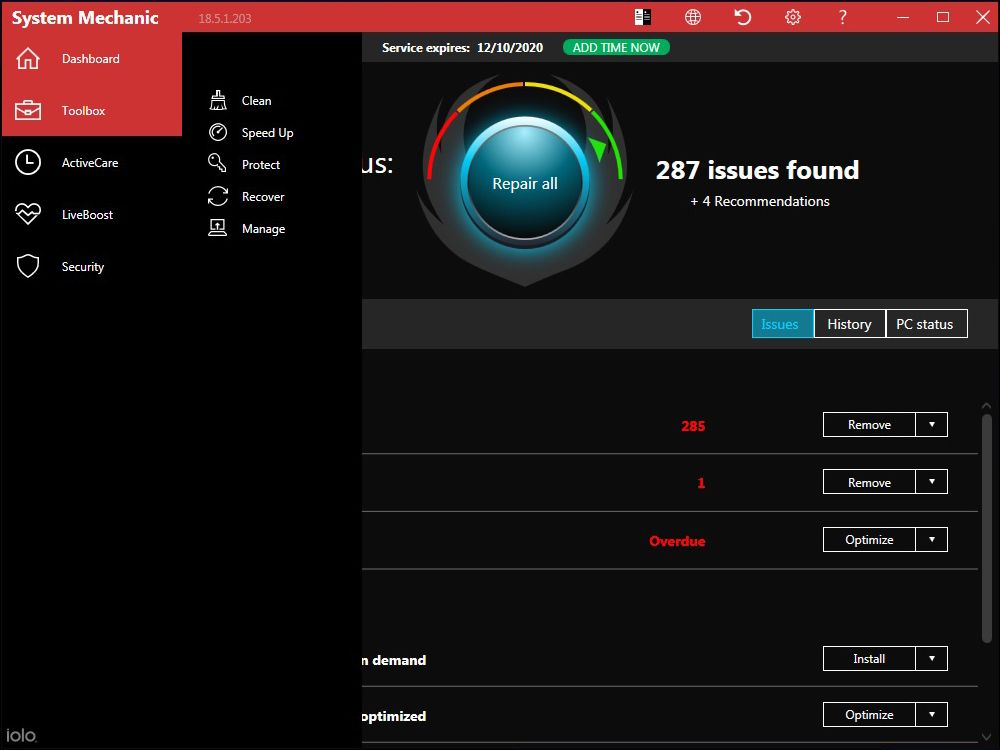
CCleaner VS Iolo System Mechanic: Which Is Better In Terms Of Usability?
Piriform CCleaner
As compared to Iolo System Mechanic, CCleaner’s dashboard is a bit outdated, but undoubtedly, it’s a great option for newbies, as they don’t need any technical knowledge to get started with it. This factor may not matter to a lot of users, but Iolo System Mechanic’s user interface certainly leads CCleaner.
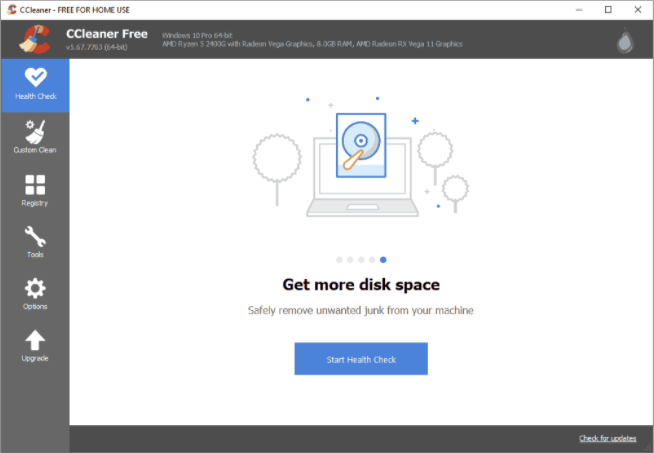
Iolo System Mechanic
System Mechanic comes with a modern, intuitive dashboard, designed while keeping both novice and advanced users in mind. All the essential cleaning, optimization, protection, and other tools are clearly labeled. Users can enjoy a smooth navigation experience while accessing and performing different actions.
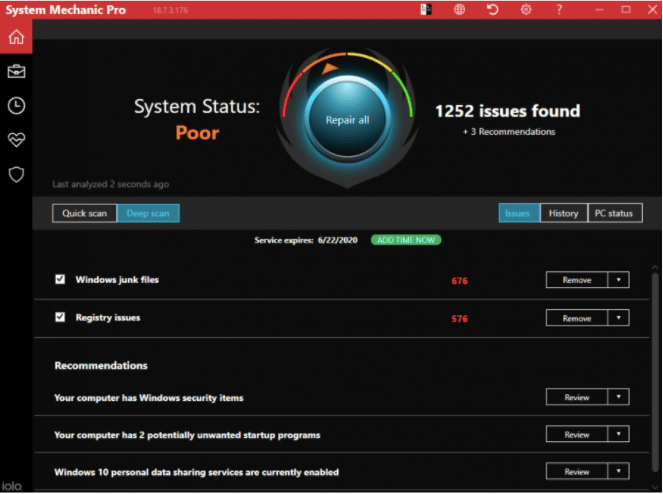
CCleaner VS Iolo System Mechanic: Which Is Better In Terms Of Complete Cleanup?
Piriform CCleaner
The system cleanup solution thoroughly scans your device to identify and list unused files/folders that cause junk storage and lead to slow performance. The application comes with comprehensive scanning modes to deep clean your system and also provides a dedicated scheduler to eliminate potential residues and redundant data clogging your memory.
Iolo System Mechanic
Using this computer cleaning tool, one can easily detect and delete temporary files, caches, cookies, unwanted files/folders residing in the Recycle bin, and other useless data. Performing a quick scan with Iolo System Mechanic will help you declutter your system in a couple of clicks.
You’ll be surprised to see the amount of space that has been reclaimed after a single scanning.
Registry Cleaning: CCleaner VS Iolo System Mechanic
Piriform CCleaner
CCleaner gives users the opportunity to deep scan your system and fix registry issues in no time. The application’s patented registry cleaners securely identify and clear out the useless registry entries that create a huge clutter to make your device more stable than ever.
CCleaner runs a comprehensive scan so that useless clutter like missing shared DLLs, Type Libraries, File Extensions, etc. can be removed, which are probably of no use.

Iolo System Mechanic
Iolo System Mechanic comes equipped with on-demand Registry Maintenance functionalities, that give users the opportunity to maintain their registry health.
Additionally, you can easily execute automated tasks within the app to automatically scan and repair registry fragmented problems and other associated issues in a couple of clicks. Not only this, but with Iolo System Mechanic, one can easily back up or restore a registry!
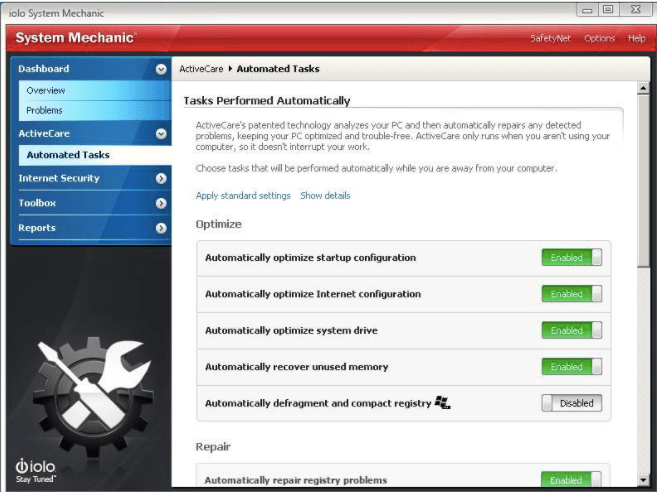
CCleaner VS Iolo System Mechanic: Software Update?
Piriform CCleaner
With CCleaner, users can effortlessly get their hands on the latest and most compatible versions of all the applications and software installed on their Windows PC.
It offers a dedicated one-click ‘Software Updater’ option to update all the programs in one go. This functionality definitely gives an edge over the Iolo System Mechanic.
Iolo System Mechanic
When it comes to System Mechanic, there’s no such dedicated option to update third-party installed software on Windows PC. Several people who are on the hunt for the best PC cleaner and optimization software, take the lack of the particular functionality as one of the major downsides of the product.
And, why not? Having the ability to update software certainly increases the system security as every potential vulnerability or bug is patched.
| No way to update installed applications or software with Iolo System Mechanic! |
CCleaner VS Iolo System Mechanic: Protection
CCleaner
Well, when you are searching for the Best PC Cleaning Software, make sure you consider using a program that offers the ability to safeguard your digital activities. Thankfully, CCleaner offers the functionality to find and eliminate tracking files and browsing data.
Additionally, it comes with a feature to automatically clean your browser history, cookies, temporary Internet files, and more as soon as you close the session. This is certainly a crucial tool to protect your digital activities from getting into the wrong hands.
Iolo System Mechanic
When it comes to providing solid protection to Windows users, alongside great cleaning functionalities, Iolo System Mechanic is definitely a great contender. The application holds the potential to repair over 30,000 issues with the help of Smart Live Updates from Iolo labs.
So that you can continue enjoying stable performance without any hiccups. Additionally, it comprehensively removes sensitive browsing history, keeps you safe from potentially harmful software, eliminates existing viruses from your PC, and more. Not only this, but using System Mechanic you can even take advantage of Password Manager, File Shredder tools, and a powerful tool to add security on multiple levels.
CCleaner VS Iolo System Mechanic: Pricing
CCleaner
When it comes to the pricing model factor, both CCleaner and Iolo System Mechanic offer a free trial version, available with limited functionalities. Talking about CCleaner, these are the following pricing models offered by the company:
- CCleaner Professional = $24.95/Year for 1 PC.
- CCleaner Professional Plus = $39.95/Year and allows up to 3 PCs on a single account.
- CCleaner Professional Plus (Bundled) = $69.95/2 Years for 3PCs.
Iolo System Mechanic
As compared to CCleaner, Iolo System Mechanic offers a wide range of features with its free trial version. It includes the ability to perform routine check-ups, boost system performance, and one of the best junk file cleaners for your PC
If you wish to upgrade to the paid version, you can choose any of the following listed below:
- Iolo System Mechanic = $49.95/Year for a single computer
- Iolo System Mechanic Pro = $69.95/Year
- Iolo System Mechanic Ultimate = $79.95/Year
CCleaner VS Iolo System Mechanic: Which PC Cleaner Will You Purchase?
To be honest, both CCleaner and System Mechanic by iolo are great options for cleaning, optimizing, and protecting your computer. But if you ask us, CCleaner definitely edges its competitor because of the speed and performance boost it offers after a single scan.
Moreover, additional features like the ability to restore to the previous version, the option to schedule regular PC scanning, and the tool to update installed software and applications make it a better tool than System Mechanic.
Want us to review any other popular applications? Well, leave your suggestions in the comments section below. We’ll try our best to compare and review them in the most unbiased and straightforward way possible. In case we missed any crucial factor that should be included in this comparative study, feel free to drop it down!
Till then, happy PC Cleaning and Optimizing your Windows and other Operating Systems!
Also Read