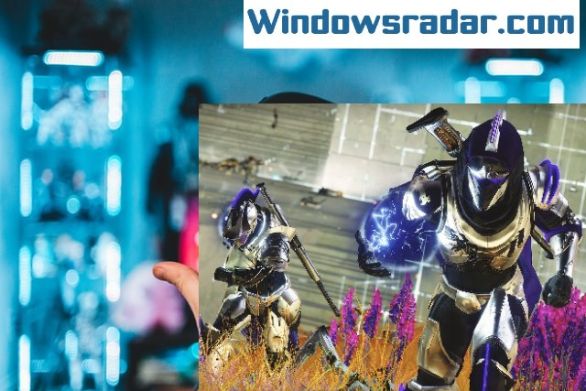If you are also facing the error code weasel in Destiny 2 then don’t worry you are at the right place. Destiny 2 is one of the popular free first-person shooter games developed by Bungie in the year 2017. The game can be played on Xbox One, PlayStation 4, PS5, and several others. Many players love playing it but one annoying thing they face while playing Destiny 2 is an error code weasel.
Destiny 2 Error Code Weasel is one of the common issues that many users face and it interrupts them from enjoying the game. We are here with a guide that will not only help you know the methods that can fix the error but also the reasons behind the issues. So, let’s get started.
What is Destiny 2 Error Code Weasel

Destiny 2 error code weasel is an issue that occurs usually when the player attempts to log into numerous platforms simultaneously while the cross-save is enabled on their account. The error code weasel is a codename of Bungie that helps in identifying connection-based errors. Unlike the centipede, the weasel is an error code that usually occurs when it comes under the suspicion of cheating. So, if you are doing something like cheating then stop it otherwise you will not be able to play the game.
If you have another connectivity issue and get an error that means you get the centipede error code.
No matter why you are getting the Destiny 2 error code weasel issue you can get rid of it by choosing any of the methods listed in this article.
How to Fix Destiny 2 Error Code Weasel Issue
Here are the top six methods that will help you in fixing the error code weasel in Destiny 2.
Method 1: Restart your Device
It is the simplest and most effective method you should use when you get a Destiny 2 error code the easel issue is restarting your device. Sometimes just restarting your device can resolve the big errors. You need to turn off your device (Xbox or PlayStation) along with the router or modem. Wait for a few minutes and turn it on again. It will refresh the console software and fix the bug.
After this, check if you still facing the error code weasel in Destiny 2 or not. In case you face an error when playing the game then choose the other methods mentioned in the list.
Method 2: Clan invite problems

Most of the time the reason behind the destiny 2 error code weasel issue is due to the invitation they get from the clan in the Destiny 2 game. You need to check whether any pending clan invites are there or not. To fix the error you should request to clan admin and inform him to kick you out of the clan which will temporarily remove you from the clan you have joined and delete the invite.
If the error has occurred due to the clan invite then after following this the method will be fixed and you will not get the error message again while playing the game. In case you still face the error code that means the source of the error is not the clan invitation and you need to choose the other method listed in the article.
Method 3: By Creating a New PSN account
If you are facing the Destiny 2 error code weasel issue in PlayStation then most probably there is a chance that it can be fixed by creating a new PlayStation Network account.
Below are the steps you need to follow to create a new PSN account:
1. Firstly, start your PlayStation and after that navigate to the new user and create an account.
2. Now, select next and then new to PlayStation network.

3. After that select Create an account and then click on sign up now.
4. You need to follow the steps properly to set up a new PSN account.
5. After that restart your console and log in with a new PSN account.
6. At last, restart the game to check if the error has been fixed or not.
Method 4: By Clearing the Xbox One Cache (for the Xbox One users)
If you are an Xbox One user and getting the Destiny 2 error code weasel issue then clearing the cache can fix the issue. Many times it has been found that after clearing the cache the Bungie error has been fixed. Below are the steps you need to follow to clear your Xbox One cache:
1. Firstly, turn on the Xbox and go to the settings.
2. After that select network and then click on advanced settings.
3. Choose an alternate mac address and select the clear option.
4. At last click on the accept option to clear the Xbox cache.
Method 5: Unlink/ Uninstall Destiny App from your Phone
Sometimes, simply unlinking the Destiny App from your phone may fix the Destiny 2 error code Weasel issue. Many users have reported that the Destiny companion app causes the error. In this situation, it will be the best option to uninstall the app from your phone to get rid of it. If you are an Android user then uninstall the app by holding the app icon and dragging it to the uninstall icon.
Moreover, you can visit Bungie’s account navigate to the settings menu, and then click on the Accounts & Linking option. At last click on unlink to unlink your account.
Now, restart your PC to check if you still face the error or not. If the error is still occurring then go for the other method.
Method 6: Switch from Wi-Fi to a Wired Connection
One of the effective methods of fixing the error code in Weasel in Destiny 2 is to switch from Wi-Fi to a wired connection. If you are using a faulty Wi-Fi signal it will interrupt the connectivity and there is a possibility of getting the error code weasel.
In this method, you need to switch your internet connection from Wi-Fi to Ethernet and check if you still get the error code weasel or not. After changing your connection to Ethernet restart your game.
Conclusion
In conclusion, resolving the Destiny 2 error code “Weasel” necessitates a thorough troubleshooting process. Essential steps include checking network connectivity, resetting hardware, and verifying game files integrity. Additionally, updating the game client, ensuring router settings are optimized for gaming, and contacting Destiny 2 support for further assistance can aid in resolving the issue. Persistence and attention to detail are crucial in addressing the “Weasel” error, ultimately allowing players to enjoy a seamless gaming experience in Destiny 2.
FAQs
How do I fix the error code, Weasel Destiny?
You can fix the error code weasel destiny by several methods. In the above article, we have mentioned six methods to get rid of the issue. One of the best methods to fix the issue is creating a new account on Xbox One or PlayStation.
Why do I keep getting error codes on Destiny 2?
When you play Destiny 2, you get error codes only when there is a connectivity issue. Every code is distinct for different reasons of connectivity. The error code shows you that for some reason you have a loose connectivity issue.
How do you get rid of the error code on Chicken Destiny 2?
You can rid of the error code on Chicken Destiny 2 by using several methods. Some of them are:
- Using a wired connection
- Clear the console cache
- Download cache for Steam users
How many error codes are there in Destiny 2?
The error code rises then you play the Destiny 2 game in case you get disconnected from it. The error code is of different types. Moreover, the error code is categorized into two different categories that are platform errors and destiny errors.
Also Read