If you are a game lover then you must have played the COD Modern Warfare game. It is one of the best and most popular first-person shooter video games. Despite being the best game many users are reporting an error called dev error 6328.
Why Dev Error 6328 Occur
Some of the players are facing Dev error 6328 while launching the game and some of them are getting errors when playing the game. The error can also occur if you are waiting in the multiplayer lobby.
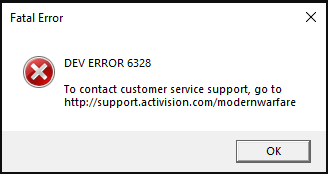
Many reasons cause the Dev error 6328 such as outdated graphics drivers or if you hadn’t installed Nvidia drivers. Apart from this, there can be many reasons behind the occurrence of the error. It is a common error and sometimes just restarting the game and the router can fix the bug.
So, before choosing any of the complicated methods firstly restart your PC and router.
No matter what the reason is of encountering modern warfare Dev error 6328 we can resolve it.
5 Ways to Fix Dev Error 6328 on COD Modern Warfare
In this article we will discuss the best ways to fix the Dev Error 6328 and again get the smooth experience of playing COD Modern Warfare.
Method 1: Restart your System and Router
When you face Dev Error 6328 the first and foremost method you should try is restarting your PC and modem or the Wi-Fi router. Sometimes the cause of the error is a connectivity issue or any system glitch. The issue can quickly be fixed when you turn off your PC and modem for about 30 seconds.
If you have a wired router then plug out the cable and wait for a few seconds and plug in the cable again and restart your PC. Now, start the COD Modern Warfare game and check if the error has been resolved or not.
In case you are still getting the error code then go to the next method to fix it.
Method 2: Clear Cache
If you find the Dev error 6328 while launching the game through Blizzard’s launcher. The reason can be the access to cache files. You can fix this issue by clearing the Battle.net cache.
Follow the below steps to execute this method:
- First and foremost, make sure the Blizzard application is completely closed.
- Press the Win + R keys together on the keyboard to open the Run dialog box.
- Now, type %ProgramData% in the box and hit the enter key.
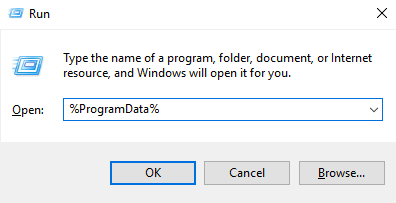
- It will take you to the program data folder and then go to the Blizzard Entertainment folder.
- After that go to Battle.net and click on Cache.
- When you landed on the cache folder, select all the files by pressing Ctrl+A.
- Now, right-click on it and click on delete option.
- It will delete the entire cached files now restart your PC.
Method 3: Run the Game in Borderless Mode in VSync
When you are getting Dev error 6328 while playing the game, changing some of the graphics settings can help in fixing the issue. We will run the game in borderless mode and Vsync turned out at the rate of 60Hz.
Follow the below steps to Run borderless mode in Vsync:
- Firstly, open the COD Modern Warfare game.
- When you land on menu screen click on settings
- After that navigate to the Graphics tab and extend the display mode.
- From there choose full screen borderless.
- After that scroll down the page and from the left side navigate to Sync Every Frame (V-Sync) and change it to enabled.
- Next, go to the advanced menu. Change the VSync frequency to 60Hz.
- Save the changes.
- Restart the game in multiplayer mode and check if the error has gone or not. If you are still getting the error and unable to play the game then go to the next method to fix the issue.
Method 4: Disable the Origin Services
Most of the users have noticed that the Dev error 6328 warzones encountered when launching the game from its origin. So, if you are facing the error due to the origin then you should disable the origin services first. Follow the below steps to execute the method:
- Press the Win + R keys together on the keyboard. It will open a Run dialog box.
- In the dialog box, type msconfig and click on Ok.
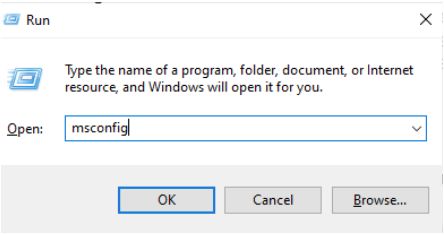
- It will take you to the system configuration window and head to the services tab.
- After that, checkmark the box Hide all Microsoft Services. It will allow you to see only third party services.
- Next, click on the manufacturer column.
- Now, scroll down the list and search for the origin client services and origin web helper service. • Uncheck the boxes of these two-service and then click on apply.
After saving the changes restart your PC and start the COD Modern Warfare game. If the Dev error 6328 still occurs then move to the next method.
Method 5: Install Nvidia Studio Driver
Sometimes, the Dev Error 6328 can be removed by installing Nvidia Studio Driver from the GeForce Experience App. Follow the below steps to execute this method:
- Firstly, open your preferred web browser and go to the download page of GeForce Experience.
- Click on download now and download the application.
- After the successful installation of the app open GeForce Experience and sign in with your user account.
- Click on the drivers given at the top of the window.
- Next, click on the three-dotted icon given at the top right of the page and click on the studio driver.
- Now, click on the download option to download the Studio driver app.
- After the completion of the process, choose the Express Installation option. • At last, follow the onscreen instructions to complete the installation process. • Restart your PC. This method will surely fix Dev Error 6328.
Conclusion On How to Fix Dev Error 6328 on COD Modern Warfare
COD Modern Warfare is the most loved game by millions of users but for some time players are encountering the Dev Error 6328 Warzone while opening or playing the game. It will interrupt your gaming experience but don’t panic you can resolve the issue by following the given above methods.
All the methods are tested and most of the players recover from the error and enjoy their game again. I hope by using the methods you will also be able to play your favourite shooter game again.
FAQs
What is Dev Error 6328?
Dec Error 6328 is game error players are reporting while playing the COD: Modern Warfare game. The issue can be occurred due to network glitches. Sometimes the error can be fixed by troubleshooting your router and modem.
Why do I keep getting Dev Error 6328 modern warfare?
When you keep getting Dev Error 6328 modern warfare the reason can be many. Maybe due to basic reasons like network glitches or connectivity issues the error can arise.
Some of the other reasons behind causing Dev error 6328 are outdated graphics driver, excess of cached files, enabled origin services, etc. But these issues can be fixed by following the above methods mentioned in the above article.
How to fix dev error 6328?
Dev Error 6328 is a common error and most players worldwide face the error. But the error can be fixed by following the below methods:
- Updating your graphics drivers
- Clearing the Battle.net cache
- Increase virtual memory
- Tweak graphics settings
- Reboot Your network
Also, Read
- Err Cache Miss Error In Google Chrome
- Fix Driver Power State Failure Error In Windows 10 [Resolved]
- Windows Modules Installer Worker High CPU in Windows 10
- Whea Uncorrectable Error Windows 10
- ETD Control Center – What Is It & How to Remove It
- Reddit Search Not Working
- Error 0x80300024 While installing Windows (Fixed)





