When we scroll through videos on social media platforms or video streaming sites we may want to download them for watching them offline and without any distractions but it is difficult to download the embedded videos. But don’t worry there are multiple ways through which you can download the embedded videos.
In this article, we will be discussing the 4 best methods you can use to download embedded videos from websites.
Before knowing the methods let’s know first what embedded videos are and why it is difficult to download them.
What is an Embedded video?
One of the favourite time passes of people is watching videos online and some videos are there that we find interesting but couldn’t download because they are embedded videos. You may be thinking that what is embedded video? So, embedded videos are self-hosted and built on web pages like HTML 5.
Embedding allows you to host these videos on other locations such as articles, posts, blogs, etc. so that users can watch them without going to the original web page.
4 Methods To Download Embedded Videos for Free
Method 1: Directly Download Embedded Videos through the Website
One of the easiest ways to download embedded videos is directly downloading embedded videos through the website itself. You may not get the download button to download the video but it lets you save the video as you save images online.
If the video is available in MP4 format then follow the below steps to save it for future viewing.
- Navigate to the website and select the video you want to save.
- Then click right on the chosen video and click on save video as an option.
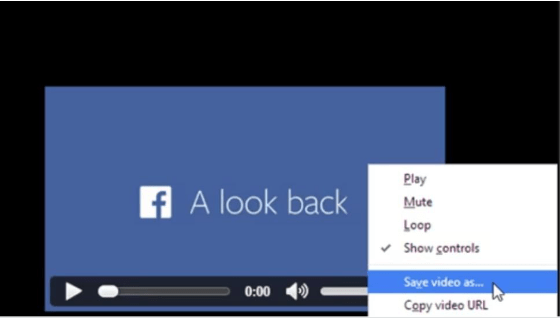
- After that, choose the location where you want to save the video on your PC.
- Lastly, click on the save option or simply press enter key.
Method 2: Use Chrome/ Firefox Browser to download Embedded Videos
Next, you can download embedded videos using Chrome / Firefox browser. Let’s know the steps to execute this method one by one.
- Firstly, open Google Chrome or Firefox as per your preferences and play the embedded video you want to download on the website page.
- Either press F12 or click right on the blank area and then choose inspect option in Chrome and inspect element in Firefox.
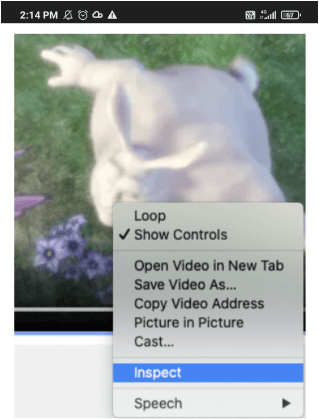
- Next, navigate to the network tab and then click on media.
- Press the F5 key and replay the video.
- The download link will be seen at the bottom left corner of the screen.
- Next, right-click on the video link and click on the open in a new tab.
- Lastly, click on the download option and chooses the desired destination location.
Method 3: Use Browser Extension to Download Embedded Video
If the above method doesn’t work for you then you can try downloading the embedded video using a browser extension.
Video Download Helper is one of the highly recommended web browser extensions to download videos which works on both Chrome and Firefox. It offers its services for free and is loaded with great features. Follow the below steps to execute this method:
- Add a video download helper extension to your web browser by navigating to the Chrome web store.
- After installing the extension, restart your PC.
- Open the website and start playing the embedded video you want to download.
- Click on the Video Download helper icon from the top of the embedded video’s page.

- Next, click on the quick download option.
Method 4: Use VLC Media Player to Download Embedded Video
If you don’t find the above methods suitable for you then you can use a VLC media player to get your favourite embedded videos. Follow the below steps to use the VLC media player:
- Firstly, download and install the VLC player and launch it.
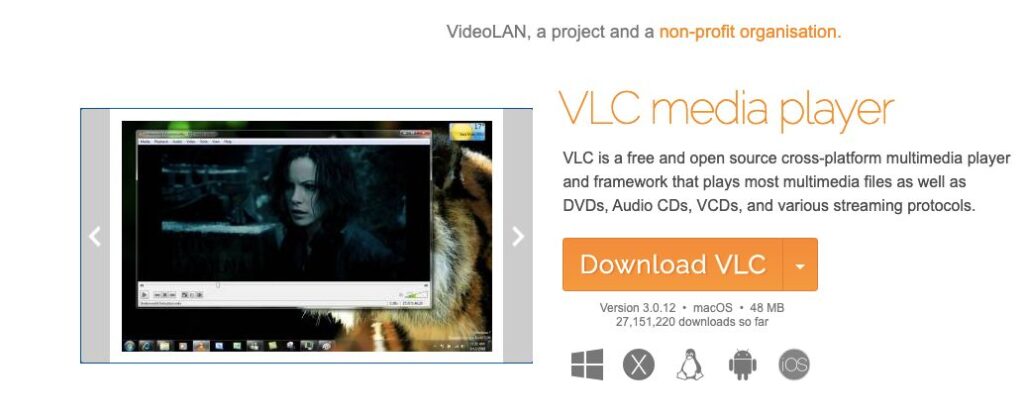
- Next, go to the media tab and click on open network stream.
- Now, paste the URL of the embedded video you want to download.
- Next, click on the play option and simultaneously go to the view section and then click on the playlist.
- Right-click on the video and click on the save option.
- Now, choose the location where you want to save the video and select the format of the embedded video.
Conclusion
Using the above methods now it has become easier to download the embedded videos through different video-sharing websites like YouTube, Vimeo, Twitter, etc. All the methods are clearly described and by following all the steps properly you will be able to download the desired videos.
FAQs
How do I download an Embedded video?
The above article is all about the best ways which are quite simpler and straightforward. You can choose any of the above methods as per your preferences to download embedded videos without any hassle.
How do I download an embedded video from a URL?
You can use video downloaders to download an embedded video from a URL. It can download videos from various video streaming websites in HD quality. Some of the best video downloaders are:
- ByClick Downloader
- 4K Video Downloader
- VLC media player
Can VLC download an embedded video?
Yes, the VLC media player can download embedded videos on your PC. You just need to follow some simple steps to use the VLC player.
How can I download a video that is not downloadable?
You can use browser extensions to download a video that is not downloadable. Video download helper is one of the best browser extensions which you can efficiently use to download videos.
Also Read





