The Epson L120 is a printer that performs multi-function and can be used both at home as well as for business purposes. It performs various functions like scanning, printing, and copying documents. If the related drivers are missing, outdated, or corrupted then you will face errors while using the Epson L120 printer. This problem can be solved only when you update the Epson L120 drivers to the latest version.
You can update the drivers via two methods either manually or automatically. There are various ways to manually download, install, and update Epson L120 drivers but it requires technical skills, time, and patience. If you lack in any of these things then you will not be able to perform the steps efficiently. The automatic method is the most recommended.
Update Epson L120 Driver in one click with DRIVER BOOSTER
How to Download Epson L120 Drivers in Windows PC
We will discuss both methods in detail so that you can follow each method effectively without any hassle. So, without wasting any time, let’s know the methods to download the Epson L120 driver in Windows.
Method 1: Download Epson L120 drivers using Device Manager
In Windows PC you will find Device Manager which is an inbuilt tool that can deal with driver-related problems. So, if you want to update the L120 printer driver then you can use Device Manager. Follow the given below steps to execute this method:
- Firstly, click on the start icon and type device manager in the search box.
- It will display the Device Manager on the page then click on it.

- Expand the printer/print queues category by double-clicking on it.
- Next, click right on the Epson L120 printer driver and then click on update driver software.
- In the next window, you will get two options to choose Search automatically for updated driver software.
- Lastly, follow the onscreen instructions and restart your PC to apply changes.
Method 2: Official Website to Download Epson L120 Drivers
If you use the manufacturer’s website then it will install the correct drivers and provide you with the most latest version. But before choosing this method you must be aware of some technical knowledge and should know the details like model type, serial number, your OS version, etc.
If you enter any wrong information it will lead you to more damage. So, to update the drives through the official site follow the given below steps:
- Navigate to Epson’s official website.
- After that click on the support option and then choose the Printer from the drop-down menu.
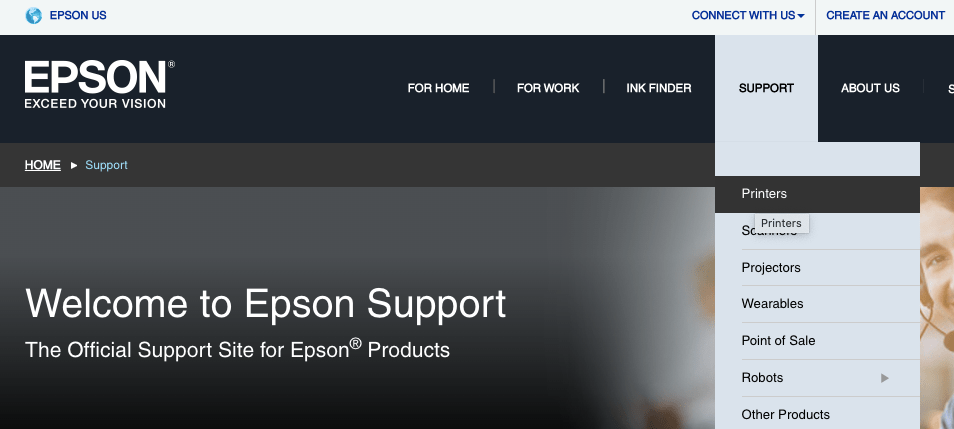
- Type Epson L120 in the search bar and then click on search.
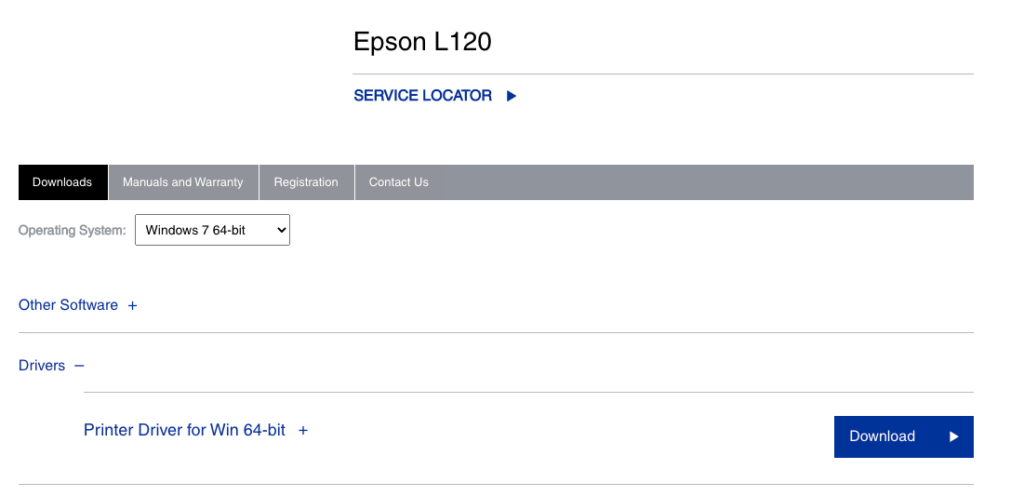
- Search for the most compatible drivers according to your OS.
- Next, click on the download button.
- Run the downloaded file and follow the on-screen instructions to successfully install the latest Epson l120 drivers.
Method 3: Use Windows Update to Install Epson l120 drivers
Another method you can use to install Epson L120 drivers is using Windows Update. Windows update helps you to keep your Windows OS up to date. It also helps you to install the correct and appropriate device drivers.
- Press the Win + I keys together to open the Windows Update window.
- Next, click on the Update & Security option.
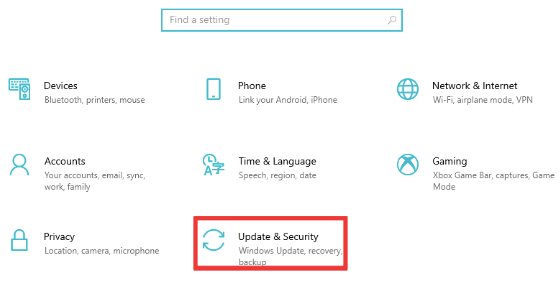
- Click on Windows Update from the left pane of the window.
- Now, click on check for updates.
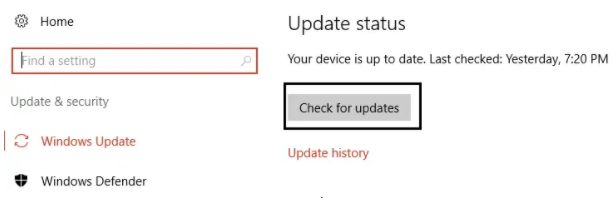
- Within a few seconds Windows will search for the available updates. If any update is there then it will automatically install them on your PC.
Method 4: Using Driver Booster to Automatically Update Epson l120 drivers
Downloading and updating drivers with the help of Driver Booster is very much easier and also doesn’t require computer knowledge.
This driver updater software quickly scans for outdated, missing, or corrupted drivers and update them to the latest version. It just requires a few clicks and a few seconds to update the system drivers.
1. Download the Driver booster and install it on your PC.
2. After that run scan and it will accumulate the list of outdated, corrupted, missing and faulty drivers

3. So, if your Epson l120 drivers are outdated then install them using the driver updater software.
Some of the other driver updater tools are Bit Driver Updater, Advanced Driver Updater, etc.
Conclusion
In wrapping up, downloading the Epson L120 driver for your Windows PC is a straightforward process that enhances your printer’s functionality. By following the outlined steps, you’ve gained the knowledge to seamlessly install the necessary drivers for optimal performance.
Whether it’s for improved printing capabilities or resolving compatibility issues, these insights empower you to take charge of your printing experience. We trust this guide has provided clarity, offering a hassle-free solution to ensure your Epson L120 operates at its best. Your journey to efficient and reliable printing with Epson is now at your fingertips.
FAQs
How do I download Epson L120 to Windows 11?
You can download Epson L120 drivers to Windows 11 by using several ways. You can go to Device Manager which is an inbuilt tool in Windows PC for dealing with device driver problems.
If you are facing an error in using Epson Printer because of outdated, missing or corrupted drivers then use the device manager and search for the appropriate drivers for your device.
How do I download and install Epson L120?
If the drivers are outdated, missing or corrupted, and finding errors while using the Epson printer then you need to download and install Epson L120 drivers for better functioning. Some of the best ways to download and install Epson l120 drivers are:
- Through Windows Update
- Using Device Manager
- Update drivers using third-party software
- Through the manufacturer’s website
Also Read






