If you search for ways to download YouTube videos on PC, Mac, Android or iPhone, chances are that you will find tons of YouTube video downloader software. While they’re very convenient to use and support downloading videos from popular social networking and streaming websites, you might not want to install one more third-party tool on your device.
But what if we tell you some easy ways to download YouTube videos without any software? Will you trust us? Well, you have to, because we’re sharing the best ways in the blog post below!
How To Download Youtube Videos Without Software
Try out the following web-based tools & other ways shared below:
To Use Online YouTube Video Downloaders, Follow The Basic Instructions Shared Below:
|
1. Y2mate.com
Y2mate is a popular website that allows users to download and convert videos from YouTube and other popular sites like Facebook, Dailymotion, Vimeo, Youku etc. Using the web-based application you can easily download YouTube videos without any software in popular file formats like MP4, M4V, 3GP, FLV, MO, MP3, WEBM and more.
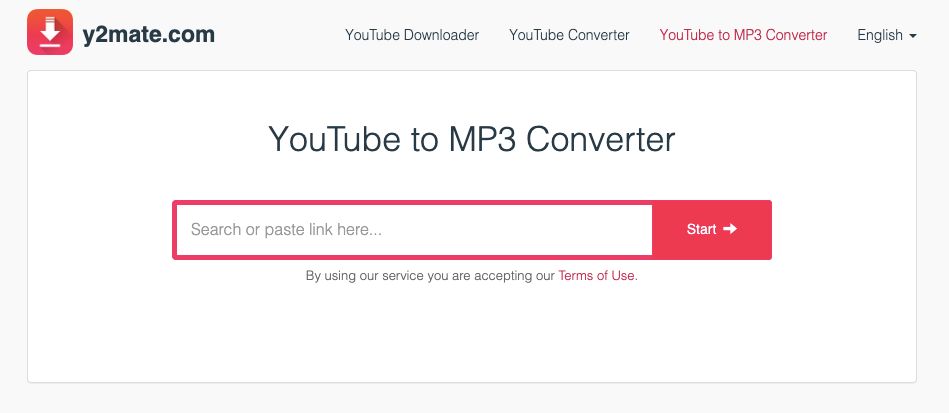
Features & Benefits of Using Y2mate:
- Supports downloading videos directly to your device without any fees.
- Comes with an in-built & fast video conversion engine.
- No registration or installation required to use the online YouTube downloader.
- Fully compatible with almost all popular web browsers.
2. KeepVid
Another popular way to download YouTube videos without any software is by taking help of KeepVid online tool. It allows users to save video files from any website and works as a great converter, compressor and editor. It keeps on adding new features & fixing existing bugs to improve user-experience. Check out the list of highlights it has to offer:
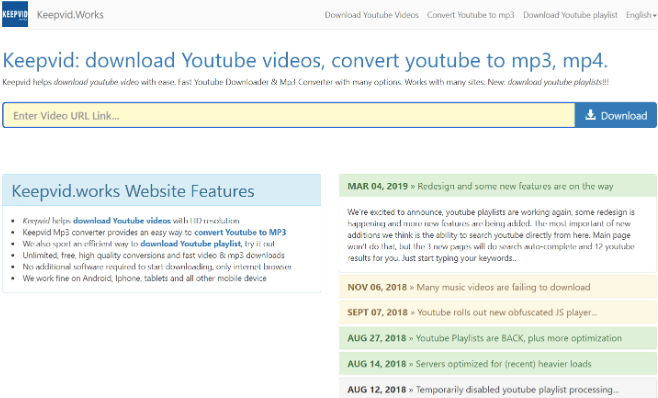
Features & Benefits of KeepVid:
- Supports downloading content from YouTube & over 1000 websites.
- Allows users to download entire YouTube playlists as well.
- Supports high-quality conversions of videos & songs.
- Save videos in top quality up to 1080p.
3. AceThinker YouTube Downloader
Here comes another online YouTube Downloading Web-Based Application that allows users to download YouTube videos without any software. Besides that, it supports popular streaming sites like Vimeo, Facebook, Dailymotion, Instagram, Tumblr, TikTok and more.
When you land on their website, you will also find dozens of guides & tips on downloading subtitles, import YouTube to iMovie for editing & so on.
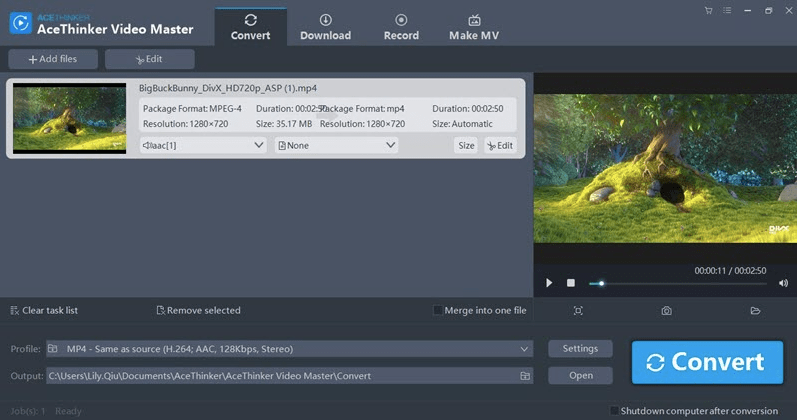
Features & Benefits of AceThinker YouTube Downloader:
- Helps users in downloading HD videos in a few clicks.
- 5X faster and superior quality as compared to other online YT downloaders.
- Supports saving videos in different qualities, including 1080P, SD videos, 720P & more.
- Play the downloaded videos within the web-based platform.
4. Good Video Downloader
Besides using a web-based YT Video Downloader, you can also take help of a browser extension that does the same job. The plugin supports * mp4 (mpeg), 3gp, mov (QuickTime), avi (msvideo), wmv (ms-wmv), WebM and works with almost all popular video sharing platforms. Just add its Chrome extension and you’re good to go!
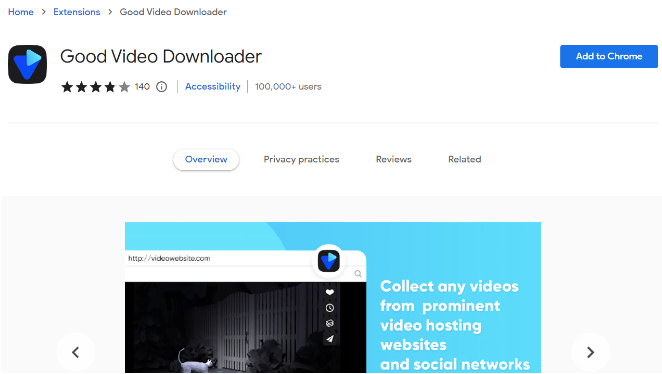
Features & Benefits of Addoncrop YouTube Video Downloader:
- 0ffers fastest ways to download YouTube videos without any software.
- Supports saving videos from YouTube, Vimeo, 9gag, Facebook, Twitter & more.
- Choose from different file sizes & resolutions accordingly.
- Used by millions of users worldwide & allows downloading videos with complete security.
SS Method To Download YouTube Videos Without Any Software
If you want to skip searching for an online tool or chrome extension to download YouTube videos, there’s another convenient SS method that eases the task. It works on almost every type of device and you can apply this method on any browser. To use this method, all you have to do is:
How To Use “SS” Method To Download Videos Directly From YouTube?
STEP 1 = Open YouTube on any device of your choice and play the video you wish to download.
STEP 2 = In the Address Bar, simply type SS after www, as shown in the image below.
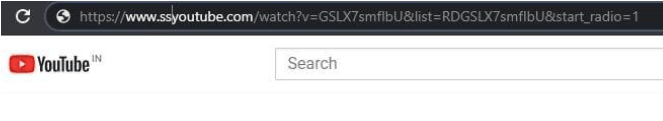
STEP 3 = Now, hit the Enter button & you’ll be prompted to the “Savefrom.net” webpage.
STEP 4 = Here, you just need to select the video quality and hit the Download button.
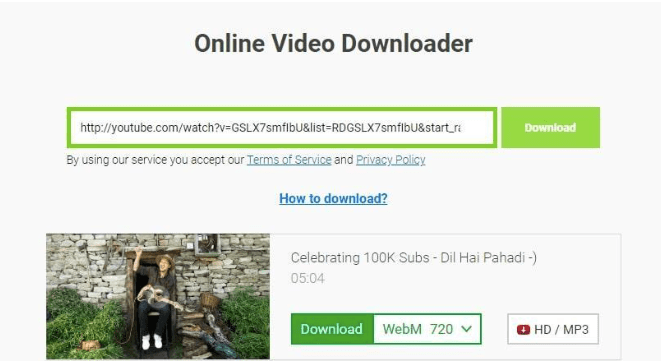
Your favourite YouTube video will be downloaded on your device without using any software.
Which Is Your Preferred Way To Download Videos Without Using Software From YouTube?
So, this was all about our today’s guide on how to download YouTube videos without any software. Hope you found it useful, I personally prefer using a web-based YT downloader application to get the job done. If you know any other easy way or hack to save videos from streaming or social networking sites, feel free to share your suggestions in the comments below!
Frequently Asked Questions:
Q1. How do I download YouTube videos manually?
Well, if you want to download YouTube videos within the app, all you need to do is play the video you want to save and hit the Download icon.
Q2. Is there a way to download YouTube videos without YouTube premium?
Yes! Using the SS method that navigates you to the Saveform.net website and taking help of online YouTube video downloader tools you can save your favorite videos & audio files on your device.
Q3. How do I download and save a YouTube video to my phone?
Simply navigate to the popular Y2mate.com website and copy and paste the video URL of the YT video you wish to download. Select the file format of your choice and hit the Download button. The video will be saved directly on your mobile device
Also Read





