Are you tired of dealing with your slow email client? Do you often find yourself occupied in sifting through hundreds and thousands of emails that are nothing but just duplicates? If you are looking for an effortless way to declutter your mailbox and keep your workflow running efficiently, then you need to take the help of the Best Duplicate Email Finder and remover software.
Using these nifty utilities, one can easily get away with the embarrassment that is caused due to friends who bombard your professional email account with identical or similar-looking emails or attachments.
Fortunately, the market has tons of options when it comes to choosing the most reliable paid & free duplicate email remover programs that can help you get rid of email duplication. In this article, we’ll discuss the seven best options among the glut. But, first let’s set up the premise of How Duplicate Emails Get Accumulated? In case, you’ve no time or interest to know the basics, you can directly skip to the next section, where top tools to remove duplicate emails in Outlook & other email clients are discussed.
What Leads To Email Duplication?
Well, there are multiple reasons that may result in multiple duplicate emails in your mailbox.
- Wrongly configured Rules can lead to email duplicates.
- If the option ‘leave a copy on the server’ is configured, multiple accounts will have the same copies of emails.
- Use of Synchronization tools are undoubtedly one of the most efficient ways to keep your contacts in your email client & devices in sync. But sometimes, things can get tricky and may result in having similar items at different locations.
- Another common culprit behind email duplication is a virus attack.
- If any sent or received email item is corrupted, it can lead to multiple or duplicate emails.
No matter the reason for having duplicate emails, there are tons of effective utilities that you can take help with to remove duplicate emails in Outlook and other popular email clients. So, without wasting any moment, let’s learn about these useful utilities.
Here are Top 7 Duplicate Email Finder and Remover Software You Must Use.
- Easy Duplicate Finder
- Stellar Deduplicator
- Ashisoft Duplicate Emails Finder
- Duplicate Email Remover
- Aryson Outlook Duplicate Remover
- OutlookFreeware
- SysTools Outlook Duplicates Remover
Top 7 Duplicate Email Finder & Remover Software
Keep reading to find the best offline and online duplicate email finder and remover tools, with their highlights and download links.
1. Easy Duplicate Finder
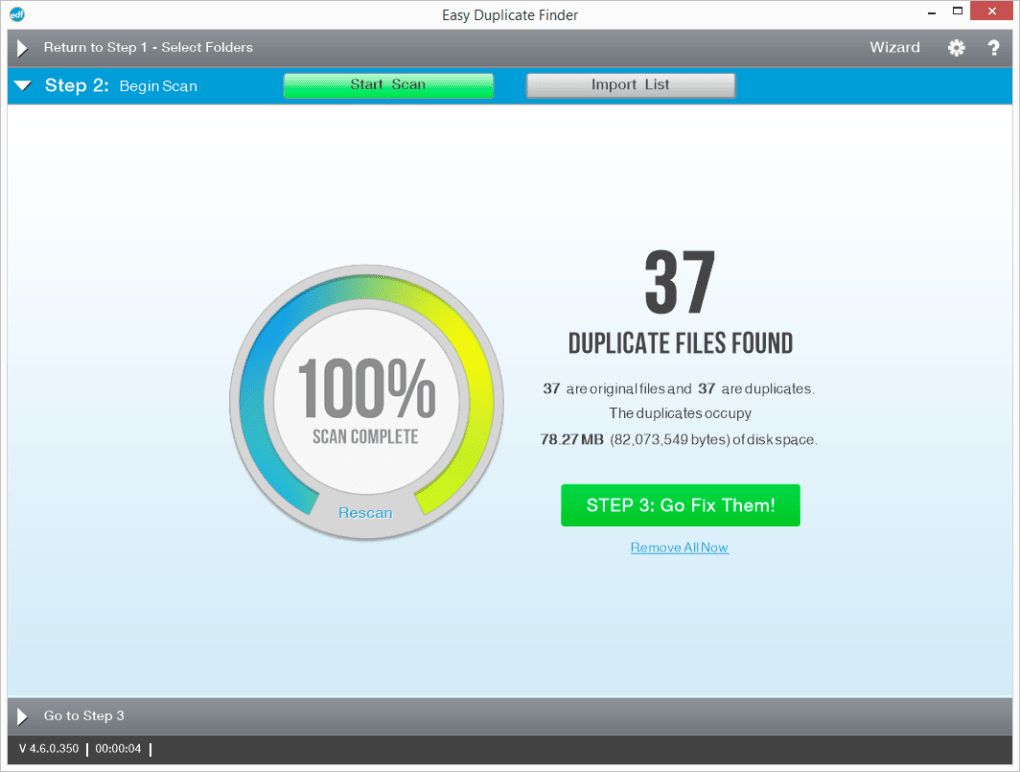
One of the most convenient ways to clean up your mailbox is the Easy Duplicate Finder. The application works flawlessly with popular email clients like MS Outlook and Mac Mail. The duplicate email remover comprehensively scans and compares all the emails based on subject, sender/receiver information, date, body content and more.
Once it lists the potential clone emails, you can easily remove them and get organized emails & contacts.
Perks of using Easy Duplicate Finder:
- Saves a significant amount of mail storage space in a few clicks.
- Can identify and list identical or almost identical emails in a couple of seconds.
- Uses advanced techniques, so that no important mail gets deleted by mistake.
- Reduce the time & efforts wasted in searching for a specific mail, since everything is organized.
Read Detailed Review – Easy Duplicate Finder Review
2. Stellar Deduplicator
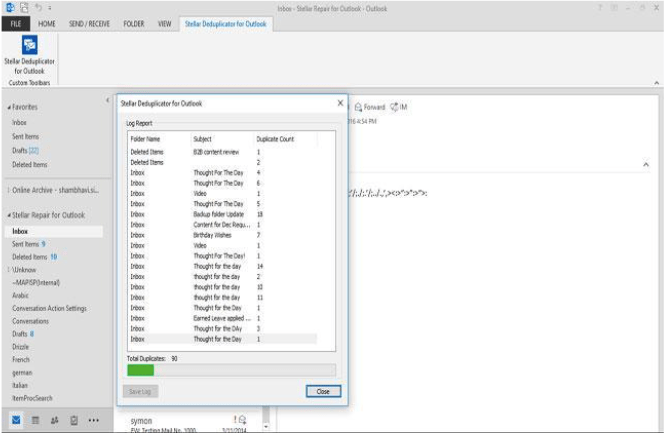
Next on our list of Best Duplicate Email Finder is Stellar Deduplicator. It’s a powerful Outlook utility that comprehensively scans your selected mailboxes to identify and eliminate clone emails, based on pre-defined criteria offered by the duplicate email remover.
Using Stellar Deduplicator, one can easily scan the Inbox, Outbox, Sent Items, Trash and other folders to deduplicate emails.
Perks of using Stellar Deduplicator:
- To ensure accuracy, a wide range of matching criteria to list duplicate emails.
- Provide defined time ranges: Last Day, Last 2 Days, Last 30 Days, Last Year, Anytime to remove duplicate emails.
- Offers detailed log reports on duplicate emails found during scanning.
- Dedicated feature to deduplicate appears as an Add-in icon on the top-left corner of your Outlook email client.
3. Ashisoft Duplicate Emails Finder
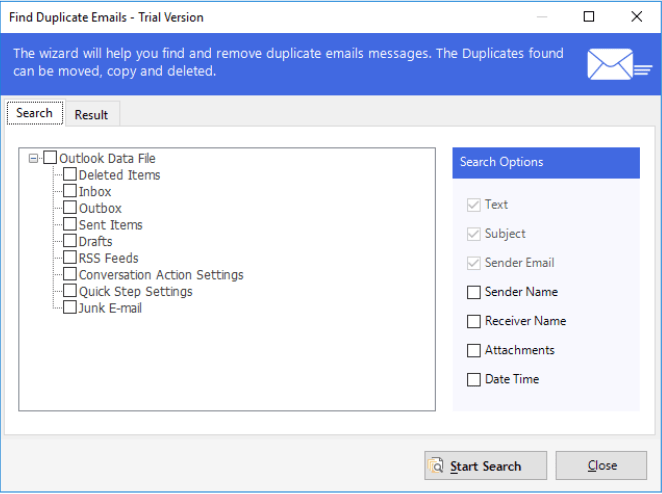
Here comes another effective way to clean up duplicate email messages and contacts from your Outlook Mailbox – meet Ashisoft Duplicate Emails Finder.
The application has both free trial and paid version that allows you to easily de-duplicate your Email Client. Using this duplicate email remover software, one can easily delete Outlook Data Files, Inbox items, Outbox items. Sent items, Drafts, and more.
Perks of Ashisoft Duplicate Emails Finder:
- Holds the potential to find & clean both Outlook duplicate emails & contacts.
- Move optionally Outlook duplicates to a specific folder.
- Can combine Outlook contacts into one contact in a few clicks.
- Highly compatible with Windows 10/8.1/8/7/Vista/XP (Both 32 & 64 Bit)
4. Duplicate Email Remover
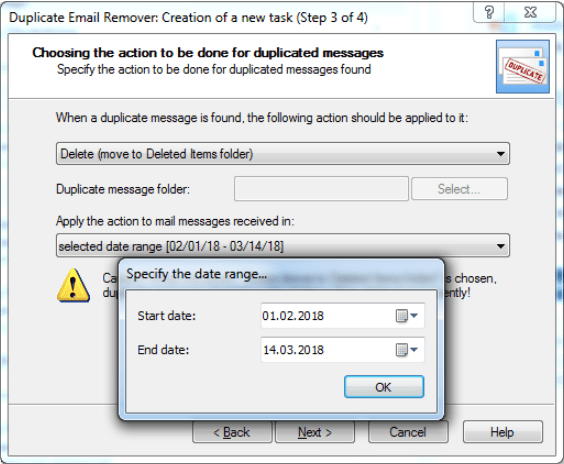
Designed and developed by MAPILab, Duplicate Email Remover is a popular choice that can be easily utilized on Windows 11, Windows 10, Windows 8, Windows XP etc.
The application helps users to remove duplicate messages and posts from MS Outlook folders, Microsoft Exchange Server folders, and mailboxes without any hassles. Using the tool, one can easily detect duplicates from the same folder or different ones in a few clicks.
Perks of using Duplicate Email Remover:
- Works as an add-in for Microsoft Outlook 2000, 2002/XP, 2003 & 2007.
- Holds the ability to copy or move duplicates to any specified folder.
- Uses the ability to manage extensions like jpg, png and bmp.
- Can be used to process public folders on a server.
5. Aryson Outlook Duplicate Remover
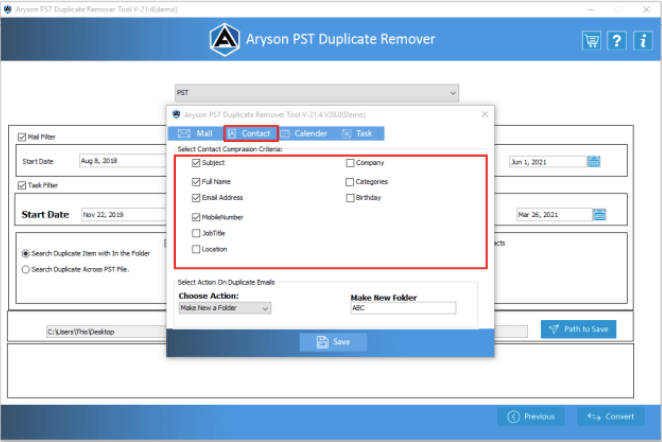
Talking about the Best Duplicate Email Finder and not mentioning Aryson Outlook Duplicate Remover is certainly not possible.
Using this Windows-based program, one can effortlessly scan and erase all duplicate emails and items like contacts, calendar entries, tasks, journals, and more from your Outlook Mailboxes. Not only this, using this best duplicate email finder, one can easily make their Outlook experience soothing.
Perks of using Aryson Outlook Duplicate Remover:
- Allows users to remove single or multiple PST files in one go.
- Easily extract the clone emails within the MS Outlook folder and others.
- Solid comparison criteria to remove duplicate copies of Outlook emails.
- Creates a fresh copy of Outlook emails once PST files are deleted.
6. OutlookFreeware
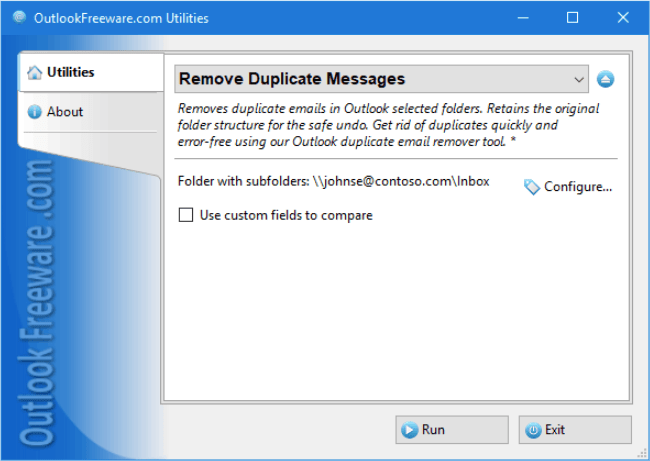
If you are looking for a faster way to clean up your Outlook Express or Windows Mail client, consider using OutlookFreeware. The application offers customizable search capabilities to accurately detect and remove duplicate emails and other items without any hassles.
Unlike other paid & free duplicate email remover tools mentioned here, this utility retains the original folder structure for safe undo operation.
Perks of using OutlookFreeware:
- Easily remove clone emails in Outlook PST Data Files.
- Allows you to set criteria to locate accurate duplicates.
- Helps users to move duplicate messages to the specified Outlook folder.
- Clean clone emails from Outlook folders, Exchange and Office 365 mailboxes, and Exchange Server public folders as well.
7. SysTools Outlook Duplicates Remover
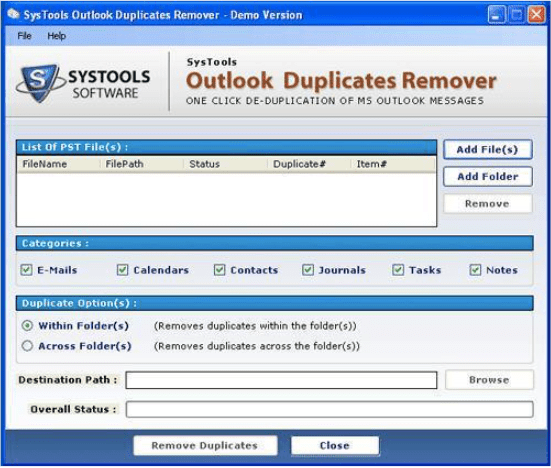
Last but not least in consideration, our list of Best Duplicate Email Finder & Remover is concluded with SysTools Outlook Duplicates Remover.
Using the tool, one can easily detect and eliminate copies of emails, contacts, calendars, notes, journals, tasks from Outlook PST/OST/BAK files in a few clicks. The application has received tons of positive reviews and is known as one of the best tools for removing duplicate emails in Outlook.
Perks of using SysTools Outlook Duplicates Remover:
- Outlook installation is not mandatory to use the duplicate email remover software.
- Offers multiple Data ranges to effectively clean duplicate emails.
- Add or Skip duplicate field properties as per your needs and preferences.
- Holds the potential to delete clones from password-protected PST/OST/BAK files as well.
Which Is The Best Duplicate Email Remover Software Among The Glut?
Our recommendation is Easy Duplicate Finder. It is known for its accuracy and the application works flawlessly with popular email clients like MS Outlook and Mac Mail.
Since the duplicate email remover comprehensively scans and compares all the emails based on subject, sender/receiver information, date, body content, and more, you can undoubtedly expect the results to be highly precise.
Frequently Asked Questions:
Q1. How can I find duplicate emails?
Take the help of the best duplicate email remover software to easily identify and delete clone emails and associated items in a couple of clicks.
Q2. How can I delete duplicate emails?
Using a professional solution like Easy Duplicate Finder, one can easily declutter their Mailboxes packed with tons of duplicate emails and other items.
Q3. How do I find duplicate emails in Gmail?
Well, by following the steps below you can easily deduplicate emails in your Gmail account. All you need to do is:
- Create a Filter on your Gmail account.
- In the Filter field, simply paste the email address you copied from the duplicate email.
- Hit the Filter button to proceed.
- Now doing so, all the identical or similar emails will land into one list of your inbox.
- You can further manually select them and hit the Delete button!
Q4. How can I find duplicate records online?
Well, there’s no dedicated online duplicate email finder, but you can follow the instructions stated below to clean up records online in Microsoft Outlook:
- Launch Outlook on your device.
- Select Home and navigate to the “Cleanup” option.
- At this point, you need to configure the options listed below:
- Clean up Conversation.
- Clean Up Folder.
- Clean Up Folders and Subfolders
- Now, simply right-click on the Deleted Items folder and hit the Empty Folder option!
Q5. Will Gmail remove duplicate emails?
Well, if you use the web version of the email client, you can be assured that it doesn’t create, import or store any duplicate emails.
Q6. How do I fix duplicate emails in Outlook?
You can either rely on the “Cleanup” tool under the Home header to get rid of duplicate emails or take help of a reliable duplicate email finder and remover software to get the task done.
Q7. Why do I get two emails the same?
To be honest, one of the major reasons for having duplicate emails is your account might be configured to forward emails to multiple addresses. For instance, a specific copy of email (the original one) is set to be forwarded on your business account and the clone one would be sent to your home account.
Also Read





