While DVDs are on the verge of becoming obsolete, there are several people who still use the disc to backup important files and folders. So, if you are looking forward to safeguarding your data on DVD-R or DVD-RW discs, you need to take the help of the Best DVD Burning Software for Mac. In this article, we’ll review the list of paid & free DVD burners for Macintosh with their features and prices.
So, without wasting any more time, let’s check out the list of suitable options in the category. After reaching the end of the blog post, do not forget to share your personal favorite recommendation in the comments section below!
Top 10 DVD Burning Software For Mac
The Best DVD Burner Software for Mac makes it possible to keep your media collection safe that you certainly can’t afford to lose. Using a DVD burning program, one can easily extract ISO image of a DVD and create its clone on your hard drive. Further, allowing you to burn everything on a DVD! Our top picks for the category are listed below:
1. iTunes
You might be wondering why Macintosh’s default media player is listed under the category of Best DVD Burning Software. Well, not many people know that it comes with a solid functionality to burn DVDs and CDs on Mac. Using it one can easily burn media files like movies, music and iTunes Radio to DVD in a few clicks.
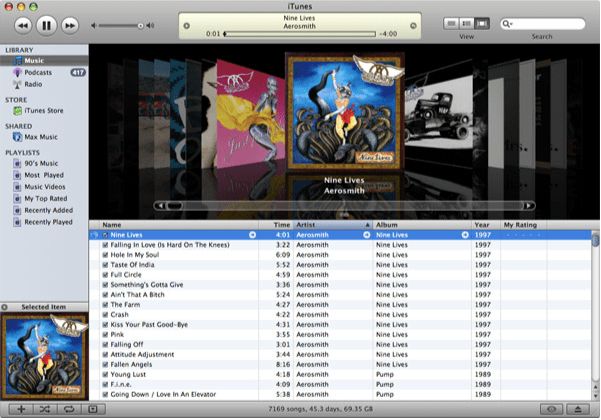
What We Liked About iTunes?
- Has a clean and intuitive dashboard.
- Ability to create a playlist by using drag & drop functionality.
- Hassle-free Burn Playlist to Disc option to start burning in bulk.
2. DVD Creator by iSkysoft
Highly compatible with macOS High Sierra and later versions, DVD Creator offers all the essential tools that allow users to create DVDs and burn them to Disc in a couple of clicks. Besides this, using this Mac DVD Burner, one can easily enhance the quality of videos, and transform photos into slideshow with music & effects.

What We Liked About the DVD Creator by iSkysoft?
- Ability to design a beautiful DVD menu.
- Easily burn DVDs at a high speed without losing any quality.
- It supports hundreds of DVD menu templates.
3. Cisdem DVD Burner
If you are looking for the best free DVD burning software for Mac, install none other than Cisdem DVD Burner. Using it, one can easily burn videos to DVD in a few moments and also enjoy the features to personalize your videos before burning. This includes video trimming, cropping, applying special filters & effects.
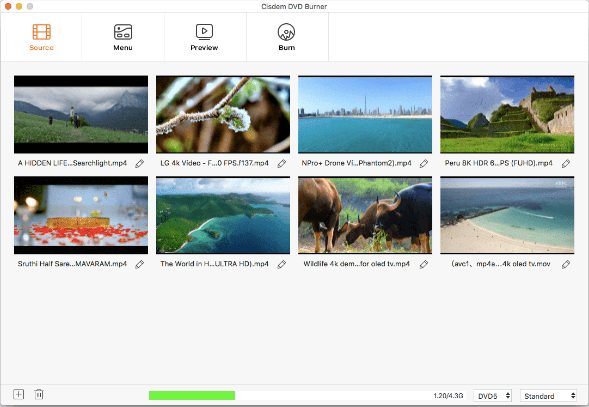
What We Liked About Cisdem DVD Burner?
- Ability to add subtitles or watermarks to your videos.
- Works well with the latest macOS Big Sure & Monterey.
- The DVD Burner for Mac also offers reasonable pricing models with lifetime licenses & updates.
4. Burn
Here comes another practical DVD Burning Software for Mac that you can consider using in 2022. The program supports burning all types of files to DVDs for backup. Using Burn, you can easily copy .dmg, ISO, cue/bin, etc. without any hassles. For the best conversion quality, you can choose what quality & size of the content you want.

What We Liked About the Burn tool?
- Simple & straightforward user interface, suitable for both novice & pro users.
- Provides you with a burning division of 4 modes, including Data, Audio, Video, and Copy.
- Capable of burning almost all types of files to DVD discs.
5. Liquid CD
If you have a huge collection of media files to burn on CD/DVD, choose Liquid CD for the purpose. The application is free and easy to use and allows users to burn hybrid discs or cue/bin files in a couple of clicks. Unlike the aforementioned DVD Burning Software for Macintosh, it supports burning photos, videos & audio.
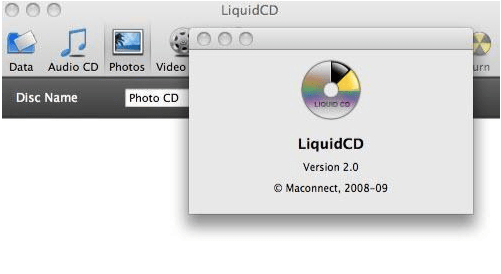
What We Liked About Liquid CD?
- Helps users to create ISO image files as well.
- Supports exporting audio tracks at a much faster rate.
- Supports a wide range of file formats, including the new Disc Image format: .loxi.
6. DVDStyler
If you are looking for an effortless way to create professional DVD videos, you can rely on DVDStyler. Using this free DVD burner for Mac, one can easily select designs from built-in templates to burn DVD videos effectively and efficiently. It supports both audio and video file formats.

What We Liked About DVDStyler?
- Best cross-platform DVD-burning software for Macintosh, Windows & Linux.
- Allows you to create custom-designed menus.
- Add multiple subtitles and audio tracks.
7. Filmora Video Editor
Next on our list of best DVD burners for Mac is Filmora Video Editor. The program is not only good for burning discs but also helps users to edit their favorite videos and enhance overall quality using advanced tools like an audio mixer, apply effects, split screen, Picture in Picture, screen recording and more.
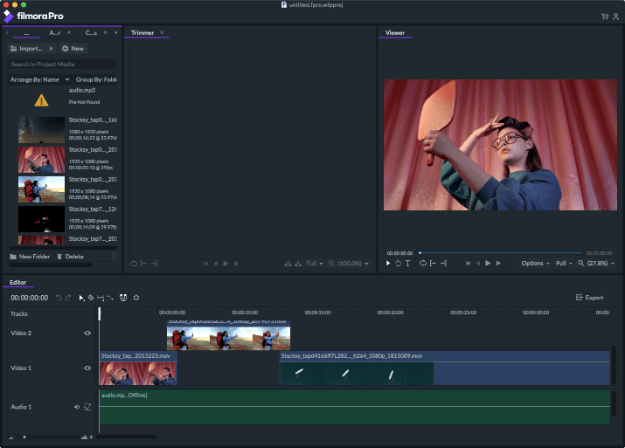
What We Liked About the Filmora Video Editor?
- Supports burning audio, videos, and photos to DVD, irrespective of the format.
- Easily export the video to DVD for playing on TV and DVD player.
- Provides tons of editing tools to trim, split, copy, rotate, crop, and more.
8. Disk Burner
As the name entails, Disk Burner is another useful tool that allows users to burn their photos, videos, music files, and other data to DVD in a couple of clicks. Unlike other Best DVD Burning Software for Mac, it pays focus on data security and protects your valuable files on CD or DVD.

What We Liked About Disk Burner?
- The DVD burner for Mac works at a faster rate.
- Ability to burn both CD or DVD.
- Has a simple and clean user interface.
9. Wondershare UniConverter
Compatible with both Mac and Windows & supports more than 1000+ file formats, Wondershare UniConverter is undoubtedly one of the best Mac DVD burners to install. The program allows users to create DVDs with interactive menu templates and incredible features to edit videos easily.
What We Liked About Wondershare UniConverter?
- Free DVD-burning software that allows easy sharing and more.
- Collect multiple clips at one location.
- All-in-one features with multiple customizations.
10. iDVD
To conclude our list of best paid & free DVD burners for Mac, we are listing iDVD. The application gets integrated well with iTunes, Photos app, and more to burn media files easily and conveniently. Unlike other DVD Burners for Mac, it comes with a separate user-guide manual to understand all the functions & features.

What We Liked About iDVD?
- Easy to install, set up & use.
- Supports burning of DVD, Blu-Ray and HD-DVD can be done in just one or two clicks.
- Fastest DVD burners for Mac to use in 2022.
Wrapping Up Our List Of Best DVD Burning Software For Macintosh
Among the list of options available in the category of Best DVD Burners for Mac, we recommend using DVD Creator by iSkysoft. The program is highly compatible with macOS High Sierra and later versions, it offers all the essential tools that allow users to create DVDs and burn to Disc in a couple of clicks. Besides this, using this Mac DVD Burner, one can easily enhance the quality of videos, and transform photos into slideshow with music & effects.
Did we miss any significant entry in the category of Best Paid & Free DVD Burners for Mac? If yes, then feel free to mention them in the comments section below. We’ll try to update the list if we find it useful!
FAQs: Top 10 DVD Burning Software For Macintosh
Q1. Does Mac have a DVD burning program?
Yes! iTunes, the Macintosh’s default media player comes with a solid functionality to burn DVDs and CDs on Mac. Using it one can easily burn media files like movies, music, and iTunes Radio to DVD in a few clicks.
Q2. How do I burn a DVD on my Mac for free?
Using a free DVD burner for Mac like DVDStyler, one can easily select designs from built-in templates to burn DVD videos effectively and efficiently. It supports both audio and video file formats.
Q3. How do you burn DVDs on a Mac?
With the help of a professional Mac DVD Burner like DVD Creator one can easily enhance the quality of videos, transform photos to slideshow with music & effects and then burn them in a single click to burn multimedia files to Disc.
Q4. Can you create a DVD from iMovie?
Yes! Apple’s iMovie comes with an incredible set of features to create and edit digital movies or videos without any hassles. You can customize your DVD menu(s) and burn your movie onto a DVD in a few clicks.
Q5. Which software is best for burning DVDs?
Cisdem DVD Burner is one of the best and fastest Mac DVD Burning Software to use in 2022. Using it, one can easily burn videos to DVD in a few moments and also enjoy the features to personalize your videos before burning. This includes video trimming, cropping, applying special filters & effects.
Also Read
- 9 Best DVD Ripper Software for Windows 11/10 PC
- 7 Best DVD Players for Windows 11, 10 PC
- 10 Best DVD Burning Software for Windows PC
- 6 Best CD Ripping Software for Windows 11, 10 PC
- 10 Best Uninstallers for Mac to Remove Apps Completely
- 9 Best Duplicate Photo Finder for Mac
- 7 Hard Drive Cloning Software for Mac
- How to Reduce WindowServer’s CPU Usage on Your Mac
- 10 Best Free Text Editors For macOS
- 10 Best Free Mac Cleaner Software





