If you are a game lover then you must have known about the Fallout 4 game. It is one of the popular games but users are finding errors related to Fallout 4 crashing on Windows PC. If you are also facing the same error while playing the game then you are at the right place.
Fallout 4 crashing on PC is the most common issue gamers are facing while playing the game. The major reason can be that your system doesn’t meet the minimum requirements for playing Fallout 4 games. Apart from this, Fallout 4 is highly graphic intensive and that is why you need to have an updated graphic card to get a better gaming experience. Due to the hardware issues and inappropriate video resolution causes Fallout 4 crashes.
If Fallout 4 crashes at start-up and you are looking for a solution to get rid of Fallout 4 crashing on PC then you can take a look at this article. But before going further let’s take a look at the types of Fallout 4 crashing and why the game crashes at start-up.
Fallout 4 crashing related issues
Fallout 4 crashing issues can be found in different situations. Let’s read about them
- Fallout 4 keeps crashing – In the first situation, Fallout 4 keeps crashing. Whenever a player tries to play a game it crashes every time. It is a severe problem and can harm your PC.
- Fallout 4 crashes on launch – In this situation Fallout 4 starts crashing while launching the game on your PC. To avoid this situation run Fallout 4 in compatibility mode.
- Fallout 4 crashes on startup – In this situation gamers find the crashing error while starting the game. Fallout 4 game doesn’t start and stops working on the startup of the system.
- Fallout 4 crashes on Xbox one/PS4 – if you are facing a crashing issue in any of the devices then power cycling the console, restart the game, disable mods, delete mods, and reinstall the game to resolve the error.
Why does the Fallout 4 game crash on startup
You might face a Fallout 4 game crash on start-up. The issue is very common and many users have encountered the same problem. The error can occur due to several reasons some of them are outdated graphics card driver, graphics settings of the game being too high, the game is running on an outdated version, corrupted or missing game files, antivirus blocking the game, or when the system doesn’t meet the minimum system requirements. Let’s read the system requirement to avoid Fallout 4 crashing on PC.
Fallout 4 system requirements
Fallout 4 must fulfill the system requirements to avoid errors like the game crashing.
Minimum system requirements:
- RAM – 8 GB
- CPU – Intel core i5-2300 2.8 GHz/AMD Phenom II X4 945 3.0 GHz or equivalent
- OS – Windows 7, 8, 8.1, 10, 11 (only 64-bit OS is required)
- Graphics Card – NVIDIA GTX 550 Ti 2GB/AMD Radeon HD 7870 2GB or equivalent
Recommended System Requirement
- RAM – 8 GB
- CPU – Intel Core i7 4790 3.6 GHz/AMD FX-9590 4.7 GHz or equivalent
- OS – Windows 7, 8, 8.1, 10, 11 (64-bit OS is required)
- Graphics Card – NVIDIA GTX 780 3GB/AMD Radeon R9 290X 4GB or equivalent
5 Ways To Fix Fallout 4 Crashing on PC
Method 1: Update Graphics Driver
Updating graphics card drivers can resolve the Fallout 4 crashing on PC error. Any missing, corrupted, outdated, or incompatible graphic card driver may cause the error game to crash. That is why you need to update the graphic card driver for proper functioning and a better gaming experience. You can update the graphics driver by using Driver Manager for this you need to follow some steps that are given below:
- Firstly, open the run window by holding windows and are keys together type devmgmt.msc and click OK or press the enter key.
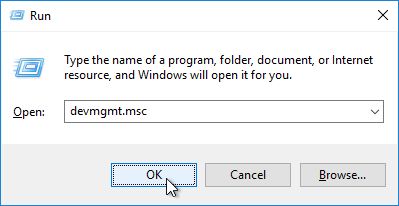
- Now on the device manager window navigate to the display adapter to expand its category and right click on the graphics card driver and click on the update driver option.
- In the next window search automatically for updated device software options. It will allow Windows to search for new updates and if there is any update available windows will automatically install new update for your device driver.
If you want to update graphics card drivers by manual method then you can follow the above steps otherwise you can choose driver updater software to automatically update graphics driver to the latest version. Here we will suggest you use a driver booster to update your graphics driver to boost the gaming experience and enhance system performance. Driver booster requires only a few clicks to scan outdated, missing, or broken drivers and update them automatically.
Method 2: Change game settings
Sometimes changing the game settings can fix Fallout 4 crashing on PC. Below are some steps that you need to follow to modify Fallout 4 settings:
- Firstly you need to check the computer resolution. Both the computer resolution and game resolution should be the same.
- Go to the settings by pressing the win + I keys together to open the Windows settings page.
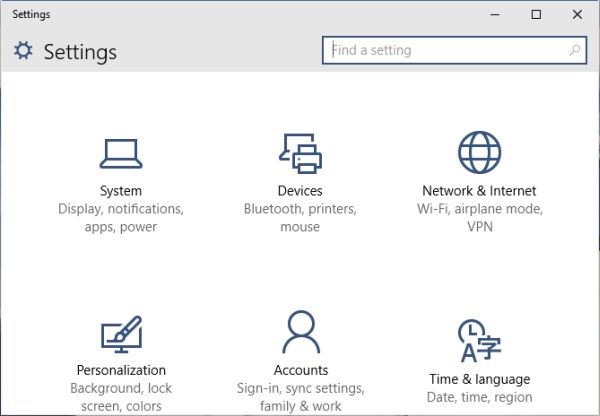
- When the Windows settings page appears click on system.
- Go to the left pane and click the display option. Now go to the right side of the window and navigate to resolution.
- Check the Fallout 4 resolution and then ensure that your computer resolution is the same yes the Fallout 4 resolution.
- in the Fallout 4 options Window go to the graphics adapter and resolution setting of the game and tick The windowed mode and borderless options.
- In the next window of Fallout 4 Tweaker enable the intro video option or choose the disable intro video.
- At last click on the save option.
Method 3: Update the Fallout 4 game
Sometimes the cause of Fallout 4 crashing on PC is running an old version of the game. Game Developers keep releasing new patches to boost the game experience and offer some advanced features. So missing the latest patches can cause crashing issues. If you download the latest version of the game it will enhance the experience and also boost security.
Look for the latest patch of the Fallout 4 game and if any new patch or update is available then install it. After installing the game update restart your game and check whether the error is fixed or not.
Sometimes just updating the games can fix the error. But if you are still facing the crashing issue then go for the other option given in the article.
Method 4: Disable Antivirus
Antivirus software protects your system from viruses, malware, and other malicious threats that can harm your computer. But sometimes it blocks the applications and causes errors like game crashing.
There can be a chance get the reason behind Fallout 4 crashing on PC is because of the antivirus software because it has blocked the game features. Now to fix the error you need to disable the antivirus temporarily to get a better at game experience.
After disabling the antivirus restart your PC end launch Fallout 4 and check if you are still facing the crashing issues or not.
Method 5: Verify the integrity of game files
One of the major reasons behind Fallout 4 not working on PC is corrupted or missing files. To verify the game files follow the given below steps:
- Firstly, launch Steam client on your system.
- Now, go to the library and right-click on Fallout 4.
- Then choose properties.
- Navigate to the local files tab and then choose to verify the integrity of the game files option.
- Wait until the game cache verification process completes and close Steam.
After performing all the above steps relaunch the game and see whether the Fallout 4 crashing issue is still occurring or not.
FAQs
How do I stop Fallout 4 from crashing?
Below are some ways through which you can stop Fallout 4 from crashing:
- Reinstall the Fallout 4 game
- Monitor GPU and CPU temperatures
- Update drivers
- Uninstall mods
- Validate steam files
Why does Fallout 4 keep crashing In 2024?
The reason behind Fallout 4 keep crashing In 2021 can be the bugs in the current version. To fix the error you need to install the new patch update version.
What do I do if Fallout 4 crashes after I click play?
If you are facing Fallout 4 crashing after I click play then firstly you should check if the PC meets the Fallout 4 system requirements or not. If you are getting the error then fix or you can update graphics drivers, remove mods, verify the integrity of game files, and run as administrator.
Why does my game keep crashing?
The main reason behind the game crashing is low memory. If you run multiple applications at the same time it will consume more resources and affect the gaming experience and that results in game crashing.
Also Read





