There was a time, when people were highly concerned about retrieving their lost files and folders that got missing due to human error, corruption, hard drive failure and other common data loss scenarios. During that time, data recovery software was considered to be a must-have.
However, the current scenario reveals a complete reversal process, where people are rather looking for different ways to permanently delete files, folders, images, videos and other multimedia files to prevent data recovery. Users are taking help of the best file shredder apps for Android to wipe their confidential and sensitive files, so that no data recovery tool can restore it.
In today’s write-up, we’ll discuss some of the best Android apps to shred files permanently stored on your smartphone.
Which Are The Best File Shredders For Android?
Use the following apps to shred data on your device and protect those sensitive files from falling into wrong hands.
1. Andro Shredder
Andro Shredder tops our list of Best File Shredder for Android to use in 2022. The application goes beyond the standard shredding process and not just wipes a file or directory, but it uses advanced algorithms to destroy file contents and erase previously occupied storage space.
The file shredder for Android holds the potential to wipe free space on any writable storage device (SSD cards, Hard Disks, USB flash drives etc.)
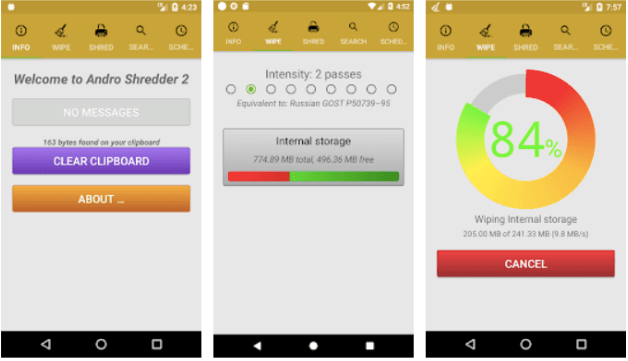
Highlights: Andro Shredder
- Can preview files before shredding them permanently.
- Allows you to select multiple files and directories to delete files/folders.
- Schedule tasks to run at a specific interval in the background.
- The file shredder for Android has been tested against several data recovery tools & it works flawlessly.
| Offered By: Apparillios.com |
| App Size: 20 MB |
| Total Installs: 100,000+ |
| Requires Android: 5.0 and up |
| Current Version: 2.0.7 |
| In-App Products: — |
2. Secure Erase iShredder
Equipped with military-grade security, iShredder is probably one of the best file shredder apps for Android to use in 2022. The application uses certified erasure methods to go beyond the international security standards and securely wipe all the files, folders, photos, contacts and other multimedia data.
Not only this, iShredder also helps users to clean temporary files, caches, cookies and other irrelevant residuals.
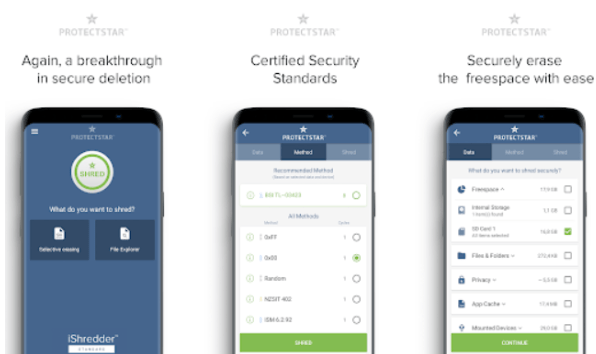
- Uses certified secure deletion algorithms to permanently delete files and folders.
- Securely shred files containing passwords, notes, address book, photos, videos & more.
- Securely overwrite the free space (internal memory & SD card).
- Comes with File Explorer integration and supports password protection.
| Offered By: Protectstar Inc. |
| App Size: 7.4 MB |
| Total Installs: 500,000 |
| Requires Android: 4.1 and up |
| Current Version: 6.3.0 |
| In-App Products: ₹130.00 – ₹820.00 per item |
3. Secure Eraser
Next on our list of Top 6 Best File Shredders for Android is Secure Eraser by Mobile Safe Apps. Using the tool, one can easily wipe free disk space and prevent deleted data recovery. Not only does Secure Eraser help in permanently shredding files, folders, images, videos and other data, but it also provides a way to reset the SSD to its factory default state.
This additional feature helps users to resolve common issues related to performance.
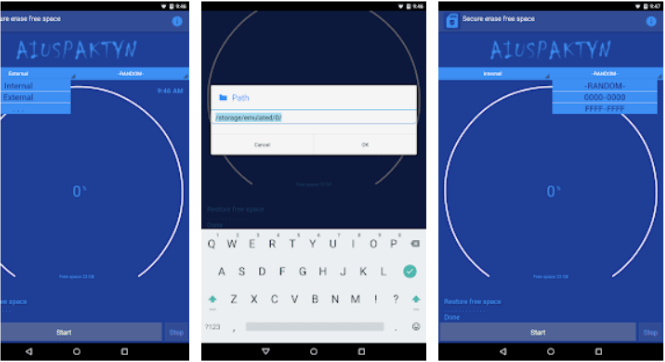
Highlights: Secure Eraser
- Wiping free space can take a substantial amount of time.
- The file shredder app can be used on both smartphones and tablets.
- It is pretty fast and convenient to use as compared to other best file shredders for Android.
- It doesn’t hog phone resources unnecessary.
| Offered By: Mobile Safe Apps |
| App Size: 5.6 MB |
| Total Installs: 100,000+ |
| Requires Android: 4.4 and up |
| Current Version: 2.0.0 |
| In-App Products: – – |
4. Shreddit – Data Eraser
With dozens of positive reviews on Google Play Store, here comes the best file shredder for Android – Shreddit by PalmTronix. The application is equipped with a quick shredding algorithm that permanently wipes huge data volume in a matter of a couple of seconds.
Using this file shredder for Android, you can shred files storage on both internal and external storage media.
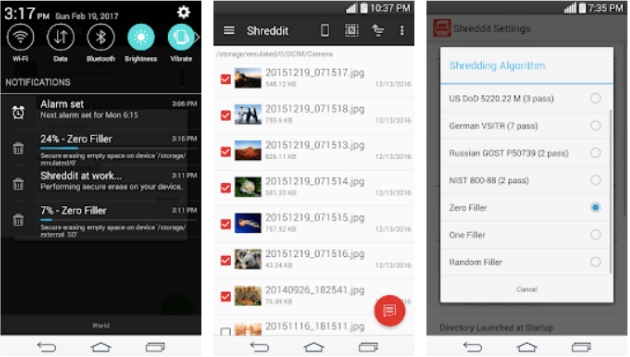
Highlights: Shreddit
- Shreddit implements the standards of data sanitization techniques.
- Provides strong integration with your device’s built-in file manager.
- Quickly have a preview of multimedia files before you permanently delete them.
- Lightweight file shredder app for Android.
| Offered By: PalmTronix |
| App Size: Varies with device |
| Total Installs: 500,000+ |
| Requires Android: 4.4 or later |
| Current Version: – – |
| In-App Products: – – |
5. Data Eraser cb
Files and folders cannot be recovered if you have wiped it using Data Eraser cb. The application uses advanced erasure algorithms to securely delete sensitive and confidential images, videos, Internet history, passwords, contacts book, calendar entries and more.
The file shredder app for Android has more than 300,000 customers in over 101 countries. The only shortcoming is that it stops its job if the screen goes off!

Highlights: Data Eraser cb
- Uses highest erasure standards such as NATO, the German BSI-2011-VS and more.
- The file shredder for Android overwrites the unused disk space, to make data recovery impossible.
- Capable of wiping the empty free space on both internal and external storage.
- Easy access and erasing capabilities with File Explorer integration.
| Offered By: Cb Innovations |
| App Size: 3.2 MB |
| Total Installs: 100,000+ |
| Requires Android: 4.1 and Up |
| Current Version: 1.2.0 |
| In-App Products: ₹360.00 – ₹620.00 per item |
6. File Shredder
The file shredder for Android securely overwrites the content with random bytes to completely destroy the original data. It works flawlessly on Android smartphones running 5.0 Lollipop and above versions.
You can rely on the application to permanently erase files and folders stored on Internal and External storage media, including memory cards.
Highlights: File Shredder
- Minimizes the risk of recovering shredded files and folders.
- Supports multiple file selection to instantly delete unwanted or sensitive files.
- Lightweight file shredder app for Android. Doesn’t consume much phone resources.
- Easy to use interface. Suitable for novice users.
| Offered By: Ttea Studio |
| App Size: 3 MB |
| Total Installs: 1000+ |
| Requires Android: 5.0 and up |
| Current Version: 2.0 |
| In-App Products: – – – |
Our Recommendation For The Best File Shredder App For Android Users (2022)
Give a shot to Andro Shredder, as it uses advanced algorithms to destroy file contents and erase previously occupied storage space. The file shredder for Android holds the potential to wipe free space on any writable storage device (SSD cards, Hard Disks, USB flash drives etc.)
If you know or have been using any other popular Android file shredding applications that we did not mention here, feel free to drop it in the comments section below!
Frequently Asked Questions: (Best of 2022 – File Shredder Apps For Android)
Q1. How do you shred files on Android?
Follow the instructions stated below to securely delete all data on Android without using a file shredder app:
- Go to phone Settings.
- Head towards the Security module.
- Tap on the Advanced button, followed by hitting the Encryption & credentials option.
- Now simply select the Encrypt option if it isn’t enabled already.
- Next go to the Advanced options again and choose Reset option.
- Select Erase all data (factory reset) option and hit the Delete all data button!
Q2. How do I permanently delete data from my Android phone?
With the help of a reliable File Shredder App for Android you can permanently delete sensitive and confidential files and folders on your Android smartphone.
Q3. Is file shredder app safe?
Yes! If you use a file shredder for Android from trustworthy and authentic developers, it is completely safe to use. Make sure you read about the product reviews before installing it on your device.
Q4. What does the Shreddit app do?
Shreddit application is a popular tool designed for permanently deleting files and folders on your Android device, making data recovery completely impossible. The file shredder for Android uses certified secure deletion algorithms to permanently shred files containing passwords, notes, address book, photos, videos & more.
Also Read





