If you are looking for the best free file manager for Windows 11, 10, 8, and 7 PC then you are in the right place. Although Windows computers have their default file manager known as File Explorer (formerly Windows Explorer), Windows users are often on the lookout for alternative file browsers or file managers for additional and easy-to-use features.
Therefore, we have curated a list of the 10 best free file managers after conducting thorough research to help you take care of your file management needs on your Windows PC.
- Total Commander
- Directory Opus 12
- Free Commander
- Xplorer2
- One Commander V3
- Q-Dir
- Explorer++
- XYplorer
- Clover
- Files&Folders Lite
Fact Check: Data is stored in files that are stacked up in directories and subdirectories that are arranged in a hierarchical file system structure.
10 Best File Manager for Windows 11,10,8 & 7 PC
The file manager apps for Windows PC can help you access your files and folders conveniently. Here are 10 excellent file management tools for Windows.
1. Total Commander
- Latest Version: 3.1
- Compatibility: Support Windows 11/10/8/7/Vista/XP (both 32bit and 64bit)
- Price: Freeware

Total Commander is the best free file manager for Windows 11 / 10 pc which is available for quite a long period in the market. Formerly known as File Commander, it comes with a clean and customizable UI, a 30-day trial period, and works on the Windows operating system. This feature-rich tool is capable of managing your files effectively.
Key Offerings of Total Commander:
- Allows you to transfer large chunks of files.
- Can be expanded via plugins.
- A background process manager displays the progress of file transfers.
- Comes with a built-in file archiving tool to create and extract archives.
Reasons to Download – This file manager tool supports multiple languages and helps in managing your system files effectively. It is a robust tool that comes with file comparison, a built-in FTP client, and directory syncing.
2. Directory Opus
- Latest Version: 12
- Compatibility: Supports Vista, Windows 7, Windows 8, Windows 10, and Windows 11
- Price: 49$

Enriched with superior functionality, Directory Opus 12 is the ultimate file manager for Windows 10 / 11 pc. It comes with a 60-day trial period and has a tabbed interface to open multiple folders and facilitate easy navigation. Besides having a modern design, it is also capable of supporting 4K monitor displays.
Key Offerings of Directory Opus:
- Offers an in-built duplicate file finder.
- The Explorer Replacement mode replaces Windows Explorer completely.
- Enables you to color-code your files.
- Offers support for FTP, Zip, 7Zip, and RAR archive formats.
- Offers batch renaming, editing file metadata, filters, and image previews.
Reasons to Download – If you are looking for an alternative to Windows Explorer then Directory Opus 12 is the best choice for you which comes with a built-in duplicate file finder. It doesn’t require any complicated skills to use for managing files in your system.
Pro Tip: Before installing third-party file managers and using them to cut, move, copy, delete, rename, and edit files or folders, one must keep a data recovery tool handy and back up their files and folders.
3. Free Commander
- Latest Version: Na
- Compatibility: Windows Vista, Windows 7, Windows 8, Windows 10
- Price: Open-source software

Our next Windows file manager alternative is Free Commander. This free file manager software for Windows is available in a dual-pane design that can be configured vertically and horizontally.
It is lightweight and also comes in a portable version that can be carried anywhere. The tabbed interface is available in English, Polish, Dutch, French, Spanish, and Russian languages.
Key Offerings of Free Commander:
- Offers both single and dual pane modes.
- Offers a built-in file viewer.
- Built-in archive handling capability, nested archive handling, and plugins for other archives.
- Allows you to copy, move, delete rename files and folders, file searching, and duplicate searching features.
Reasons to Download – This free file manager tool comes with a built-in file viewer and offers you single and dual pane modes.
4. Xplorer2
- Latest Version: Na
- Compatibility: Windows All (32 & 64 bit) 7/8/10/11
- Price: 21-day trial, 29.95$

Xplorer2 is a top-notch file manager tool for Windows with a slick interface, horizontal panels, and a 21-days free trial period. Besides having a modern interface, it also has useful features and comes with a library of tutorial videos. It also offers multiple language support and free lifetime upgrades.
Key Offerings of Xplorer2:
- Identifies duplicate files.
- Offers color-coding to recognize files and directories.
- The interface is customizable.
- The license can be either used by one person on multiple devices or by multiple people on a single device.
Reasons to Download – Xplorer2 offers two paid plans: professional and ultimate. It is also capable of detecting duplicated files and images to clean up disk space.
5. One Commander V3
- Latest Version: 3.4
- Compatibility: Windows 10 / 11 pc
- Price: Free, 12$

One Commander V3 is a premium file manager app for Windows 10 / 11 pc. Being freeware for home and personal use, this tool is enabled with some handy features that can help you manage your system files easily.
It comes in a portable version and also a Microsoft Store version.
Key Offerings of One Commander V3:
- Offers a built-in preview.
- The interface is tabbed and also offers dual-pane browsers, column navigation, and color tags.
- Even the free version of the app is free from ads.
- It supports a dark theme.
Reasons to Download – You will get some advanced features like dual pane browsers, theming system, color tags, etc. in One Commander V3. It is free for home purposes and also doesn’t contains an ad.
6. Q-Dir
- Latest Version: Na
- Compatibility: Windows 11, Windows 10, Windows 8.1 / 7
- Price: Freeware

Enabled with the Quadro-View technique, this free file manager software for windows can be installed or also used in the portable version. It allows you to easily manage your files and folders and access hard disks, USB sticks, and network folders easily.
Key Offerings of Q-Dir:
- Offers drag & drop feature to move files.
- Supports ZIP, FTP, network, and system folders.
- Let’s copy & paste between Q-views and other Explorers.
- Facilitates saving folder combinations as a favorite option.
Reasons to Download – This Free file manager comes with a Quadro-View technique. It saves you time and reduces the clicks of the mouse. It comes in a portable version and allows you to add folders to your favorite.
7. Explorer++
- Latest Version: 1.3.5
- Compatibility: Windows 10, Windows 8.1 / 7
- Price: Freeware
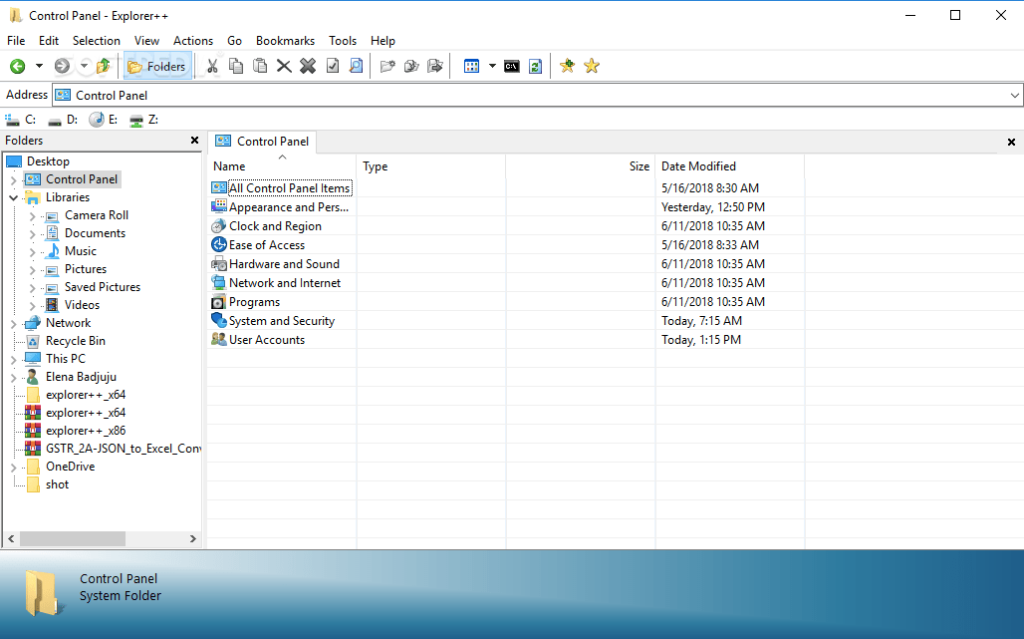
Explorer++ is another open-source file manager software, then Explorer++ is your best bet. It comes with a dual-pane interface. It is a small, lightweight, and fast file manager for Windows systems.
Key Offerings of Explorer++:
- Offers bookmarking option.
- Offers customization of the interface.
- Has a built-in OneDrive integration.
- Supports file splitting and combining features.
Reasons to Download – Explorer++ has a customizable interface consisting of advanced features like merging and splitting. It also supports easy-to-remember keyboard shortcuts for quick navigation.
8. XYplorer
- Latest Version: 22.90
- Compatibility: Windows 11, XP, Vista, 7, 8, 10
- Price: 39.95

XYplorer is a versatile file manager for Windows, offering a feature-rich alternative to the standard Windows Explorer. It includes advanced features such as tabbed browsing, powerful file search, customizable interface, and automation via scripting. Designed for efficiency, XYplorer enhances file management with its intuitive and highly configurable user experience.
Key Offerings of XYplorer:
- Supports cloud storage, network drives, and FTP (File Transfer Protocol).
- Offers a portable version.
- Includes folder synchronization.
- Plugin support to extend functionality.
Reasons to Download – This free file manager for Windows is portable and doesn’t require installation to use this on your system. It has a highly customizable interface so you can make it as you want and also supports dark mode.
9. Clover
- Latest Version: 3.5.4
- Compatibility: Windows XP, Vista, 7, 8
- Price: Open-source tool

Clover is a Windows Explorer extension that adds a convenient tabbed browsing feature, similar to a web browser. This allows users to open multiple folders in a single window, making file management more efficient and organized. Easy to use and seamlessly integrated, Clover enhances productivity with its familiar and intuitive interface.
Key Offerings of Clover:
- Offers a bookmark bar.
- Small extensions are available.
- Supports tabbed browsing.
- It is available for free download.
Reasons to Download – This free file manager is very easy to use and supports multi-tab functionality. Using this you will be able to open multiple folders in a single window. You can also add them to the favorite bar for quick navigation.
10. Files&Folders Lite
- Latest Version:1.2.39.0
- Compatibility: Windows 10/8/7
- Price: Open-source tool

Files&Folders Lite is our last choice in the list of effective file manager tools for Windows computers as it offers an extremely convenient way to access files and folders and manage them in a hassle-free manner.
Key Offerings of Files&Folders Lite:
- Comes with an in-built media player.
- Clean and simple interface with easy navigation.
- Supports FTP and OneDrive.
- The app is frequently updated.
Reasons to Download – This software can effectively manage your Windows files and contains a built-in viewer and media player.
Comparing The Best File Manager Tools To Use in 2022
| Tools Name | Compatibility | Pricing | Version | Owned By |
| Total Commander | Windows 11, 10, 8, 8.1, 7, Vista and XP |
| 10.00 | Ghisler Software |
| Directory Opus 12 | Windows 11, 10, 8, 7 and Vista | $49 | 12 | GPSoftware |
| Free Commander | Windows 10, 8, 7, XP and Vista | Open source software | XE 2022 Build 861 | Marek Jasinski |
| Xplorer 2 | Windows 11, 10, 8 and 7 |
| 5.2.0.0 | Zavarakatranemia |
| One Commander V3 | Windows 11, 10 |
| 3.5.1.3 | Eltima Software |
| Q-Dir | Windows 11, 10, 8.1 and 7 | Freeware | 10.66 | Hrg Nenad |
| Explorer ++ | Windows 10, 8.1 and 7 | Freeware | 1.3.5 | David Erceg |
| XYplorer | Windows 11, 10, 8, 8.1, 7, 2008, Vista and XP |
| 23.00 | Donald Lessau |
| Clover | Windows 7, 8, Vista and XP | Open source Tool | 3.5.4 | EJIE Technology |
| Files&Folder Lite | Windows 10, 8 and 7 | Open source tool | 1.2.39.0 | Finebits OU |
Conclusion
Choosing the best file manager for Windows can significantly boost your productivity by streamlining how you organize, search, and manipulate files. While the default Windows Explorer offers basic functionality, third-party file managers come with advanced features like tabbed browsing, powerful search capabilities, dual-pane views, and extensive customization options.
Whether you’re a power user needing robust scripting capabilities or just looking for a more intuitive interface, there’s a file manager tailored to your needs. In this guide, we’ll explore the top file manager options for Windows, highlighting their unique features and benefits. By the end, you’ll be equipped to select the file manager that best fits your workflow.
FAQs
Is there a better file manager for Windows 10?
Yes, there are plenty of third-party file managers that can effectively manage your files and folders on your PC. Refer to the above-mentioned tools of this post.
What is the best file manager for PC?
Among a myriad of file manager apps, users can be satisfied after using Directory Opus, Total Commander, and Free Commander.
Is there a file manager for PC?
Yes, Windows PC offers an in-built file explorer to manage files and folders automatically.
What is a kind of file manager for Windows?
Windows offered a file manager default app in Windows 95 and some later versions. After this, Microsoft introduced Windows Explorer and Windows 8 onwards, it replaced Windows Explorer with File Explorer.
Also Read





