Are you in search of free font Manager software for Windows 11, 10, 8, and 7 PC? If yes, then you have come across the right page. Here, we have tried and tested the list of the best font manager software along with their features so that you can easily choose the desired software to execute your work.
Discovering the best font manager software can streamline your design workflow by offering efficient organization, previewing, and installation of fonts. These tools cater to graphic designers, web developers, and typography enthusiasts alike, providing features like font tagging, activation, and system-wide integration.
Whether you’re managing a large font library or seeking customizable font previews and grouping options, the right font manager enhances creativity and productivity. In this guide, we’ll explore leading font manager software options, highlighting their key features and benefits to help you choose the perfect tool for managing fonts effectively on your system.
10 Best Font Manager Software for Windows 11, 10, 8 & 7 PC
In this article, we are going to discuss the list of best font manager software. Let’s get started.
1. Adobe Fonts

Adobe Fonts is one of the most powerful font manager software if you are using the Adobe cloud-based desktop app. It is integrated with other Adobe software. It offers various font management tools and features. Like you can view your font history, manage fonts, etc. You can mark your favorite fonts to find them quickly for future purposes.
It provides you access to thousands of fonts and it also lets you know those fonts which have not been used for a long time and asks you to remove them. It optimizes the performance of Adobe Fonts software.
Features
- You can access over 20,000 fonts
- It allows you to create custom fonts
- It is easy to use Adobe library
- Offers high-quality fonts
Reason to Download – Adobe Fonts is a free font management software for Adobe Creative Cloud subscribers. It is a great tool for a professional designer.
2. Main Type
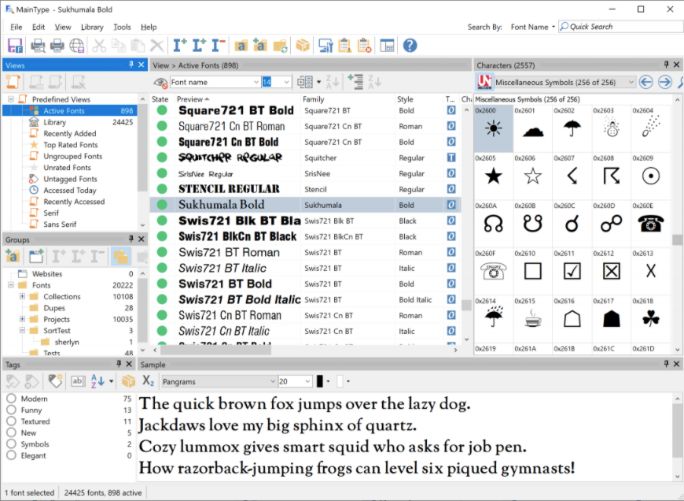
Main Type is the best font manager software which is available for free. The software has a very simple user interface and you can easily navigate to its features. It contains several windows like sample text, font information, tag search, zoom window, etc.
You can easily install the desired font using this software and if any error occurs while installing the font, it will be shown in the errors dialog and the registry fixer can fix the issue.
The free version lacks some features like the unavailability of print and export features.
Features
- Corrupt font detection
- It lets you group your fonts
- Repair font registry
- Font comparison deeply
Reason to Download – This font manager software suits the needs of graphics artists and other professional users as it offers extraordinary functionalities. With this software, it will become easier to search, organize, and install the fonts.
3. AMP Font Viewer
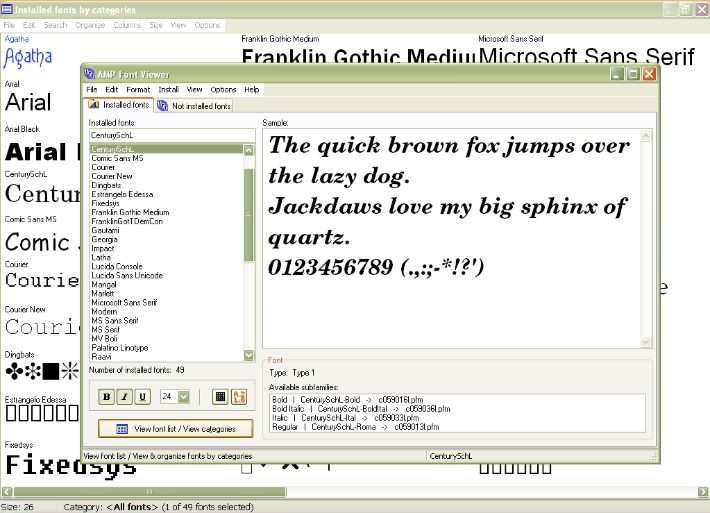
Next talking about AMP font viewer, it is one of the most powerful font managers for Windows 11, 10, 8, and 7 PC. It is free software and allows you to view installed and non-installed fonts. You can also install and uninstall fonts. Also, it displays the metadata of each font containing information such as font type, font name, font family, etc.
The software also has a feature that allows you to export and import the font categories. Through this tool, you can also create new font categories.
Features
- It has font manipulation tools
- It supports TrueType and OpenType font
- Offers English and Spanish versions
- Organize fonts in several categories
Reason to Download – This font management software allows the users to easily download the new fonts and remove the unwanted ones with ease. It also supports TrueType and OpenType fonts.
4. Font Base

Font Base is a popular software that allows you to edit, organize, and customize fonts. This font manager is compatible with Windows 11, 10, 8 and 7 PC. Despite being free software it offers some great features like live text editing, customized font styling, and real-time preview.
Using the software you can also choose and use fonts from the Google Fonts collection. The software lets you activate fonts without installing them. It also shows the installed fonts on your system so that you can easily organize them.
Features
- It had huge OpenType features
- Automatic updates
- Specimen Page
- Allows you to use font from Google’s library
Reason to Download – This is a perfect font manager for designers as it includes many professional features. With this software, you can search for fonts with just a single click.
5. Cfont Pro

Cfont Pro is another free and robust tool that allows you to view all the installed fonts. The software lets you print and export a preview of all fonts to your PC. It displays the metadata of every font including information like file name, license, font type, designer, installed type, and many others.
The software comes with a feature of the slide show which lets you preview all the installed fonts. It has a clean user interface and easy-to-use tools.
Features
- It offers an automatic viewing mode
- Allows you to view all installed fonts
- It supports TrueType, OpenType, Bitmap, and Postscript Type 1 Font
- It has redesigned interface
Reason to Download – In this font manager, you will get a feature of special mode where you will be able to choose a directory and preview fonts in that directory.
6. Font Suit lite
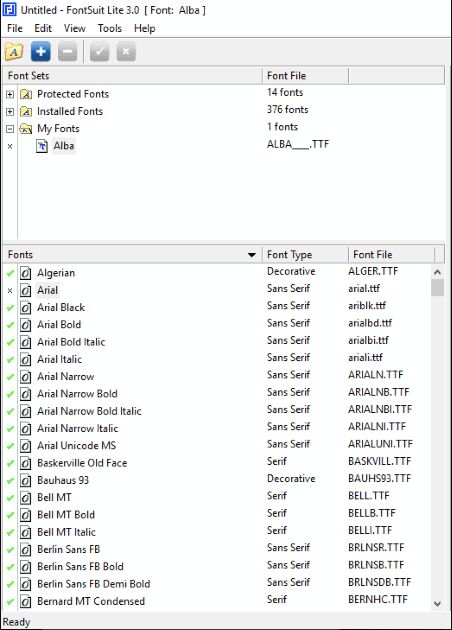
Font Suit lite is another great software that allows you to organize the font collection. The software supports OpenType, TrueType, and OpenType. It also offers you a feature to preview fonts. You can also create multiple folders so that you can manage all the fonts easily.
You can also view the metadata of the font in the Font info tab such as class, version, copyright, etc.
Features
- It has a font preview feature
- Supports all the Windows OS to organize the fonts
- It lets you save the fonts on your system
- Allows you to take the printout of the fonts
Reason to Download – This free font manager allows the users to preview fonts and you can also print font samples. It also helps you to group fonts with ease.
7. SkyFonts

SkyFonts is one of the popular font managers for Windows 11, 10, 8, and 7 PCs that allows you to easily install and organize fonts. It is a very useful tool for web designers, graphics, marketers, and artists.
The cloud-based application allows you to sync fonts from MyFonts to your system. It also has an inbuilt search bar so that you can quickly locate the downloaded font you require.
You can also delete the unwanted font. It is very easy-to-use software and allows you to download and install new fonts from the cloud to your Windows.
Features
- Integrates with existing MyFonts and Fonts.com accounts
- It allows you to test any font in any design
- It is a cloud-based software
- Offers unlimited installs
- It has a built-in search bar
Reason to Download – This font management software keeps running in the background and also updates itself when required. It is quite easy to add new fonts to your font collection.
8. Nexus Font
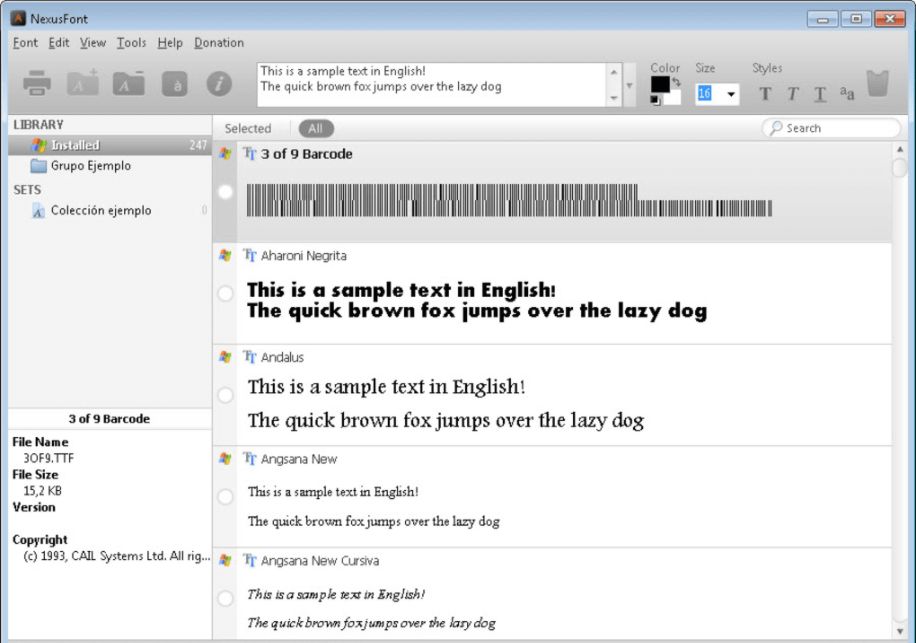
Nexus Font is a free font manager software that lets you select fonts as well as compare and manage them. This is one of the best utilities for those graphical designers who consume multiple fonts.
It is a reliable software containing several well-organized features. You need not install all the fonts instead you can load them at the time of working. It supports multiple image formats like PNG, JPG, GIF, etc. The software also allows you to see the metadata of every font.
Features
- Add fonts folders to the library
- Lets you find duplicates
- Install and uninstall fonts
- It is a portable software
- It has simple and intuitive UI
Reason to Download – With this fonts organizer you can compare multiple fonts at one time. It is possible with this software to delete duplicate fonts which have different file names.
9. Font Viewer
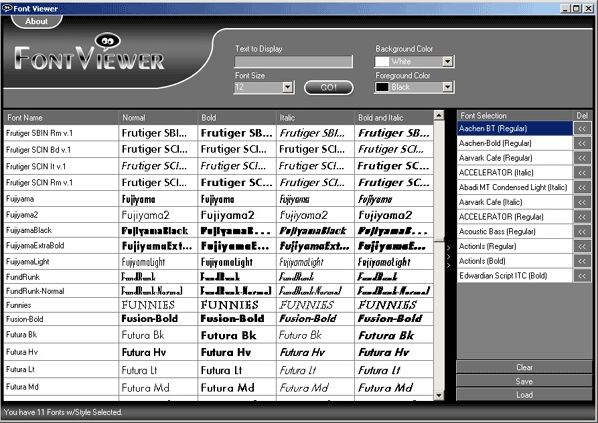
If you want a portable font manager software then Font viewer would be the best option. It is a lightweight software and also easy to use.
You can view the number of fonts installed on your PC and allows you to apply their various styles to the text. Using this software you can change the color, size, and background easily. It is a reliable software that enables you to easily manage Unicode smoothly.
Features
- It has a text compare mode
- Free software
- Offers scrollable grid view
- Lightweight software
Reason to Download – This font viewer makes it easier for you to manage fonts that are installed in your system. And it also allows you to export your font list to an Adobe Acrobat PDF file.
10. Font Xplorer
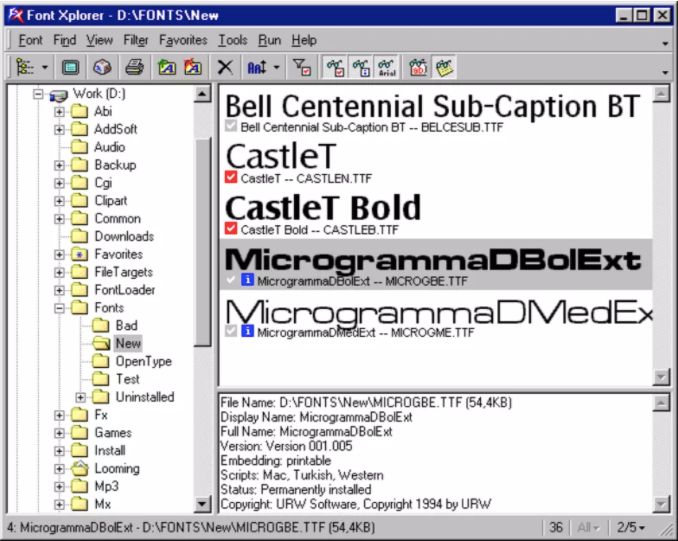
Font Xplorer is another best font manager software that enables you to view all the installed fonts and preview the fonts that are not installed on your system.
It also displays the font’s metadata such as file name, location, versions, status, etc. Using this software you can easily search, manage and print the fonts.
The text compare mode makes it easier for you to pick the right font for you and also enables your system to search for duplicate fonts so that you can remove them.
Features
- It offers detailed font information with character view
- It is integrated with MacOS Spotlight
- Easy font activation and deactivation
- Allows you to backup important fonts
Reason to Download – This font management software is the most powerful software. In this software, you will get a feature of text compare mode which helps you to select the perfect font and it will also search for the duplicate fonts.
11. Font Load Unload

Last but, not least, Font Load Unload has created its place in the list of best font manager software. It is very easy software to manage fonts.
The software allows you to install and uninstall the fonts easily. You can load the fonts on your software and it also lets you save the loaded fonts on your system.
The software is equipped with the basic features but lacks many advanced features like font metadata, font tags, creating folders, etc.
Features
- It is a portable software
- Add fonts to your PC temporarily
- It supports 32 and 64-bit Windows OS
- Download fonts via developer’s website
Reason to Download – This is a portable font manager so that you don’t require to install fonts on your system.
12. Typograf

Typograf is a free font manager software for your Windows PC. It shows the font information and file data. You can edit font information on the main screen. It supports various types of fonts including TrueType fonts, Type1 fonts, printer fonts, and many others.
Using Typograf you can create an archive of fonts, install and uninstall them, organize them in sets, etc. This is lightweight software so you can install it on your PC without worrying about the system resources.
Features
- It allows you to compare multiple fonts
- It previews font files on the network
- It allows you to group fonts into sets
- You can print up to 80 fonts on a single A4 size paper
Reason to Download – Typogarf is comparatively lower in price.
13. Suitcase Fusion

If you are looking for the most powerful font manager software then Suitcase Fusion is the most appropriate option. It is the best tool for graphics designers. The software is compatible with almost all Windows PC and a variety of font formats. It is compatible with Adobe and QuarkXpress design applications.
Suitcase Fusion provides you font doctor package which helps in fixing corrupted fonts. You can perform various functions using this software like organizing fonts into libraries, installing and uninstalling fonts, saving your searches, and many others. It is integrated with Adobe Creative Cloud Collection which allows you to browse your full font collection within Adobe Photoshop.
Features
- It comes with a built-in search tool
- This tool allows clouding sync fonts between two PCs using the Type Sync feature
- It offers automatic font management with the Type core feature
Reason to Download – This is the best software for graphic designers so that they can easily organise their text-style collections.
Conclusion
In conclusion, font managers for Windows offer indispensable tools to organize, preview, and manage diverse font collections efficiently. These managers, equipped with user-friendly interfaces and versatile features, simplify the handling of fonts for various design projects.
While preferences may differ, these tools excel in providing seamless font management, enhancing creativity and productivity for users. Embracing these font managers empowers users to curate and utilize fonts effectively, ensuring a smoother design workflow and personalized typography experiences on Windows platforms.
FAQs
What is the best font manager for Windows?
In the above article, we have listed the best font manager software. So, you can select any of the software that satisfies your needs. You can go through each of the software and read all their specialties to choose the best.
What is the best free font manager?
Although there are several best free font manager software I suggest you choose Nexus font. It is very easy to use allows users to organize their fonts and is easy to browse. It has a simple and intuitive user interface which makes it easily accessible.
How do I manage Windows fonts?
You can follow the below steps to manage Windows fonts:
- Firstly, open the control panel and choose the appearance and personalization option.
- After that click on fonts
- Drag the font file into the font window to add font
- You can remove the font by right-clicking on the chosen font and clicking on the delete option.
- After that in the popup window, click yes.
Does Windows 10 have a font manager?
Yes, Windows 10 has a font manager so that you can view, hide, delete, and download the new fonts. In the control panel, you have standard font tools that let you view, install, and print a preview of the font.
Also Read





