Are you looking for the best free software updater tools for Windows 11, 10 PCs then you are on the right page. We have tried and tested different software and listed them according to their performance.
If you’re dealing with a lot of annoying popups saying, “Software update is available,” You are busy, so you click “cancel” instead of “install,” thinking you will do it later, and then you don’t. Security breaches have increased by 11% since 2018 and 67% since 2014, says Accenture.
Most of the harmful malware attacks use software vulnerabilities in typical applications like operating systems and browsers. So instead of procrastinating, see those updates as one of the essential steps to protect your personal information. According to cybint, 95% of cybersecurity breaches are caused by human error.
Here are my Top Software Updater for PCs you must use in this year.
- iObit Software Updater
- Glarysoft Software Updater Pro
- Avira Software Updater
- PatchMy PC Updater
- Ucheck
- Ninite
- Thor Software Updater
- Download Crew Update Scanner
- OUTDATEfighter3
- SolarWinds Patch Manager
- PC App Store
- Update Notifier
Software updates also include new or enhanced features, making it more compatible with other devices and security fixes.
12 Best Free Software Updater for Windows 11, 10 PC
We know that manually updating Software is a difficult task. Therefore, we have assembled a list of some of the best free software updaters for Windows 11 / 10 PC to help you update all the applications within a single updater.
1. iObit Software Updater
- Latest Version: 4.1.0
- Compatibility: Windows 11, 10, 8.1, 7, Vista and XP (both 32bit & 64bit versions)
- Free Version: Free Download Available

iObit Software Updater is one of the most accessible and most reliable software update tools designed by IObit. The application allows for both single and bulk updates.
Only if you pay can you get automatic updates and update more than two programs every day. You don’t have to deal with unwanted advertisements and viruses with iObit Software Updater, and you’ll have a clean interface.
Pros:
- Fewer resources are used
- Available in multiple languages
- In-program updates (no browser needed)
- Timely update push and safer installation
Cons:
- Advertisements in the free version
- Limit updates to two Software per day in the free version
- Limited features in the free version
- No scheduling option
2. Glarysoft’s Software Update
- Latest Version: 5.52.0.51
- Compatibility: Windows 10, 8, 7, 2000, XP, Vista (both 32bit & 64bit versions)
- Free Version: Free Download Available

Glarysoft Software Updater Pro is one of the best free software updaters for Windows; it checks your device for outdated apps, opens the results, and downloads links in your web browser.
This tool comes in a free and paid version. You can customize the Software to get the notification of an updated version of the app. Furthermore, this small tool allows you to ignore beta versions and exclude apps from the updating process.
Pros:
- Regularly updates the database
- Creates a system restore point
- Remote management feature
- It lets you enable and disable beta software scans
Cons:
- Trial version updates only one Software
- Download updates manually
- Along with the updater tool setup, tries to install another tool
- Limited features in a trial version
3. Avira Software Updater
- Latest Version: NA
- Compatibility: Windows 7/8/8.1/10 and later (both 32bit & 64bit versions)
- Free Version: Free Download Available

Avira Software Updater is quick to find an entire list of old programs and gives you download links to open in your web browser so that you can download the updates yourself. The free version of the Software comes with limited features; to get full access, you need to upgrade to premium.
This tool also doesn’t let you specify how often it scans your computer for outdated applications, but it appears to do so regularly. Otherwise, you’ll have to open it each time you want to check for outdated Software and click the Rescan option.
Pros:
- It fixes security issues
- 30-days money-back guarantee
- Checks for outdated apps automatically
- The interface is minimal
Cons:
- Not user-friendly
- Download links open in a web browser
- Can’t customize the scan schedule
- It doesn’t let you install multiple Software at once
4. PatchMy PC Updater
- Latest Version: NA
- Compatibility: Windows 10,8,7, Vista and XP (both 32bit & 64bit versions)
- Free Version: Free Download Available
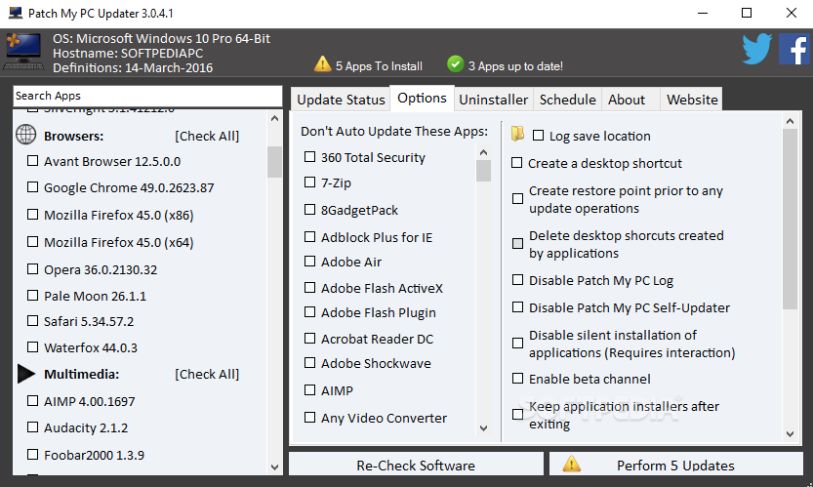
PatchMy PC Updater is the best Free Software Updater on our list so far. The fact that it’s a portable, lightweight program that can automatically install updates for the bulk of your computer’s Software makes it the finest.
It automatically installs them for you with a click of a button. The Software uses color indicators like Out-of-date programs are highlighted in red. Up-to-date programs are highlighted in green. Uninstalled apps are highlighted in black.
Pros:
- Update over 300+ applications
- Offers quality support
- You can schedule the update
- The portable app, less than 2 MB
Cons:
- UI seems a bit complicated
- Need to add more app to the database
5. Ucheck
- Latest Version: NA
- Compatibility: Windows 10,8, 7 (both 32bit & 64bit versions)
- Free Version: Free Download Available
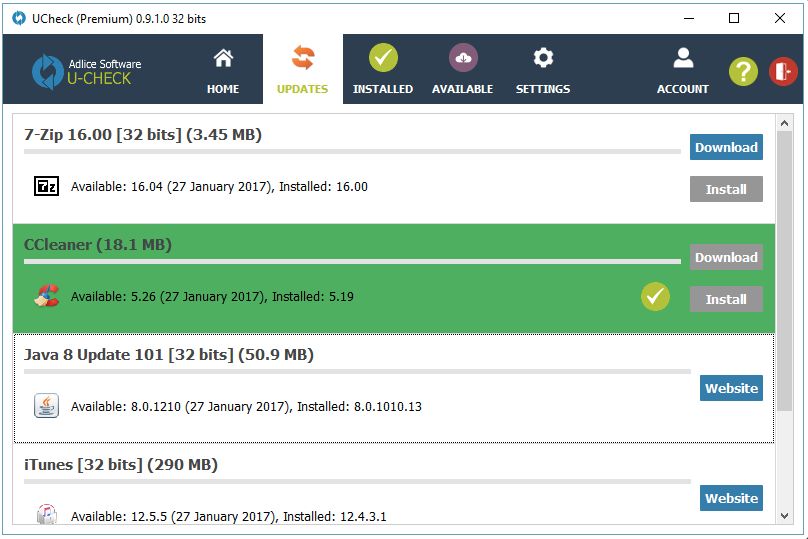
Ucheck comes with a clean and easy-to-use interface. You can download and install updates right within the updater. Around 200 programs are supported in this free software updater.
The best part is you get several other features such as task scheduling, cache download, skipping reboots, program uninstaller, and more. This simple portable also let’s uninstall apps you no longer need.
Pros:
- Portable version available
- Download and install updates in bulk
- Includes other useful tools
- UI is minimalistic, user-friendly
Cons:
- The free version contains limited feature
- Limited Database
6. Ninite
- Latest Version: NA
- Compatibility: Windows 10, 8.x, 7, and equivalent Server versions
- Free Version: Free Download Available

With an adware blocker, it’s one of the best free software updater programs available. It only downloads software updates from the developer’s official website, ensuring that no malware sneaks into your system under the appearance of a software update.
Adware and an unauthentic update are the most common ways for hackers to gain access to your device. As a result, this most excellent software updater prevents any adware and suspicious-looking updates from being installed. This means that not only can you easily update old Software with this tool, but you can also protect your device at the same time.
Pros:
- UI is simple and easy to use
- It is one of the most secure software updates
- Quick updating of Software in bulk
- It downloads Software via the official website
Cons:
- Sometimes may take longer to finish the software scan
- Way to expensive
7. Thor Software Updater
- Latest Version: NA
- Compatibility: Windows 10, 8.1, 7, Vista and XP (both 32bit & 64bit versions)
- Free Version: Free Download Available

Heimdal ( Thor ) is one of the most well-known and well-respected names in the field of malware protection software. One of the developer’s most recent releases is this terrific and best Windows tool.
It instantly detects and updates out-of-date programs without you having to do anything. It offers a smooth UI that allows you to perform actions with a single click. Heimdal Free runs on Windows 7 and newer versions of Windows.
Pros:
- Updates automatically
- Simple to use interface
- Settings can be tweaked to your preference
- Recommends new program downloads
Cons:
- Low on database
- It supports only a few dozen programs
- pro version includes some features
- It updates only a few applications in comparison to other Software
8. Download Crew Update Scanner
- Latest Version: 2.2.0.0
- Compatibility: Windows 10, 8, 7, Vista and XP (both 32bit & 64bit versions)
- Free Version: Free Download Available

It is one of the best software updaters with a built-in app store. It automatically checks for the new updates, and a manual scan option is also available.
This tool comes with a vast software database and lists all the updates inefficiently. You can also check for the trending and most downloaded apps and choose whether to download them or not. Download Crew does not support beta and unreleased versions to get a bug-free experience with an updated app.
Pros:
- Supports a multitude of programs
- The UI is smooth, and anybody can use it easily
- No buggy beta versions are supported.
- App store to know about trending applications.
Cons:
- Create download crew account
9. Outdate Fighter 3
- Latest Version: 1.1.88
- Compatibility: Windows Vista
- Free Version: Free Download Available

OUTDATEfighter3 is another best software updater that lists down all the updates, and with just one click, you can update all of them. It can also update the windows version and comes with a program uninstaller to delete apps that are no longer helpful.
OUTDATEfighter is compatible with Windows operating systems ranging from Windows XP to Windows 10. Also supported are Windows Server 2008 and 2003.
Pros:
- Large database
- Third-party windows update tool and software uninstaller
- Automatically performs a virus scan
- Ignore the updates that seem unimportant
Cons:
- No frequent updates
- Can’t setup auto-scan schedule
- I couldn’t find as many updates as other similar apps
- No longer supported by the official website
10. SolarWinds Patch Manager
- Latest Version: NA
- Compatibility: Windows 10, 8, 7, Vista and XP
- Free Version: 30 Days Free Trial

SolarWinds Patch Manager is an exact name when it comes to our favorite and best software updaters and checks for Windows 11, 10 PC. It continuously checks and allows you to update both Windows and third-party apps automatically.
Pros:
- It scans the PC for outdated Software quickly
- Perfect for IT admins
- PackageBoot technology to fix application update issues
Cons:
- It offers a 30-day free trial, then needs to buy a pro version
- It can take time to set up and is complex to use.
11. PC App Store
- Latest Version: 5.0.1.8682
- Compatibility: Windows 10, Windows 8.1, Windows 8, Windows 7, and Windows XP (both 32bit & 64bit versions)
- Free Version: Free Download Available
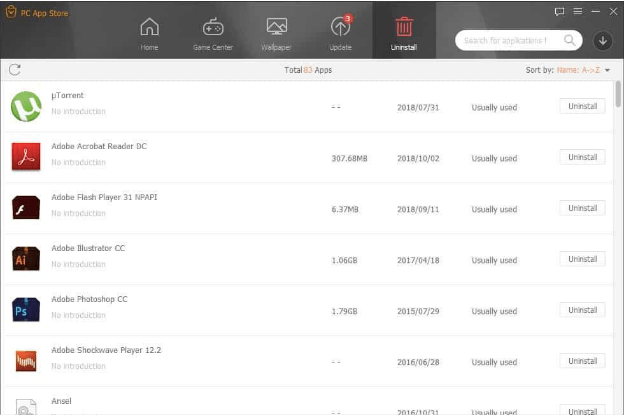
This program updater tool has features like install, update, download and search all kinds of application at one place. It has a simple and easy-to-use interface with fast access to Chinese apps and quick installation facilities.
The system is frequently updated and it uses the changelog with automatic facilities to change the wallpaper. It is completely safe from malware and viruses and has the facilities to auto-scan files.
Pros:
- Use of credit card and changelog
- Its interface is easy to use.
- This software updating tool is an exclusive app with several free applications.
Cons:
- There is no official website for this app.
12. Update Notifier
- Latest Version: 1.1.6.141
- Compatibility: Windows XP, Windows 2000, Windows Vista, Windows 7(both 32bit & 64bit versions)& need administrator rights for Windows Vista
- Free Version: Free Download Available

Update Notifier will first create a list of the programs and versions installed within your system. It will further compare the available updates for those programs within its system and then make changes.
Even though programs run in the background when it serve as an application updater and consume very little memory. You will also get a delay option on startup and direct download links with the app.
Pros:
- It can automatically direct installed applications.
- Lightweight app and does not come heavy on your system.
Cons:
- It will use internet explorer to update programs that will be difficult to manage at this point.
- It is not entirely comprehensive and thus poses difficulties for its users.
Comparing the Best Software Updater Tools to Use
| Tools Name | Compatibility | Pricing | Version | Owned By |
| iObit Software Updater | Windows 11, 10, 8, 8.1, 7, XP and Vista | Free | 4.5.0 | IObit |
| Glarysoft Software Updater Pro | Windows 10 8, 7, 2000, XP and Vista |
| 5.53.0.52 | Glarysoft.Ltd. |
| Avira Software Updater | Windows 11, 10, 8, 8.1 and 7 | Free | 2.0.6 | NortonLife Lock |
| PatchMy PC Updater | Windows 11, 10, 8, 7, Vista and XP | Free | 4.2.0.5 | – |
| Ucheck | Windows 10, 8 and 7 | Free | 4.4.0.0 | – |
| Ninite | Windows 10, 8 and 7 | Free | 4.7.2 | Secure By Design Inc. |
| Thor Software Updater | Windows 10, 8, 8.1, 7, Vista and XP | Free | 2.5.354 | – |
| Download Crew Update Scanner | Windows 10, 8, 7, Vista and XP | Free | 2.2.0.0 | Creativemark |
| OUTDATEfighter 3 | Windows Vista | Free | 1.1.97 | Spamfighter ApS. |
| SolarWinds Patch Manager | Windows 10, 8, 7, Vista and XP | $1909 one time purchase | 2020.2.4 | – |
Conclusion
In the ever-evolving digital landscape, keeping your software up to date is paramount for security and optimal performance. The best software updaters for Windows showcased here offer user-friendly interfaces, automatic scans, and seamless updates, ensuring a hassle-free experience.
From large-scale applications to intricate drivers, these tools simplify the update process, enhancing overall system health. As we conclude, embracing a robust software updater is not just a convenience but a proactive measure to fortify your digital environment against vulnerabilities and ensure a smooth computing journey.
FAQs
Q: How do I check for software updates on my computer?
ANS: Click the Start button in the lower-left corner. Type Update into the search box, and then select Windows Update or Check for updates from the results list. Wait as Windows searches for the most recent updates for your computer by clicking the Check for updates button.
Q: How do I update my outdated Software?
ANS: Go to Settings > Update & Security, then click “Check for Updates” on the top left side of the window. Click the “Install” button once Windows has finished checking for updates. Restart your computer once the updates have finished installing (if prompted).
Q: What is the fastest way to update the Software on your computer?
ANS: Click [Win]+[R] and type ‘control update,’ then click “Check for Updates” on the top left side of the window. Click the “Install” button once Windows has finished checking for updates.
Q: Do I need an IObit updater?
ANS: Its Optional, IObit Software Updater was created to make it easier to keep all of your computer’s applications up to date. It can automatically check for new versions and install them, even without user intervention.
Q: Are software updates free?
ANS: Windows upgrades and updates are free for the first year. The UPDATES to the Windows upgrade are NOT FREE after that.
Also Read





