If you are a photographer or professional video maker, then you need to edit your videos. You can do a lot of things with your videos by editing such as cutting, trimming, inserting some animation, and many more. Most professional video shooters need a particular portion of their shoot, so they need to use video cutter software. There are a lot of video cutters available in the market. Some of them are paid while some are free. The paid video cutter has some edge over free video tools as they have some pro features.
But if you haven’t sufficient money to buy paid video cutter software for Windows then you don’t need to be tense because today we are going to introduce you to the top 10 best free video cutter software that can be used in Windows on your device very efficiently.
10 Best Video Cutter Software for Windows 11, 10 PC
1. Wondershare Filmora
This is extensively used software for cutting video files into many high-quality video clips. It is not a free tool but you can do a lot of od things with your media files by using the free trial of this software. This amazing software supports a lot of formats including HD. It is the best free video cutter software for beginners and intermediate which produces very quick results.

Features
- Support multiple formats
- Very fast in action
- High video quality
- Many pro features can be unlocked by spending a negligible amount
2. Movavi video editor
This is the best free video cutter software that is used to change and edit the formates of any media files. The speed of this software is unmatchable for the conversion of media files. Apart from this, you can add a lot of creative effects to your media file. There are a lot of predefined stickers and transition effects that help you a lot during video editing or cutting.

Features
- It can help you to convert a file into any format. This software supports more than 180 formats.
- HD video quality
- You can compress the video without losing its quality.
- User-friendly interface.
- You can make a lot of changes in your media files such as rotating, cropping, and merging.
3. Adobe Premiere Pro
You can use the free trial of Adobe Premiere Pro for seven days. This is considered the best video cutter software for Windows 10 which supports a lot of formats and devices. You will get 100 GB of free storage with this software. One of the best things about this software is that students get a 60% discount. This software allows you to cut video files from any social media platform to an 8K quality.

Feature
- 7 Days free trial but you can unlock many mind-blowing features by using a paid version of this software for just 1675.6 rupees per month.
- 100 GB cloud storage
- Saves cutter in HD resolution
- Many visual effects can be added to the media files.
4. iTech video cutter
This is one of the best free video cutter software for your Windows which enables you to cut videos as per your requirement. By using this amazing tool you can cut many video clips from a single video. Apart from video cutting this software permits you to do the audio cutting. If you are looking for free video cutter software that can support a wide range of formats, then we would recommend you to use iTech Video cutter software.
This software supports MP3, DAT, MOV, ASF, and so many more. You can also preview your results before the final operation. The end, as well as the start point, are adjustable which is of prime importance for the selection of a particular clip from a file. You can watch your cut video in full mode screen.

Features
- Fully compatible with Windows 10 as well as MACs.
- It is secure and safe to use.
- This is the best software for beginners.
- You can cut your video from a particular location by using adjustable points.
- High quality cut videos.
5. Weeny free video cutter
It is the free video cutter software that is widely used in Windows 10 is free. This tool is used by a user to cut and save a large file into many small parts of the device. Weeny Free video cutter software supports a lot of formats including MP4, ASF, 3GP, and many others.
You can cut some unnecessary parts of the video very effectively by using this amazing software. This tool allows you to set output settings as per your requirement, you can set bit and frame rates.
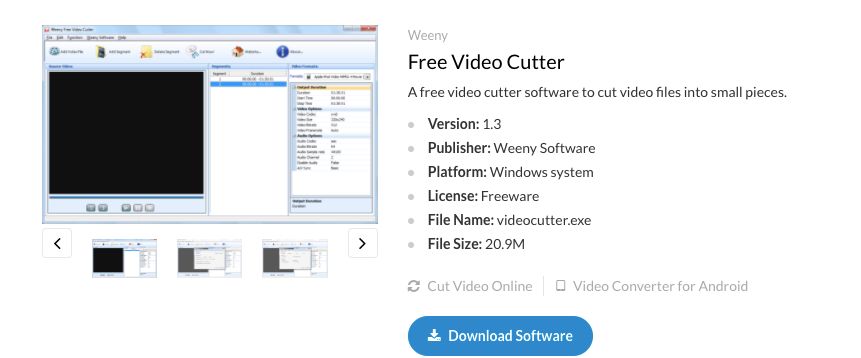
Features
- This best free video cutter software is fully compatible with Windows 10.
- It contains many pro features like cutting the video into small files without any Ads.
- The name, as well as the clip sequence, are changeable.
- User-friendly interface.
- Simple to use.
6. Cute video cutter
It is easily used best free video cutter software which is available in the market. You can use this amazing tool to split a large video file into many small video clips in many formats such as AVI, MOV, DVD, VOB, and others. It supports very well with windows 10 of your device. Usually, the trailers, as well as commercial advertisements, are unwanted parts of a video file, such parts can be removed easily by using this video cutter software.

Features
- The quality of video clips remains the same after cutting video files into video clips.
- It provides you with many options and formats for cutting a particular video.
- A slider is an adjustable tool that permits you to cut the desired portion from a single big video file.
- High video quality
- Simple interface
7. Free video cutter joiner
If you are looking for the best free video cutter software for your Windows then you must choose a free video cutter joiner that cuts a single video file into many video clips. This tool is widely used by users to cut or remove the undesirable and unwanted parts of the video file. It also supports huge formats such as AVI, 3GP, FLV, and many more. As the name of this software indicates, this tool can be used to join the various cut and small video clips into a single integrated file.
Features
- This best video cutter software for Windows 10 can be used to cut the video into small video clips as well as it permits you to join these cut files.
- You will see a plus icon on the screen which is used to cut the selected portion from big files.
- This free video cutter software is workable on the low system also.
- Support a wide format for cutting a video file.
- You can learn to use this software by clicking on the “how to use the software” option that is showing on the screen.
8. Free video cutter
Free video cutter is a very great video cutter app. It is very popular and commonly used nowadays. It gives you many options to cut video according to your needs and also split the video into very small segments. It also provides very good quality of the video. it also supports many formats of videos such as MP4, MOV, MKV, DIVX, etc. It also supports Windows.
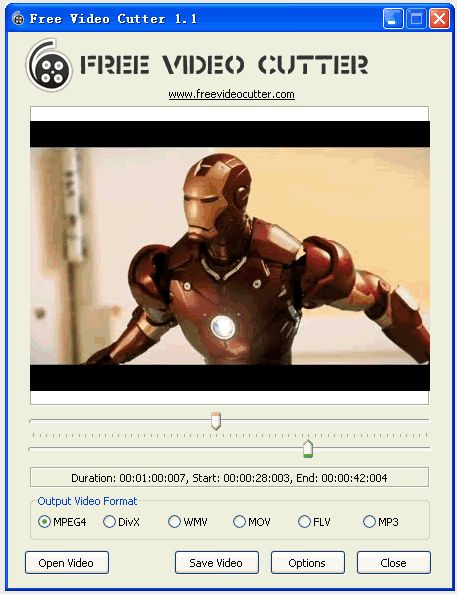
Features
- It is completely free to use
- Easy to use
- Can choose the video format of MPEG4
- Give high-quality of video
- can cut video into very small sizes
9. Media Cope
Media cope provides many features in a single system. Media Cope has functions of media player, cutter, and converter. Media Cope gives you the support of almost all popular video and audio formats such as mp3, mp4, Mkv, WMV, DAT, etc. The quality of the video is slightly lower. you can easily cut any audio and video part.

Features
- You also have support for different features other than the cutter
- it supports a media player and converter also
- Many video formats to cut video
- Can change the video quality accordingly
10. Video Edit master
Video edit master is a completely free app. It is a very great app. You can cut and join the different videos very easily. The video quality is also very great. It only supports AVI and MPEG video files. If the video format is different then you can use professional video editing software.

Features
- It is very easy to use for the beginner
- Can save files only in MPEG and AVI format.
- support window system also
FAQs:
Which is the best video cutter and joiner software?
Free Video Cutter Joiner is the best free video cutter software for your Windows with lots of features.
Which is the best free video cutter software?
iTech video cutter is the best free video cutter software that is used by users for multipurpose and various tasks related to the cutting of videos can be done by using this best software.
Is Bandicut video cutter free?
Yes, Bandicut is free video cutter software that can extract audio files from videos successfully. Apart from this, it is used in splitting the videos into many files.
Conclusion
In conclusion, the best video cutters for Windows redefine editing efficiency by offering precise cutting tools, intuitive interfaces, and high-quality outputs. These tools cater to diverse user needs, allowing seamless and accurate trimming of videos. While preferences vary, these cutters excel in their ability to extract segments effortlessly, ensuring refined and customized video content. Embracing these top video cutters empowers users to craft polished videos, enhancing storytelling and customization options on Windows platforms.
Also Read
- Best Video Mixer Software for Windows
- Best Open-Source Video Editing Software
- Best Video Repair Software For Windows
- Best Free Video Sharing Sites
- Best Video Capture Software For Windows
- Best Video Player for Windows
- Best Video Editing Software for Windows
- Best Split Screen Video Editor for Windows
- Best Video Converter for Windows
- Best YouTube Video Downloader For Windows





