Glary Duplicate Cleaner is another duplicate file finder and remover tool which help to identify and safely delete duplicate files. Read the complete Glary Duplicate Cleaner review.
Removing duplicate files helps to clean valuable storage space and increase the storage capacity of your Windows PC. This third-party software is especially for Windows PC users because Windows systems do not come with an in-built duplicate file finder app.
Therefore, we have crafted this Glary Duplicate Cleaner review for you to understand how this tool can help you declutter your Windows PC from duplicate files. It is enabled with features that should be present in a free duplicate file remover app. So, if you are wondering what exactly is this tool capable of doing, then read ahead.
What is Glary Duplicate Cleaner
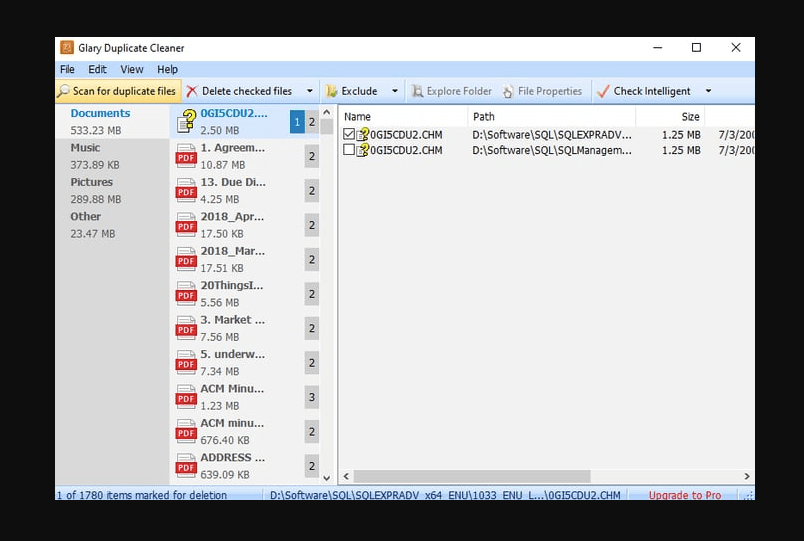
The Glary Duplicate Cleaner is a professional quality top-notch tool by Glarysoft Ltd. which also offers several other software for Windows computers. This tool comes with fast performance and is available free of cost. The software provides regular updates to eliminate bugs and keep it in an advanced state.
This software finds all the duplicate files like images, music, videos, word documents, and even PowerPoint files. What more could anyone ask for, isn’t it?
The tool runs deep scans of the hard drive to hunt down duplicate copies of the same files. It also offers the remarkable option to apply different filters for searching duplicate files. Another advantage of using this tool is that it redirects all deleted files to the Recycle Bin, thus offering the advantage of retrieving files in case some files are mistakenly deleted.
Note: This review is of Glary Duplicate Cleaner latest version 5.0.1.41 update on 6 July 2022 supports custom matching, which was released recently. Please let us know if there’s any new version.
Features of the Glary Duplicate Cleaner
Let us now dig deeper into the phenomenal features of the Glary Duplicate Cleaner tool below.
1. User-friendly interface
Glary Duplicate Cleaner app comes up with a concise and visually appealing user interface. When you launch the app, the interface appears divided into two segments viz; file types and duplicate files. This makes it easier to search for the respective file types and preview the search results simultaneously side-by-side.
2. Deeply Scans the hard drive
Glary Duplicate Cleaner is enabled with the professional rapid scanning kernel method for scanning duplicate files. It deep scans the hard drive to find out identical copies of the same file. It can find and delete multiple duplicates of the same file, thereby, emptying the storage space of your PC.
3. Supports multiple file types
This tool can not only be used to search and delete identical image files but also word documents, text files, PowerPoints, music files, and even video files. So, whenever you are having trouble with multiple similar files, this tool can clean your PC and increase its storage capacity easily.
4. Offers options to refine the search action
One wonderful thing about this tool is that it allows you to customize the search criteria by file type, content, size, and also the date of creation of the files. Thus, it enhances your ability to find a specific file or folder for identical files. Moreover, this tool is also capable of scanning multiple folders or drives.
5. Ignore list option
With the ignore list option, users can exclude certain file categories from scanning and deletion.
6. One-click file deletion feature
This tool works with a simple single click of the mouse.
6. Backup & Restore feature
Another wonderful feature of this tool is that it is enabled with a default backup & restore feature that comes in handy when you wish to backup files before scanning and deleting identical files. Using the tool, you could also restore them whenever you require them.
Another excellent way of retrieving deleted duplicate files is by going to the Recycle Bin and restoring the files from it because the tool by default moves all deleted files to the Recycle Bin folder of your Windows PC.
Tables for Specification
The software and hardware requirements needed would help you gain a better idea about the app if you are planning to install it on your system.
| Parameter | Minimum System Requirements |
| Developer | Glarysoft |
| Latest Version | Version 5.0.1.41 |
| Operating System | Windows 10, Windows 8.1, Windows 8, Windows 7, Windows XP, Windows Vista, Windows Server 2008, Windows 2003 |
| RAM | 2 GB and 4 GB (recommended) |
| File Size | 8.11 MB |
| Language Support | English |
| Price | Free |
Pros and Cons
In the table below we have listed down the merits and demerits of Glary Duplicate Cleaner.
| Pros | Cons |
| User-friendly and concise interface | There is a scope for adding more advanced features to the tool. |
| Offers the option to exclude files & folders from scanning. | |
| Offers group-based duplicate file deletion feature. | |
| Numerous search filters and customization options. | |
| Available free of cost. | |
| Supports a wide array of file formats for scanning and deletion. | |
| Enabled with identifying similar and exactly duplicating images. | |
| Fastest search speed. |
How to Use the Glary Duplicate Cleaner
Now that you have understood the features of the Glary Duplicate Cleaner app, let’s take a look at how the app can be used. We have elaborated the steps below for you to figure out the working technique of the app.
- Once you have downloaded the Glary Duplicate Cleaner app from its official website, you can then install it on your Windows system.

- Then, launch the app on your system and select the files or folders for scanning.
- Post this, hit the Scan button.
- Once the scanning finishes, you can then select the files you wish to delete and then press the “Yes” button when the tool prompts for affirmation.
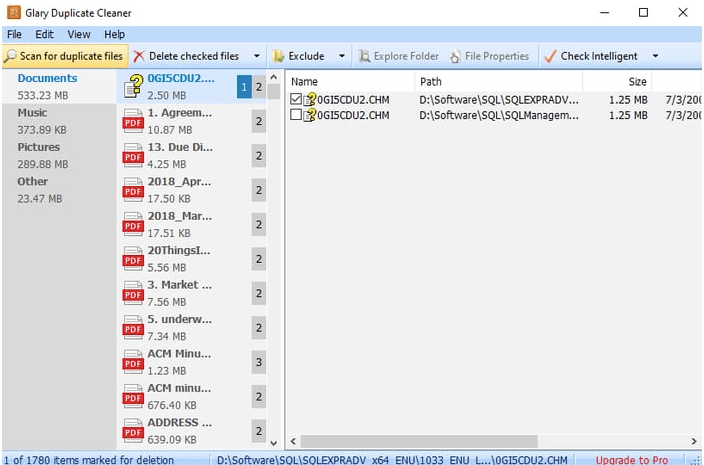
- After this, click on the “Delete checked files” tab on the tool’s interface to delete the files permanently. Click on the “Yes” button confirming your action.
- You can wait till the tool finishes the process of deleting the files.
Conclusion
So, ultimately you have discovered a great deal about Glary Duplicate Cleaner. It is indeed a great tool to remove duplicate and similar images from your Windows system owing to its awesome features and the intelligent technology behind it. The tool is available free of cost and is quite lightweight. It has a praiseworthy performance and
FAQS
Is Glary Duplicate Cleaner safe?
Yes, Glary Duplicate Cleaner is an absolutely safe tool to download and utilize for deleting duplicate pictures. The tool can be downloaded from the official website to avoid being attacked by any unnecessary malware attacks.
How much does Glary Duplicate Cleaner cost?
Glary Duplicate Cleaner is freeware and can be downloaded free of cost from the official website.
Also Read





