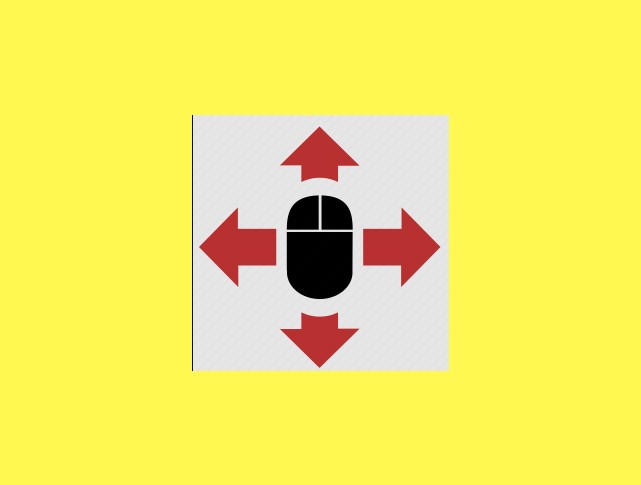Exploring alternatives to Internet Download Manager (IDM) opens up a realm of options for users seeking robust download management tools. Each alternative brings its unique features, download acceleration capabilities, and user interfaces.
Understanding these alternatives allows users to choose the best IDM replacement that aligns with their preferences and download requirements. Whether it’s enhanced features, open-source flexibility, or a focus on simplicity, these alternatives offer a variety of options to optimize the downloading experience on different platforms.
In this article, we are going to list the best iDM alternatives for Android, iOS, Windows, and Mac devices. We are going to mention all the necessary information related to the alternative.
10 Best IDM Alternatives In 2024
1. Free Download Manager
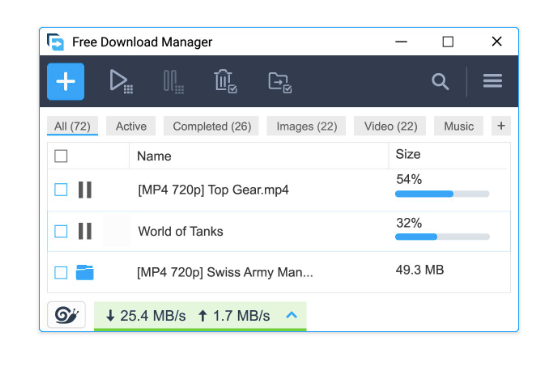
The free download manager also known as FDM is considered one of the best IDM alternatives. It is free and open-source software that is completely secure as well. It is loaded with various features which makes it stand at the top of the article. The application has a built-in torrent client support system.
It has a preview feature that helps you preview files before downloading them. It has a simple user interface which makes it easily adaptable for the users.
Features
- It also has a Chrome plugin
- It lets you schedule the download for a later purpose
- It supports various languages including Korean former RBC, English, Serbian, and many others
- It is compatible with multiple platforms
Platforms: (Windows, macOS, Linux, Android)
2. uGet Download Manager

Next in the list comes is uGet download manager. The software has occupied its position in the list of best IDM alternatives as it includes all the exclusive features. The software allows you to download videos from YouTube and other video-streaming websites.
It is integrated with Google Chrome, Firefox, Opera, and other Chromium browsers. It supports 30 languages which makes it easily accessible to users around the world.
Features
- It is a free and open-source software
- It allows scheduled downloads
- It supports torrent downloads
- It provides FTP support
Platforms: (Windows, macOS, Linux)
3. Flash Get

Flash Get is one of the most popular and feature-rich alternatives to IDM. Previously it was known as a jet car. It downloads files from the Internet at a 10 times faster speed. One of its vital features is that it automatically launches antivirus software after downloading files to provide security to your device.
It is integrated with multiple browsers like Google Chrome Firefox end Opera. The only drawback of this software is that it only works on Windows devices.
Features
- It has integrated antivirus software to provide safety from threats, viruses, etc.
- It supports downloading multiple files in batch
- It supports multiple protocols without affecting the processor
Platforms: (Windows)
4. Motrix

Motrix is another IDM alternative that is far better than IDM. It is easy to use and an effective download managing tool. With this software, you will be able to download a normal file, torrent file, and magnet.
It offers a clear user interface which makes it easy to access for every type of user. It lets you download selective files in a torrent and zip. The exceptional feature which you will not get in every software is that it offers a graphic representation of the download status.
Features
- It provides you with a real-time notification Ben a download is complete
- The interface is available in 15 different languages
- It is capable to map UPnP & NAT-PMP Port
Platforms: (macOS)
5. Ninja Download Manager
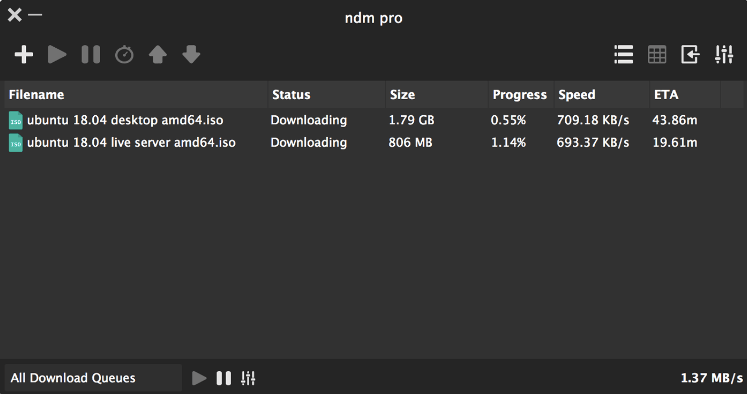
Ninja download manager is another effective IDM alternative that you can use on Windows and Mac OS. It works as a browser extension. It offers both free and pro versions. With its free version, you will get some basic features and with the pro version, you will get some advanced features like a password manager, clipboard monitor, and proxy support.
It lets you integrate NDM with your web browser which can increase the download speed by 20 times using multiple connexions as well.
Features
- It lets you speed limits
- You can resume and accelerate downloads
- It supports drag-and-drop functionality
Platforms: (Windows, macOS)
6. Turbo Download Manager
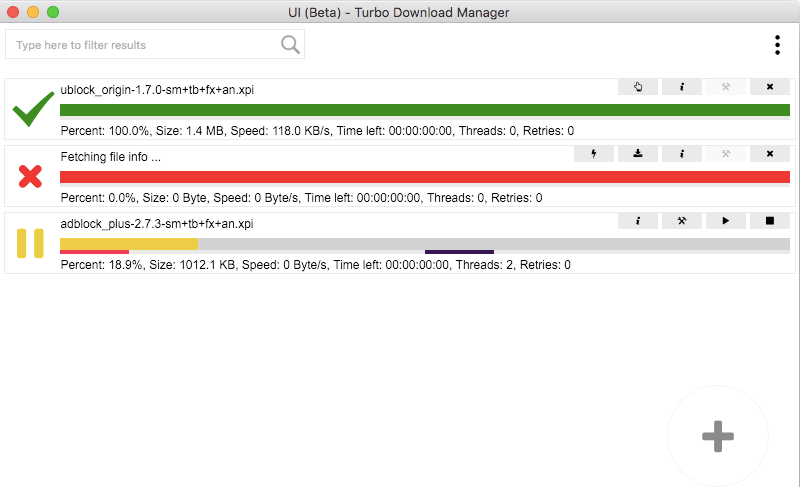
Turbo download manager becomes the popular download manager for Windows, Linux, Mac OS, Android, etc. in a very short time. It is considered to be the best free IDM alternative for your device.
This tool includes various features like it divides downloading files into different sections and letting them download one by one. It lets you preview the files before downloading them and also resumes downloads effective stops in between for any reason.
Features
- It supports multithreading downloads
- It offers an automatic video-capturing feature
- It offers a minimal user interface
Platforms: (Windows, macOS, Linux, Android)
7. Internet Download Accelerator
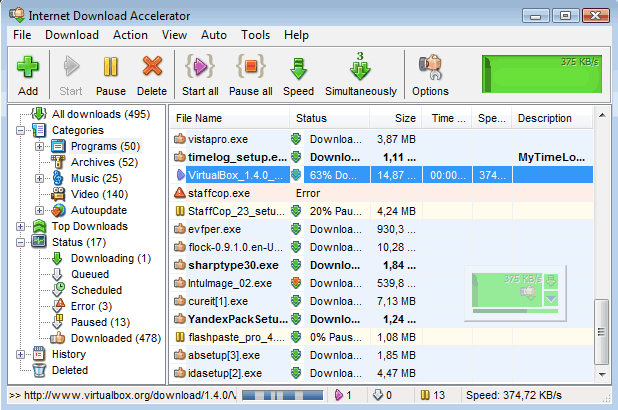
Internet download accelerator is another option if you don’t want to use IDM on your device. It offers various similarities to IDM and has features like scheduled downloading, theme support, and various others.
It is available for free but consists of lots of advertisements and if you purchase a pro edition then you won’t get advertisements and also access to additional features like managing download speeds, FTP, and others. The only drawback is that it does not support Linux and Mac OS.
Features
- It lets you preview files even in zip folders
- It lets you modify and apply different skins for your IDA
- It has a user-friendly interface which is good for beginners as well as professionals
- It lets you download high-quality videos from YouTube and other video streaming platforms
Platforms: (Windows)
8. JDownloader
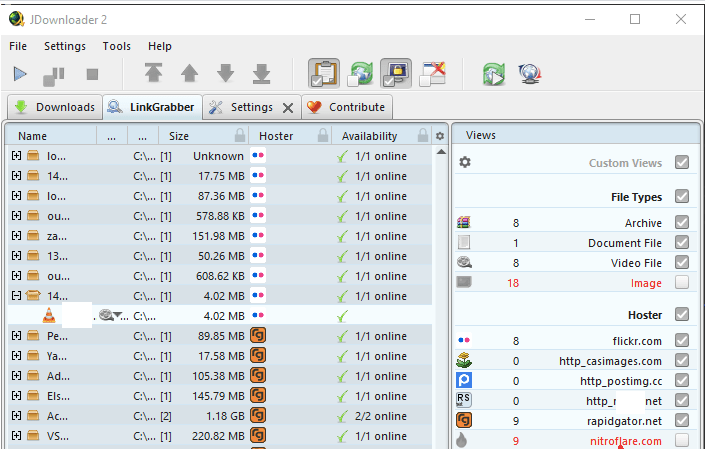
JDownloader is another free and open-source software that you can use instead of IDM. It includes all those features which make it the best IDM alternative. It allows you to set the limit of bandwidth amount used.
This tool has multi-stream compatibility which lets you download multiple files from different sources. It is equipped with a built-in captcha reader as well. It also offers features for batch-downloading files.
Features
- It offers different format options if you download files from YouTube and other related websites
- This is a cross-platform software
- It supports multiple languages
Platforms: (Windows, macOS, Linux)
9. Xtreme Download Manager
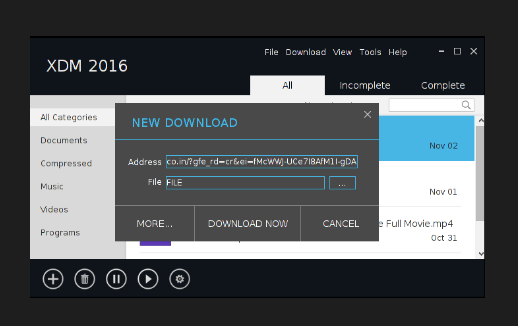
If you don’t want to use ITM then you can also consider extreme download manager instead of it. It offers an intuitive interface and lots of beneficial features. It offers the fastest downloading speed in comparison to IDM you can also download any video through this tool.
This tool is also capable of downloading broken or failed downloads from the point where it is stopped. It supports various browsers including Google Chrome, opera, and various others.
Features
- You can schedule or manage a batch of downloads effectively
- It is loaded with a built-in video converter
- It lets you limit the speed of the downloads
Platforms: (Windows, macOS, Linux)
Conclusion
In conclusion, evaluating alternatives to Internet Download Manager (IDM) provides users with a spectrum of options catering to diverse needs and preferences. Each alternative brings distinct features, download management capabilities, and user interfaces to the forefront.
The best choice depends on individual requirements, desired functionalities, and the user’s preferred balance between features and simplicity. By considering these alternatives, users can find an IDM replacement that seamlessly integrates into their workflow, offering an optimized and efficient downloading experience across various platforms.
Also Read