IPTV apps for Samsung Smart TVs give users more entertainment options with access to better channels and live shows.
But it’s not easy to choose an IPTV with 40+ different apps available. In this article, we have listed the best Samsung IPTV apps that are easy to set up and guarantee premium entertainment. Check out these top options to see top-rated content on your Samsung TV.
7 Best IPTV Apps for Samsung TV
1. OTT Navigator
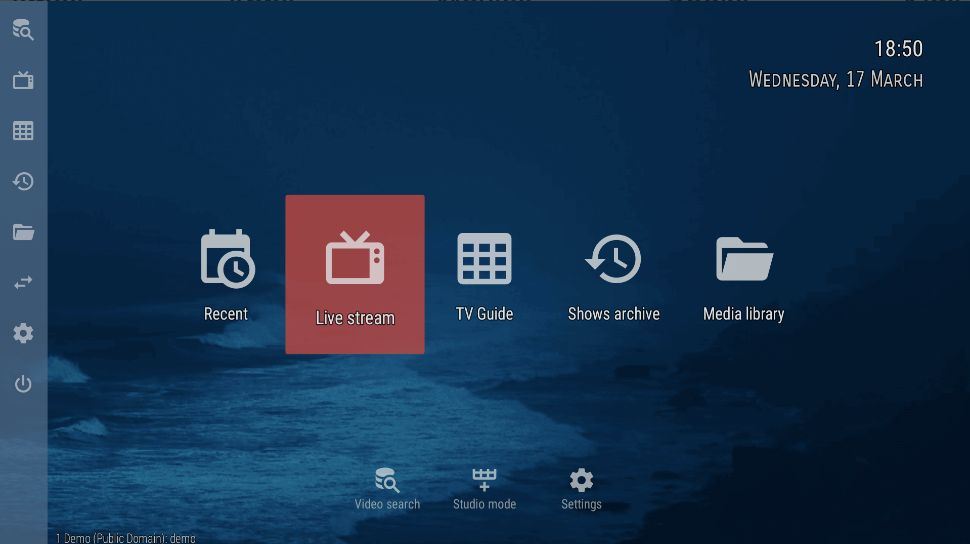
OTT Navigator is the best IPTV app for Samsung TV users that need advanced filters for premium entertainment. You can rely on this app to filter content by genre, season, ratings, country, and many other categories. The app also supports the customization of categories and features an advanced search tool.
Major OTT Navigator Features
- Comes with an advanced query tool that allows users to search content across categories
- Has a deep filter system that allows users to seek content based on preferences
- Category customization allows users to access Favorites and most visited channels with ease
- Playlist management allows its users to select top content for repeat viewing or easy access
2. Tivimate
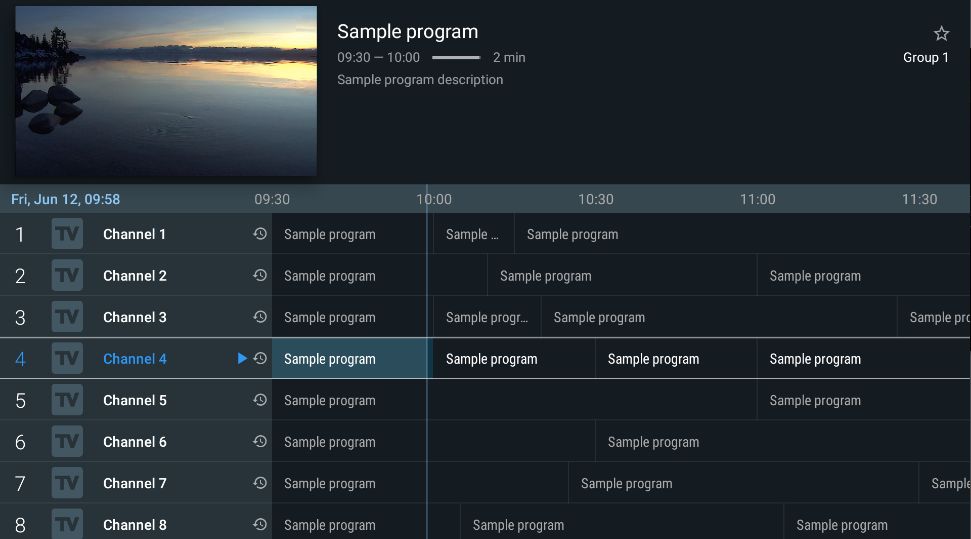
The Tivimate app offers a multi-platform feature that allows it to run on most smart TVs. Users can import custom channel icons and rearrange them in whatever order they want. The app also provides a search feature that allows users to seek out current shows and channels with ease.
Major Tivimate Features
- Offers a first-time free trial for 5 days to check out all its important functions before the subscription
- Playlist rearrangement allows users to place their favorite channels and see live shows in one place
- Supports more than one playlist and can display content from different categories at the same time
- Has a search feature to help users quickly seek out running shows and top channels
3. Smarters Player
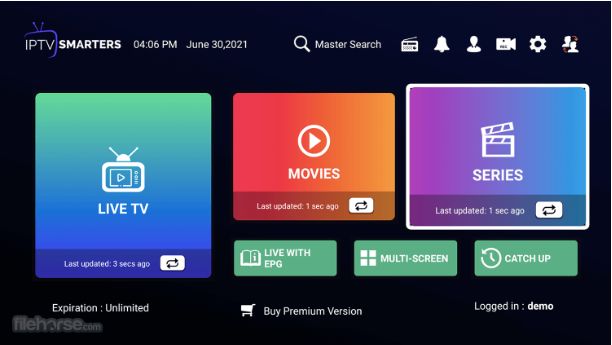
The Smarters Player integrates with popular video players and also allows multiple logins so everyone can see the content they want on smart TVs. It also supports many catch-up channels so viewers get to see their favorite shows without hassle.
Major Smarters TV Features
- Works with an M3U URL from any provider to access content on most smart TVs
- Accepts multiple logins that allow more users to see its content
- Supports catch-up channels and TV shows
- Integrates with popular media players like VLC, Daum PotPlayer, Perfect Player, etc.
4. Perfect Player IPTV
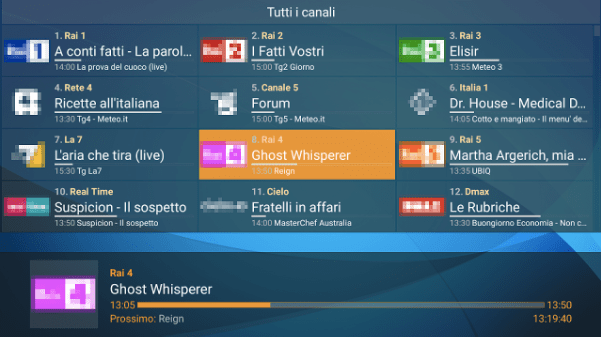
The Perfect Player IPTV is another IPTV app for Samsung tv which runs an impressive format that allows users to operate playlists in M3U and XSPF formats. This app also provides several decoder options, sharing, and much more so users can access more content without hassle.
Major Perfect Player IPTV Features
- Supports playlists in XSPF and M3U formats
- Can support 4+ decoder options for access to more channels and entertainment
- Allows users to watch saved content and sync to shared devices to entertain more people
- Comes with UDP-to-HTTP proxy support to guarantee a better streaming experience
5. GSE Smart IPTV

The GSE Smart IPTV guarantees compatibility with several Android TVs and provides access to Chromecast for more viewing support. Users can control access to content and ensure no viewer can see movies above their rating.
Major GSE Smart IPTV Features
- Compatible with Chromecast to support most smart TVs with better content
- Supports native parental controls to prevent viewers from unsuitable movies or videos
- Plays live streams through MMS, M3U8, HTTP, RTMP, HSL, and many more formats
- Can run on Android mobile devices and TVs
6. IPTV Pro

IPTV Pro is another free IPTV app for Samsung tv that needs the Resume feature. The app comes with several standard options to see content on Samsung TVs and also allows users to continue movies from saved points.
Major IPTV Pro Features
- Supports an electronic program guide that can run XZ, GZ, and ZIP formats
- Runs a simple theme that allows viewers to access content on their favorite channels with ease
- Supports XSPF and M3U playlists
- Has a ‘Resume Watching’ feature so you can start your favorite movies from where you left off
7. Lazy IPTV
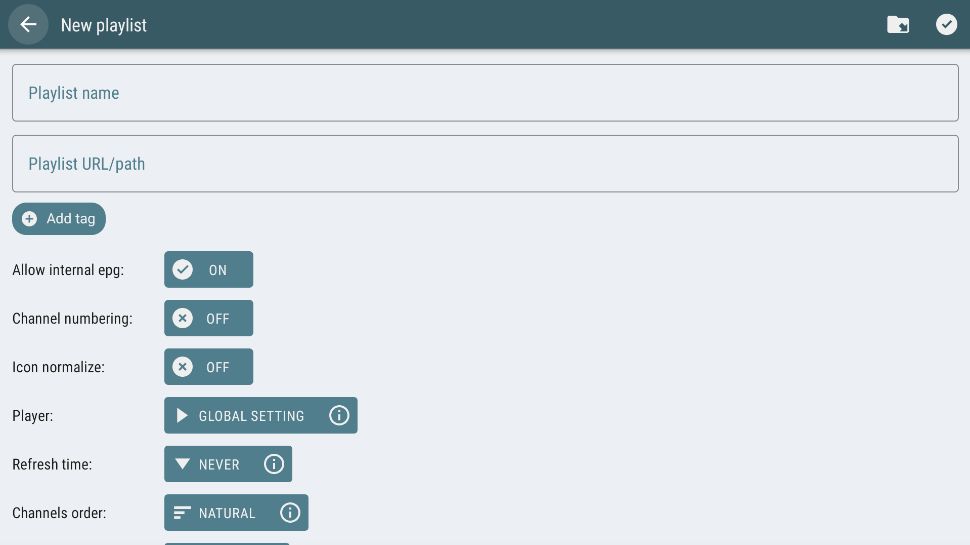
The Lazy IPTV app provides users with enough support to view content from their local file directory with ease. This app also runs playlists in different formats to ensure all users gain access to more content with ease.
Major Lazy IPTV Features
- Allows users to access content directly from their local storage
- Supports URL pasting to see content from the Web
- Can run UDP and HTTP streams so users can play YouTube videos directly from their smart TVs
- Runs M3U playlists compiled in ZIP, GZ, and open-view formats
Conclusion
In conclusion, the best IPTV apps for Samsung TV redefine home entertainment by offering a diverse range of streaming options and content access. These apps, varying in features and content libraries, cater to diverse preferences, providing a versatile viewing experience.
While preferences differ, these apps excel in delivering high-quality content, user-friendly interfaces, and compatibility with Samsung TVs, enhancing the overall viewing pleasure. Embracing these IPTV apps ensures a personalized and enriched entertainment experience on Samsung TVs, elevating home entertainment to new heights.
Also Read





