Have you ever been frustrated attempting to use your iPad only to discover that your Logitech keyboard isn’t functioning? Or are you having trouble fixing your iPad Logitech keyboard issues? Then follow the fixes provided below.
It can be annoying when you try to work, and there are different interruptions. Well, you need not worry.
In this post, we will discuss why you have experienced this issue and the steps you can follow to fix the Logitech issue.
Reasons Why the Logitech Keyboard Not Working on iPad
Your Logitech keyboard might not be working on your iPad for several reasons. Below are some of the reasons why:
- Low battery
- Connection problem
- Problem emanating from the software
- There could be a physical damage
- There could be an issue with the Bluetooth connection
- The Logitech keyboard might not be compatible with the iPad
How To Fix Logitech Keyboard Not Working on iPad
1. Check the Battery Level of Your Keyboard.
As stated, one of the reasons your keyboard might not work with your iPad might be because your Logitech keyboard is low.
- To fix the issue, check your battery level.
- Your keyboard may not be working properly because of a low battery.
You can locate an indicator light on your Logitech keyboard to check the battery level.
2. Connect your Logitech Keyboard to your iPad via Bluetooth.
Another way to fix your Logitech keyboard not working with your iPad is to ensure you are connected to Bluetooth. Your Logitech keyboard might not be working with your iPad might be because your Bluetooth is not turned on at all or it is not connected.
1. When you use a Logitech keyboard with an iPad, there has to be a Bluetooth connection. So you need to check if you have paired the Logitech keyboard with your iPad or mistakenly paired it to another nearby device.
3. Check that the Keyboard is Compatible With Your iPad
It is essential to check for compatibility before pairing the device. Not all issue comes from the device not being in good condition sometimes, it’s the compatibility. Each Logitech keyboard type may have different compatibility requirements depending on the device you wish to use it with.
Ensure the Logitech keyboard you use with your iPad is compatible with the iPad model before using it. To find out if your keyboard is compatible with your iPad, you may also check the user manual that came with it or the Logitech website.
Look for the specifications or compatibility section of the user manual or the product website to see if your keyboard is mentioned as being compatible with your iPad model.
4. The Problem might be from the iPad Keyboard’s Connection.
Connection problems can stop your Logitech keyboard from working with your iPad. You should check that your Logitech keyboard is well connected to your iPad. Also, check the keyboard for any areas with dust or dirt; this might also affect the connection. Check thoroughly for any accumulated dust in the keyboard as a whole.
By cleaning between the keys, you can use a brush to remove any dirt or accumulation that may impair the keyboard’s performance. You have to be extremely gentle while doing this to avoid damaging the keyboard. Once you’ve moved the dirt, gently blow it away with your breaths.
5. Reconnect the Smart Keyboard on Your iPad.
Another way to fix the Logitech keyboard not working issue is by reconnecting the smart keyboard on the iPad itself. By unplugging the tablet’s smart keyboard and then plugging it back in can fix the problem.
Make sure your keyboard is connected properly first.
- Launch the on-screen keyboard after that.
- Watch the on-screen keyboard while you unplug the smart keyboard.
- You are on the right track if it vanishes and then reappears.
- Check to see if it is functioning once again after you have reconnected it.
- If not, check the next fix.
6. Contact Logitech Customer Support
You can contact Logitech customer support if the above step does not work out for you. They will be able to provide a more specific fix for your issue.
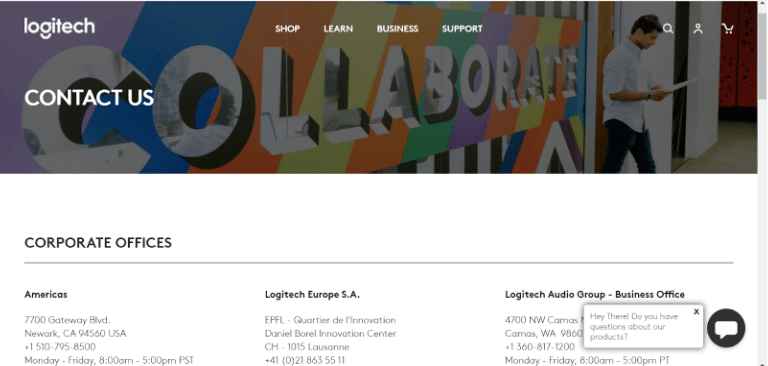
FAQs
Why is my Logitech keyboard not working on my iPad?
There are several reasons why your Logitech keyboard is not working on your iPad. This could result from connection issues, the need for a software update, a battery issue, or an issue with the physical hardware.
How do I get my Logitech keyboard to work on my iPad?
You can get your Logitech keyboard to work on your iPad by
- Make sure the batteries are in excellent condition,
- check to see whether the software is updated to the most recent version that is compatible with your keyboard,
- Restart your iPad,
- and make sure your keyboard is securely connected before using your Logitech keyboard with your iPad.
Why are some keys on my Logitech ipad keyboard not working?
One of the reasons why some of the keys are not working could be a result of driver-related problems.
Also, Read
- 9 Ways to Fix Logitech Unifying Receiver Not Working
- How To Fix Logitech G Hub Not Working On Windows 11/10
- Logitech Speakers Not Working? Here’s How To Fix It
- How to Fix Logitech m510 Mouse Not Working Issue
- How to Fix Logitech K750 Not Working
- Logitech Keyboard not Working? 5 Ways to Fix It
- How to Fix Logitech Pro X Mic Not Working





