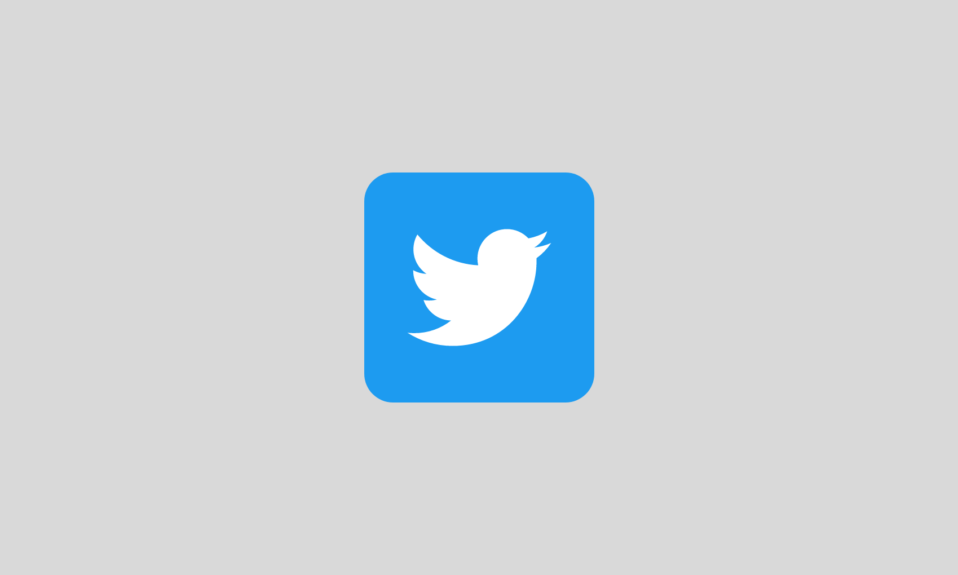Next week, Windows 7 and 8.1 users won’t receive security updates or technical support. Microsoft will soon stop supporting older Windows systems. Next week, Windows 7 & 8.1 users won’t be going to receive security updates or technical support. After January 10, the company will stop updating Windows computers. This and how to upgrade software are covered here.
Microsoft Ending Support for Windows 7 & Windows 8 Versions
Microsoft ending support for Windows 7 and Windows 8.1 versions#Microsoft #Windows #Windows7 #Windows8 pic.twitter.com/2Ngrxwp3TW
— Smartprix (@Smartprix) January 5, 2023
Microsoft’s Edge 109 browser will also lose software support if users keep using older Windows versions after knowing Microsoft will end support for them. Google will also end Chrome support for Windows 7 & Windows 8.1 on February 7, a few weeks later.
Users should always use the latest software for security reasons. New software updates fix bugs and security issues. Updates may add new features to enhance your experience.
How do I install Windows 10 or 11 PC
Upgrades to the latest Windows version are free and easy. Windows 10 can be downloaded from the Settings’ Windows Update page when it’s ready. After restarting, finish the installation. Your device will then run Windows 10. Select View update history on the Windows Update settings page to see if your PC is running Windows 10 2022.
Windows 11 is inaccessible on many older PCs. Windows 11 requires minimum PC specs. Your computer must meet these requirements to install Windows 11. The only other option is to buy a Windows 11-compatible PC.
A minimum of 4GB of RAM is required, as well as a 1GHz or faster processor with 2 or more cores on a 64-bit processor, 64GB of storage, a TPM 2.0 version, a 720p display, and a DirectX 12 or later graphics card with WDDM 2.0 driver. The Microsoft website lists other requirements.
Conclusion
An easy way to check if your system is compatible with the latest Windows version eliminates the need to read these specifications. Check for updates on the Settings’ Windows Update page. Windows 10 and Windows 11 updates can be installed on your PC. To check Windows 11 compatibility, download Microsoft’s PC Health Check app from their website.
Also Read
Apple Raises the Replacement Battery Cost for older iPhone Models
AI Revolutionizing Windows User-Experience Comments Microsoft’s Windows Head
Windows Error Reporting Tool Utilized By Hackers To Distribute Malware
Apple Raising The Price Of Replacing Batteries Starting In March