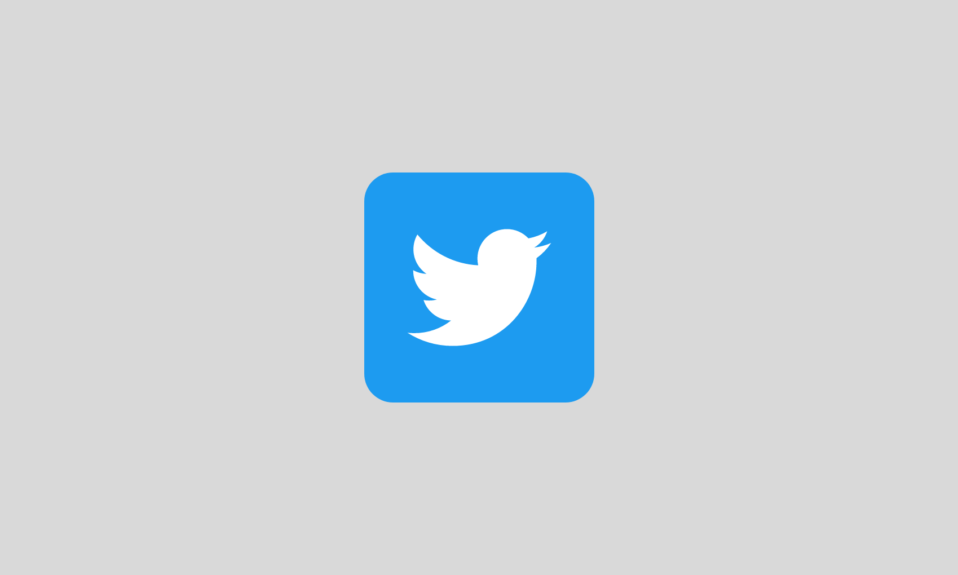Some programs designed for use with Windows 11 are now plagued by a flaw that, after a system restore, might cause them to malfunction in a wide range of ways. There have been crashes, failed launches, and other issues. Since discovering the issue, Microsoft has provided several potential solutions. Still, it is unclear if a long-term fix is currently being developed.
In June 2022, Microsoft Most Valuable Player Rudy Ooms linked these problems to the ClickShare program (which allows users to wirelessly share the screen of a Windows device). Two months later, however, Microsoft issued a statement admitting that its own software was the cause of the impacted apps’ inaccessibility and permissions being violated.
Repair script for the Windows registry:
First posted in July 2022, this advice aimed to disseminate a Diagnostic PowerShell script developed by Microsoft’s support team to assist affected customers in restoring proper rights to their User Shell Folders in the registry. In the latest alert posted by Barco, the script is available for download at the very end, in the Downloads section.
If the problem persists after you’ve run the assistance script, you can disable Calendar Integration in ClickShare’s settings menu. Before a permanent fix is available, the business recommends getting in touch with Barco Support to learn more about using a special version of the Barco Application Programming Interface (4.25.2).
Conclusion:
There has been no official word on when a fix would be released, but in the meantime, impacted users can attempt some temporary workarounds provided by the company. It suggests running Windows Update and reinstalling the apps from the Windows Store or their original source, in addition to restarting the troublesome Windows applications.
In addition to this issue, various complaints from Windows administrators and users indicate that they are now facing unresponsive Windows taskbar and Start Menu as well as login troubles in Outlook and Teams. There have been reports of problems with Windows Search, logging into Azure Active Directory, and launching applications. Microsoft is now looking into this specific issue and will hopefully provide information soon.
An I/O problem, the software developer warns, can cause the app to become unresponsive and eventually crash. Although affected apps might not load at first, they should load properly following a device restart. Microsoft that users may suffer other symptoms not listed here.