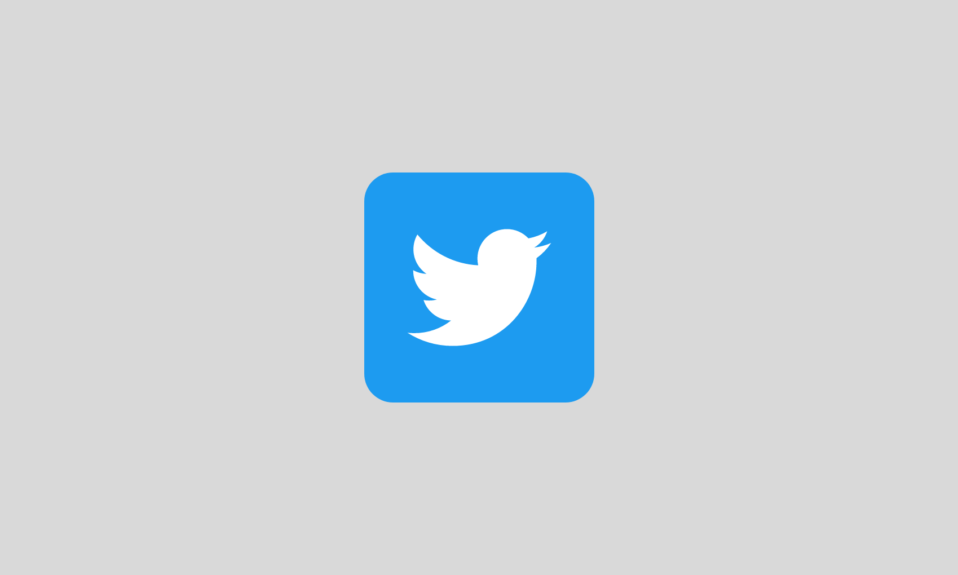Microsoft has released Notepad for Windows 11 testing with tabs. Tabs have been added to Notepad in a recent version for Windows Insiders, as was accidentally revealed by a Microsoft employee over the holidays.
Notepad’s tabbed interface enables you to view multiple documents side by side, just like Microsoft’s File Explorer in Windows 11. In addition to the previously mentioned “additional keyboard shortcut buttons to facilitate managing tabs,” there have also been “improvements to handling unsaved files,” such as “automatically generating the file name/tab title based on content and a refreshed unsaved changes indicator.”
Notepad with tabs is presently under official testing by Microsoft for Windows 11.
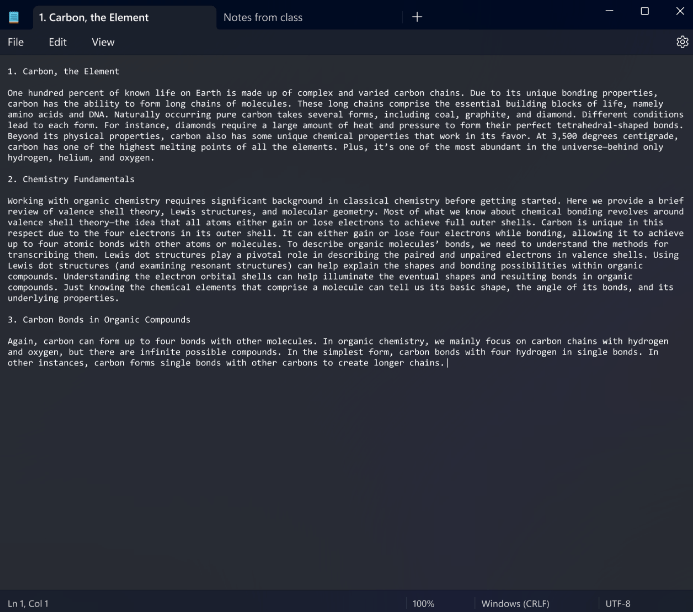
On Thursday, Microsoft released Notepad for Windows 11 with support for multiple tabs for Windows Insiders in the Dev channel. With this version, you can now create, manage, and organize several files within a single Notepad window thanks to support for multiple tabs, a highly requested feature from the community “Microsoft’s Principal Product Manager Lead Dave Grochocki put it like this.
Redmond has also improved the way unfinished files are handled and provided keyboard shortcuts for manipulating Notepad tabs.
In keeping with the new Windows 11 UI design, we’ve revamped the graphics settings page to make it easier to find the options you need.

This includes a new set of keyboard shortcuts for managing tabs, as well as an improved system for dealing with unsaved files, such as an option to have the program automatically generate the file name/tab title based on the document’s content.”The new UI incorporates both the ‘Default graphics’ and ‘Advanced graphics’ settings, as well as a specific settings page for each individual app.
The addition of tabs to Notepad has begun rolling out to Windows Insiders:
This version implements tabbed editing, a highly requested feature that will allow you to create, manage, and organize several files within a single Notepad session. Files may be worked on in many windows at once by dragging a tab into its own window, and a new app feature lets you decide whether new files should open in tabs or windows. Notepad may have trouble with specific keyboard shortcuts for some users, and we’ll keep tweaking it until it’s up to par in terms of speed, stability, and compatibility.
Conclusion:
A corporation specializing in the development and distribution of high-tech products and services located in the United After a corporate employee mistakenly spilled the news, Microsoft has begun testing tabs in Notepad for Windows 11.