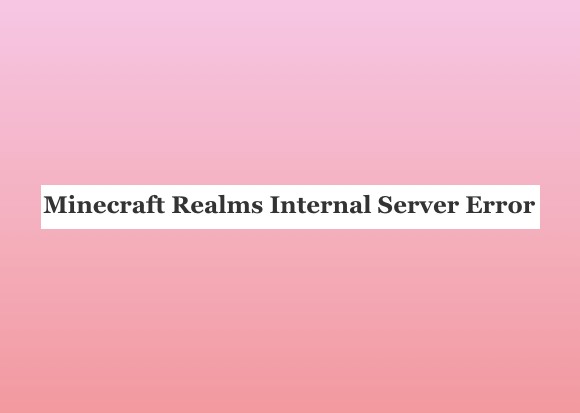Minecraft, the game that is viral right now, is a craze among people. With it, people love the way one can handle different worlds and build or create empires. Crafting and designing different arms and ammunition is a world the game of Minecraft unfurls. When you are into the game, what can be the most irritating stuff? A Minecraft Realms Internal Server Error 500 is what can irritate you more than anything else.
What is Minecraft Realms Internal Server Error 500 error
Minecraft Realms Internal Server Error 500 is a hypertext transfer protocol (http) 500 server response code to show there was an unexpected error that prohibited fulfilling the request made by the gamer. The Minecraft Realms Internal Server Error 500 error shows up when a gamer is trying to join a private server. When the right connections don’t happen, you tend to encounter Minecraft Realms Internal Server Error 500.
Listed are some quick ways to fix them up. With this article here, we will share with you some quick fixes.
How Do I fix Minecraft Realms Internal Server Error 500
Try these suggested resolutions one by one and at least one will solve the Minecraft Realms Error 500.
1. Stop using resource packs and mods
Often while playing the game, you might come across the Minecraft Realms Error 500 issue. Think for a while to find out if you have recently activated a specific resource pack or mod. If you have, quickly disengage the resource pack or mod to get rid of the problem.
If you are not sure which mod or resource pack is the reason behind its malfunctioning, you can uninstall all of them for a while. Sometimes, it’s more than two mods or resource packs that can cause the problem. In this scenario, uninstalling all will solve the error completely.
2. Problem with your server

If the first solution does not solve the Minecraft Realms Error 500, hop into this one. Try to find out from other players if they too are facing the issue. Mojang might be down and during this period, you can wait to ensure Mojang rectifies the server issue.
If any of your friends are experiencing the same problem, you can quit the wait and call Mojang directly to understand the issue better. They do receive calls and can explain the situation better than anyone else.
3. Check if you have the latest version of the Minecraft app
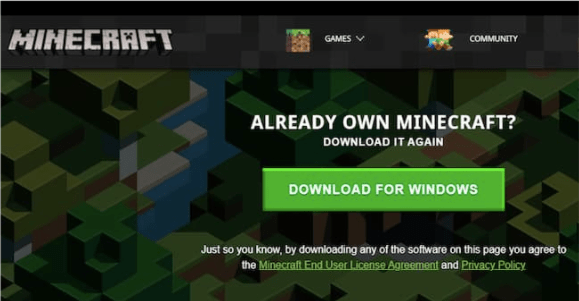
If the Minecraft Realms Internal Server Error 500 persists after using the above two resolutions, try this one. The game gets updated frequently, and if you missed one earlier, you can go back and install the update now.
Installation of the updates is usually done by the launchers automatically but if the launcher missed an update, you might have to check for it. If you notice an update is pending, you can immediately get it done.
4. Start Minecraft again
When the Minecraft Realms Error 500 issue persists, there is a simple trick to follow. Just close the Minecraft app and reopen it again after some time. This is all you need to do to remove the Minecraft Realms Error 500 and it can fix the issue very easily.
5. Close apps that consume the internet

The Minecraft Realms Internal Server Error 500 often appears evidently when the data is shared between many platforms. Thus, to reduce data usage, close all the web browsers and apps that are running together with your Minecraft app. After stopping all apps and web browsers from consuming data, you can check again.
Your Minecraft Realms Internal Server Error 500 issue might be resolved by now. If the internet bandwidth is shared between many web browsers and apps, there is a high chance that you will get this server error. Try fixing the issue, and your game might again start running flawlessly.
6. Check your net connectivity
Having a poor internet connection without your knowledge is common. It can often be the reason why you are receiving the Minecraft Realms Internal Server Error 500. If that is the case, a small check can show you if your internet speed is the issue behind getting this error.
- Either connect to another internet source that is faster than the present one.
- Check if you have enough data for the day.
- Renew the pack if the monthly data limit is coming to an end.
- If you have exhausted your daily limit then connect to another internet source.
7. Check your game settings
While adjusting your game settings often there can be issues arising from configuring the wrong settings. If by chance, you have adjusted or changed some settings that is the cause behind the Minecraft Realms Error 500, you must choose to undo those steps.
Carefully locate the changes you made to the game settings and undo the one that is causing the error. But, if you cannot detect which of the changed settings is causing the issue, you can alter all of them and restore them to normal settings. This step is often found useful in removing the Minecraft Realms Internal Server Error 500 for many. Just try it out and you too might benefit from it.
8. Delete the UUID file before restarting the system.
Find the UUID file and delete it from your system.
1. Firstly visit the website to find the player’s UUID by entering the details.
2. Sign in to server Then go to server files>World
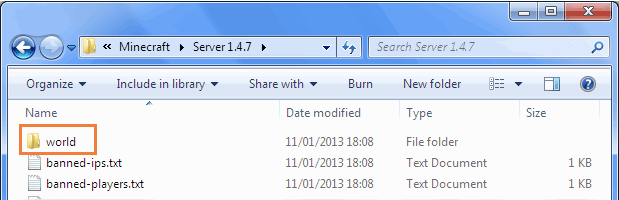
3. Now open the Players folder.
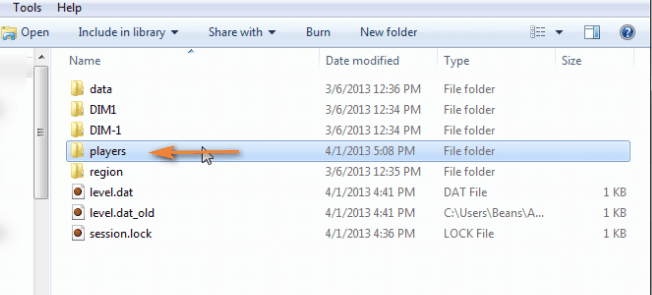
4. Now just delete the player’s Username or UUID completely.
5. Now just reboot your server to keep changes.
The most evergreen solution to all problems encountered within your system must be tried. It is often a way in which many problems have been solved by people. The solution is, to restart your computer or device, and restarting the device might solve any temporary glitches that might be responsible for causing the Minecraft Realms Internal Server Error 500 within your game platform.
Usually, when you pass the command to restart the computer, the device often switches off everything and restarts again. When this happens, chances are, you can easily get an uninterrupted and smooth game inflow.
9. Revert to your Factory Settings
If you are still encountering the Minecraft Realms Error 500 issue, your problem might be something more prominent. In this scenario, use another simple trick- bring back your factory or initial settings.
Conclusion
In conclusion, resolving the Minecraft Realms Internal Server Error 500 demands a systematic approach and careful troubleshooting. Initial steps include checking network connectivity, verifying server status, and ensuring game client updates are current.
Further actions like resetting the game cache, disabling VPNs, and contacting Minecraft support for assistance may be necessary. By methodically applying these solutions, players can typically resolve the Internal Server Error 500, restoring their access to Minecraft Realms and ensuring an uninterrupted gaming experience.
FAQs
Is Minecraft Realms a private server?
Minecraft realms offer private or personal multiplayer servers. With Minecraft, ten people of your choice can be online together at the same time.
How do I fix the Internal Server Error in Minecraft realms?
You can try any of the above-mentioned methods or you can try a VPN connection as well. Even adding a VPN sometimes, has solved the Minecraft Realms Error 500 issue.
Why does Minecraft have an internal server?
Minecraft has an internal server that allows individual players to experience single-player game experience as well as multi-player gaming experience. The bug fixes and other arrangements done in the game apply to single-player as well as multiplayer servers.
Are Minecraft Realms good servers?
Yes, the Minecraft Realms are good servers as they allow ten players to play peacefully within a single server environment.
Also Read