Are you looking for the Best PC Repair tools then you have landed on the right page. From repairing all types of Windows issues to fixing different computer problems, these tools can help you meet your goals.
It’s annoying when the PC you bought after investing much of your hard-earned money starts underperforming more than its required capacity. You need not be a tech genius to figure out the problem associated with your PC.
This might be due to some software-related issue or your system might be affected by malware. You can do it all by yourself with the help of proper Windows repair tools.
Pro-Tip: Before you choose any PC repair tools to fix your computer issue you must check that you have all the latest Windows updates installed on your PC.
Here is the list of the Best PC Repair Software to try this year.
- System Mechanic Ultimate Defense
- Advanced SystemCare
- Ashampoo WinOptimizer
- AVG TuneUp
- Restoro
- Outbyte PC Repair
- Windows repair tool by tweaking
- CCleaner Technician Edition
- CPU-Z
- Microsoft Fix It tool
FACT – Windows Market Share has the largest market share in the operating system industry. Check the below image which shows different OS like Windows, Mac, Linux, ChromeOS, and others –
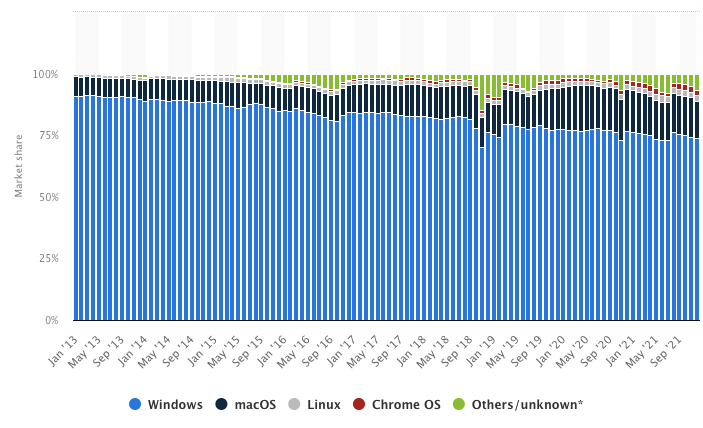
16 Best PC Repair Tools For Windows 11, 10 PC
Here are a few PC repair tools for Windows PCs that can help you improve the performance of your PC and make it perform like it was bought yesterday.
1. System Mechanic – (Best For Beginners)
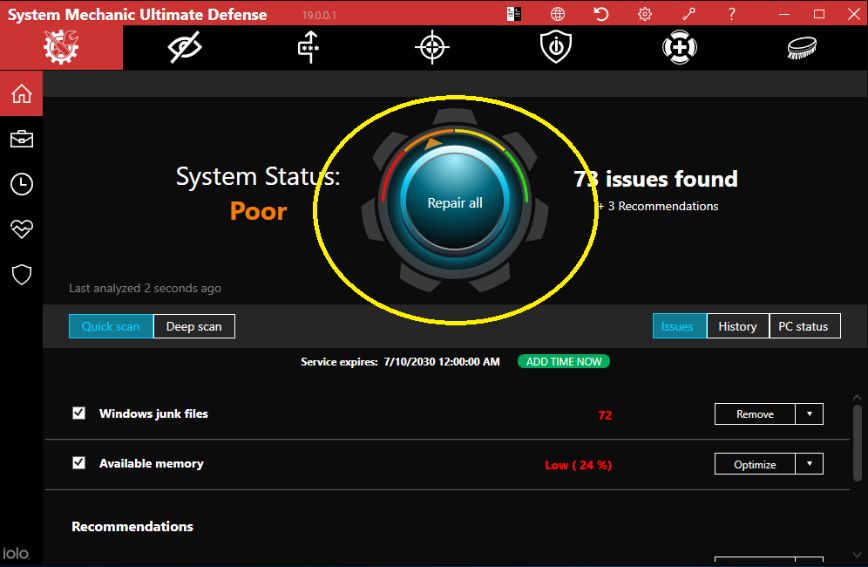
System Mechanic is another best PC repair tool that can perform multiple actions from removing malware to repairing your Windows issues. It can also recover permanently deleted files and also prevents windows performance from degrading. It also secures web browsing, and manages passwords and credit card details.
Features
- It speeds up the processor, memory, and hard drives which makes games function smoothly.
- Fixes over 30,000 different issues.
- It removes and blocks the latest types of malware.
- Shields browsing and threat removal tool.
- It also secures passwords and credit card details.
- It removes junk files to free up disk space.
Price
- System Mechanic Ultimate Defense price is $79.95.
Read here – iolo System Mechanic Review
2. Advanced Systemcare – (Best Overall)
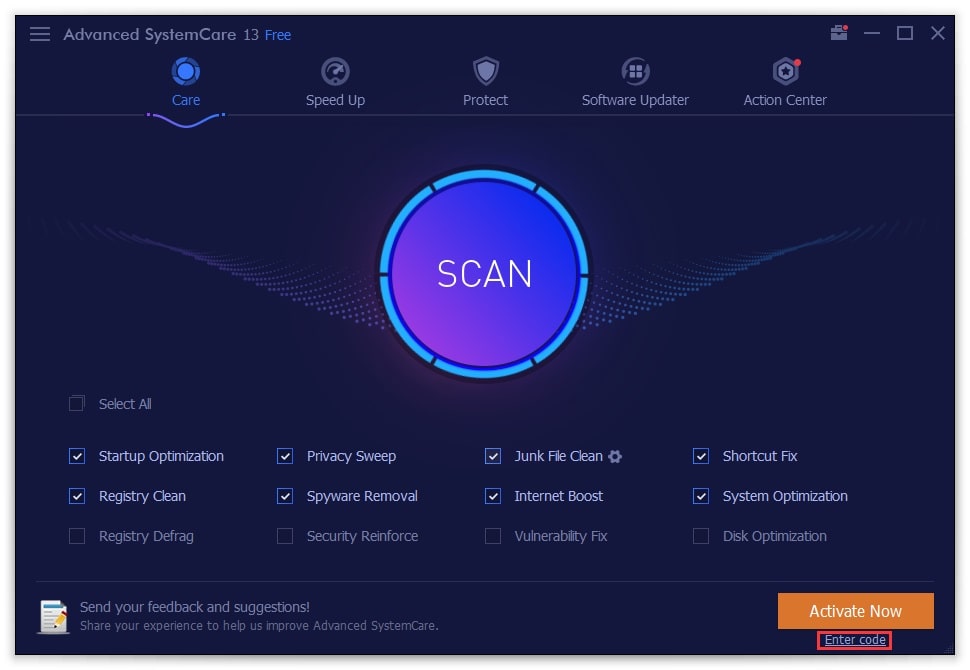
IObit Advanced SystemCare is the smartest and top-ranked PC Repair tool with intelligent scanning, enhanced security, and online privacy. This tool cleans the unnecessary clutter and junk from your system.
It can automatically scan and fix all your Windows PC issues in a single click.
Features
- It scans and fixes the modules that can slow down your PC.
- Automatically erases online browsing history and untrusted blocks access to protect your privacy.
- It optimizes browser settings to speed up internet surfing.
- It also manages startup items and automatically cleans boost RAM.
- Clean up junk files and data to prevent excessive storage.
Price
- Free
- Pro version:
- 1 PC plan for $16.99
- 3 PC plan for $19.99
Read the complete Advanced Systemcare Review
3. Ashampoo WinOptimizer –(Best For Windows 10 User)
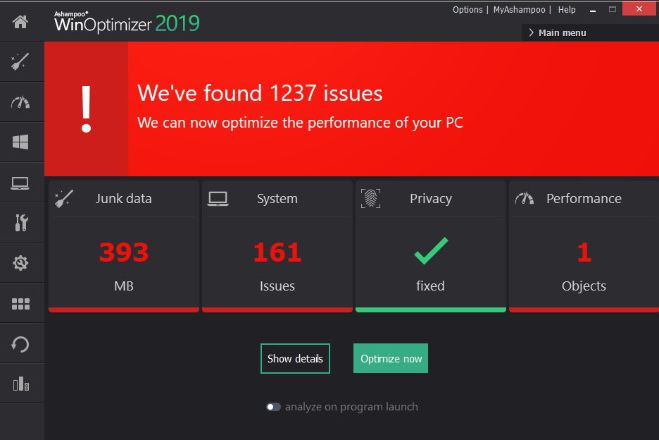
Ashampoo WinOptimizer is another great tool that cleans and fixes your Windows system issues. This tool not only works as a cleaner but also provides system maintenance, performance, or customization options.
It improves the security and protection of your system. This program also analyzes your OS and hardware.
Features
- It encrypts data to keep it safe.
- It helps you free up memory and speed up startup items.
- Enhanced privacy protection to keep your private data safe.
- It provides continuous software updates.
Price
- Cost of 10 devices – $14.99
4. AVG PC Tuneup –

AVG TuneUp is another Windows PC repair tool that scans your complete PC and performs all the fixes. It also safely removes unnecessary files from your system. It also scans for malware and unwanted programs and automatically updates programs to keep your PC up to date.
Features
- Automatically fixes and maintains your PC.
- Removes unwanted bloatware and junk programs.
- Enhances the overall performance of your PC.
- It has an inbuilt sleep mode to reduce the burden on the PC’s resources.
- It removes tracking cookies, cache, and old files from removed applications.
Price
- Free version available
- Pro version for $39.99
Read here – AVG TuneUp Review
5. Restoro

Restoro protects and restores your PC to its original state and enhances the functionality of your PC. It also protects your PC from the latest malware and replaces the missing Windows files with new ones.
Features
- Protects your PC from a variety of malware.
- Replaces the missing and damaged window files with new ones.
- Detects threatening apps before they damage your PC in real-time.
- Free up disk spaces occupied by unwanted programs.
Price
- One-time repair license: $29.95.
- License with unlimited use for a single year: $39.95
Read Review: Restoro PC Repair Tool Review
6. Outbyte PC Repair
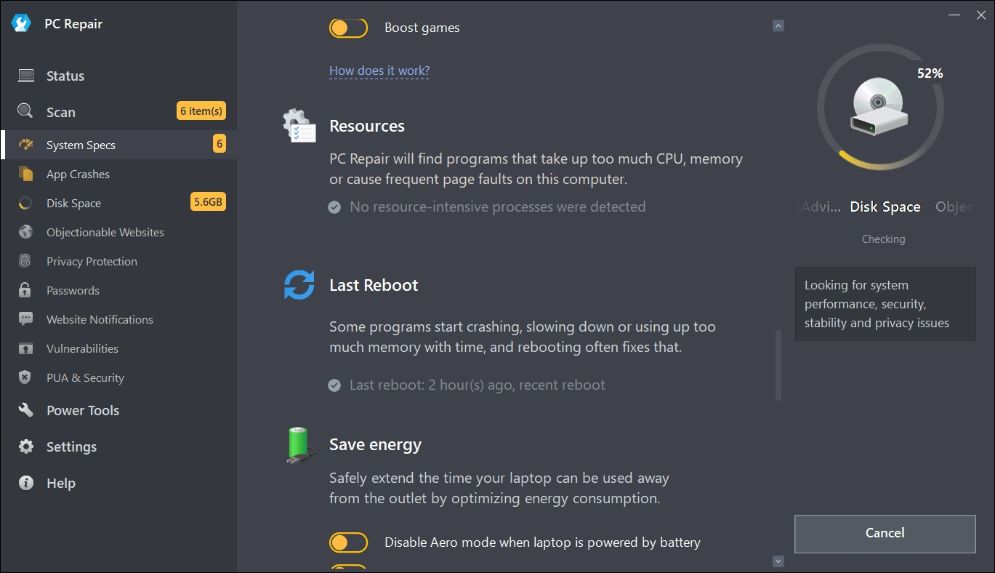
Outbyte PC Repair is another PC repair tool designed to address a range of different system issues, clean up your drive, optimize performance, and improve your privacy and security. It is compatible with Windows 11, 10, 8, and 7 including the Mac system.
Features
- Scans and Repairs over more than a hundred most common PC problems.
- Helps you identify and remove unwanted files.
- Thwarts data collection by shielding your browsing.
- Protects PC from the latest malware providing a real-time boost to the system.
Price
- Outbyte PC Repair will cost you $29.95 with a 7-day free trial.
7. Windows Repair by Tweaking
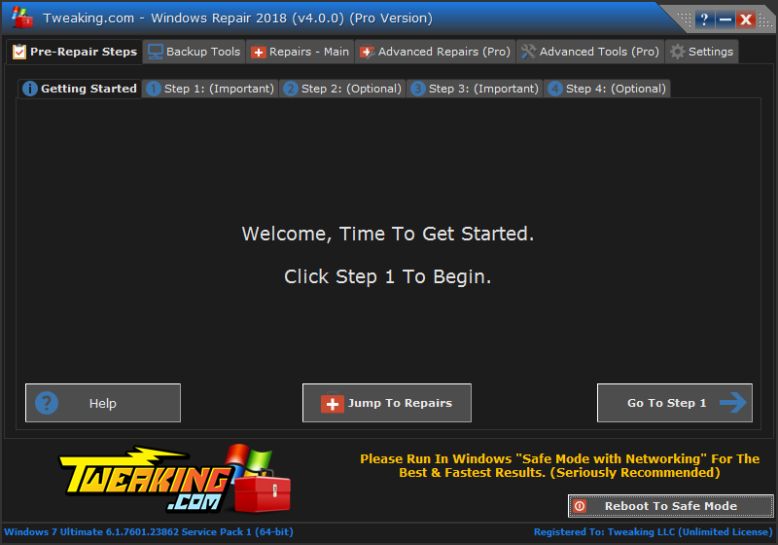
Windows repair tool by tweaking specifically focuses on your common PC problems making it easier to access and use its functionality. It can serve a variety of purposes including malware protection, file permissions, windows update issues, and software installation issues.
Features
- Automatic updates and performance enhancement.
- Run speed tweaks after repairs.
- Windows drive cleaner, memory drives cleaner.
- Quick Link Menu
- Run Your Custom Scripts After Repairs,
Price
- Free
- Pro version:
- 1 PC Yearly License: $24.95
- 3 PCs Yearly License:$44.95
- Individual Yearly Tech License: $64.95
8. CCleaner

CCleaner is another repairing tool that keeps PCs running without any Interruption. Its patented cleaner cleans out unnecessary files, recovers hard drive space, prevents crashes, speeds up Windows, and helps to protect privacy and security. It’s compatible with Windows 11, 10, 8, 7, and XP.
Features
- Removes unnecessary files, data, and settings in seconds.
- Enhances the functionality of your system extending its lifecycle.
- Removes tracking cookies, while keeping the cookies your customers need to access web–based applications.
- CCleaner is designed to be installed on a USB drive, or used on a remote session.
Price
- CCleaner is a $24.95 one-time fee.
Also Read: Piriform CCleaner Review
9. CPU-Z

CPU-Z is a freeware system that analyses, monitors, and profiles all the major components of both Windows and Android. It detects RAM, CPU, motherboard chipset, and all the other hardware of modern Windows as well as Android and shows the details on a single screen. It is compatible with most processors and chipsets.
Features
- It provides a report of the specifications and performance of your computer’s hardware.
- Detects information about your computer processor, motherboard, memory, and graphics card.
- It has an Outdated User interface
- It is available for both Android and PC.
Price
- Free
10. Microsoft Fix it Tool

Microsoft Fix It tool is an application that scans your Windows PC for problems and fixes it. It will get the latest solutions from Windows and cover all aspects of your system, from crashes to performance, audio to hardware, and devices.
Features
- Built-in the troubleshooter.
- Scans and detects the source of the issue and solves it through the latest solutions updates from Microsoft.
Price
- Free
11. FixWin 10

FixWin 10 is another best system repair tool that can quickly fix and repair all the issues in Windows PC. All the tools are displayed on the main screen so that you can easily navigate to its tools and fix all the issues with just a click. It can fix all types of issues from basic to advanced. Like it can fix automatic updates, restore the registry editor, fix corrupt recycle bins, etc.
Features
- It can fix file explorer issues
- Having built-in 18 Windows Troubleshooter
- Capable of fixing internet and connectivity issues
- It can disable OneDrive File Synchronization
- Doesn’t require installation to use
Pricing
- Freeware
12. Snappy Driver Installer
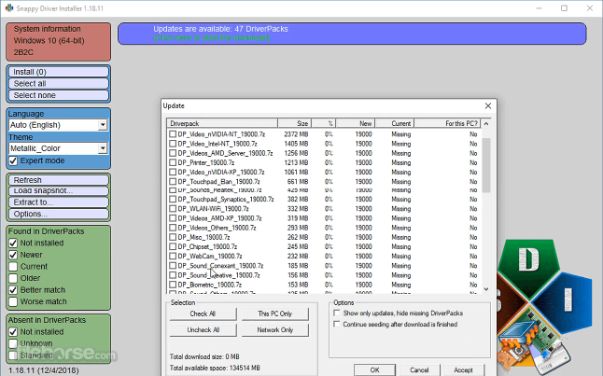
Snappy Driver Installer is a dedicated PC scan and repair tool for Windows PCs. The tools can scan for outdated drivers and notify you to install the latest one. It is a free and open-source tool that is specially designed to keep all your system drivers up to date.
One of the special features of this software is that it lets the users install or update the latest drivers on different devices simultaneously.
Features
- Update drivers in offline mode
- It is a portable software
- It can display duplicate and invalid drivers
- Doesn’t contain any ads
- Can update or install drivers in bulk
Pricing
- It is a free driver updater software.
13. Ultimate Windows Tweaker 5

The Ultimate Windows Tweaker 5 for Windows 11 is capable of tweaking the newly launched OS of Windows. Thus, it can help to customize your Windows PC and make it perform faster and more privately and securely. This tool consists of more than 200 tweaks.
Features:
- Offers accessible buttons for creating system restore points and restoring default values.
- Includes a search bar.
- Offers context menu and additional system tweaks.
- Users can also tweak the Microsoft Edge browser with this app.
Price
- Free
14. Total AV

Total AV emphasizes your privacy and security which is why it is loaded with various advanced tools. It supports multiple platforms and works on Windows, Mac, Android and iOS devices. It is an award-winning software that helps you keep away harmful threats from your system. This tool has a user-friendly interface which makes it easy to use and even a beginner can use it without any guidance.
Features
- It continues to update its malware protection and antivirus scanner to deal with the latest threats
- It offers a basic free version
- Offers real-time protection
- Password manager
- The inbuilt system optimization tool enables your device to run smoothly
Price
- $29.00/ for the first year, 3 device
- $119 per year after the first 12 months
15. iOBit Driver Booster
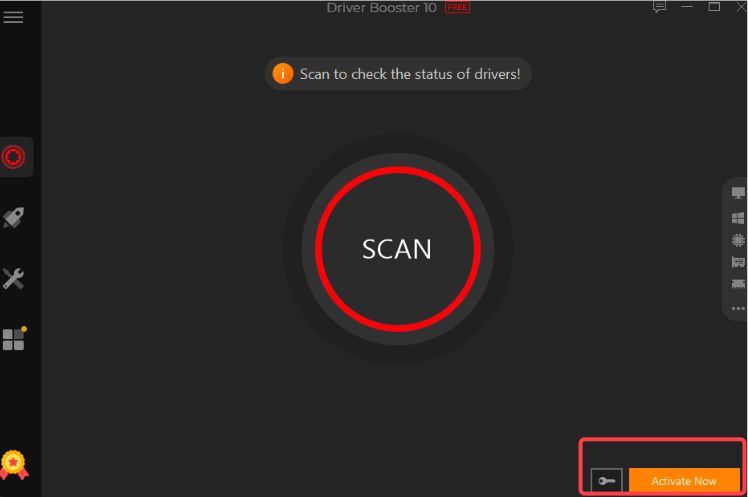
IOBit Driver Booster is a dedicated tool that helps in improving system stability and boosts your system performance. When you use this software you will experience less system freezing and peak gaming performance and it also fixes all the issues that are making your system slower.
It can quickly detect and update all the missing, outdated, broken, faulty, and corrupted drivers and update them to the latest version.
Features
- It helps in reducing driver issues
- Game booster and optimizer
- Enhance system performance
- Update and install drivers offline
- Offers 24/7 customer support
Price
- Driver Booster is available at $22.95/ per year for 3 PCs
Also Read: Driver Booster Review
16. Advanced System Repair

Advanced System Repair is one of the most powerful tools available to maintain and repair your PC. It can quickly detect system errors and fix them in no time. It also cleans all the junk and temporary files to free up disk space. This tool protects your PC against harmful malware such as Trojans, adware, spyware, bots, worms, and other malicious activities.
The software also helps in protecting your privacy by removing all your tracks. It tunes up your PC and increases its longevity.
Features
- It helps in boosting your PC speed
- Fix all the issues that occur while running the system
- Multi scan feature quickly scans and analyzes your PC
- One-click maintenance
- It has a built-in application optimizer feature
Price
- Advanced System Repair is available at $19.97
Conclusion On PC Repair Tools For Windows
In conclusion, PC repair tools for Windows redefine system maintenance by offering diverse functionalities, diagnostic capabilities, and optimization features. These tools cater to various system issues, providing efficient solutions to enhance PC performance and resolve common errors.
While preferences may vary, these applications excel in their ability to diagnose, repair, and optimize Windows systems, ensuring smoother operation and better overall performance. Embracing these top PC repair tools empowers users to address system issues effectively, promoting system health and stability on Windows devices.
FAQS
What is a PC repairing tool?
PC repairing tools are software programs that aid one in solving the issue associated with your Operating system and enhance its overall performance. It also protects your system from malware.
Is the PC repair tool free?
Yes, there are both paid and unpaid variants of these repairing software and few of these software offer a free trial before purchase.
What is the best program to fix my computer?
Here is the list of the few best PC repair Software-
- System Mechanic Ultimate Defense
- Restoro
- Outbyte PC Repair
- Windows Repair by Tweaking
- CCleaner Technician Edition
- CPU-Z
- Microsoft Fix it Tool
- IOBit Driver Booster
- AVG Tuneup
- Ashampoo Win Optimizer
Does Windows 10 have a repair tool?
Yes, Windows 10 have an in-built repair tool to resolve the issues you are facing while using your PC. Windows 10 has a troubleshooter to deal with problems.
What is better than Restoro?
Restoro is a good option to repair your PC but if you are looking for its best alternative then CCleaner is the most effective software to deeply scan your PC and optimize it. It helps in boosting system performance and also offers various security features. You can use the CCleaner for free as it offers a 14-day free trial.
Is PC repair tool safe?
Generally, reputable PC repair tools are safe to use. However, it is important to choose reliable tools from trusted sources to avoid potentially harmful or malicious software.
Is the Windows 10 repair tool free?
Windows 10 includes several built-in repair tools that are available for free. These tools include System File Checker (SFC) for repairing corrupted system files, Disk Cleanup for freeing up disk space, and Windows Memory Diagnostic for testing RAM.
These built-in tools can help resolve common issues without requiring additional software. However, there are also third-party repair tools available for Windows 10 that may offer more advanced features, and these may come with a cost depending on the tool and its features.
Also Read


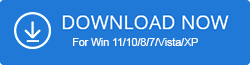




I personally use System Mechanic and its the best