Are you a fan of Phasmophobia? Do you spend hours at night playing the game?
But what if you suddenly see an error like the phasmophobia game does not exist?
Due to the sudden rising hike in popularity in terms of playing the game, you might face frequent issues like this.

Mostly it happens due to the server load. But if you want to know how you can solve this issue or you can avoid facing this repeatedly, then you have to know some of the basic techniques.
Let’s talk about them in detail.
Exploring the reasons and solutions
Let us understand the basic reasons why you might face this issue when you download this game for the first time.
The issue of phasmophobia games does not exist error is a common one these days. You can also face another kind of issue like server version mismatch.
Both old and new players might experience these issues like these.
Ways To Fix Phasmophobia ‘Game Does Not Exist’
1. Update your game if you are on the beta version.
The fact that players in the lobby are using different game versions is one of those primary causes of the “game does not exist” or “the server version mismatch” issue. Making ensuring your game is updated to the most recent version is the simplest solution for it.
Furthermore, you won’t be able to play with your friend if either of you is using the Beta version.
Following the instructions will allow you to easily opt out of the Beta version.
1. The first thing that you need to do is to open Steam.
2. Now you have to right-click on the game and select properties.
3. You will find the Betas tab, and underneath that option, you need to select the active Beta version.
4. Now you need to click the “none of out of all beta programs” option.
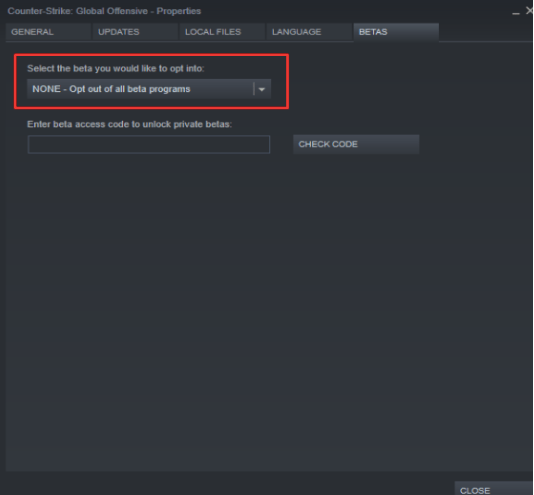
2. The region of your server.
The game’s server is determined by the area you are in. Playing with a friend from another area might lead to a number of problems, including the ones described above.
For instance, if you live in the US and your friend is from the UK, connecting to your respective servers will result in a problem in the lobby.
In the game’s Server Lobby, in the upper right corner, you can change your server region.
3. Verify the game files’ integrity
Corrupt game files can occasionally lead to a number of problems, such as the “game does not exist” or “server version mismatch” errors. You can simply verify that the game’s files are all present rather than downloading them repeatedly.
You can accomplish it by taking the steps provided.
1. Right-click Phasmophobia in Steam and choose Properties.
2. Select the Verify Integrity of game files button under the Local Files tab.
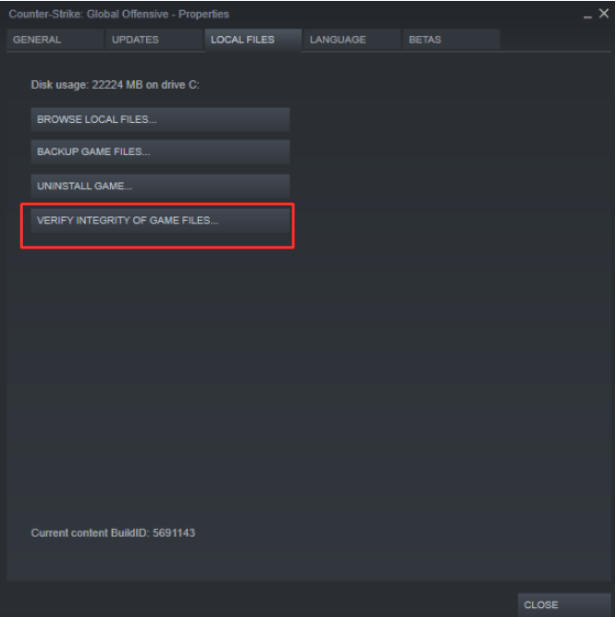
3. It may take some time, but once finished, you should.
What if none of these options work?
You have tried your best to solve the issue of phasmophobia game does not exist so far!
But in case you find out that one of these options is working, then you have to completely uninstall the game first.
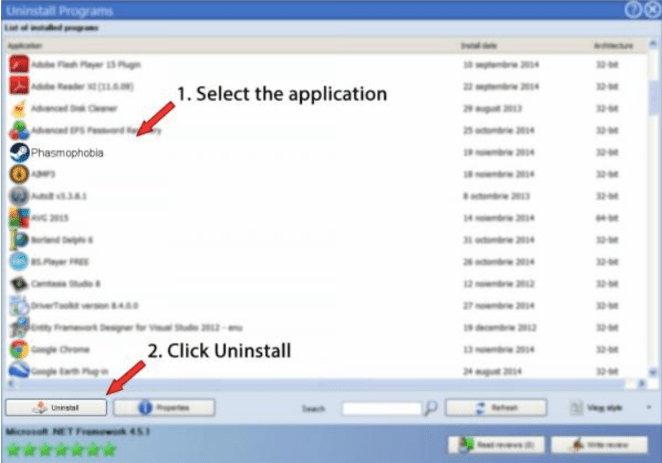
It might solve the issue when you reinstall it again on your device.
The harsh reality surrounding this issue
The game is a highly popular one among youngsters. But sometimes, issues like this can frustrate you entirely!
The saddest reality is that even if you create a new lobby issue might not get resolved.
Suggesting The Best Solution That Should Work for You
You might think that there is an issue going on with calculating the room and player numbers. But this is not the case.
The only way that we will suggest to you is to change your server region and switch to another one.
Switching back to another account can only fix this bug for good.
Also Read





