To know the positive and negative side of Remo Duplicate Photos Remover, keep reading this unbiased review, where we list down its features, advantages, downsides, how-to-use steps, and more. At the end of the article, you will be able to decide whether the duplicate cleaner is worth using or not.
Remo Duplicate Photos Remover Review
Remo Duplicate Photos Remover is an award-winning software that allows users to quickly identify and delete both exact and similar-looking photos on their Windows, Mac, Android, and iOS devices. No matter which folder or drive, with Remo Duplicate Photos Remover you can easily find, select and delete useless and unwanted clone images that take up unnecessary storage space on your device.

It features an easy-to-use graphical user interface that makes de-duplicating your large and messy photo collection an effortless process.
The duplicate photo cleaner comes with a variety of filters to sort and delete duplicate pictures based on your priorities and preferences. The application takes a fraction of a moment to scale and list all the dupes and it clearly displays all the found duplicates, so that you don’t end up accidentally deleting an important photo.
This duplicate cleaner supports plenty of file formats including JPEG, PNG, TIFF, GIF, TGA etc. from your Windows, Mac, Android, and iPhone/iPad device.
Features And Highlights
Here are some of the most significant highlights of using this duplicate cleaner. I am sure after reading this section, you will know why you should consider choosing Remo Duplicate Photos Remover:
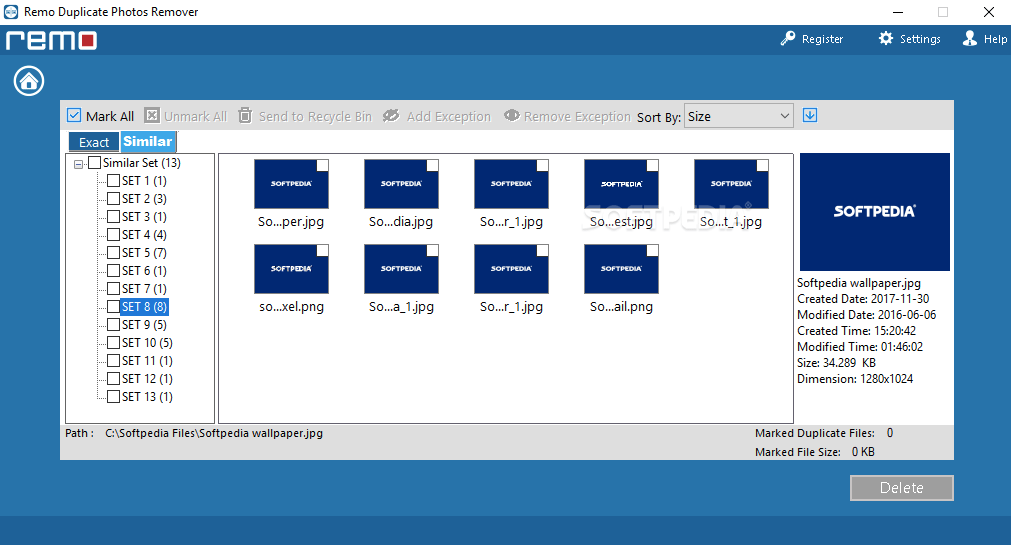
Easy-To-Use & Intuitive Dashboard
The duplicate cleaner has a pretty straightforward interface that can be easily adapted by anyone. Whether you are a newbie or an advanced computer user, you can instantly get started with this duplicate cleaner.
Loaded With Advanced Scanning Engine
It has a robust engine that swiftly identifies both exact and similar-looking photos. No matter where it is located on your device, this duplicate cleaner will find it and help you get rid of them in no time.
Filter & Sort Duplicate Images
With this fantastic duplicate photo finder and remover, you can easily filter out the aspects which you don’t want to include in the scan. You can set the location, file type and other formats before running the duplicate scanning.
Burst Mode
One of the most significant features of Remo Duplicate Photos Remover is its Burst Mode. With this, users can automatically identify photos sent through various messaging platforms. A list-type layout appears and you can easily weed out duplicate images.
Supports Automatic & Manual Deletion
Once the scanning process gets completed and the results appear, you can either select files manually or let the duplicate cleaner remove them automatically. In the latter option, the software will select the duplicate files after checking a set of parameters.
Support For All Popular File Formats
It supports all popular file formats including JPEG, PNG, TIFF, TGA, GIF and more. Hence, you don’t need to switch to any other duplicate finder and remover to identify and delete clone images.
Optimize Storage Space
It provide a hassle-free way to regain storage space occupied by duplicate and similar-looking images. Using the tool, one can easily declutter their duplicate collection from both internal and external drives connected locally.
De-Duplicate Photos On Multiple Operating Systems
Unlike most duplicate finders and cleaners, Remo Duplicate Photos Remover gives you the opportunity to identify and erase duplicate pics saved on Windows, Mac, Android, Camera SD Card, and iPhone/iPad devices.
Now that you know what all this great duplicate photo cleaner can do, it’s time to go through its tech specifications and system requirements.
Tech Specs, System Requirements & Other Details
Follow the list of prerequisites that you need to fulfill before you get started with this duplicate image finder on your respective device.
For Windows:
| Operating System: Windows 11, Windows 10, Windows 8.1, Windows 8.0, Windows 7, Vista, XP, Windows Server 2003, Windows Server 2008, and Windows Server 2012 |
| RAM: 512 MB (Recommended – 1 GB) |
| Free Disk Space: 50 MB |
| System Type: Both 32 & 64-bit PC |
For Mac:
| Operating System: Mac OS X Catalina, Mojave, High Sierra, Sierra, El Capitan, Yosemite, Mavericks, Mountain Lion, Lion, Snow Leopard & Leopard |
| RAM: Minimum 1 GB RAM |
| Free Disk Space: 50 MB |
| System Type: Both 32- & 64-bit macOS X |
For iPhone/iPad:
| Requires iOS 9.0 or later |
| Size: 8.2 MB |
For Android:
| Download Size: 5.87 MB |
| Requires Android 4.2 and up |
Pros & Cons
Discover the advantages and downsides of using the duplicate photo finder and remover tool:
| Pros | Cons |
| Cross-platform support. | Limited functionalities in the free edition. |
| Organizes your gallery neatly without any duplicates. | |
| Can find and delete duplicates in three easy steps. | |
| Ensures fast and accurate results of the scan. | |
| Filter scan option available. | |
| Can find both exact and similar-looking files. | |
| Supports automatic and manual removal processes. | |
| Wide range of file format support. | |
| Free version available. |
How To Use Remo Duplicate Photos Remover On Windows?
To find and remove duplicate photos from Windows 11, 10, 8, 8.1, 7 and its previous versions, here’s what you need to do:
STEP 1 = Download the latest version of the duplicate cleaner from the official website and get your hands on the licensed version of Remo Duplicate Photos Remover.
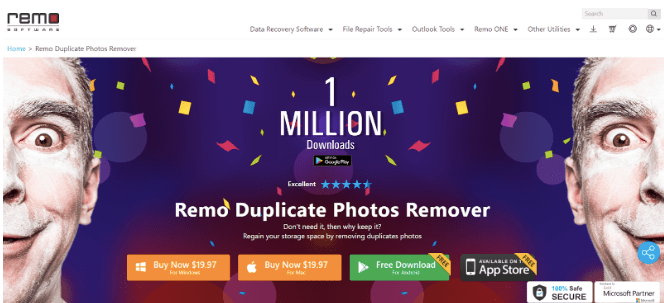
STEP 2 = Launch the duplicate finder and remover on your device and click on the option ‘Select Folder/Drive’.
STEP 3 = At this step, you need to select the Drive or Folders from where you want to find and remove duplicate images. Click on the Proceed button!

STEP 4 = Now, you need to choose the option of removing similar-looking photos. This will help you completely declutter your collection, packed with both identical and similar-looking images. Hit the Start Scan button and let the tool initiate the process of identifying dupes.
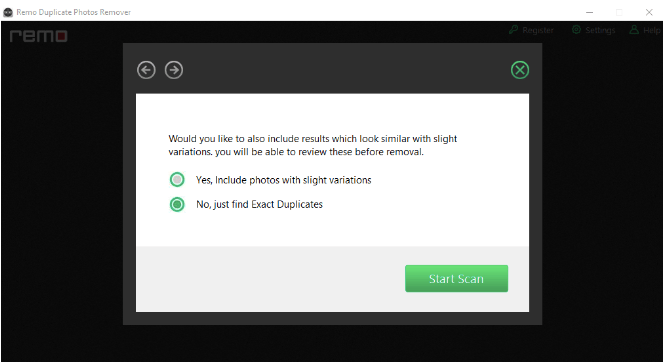
STEP 5 = As soon as the list of duplicate photographs appear on your screen, you can either select the option to delete all the duplicates at once or simply select the clones individually. Once selected, hit the Delete button.

You will see a significant amount of storage space reclaimed by Remo Duplicate Photos Remover. This valuable space can certainly be used for saving other important files and folders.
You can follow this page to learn the step-by-step process of finding and deleting duplicate images on Mac, Android and iOS devices!
Is Remo Duplicate Photos Remover Safe?
Yes! Remo Duplicate Photos Remover is carefully designed and equipped with advanced algorithms that ensure no duplicate photos remain unidentified.
Pricing Models
For Android and iOS devices, this tool is completely free, which certainly makes it one of the best duplicate finders and removers. For Windows PC and Mac, the duplicate cleaner is priced at $19.97. If you wish to purchase it semi-annually, it would cost you $9.97.
Our Verdict: Should You Install Remo Duplicate Photos Remover On Your Device?
In a nutshell, Remo Duplicate Photos Remover is a simple yet powerful duplicate cleaning tool that allows users to declutter their system from potential clone images. Additionally, the duplicate cleaner takes care of customer queries and suggestions quite well. You can either navigate to the official website to submit your doubts or simply get through their knowledge base section to get your answers. The best part is it is compatible with all popular Operating Systems!
Have any other software or application in mind that you want us to review? If yes, feel free to drop them in the comments section below. We’ll try to test, compare and review it in the most unbiased way possible. Stay tuned!
Frequently Asked Questions
Q1. Is Remo duplicate photos remover free?
Well, for Android and iOS devices, the Remo Duplicate Photos Remover is completely free, which certainly makes it one of the best duplicate finders and removers. For Windows PC and Mac, the duplicate cleaner is priced at $19.97!
Q2. What is the best duplicate photo remover?
My top picks for best duplicate photo finder & remover will be:
- Remo Duplicate Photos Remover
- CloneSpy
- Duplicate Cleaner Pro
- Awesome Duplicate Photo Finder
Q3. How does Remo duplicate photos remover work?
Using Remo Duplicate Photos Remover is pretty simple:
- Download the latest version of the duplicate cleaner from the official website.
- Launch the program and click on the option ‘Select Folder/Drive’.
- Select the Drive or Folders from where you want to remove duplicate images. Click on Proceed!
- Hit the Start Scan button!
- Mark the duplicates you want to get rid of and hit the Delete button!
Also Read





