We can totally relate to the feeling when you unpack the new shiny smartphone. You probably can’t wait to start using it to call, send text, and do other tasks. However, the enthusiasm instantly disappears when your all-new smartphone starts showing the error message “SIM Not Provisioned MM2 Error”. And when it appears, it means that you can’t use your device to place calls or connect to the Internet. So, why does this happen? What does this error actually mean? Can it be easily fixed?
Well, if all the questions are popping in your mind, keep reading to get all the answers!
What is the “SIM Not Provisioned MM2” Error?

Be it your Android or iPhone device, getting the error message ‘SIM Not Provisioned MM2’ means you’ll face hiccups in connecting to your SIM card’s carrier network. This problem usually appears in a new SIM card, which doesn’t get registered or activated by the carrier provider. Besides, you may witness this error message for the following reasons:
- Your SIM has been blocked by the carrier network.
- Your carrier network is experiencing a downtime, while the registration/activation process.
- Your SIM card could not get activated due to security reasons, hence showing the error.
- You are using the SIM card outside the coverage area set by your carrier provider.
These are the potential reasons why you might be encountering the frustrating “SIM Not Provisioned MM2” Error.
What Is the “SIM Not Provisioned for Voice” Error?
This is another common yet annoying issue that most mobile users encounter. It usually appears on devices that use the Google Fi network. It certainly makes it impossible for users to place or receive calls or messages via the SIM card. Oftentimes, the Internet service is also halted. But don’t worry, both the error messages can be easily resolved and you probably don’t require professional assistance to get it fixed.
So, without further ado, let’s take a look at different workarounds to troubleshoot the “SIM not provisioned MM2 error” on your smartphones.
Easy Fixes To Get Rid Of “SIM Not Provisioned MM2” Error
Check out the list of troubleshooting tweaks mapped out below to get the issue fixed.
METHOD 1 = Restart Your Smartphone
Most of the network or SIM-related issues can be easily resolved by initiating a simple restart on your device. Alternatively, you can also consider turning on and off the Airplane Mode. The action will certainly refresh the device’s connection with your mobile carrier and help in getting rid of SIM Not Provisioned error messages.

METHOD 2 = Consider Re-Inserting The SIM Card
In case restarting your smartphone doesn’t help to resolve the issue, then try re-inserting the SIM Card. The problem usually appears if the SIM is not inserted properly and hence results in plenty of network-related issues, including the SIM Not Provisioned error message. Make sure the SIM shape looks properly placed in the SIM slot. In case you find the SIM card is damaged, consider replacing it and then re-inserting it into your device.
METHOD 3 = Activate Your SIM Card
In the majority of the scenarios, the SIM card gets automatically activated after 24 hours of being inserted in your device. In case you are witnessing the error message after this duration, then you need to take a few steps to activate the SIM card. Here’s what you can do:
- Get in touch with your carrier service provider.
- Send a text message to a certain number.
- Call an automated activation line.
- Navigate to the carrier’s website to get the SIM activated.
Depending on your service provider, the activation process of SIM may differ.
METHOD 4 = Use Another SIM Slot
In case the SIM slot has got corrupted, you may witness the annoying ‘SIM Not Provisioned MM2 Error’ on your smartphone. Since most of the devices come with dual SIM slots nowadays, it is easy for you to use another SIM slot and resolve the issue. You can also choose to repair the corrupted SIM slot and re-insert the SIM to fix the error message.
METHOD 5 = Recharge Your SIM Card
Still, encountering the SIM Not Provisioned error on your smartphone? Well, it might be happening because your SIM card company might have deactivated your SIM since it has not been topped up for a long time. You can recharge your SIM with a small pack to check if it resolves the error message.
METHOD 6 = Use A Professional Android System Repair Tool (Recommended)
If none of the solutions were able to fix the frustrating error message “SIM Not Provisioned MM2”, you can take the help of a professional Android System Repair Tool like DroidKit. The application helps users to identify and fix problems related to black screens, touch screens not working, overheating, firmware upgrade errors, frozen screens, and more. Not only this, the tool can also help users in fixing the white screen of death error. Follow the instructions provided below to use the tool:
STEP 1 = Download and launch the latest version of DroidKit on your PC.
STEP 2 = From the main dashboard, connect your smartphone and navigate to the Fix System Issues panel.

STEP 3 = As soon as the DroidKit detects your smartphone, hit the Start option.
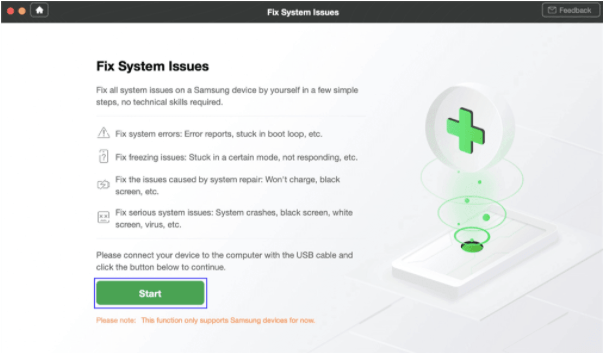
STEP 4 = Now the professional utility will match the PDA code of your device. You need to click on the Download Now button to get the latest firmware on your device.

As soon as the firmware is downloaded successfully on your device, you need to hit the Fix Now button. You can further follow the on-screen instructions to complete the repair process. Your smartphone will be restarted automatically now and hopefully the annoying error message “SIM Not Provisioned MM2” will be fixed by now.
METHOD 7 = Switch The SIM Card On Another Device
There can be chances that the SIM card may not be the main culprit behind the SIM Not Provisioned error. It can be your smartphone where the error resides. In such scenarios, it is recommended to carefully remove the SIM card from your current smartphone and insert it into another device. Now, observe whether you are still witnessing the error message. Hopefully, it resolves the annoying error message.
Conclusion
Well, these were probably one of the best seven fixes to get rid of SIM Not Provisioned Error on your smartphone. It worked quite well for the majority of the users and hence should work for you as well. So, were you able to get rid of the frustrating SIM Not Provisioned MM2 Error? If yes, then do share your suggestions in the comments section below. If you know any other effective workaround, then you can drop it down as well.
FAQs:
Q1. How do I fix SIM not provisioned mm 2?
Multiple workarounds can help you fix the annoying error message:
METHOD 1 = Restart Your Smartphone
METHOD 2 = Consider Re-Inserting The SIM Card
METHOD 3 = Activate Your SIM Card
METHOD 4 = Use Another SIM Slot
METHOD 5 = Recharge Your SIM Card
METHOD 6 = Switch The SIM Card On Another Device
Q2. What does it mean SIM card is not provisioned mm 2?
Getting this error message means you can’t use your device to place calls or connect to the Internet. This problem usually appears in a new SIM card, which doesn’t get registered or activated by the carrier provider. Besides, you may witness this error message, if your SIM has been blocked by the carrier network, your carrier network is experiencing a downtime, and your SIM card could not get activated due to security reasons, hence showing the error.
Q3. How do I activate my SIM?
Here’s what you can do:
- Get in touch with your carrier service provider.
- Send a text message to a certain number.
- Call an automated activation line.
- Navigate to the carrier’s website to get the SIM activated.
Depending on your service provider, the activation process of SIM may differ.
Q4. What does SIM 1 not provisioned mean 02?
Well, this means that there is an error on the O2 network related to your contact number, where the changed number isn’t activated completely on the O2 network.





