[alert-announce]Slow internet on one computer but fast on another is a weird issue that PC users can face. Although it is common for different devices to run at different speeds at most times yet too much speed variation is certainly abnormal. Nonetheless, it is a common error and everyone wants to know how to fix this error.[/alert-announce]
There can be numerous reasons why this error happens but if you are seeking to fix them, then we have the right solutions for you in this post.
Reasons that cause slow internet on one computer error
Here are the most susceptible causes which lead to slow internet on one computer but fast on another error.
- Presence of malware or spyware
- Corrupt TCP/IP stack
- Conflict within too many background apps running together
- Outdated or corrupted network drivers
- Windows updates happening in the background.
How to Fix Slow Internet on One Computer but Fast on Another
Now that you are aware of the most common causes that lead to the slow internet on one system error, here are the ways of troubleshooting it.
1. Reset TCP/IP Stack
If you are experiencing slow internet on your computer, you can try resetting the TCP/IP stack in the following manner.
- Type “cmd” in the Windows search box and open the Command Prompt with administrator rights.
- Key in the following command and press Enter:
netsh int ip reset c:\resetlog.txt
- Now reboot your system to see if the issue has been resolved.
2. Update Network Drivers
As we have already mentioned that outdated network drivers can cause slow internet errors on one computer, you can update the drivers to fix the error.
1. Hit the Windows + X keys to launch the context menu and click on Device Manager.
2. Next, expand the network adapter segment and right-click on the network driver.
3. Click on the “Update Driver” option from the dropdown menu.

4. After this, choose the option of “search automatically for updated driver” from the subsequent prompt.
5. Finally, reboot your system to install the latest drivers.
3. Restart your system’s network adapter
Follow the below steps to know how to restart the network adapter.
- Launch Device Manager as described above and expand the network adapter section.
- Now right-click on the network driver and click on “Properties.”
- In the new Properties window, move to the “Advanced” tab.
- Scroll down and locate the option “Speed and Duplex.”
- Here set the value to “Auto Negotiation.”
- Finally, click “OK.”
- Now open the Control Panel and go to the option ”Network & Security.”
- Then, move to “Status.”
- Further, click on “Change Adapter Options” and then tap on the adapter to “Disable” it.
- Re-enable it again after a while.
4. Turn off Windows Update
If you have not updated your system for a long time, Windows Updates might consume your internet speed to check and install the latest updates.
In this case, you turn off the Windows Update for some time. Here’s how to do it:
1. Click Windows + I keys on your Windows 10/11 computer to open the Settings app.
2. On the Settings window, you can click on the “Update & Security” section.
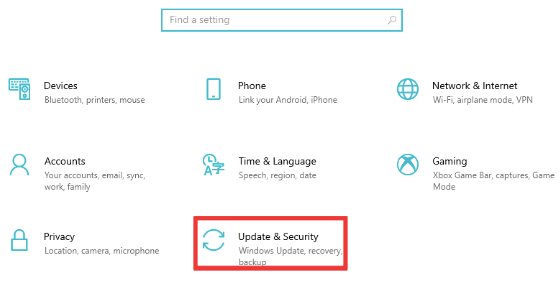
3. Next, click on “Windows Update” from the left pane.
4. On the right side, you will need to click on “Pause updates for 7 days.”
5. Verify bandwidth settings
If the above fixes didn’t resolve the error of slow internet on one computer but fast on another, then try checking and changing the bandwidth settings as per the below steps.
- Go to the “Local Group Policy Editor” and open it.
- Move to “Computer Configuration” and then to “Administrative Templates.”
- Further, navigate to “Network” and then to “QoS Packet scheduler.”
- Now, double-click on “Limit reservable bandwidth” to enable it.
- You need to fix the bandwidth limit to “0.”
- Finally, click on “Apply” and then “OK.”
Ending Note
Once in a while experiencing slow internet on your laptop is alright. But if you are repeatedly facing slow internet on one computer but fast on another, then you can troubleshoot it with the aforementioned methods.
Do let us know your thoughts in the comments section and subscribe to our blog for receiving interesting updates.
FAQs
Why is my Internet connection so slow on one computer?
There could be numerous reasons why your internet is slow on one computer. Malware, conflicting background apps, and Windows update might be some possible causes.
Why is my wi-fi slower on one device?
If you are experiencing a slow wi-fi error, then read the article above to know how to fix this error.
Why is my internet so slow all of a sudden?
If your internet is suddenly slow it could be due to spyware, malware, too many apps running in the background, hard disk conditions, amount of memory, and more.
Also Read





