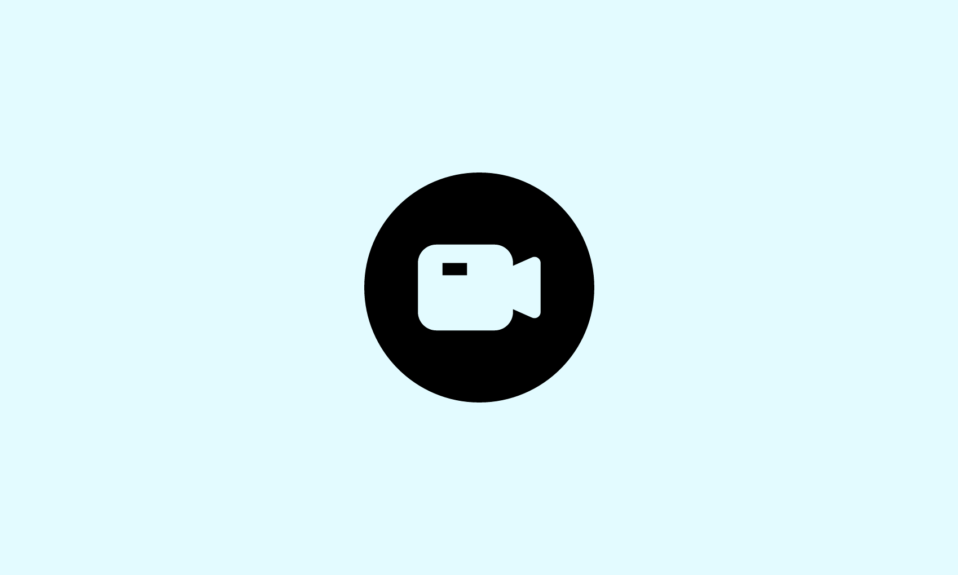When it comes to capturing, recording, or streaming video content on Windows, the search for the best video capture software introduces a plethora of versatile tools. These software options redefine video recording by offering diverse features, intuitive interfaces, and seamless capture capabilities.
From gameplay recording to professional streaming, these tools cater to various user needs, empowering users to capture high-quality video content effortlessly. Exploring these top video capture software options unveils a world of possibilities, enabling users to create, record, and share content across multiple platforms with ease.
10 Best Video Capture Software for Windows 11, 10 PC
So, without any delay let’s quickly come to the point and discuss the best free video capture software for Windows PC.
1. Movavi Screen Recorder

Movavi Screen Recorder is one of the best and most robust free video capture software that works extremely fine for both beginners and professionals. Despite being free you will get several features in this software that you will get in paid software. This is an amazing tool that also lets you edit the videos.
Using this software you can create and share professional-looking photos for free. It just requires a few clicks to capture the whole screen or just a portion of a window. It is very easy-to-use software that also works offline.
Features
- Capture video in full HD at 60 frames per second.
- Upload videos to Google Drive and YouTube
- Facilitate a schedule recording feature
- Video and audio can be recorded simultaneously and individually.
2. CamStudio

Looking for the best free video capture software that offers great features without asking for a single penny then CamStudio is the perfect option for you. It has a simple user interface which makes it easy to use for beginners. With the help of this software, you can now be able to create professional-looking videos with its extremely wonderful features.
CamStudio enables you to capture screens in high quality and also offers you several customized options. It is the best tool for both newbies and professionals.
Features
- It lets you capture the screen along with the audio
- Allows you to convert captured video into a flash file
- Easy to use for beginners
- You can add video annotations and screen captions
3. Free Cam

Free Cam is another free yet effective video-capturing software that offers a good range of features. The software works well on all Windows versions including Windows 11, 10, 8, and 7. Despite being free it doesn’t put any watermark on the video and also doesn’t irritate by displaying unwanted ads.
The video-capturing software has a beautiful interface and easy-to-use tools so that even beginners can fully utilize the software without having any skills in video capturing and editing. With this tool, you will also get an inbuilt audio and video editor so that you can create professional-looking videos in HD quality.
Features
- It lets you remove the background noise in the video
- Offers high-quality video recording
- Comes with several audio effects
- It doesn’t put any watermark on the video
4. Monosnap
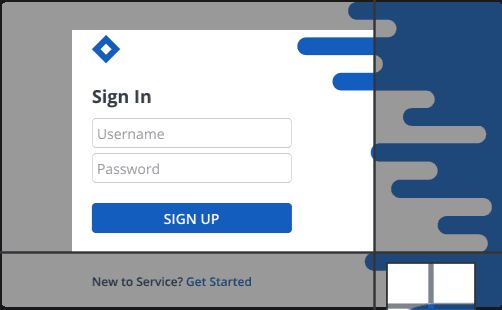
Monosnap is another best free video capture software that works on both Windows and Mac platforms. Using the software you can easily capture the screen you want. This allows you to connect the cloud drives including Google Drive, Dropbox, CloudApp, and many others.
Despite being a free video capture software it doesn’t restrict to the basic features. It is the best software for professionals as well. It offers various ways to highlight the specific area using pens, arrows, text, and shapes. You can use this software without any trouble because of its simple interface.
Features
- Lets you turn on the mic, webcam, and system’s audio
- Integration with cloud
- Allows you to record video in 60fps
- Make use of hotkeys
5. Jing

Jing is another name on the list of best video capture software for Windows 10, 11 PC. This software is here due to its simple nature. Users can easily create professional videos by applying some amazing effects.
One special thing about the software is that it helps beginners and guides them with the proper steps to capture video.
Features
- Quick video sharing
- Free to use
- Allows you to share the captured video directly on Flicker and Twitter
- Simple interface
6. ShareX
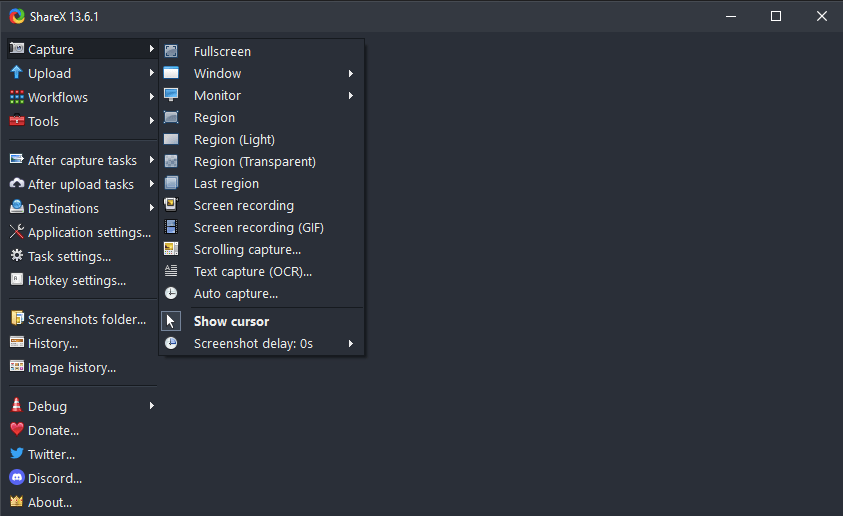
Next, on the list that comes up is ShareX which is a free and open-source video capture software for Windows 11, 10 PCs. Using this tool you can easily capture the whole screen, a particular region and freehand. You can also record videos even when scrolling. In this software, you will get many amazing features like paid tools.
It also lets you export existing videos, photos, and audio to create professional videos. This is the best tool for professionals as it consists of several advanced tools and editors. It is a perfect video capture tool that works on almost all Windows versions.
Features
- Offers hotkeys for quick navigation
- Allows you to add color effects and custom watermark
- Import videos, music, and photos
- Customize keyboard shortcuts
7. OBS Studio

OBS Studio is a free and open-source video capturing software and not only that it also works as live streaming. Apart from Windows it also supports Mac and Linux platforms. The main work of the software is to perform video recording, screen capturing, and visual mixing.
Using its powerful features you can easily create professional content to upload on different platforms. The software comes with a noise-cancellation technology.
Features
- Intuitive audio mixer
- Video Broadcasting
- Robust configuration options
- Noise removal
8. Ezvid

Ezvid is another reliable free video capture for Windows 11, 10 PC that provides us ease in recording video. It has a sleek and modern interface which makes it slightly different from other software. One of its features is that it allows users to upload videos on YouTube directly.
The software has cutting-edge features and effects, some of which are screen drawing, voice synthesis, etc. It is an easy-to-use software that offers wonderful features like playback speed control, narration recording, and webcam implementation.
Features
- The label around the mouse recording
- Label zoom in and zoom out
- Doesn’t add a watermark
- Instant slideshow maker
9. My Screen Recorder Pro
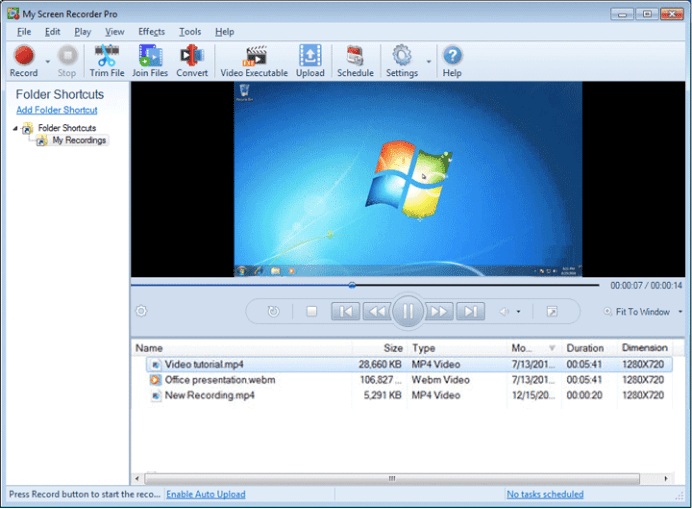
My Screen Recorder Pro is a robust video capture tool with many advanced features. It enables you to capture the screen in full mode and other ways you want. It is the best tool for bloggers or those who want to upload images on websites as it supports multiple video formats and saves the video in WebM format.
If you are looking for professional video capture software then My Screen Recorder is the most suitable option for you which works on all the Windows OS. It is a paid video capture software for Windows that costs you $129.95.
Features
- Provide features of scheduled recording
- Hide mode to monitor screen securely
- It can record audio speaker and microphone simultaneously with screen recordings • Features zoom in and zoom out while recording the screen
10. FlashBack

FlashBack is a video capture software for Windows 11, 10 PCs that has several basic editing features that can make your videos interesting. It is a simple screen recorder with a beautiful interface. Its built-in editor allows users to edit videos by adding images, highlights, and arrows.
It offers a special feature through which you can record multiple monitors. Using this tool you can upload the videos on YouTube. The software comes with a 30-day trial for free and its paid version costs $49 for one PC.
Features
- It has zooming and panning options
- Let us add custom watermarks
- Add text and images
- Allows us to highlight specific areas
- Save videos in different formats including MP4, AVI, and WMV
Conclusion
According to today’s requirements, video capture software has been becoming the most important tool to accomplish their work. Many video capture tools are available in the market but it is quite difficult to choose the best one from the ocean of tools.
We have made things easier by listing the best free video capture software for Windows 11 / 10 PCs. Whether you are a professional or beginner the above-mentioned tools are best for you in terms of offering features and editing tools. I hope the tools can help you out in your tasks, choose any of the software and get full use of it.
FAQs
What is the best free Video Capture software?
Many tools allow us to capture videos. In the above article, we have listed the top and most reliable video capture software along with their features to make it easy for you to choose the best one. Some of them are Camtasia, CamStudio, Free Cam, QuickTime, and many others.
Does Windows 10 come with Video Capture software?
Yes, Windows 10 is equipped with an inbuilt tool Game Bar that allows the users to capture the video. It is very easy to use the tool even for beginners. Simply, press Win + G to launch the tool and start the recording screen. Click on start to start recording and when finished click on stop to save the recording.
What video capture software should I use?
Video capture software is a must-have tool that you all require at some point of time whether for professional or basic purposes. Some of the best video capture software you can use are:
- Camtasia
- CamStudio
- QuickTime
- Jing
- VLC
- Loom
- FlashBack
What is the best video capture software for Windows?
If you are a Windows user then choosing CamStudio to record or capture the video is perfect for you. It is completely free to use and packed with powerful features. It lets you capture screen objects and create them in AVI format. Moreover, using this software you can record videos in high definition.
What is the best capture software for PCs?
OBS is the best capture software for PC which is free to use and loaded with many features that are enough to make professional videos. This software can also be used to broadcast live streams on YouTube, Twitch, etc.
Also Read