If you are encountering problems with s.yimg.com on your computer, you’re probably confused and wondering what it is and why it’s causing issues. So, let us look into the nitty-gritty that you need to know about s.yimg.com, including whether it is a virus or malware, and how to fix problems with s.yimg.com?

What Is s.yimg.com?
s.yimg.com is an image hosting service owned by Yahoo! It allows users to upload images to the web, which can then be shared across sites such as social media networks or forums.
It is most commonly used by Yahoo! Mail users as they can insert images into emails from the service without having to download them first from another site or computer program.
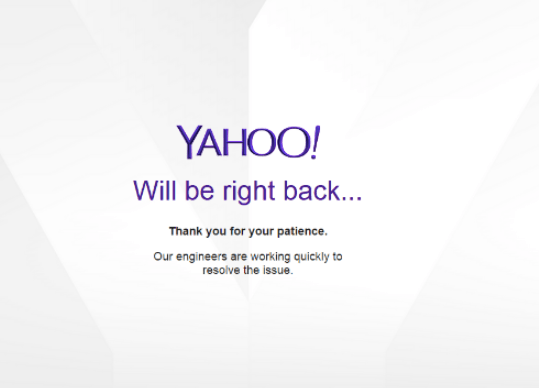
Sources suggest that up to 2% of all web traffic is tracked using this s.yimg. However, there is no risk to your personal data because it is secure. Yahoo has utilized this domain to track numerous information. Yahoo uses the data it may gather through tracking to present varied content with faster load speeds.
Why do you see the message from s.yimg.com displayed?
You can notice a notification saying “waiting for s.yimg.com” appearing in the lower corner of your browser while using Yahoo-related services. Due to the long loading time of static files that are being loaded from the server, this notice is displayed.
Factors that may cause the site to load slowly or incompletely:
- DNS (Domain Name System) issues
- ISP (Internet Service Provider) issues problems
- Issues with firewall settings or ad blockers
- Having issues with Flash Player
Is s.yimg .com a Virus/Malware?
No, s.yimg.com is not a virus or malware in itself; however, malicious actors could potentially use the service for nefarious purposes if they were able to gain access to an account and upload malicious files instead of images or videos that would have legitimate uses in emails or other forms of communication online.
Therefore, it’s important that you keep your account secure by using strong passwords and two-factor authentication when available on the service you are using for emailing purposes so that only authorized users can access your account and its content stored within it (including any images).
How Do I Fix Issues With s. yimg. com?
If you are experiencing issues with s.yimg.com, there are several steps you should take in order to try and fix your problem:
1. Check for Updates:
Make sure that all software programs running on your system are up-to-date with their latest versions, as this could help resolve any compatibility issues between programs that may be causing the issue with accessing images from the service.
2. Check Your Firewall Settings:
You are required to check your firewall settings if they are blocking access to certain websites, such as those related to an image hosting services like yahoo’s own yimg domain name (i..e., s.yimg.com)–if this is the case then simply add an exception rule in order for traffic from these websites through the firewall before attempting again (you may need administrator rights in order do this).
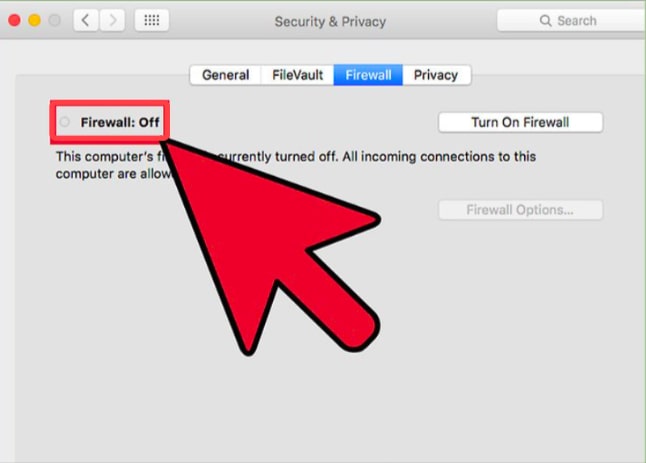
3. Disable Ad Blockers:
Some ad blockers can prevent images from loading properly even when they have been allowed through a firewall–if this is happening, then try disabling ad blockers temporarily while you attempt again (you may need administrator rights in order to do this).
4. Clear Browser Cache/Cookies:
It’s possible that old cached data/cookies stored on your browser could be preventing new content from loading properly, so try clearing out all of these files before attempting again (you may need administrator rights in order to do this).
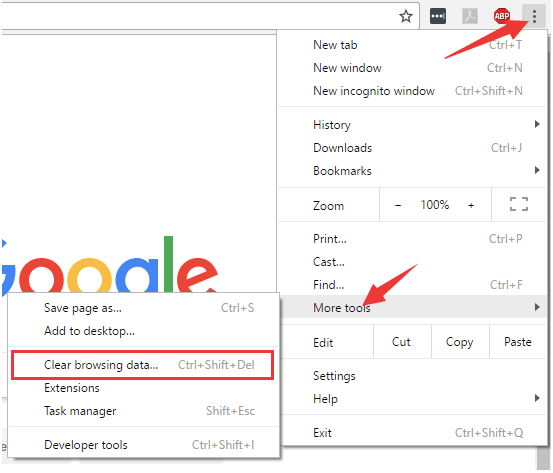
5. Reset Your Router:
In some cases resetting your router could help resolve connection issues between devices connected via Wi-Fi – if nothing else has worked, then give this a try before attempting again (you may need administrator rights in order to do this).
6. Modify the Flash Player’s settings:
The Flash player is a plug-in for your browser that makes it simpler to play audio and video, and it occasionally may be the cause of the s.yimg message. Update the Flash Player’s settings to help fix this.
Image source: s.yimg.com
7. Adjust the DNS settings on your device:
Another approach to solving the s.yimg problem on your device is to change the DNS settings. You can use either DNS by Cloudflare or DNS by Google because the Domain Name System (DNS) settings may be the root of the issue. This approach can be used to fix yimg.com iPhone or Android difficulties.
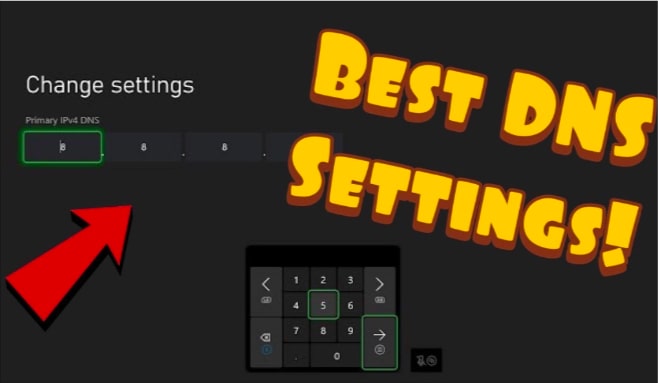
Conclusion:
Looking at all of these points combined should help anyone who has been experiencing problems with accessing content hosted at Yahoo’s own yimg domain name (i..e., s . y img) due to any compatibility or connection issues they might have been having previously.
Hopefully, this blog post has given you some useful insight into what’s going on behind the scenes when trying to make connections between programs like Yahoo mail and their associated image hosting services like yahoo’s own yimg domain name (i..e.,s.yimg.com)





