Download and Update the Xbox 360 Wireless Receiver Driver On Windows 10, 8, and 7 PCs in one click with the help of Driver Booster. Read the detailed blog to know the step-by-step process.
The Xbox wireless controller is a way in which you can play many of your computer games. Several systems allow the use of an Xbox wireless controller instead of using a mouse and a keyboard for navigating through the game.
In many devices, Xbox Wireless is built-in to enable a controller instead of routing it through an adapter. However, even an in-built Xbox controller is of no use unless you have an Xbox 360 wireless receiver driver.
You also have to understand that your OS has to be in sync with the Xbox 360 wireless receiver you plan to run. Therefore, you will need an Xbox 360 wireless receiver driver to download on a Windows PC to make sure that your operating system (OS) is responding with maximum efficiency to your game.
How to Update Xbox 360 Wireless Receiver Driver On Windows PC
If you plan to download the Xbox 360 wireless receiver driver for your Windows system, here are a few ways to follow.
1. Visit the official website of the Xbox 360 wireless receiver to download it
Visit the official Microsoft website to download the Xbox 360 wireless receiver for your Windows. Go forward with the below steps to complete the process.
1. Visit the Microsoft official website as the first step in the process.

2. Punch in Xbox 360 wireless receiver in the Search box and tap the Enter tab.
3. From the different options available on-screen, choose the Xbox 360 wireless receiver for Windows.
4. Choose the operating system you use for your device and press the download button to download the Xbox 360 wireless receiver driver.
5. Run the downloaded file and follow further instructions to install it on your device.
2. Use a device manager to download the Xbox 360 wireless receiver driver
To download Xbox 360 wireless receiver drivers, you can even use the Device Manager tool of your Windows PC. You can also download the Xbox 360 Wireless Controller using the Device Manager. But how will you download it?
By following the steps mentioned below.
1. Launch the Run dialog box by using the Windows + R keys.
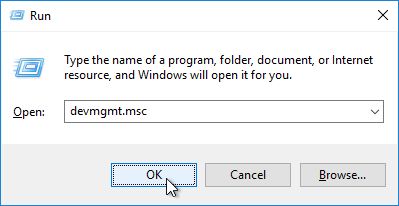
2. Type “devmgmt.msc” in the Run the dialog box that appears on the screen and then click on the OK button.
3. Once you can locate the Device Manager, press the Xbox Peripherals option to expand its contents.

4. Choose the “Update Driver” option by right-clicking on the Xbox device whose driver you wish to update.
5. Upon being inquired about the way you want your driver to be downloaded, click to choose “Search automatically for the updated driver software.”
6. Wait until Windows can locate and download the driver for the Xbox 360 wireless receiver for Windows 10.
7. Once your process is done, you will have to reboot your system.
3. Go back to updating your Windows
Sometimes, your operating system can pose a problem in downloading the driver for the Xbox 360 wireless receiver for your Windows 10.
You might have to update your operating system to obtain its latest version to further download the Xbox 360 wireless network adapter driver.
1. Use your “Windows + R” key to open the Settings tab.
2. From the Settings tab, choose the “Update & Security” option from the available options.
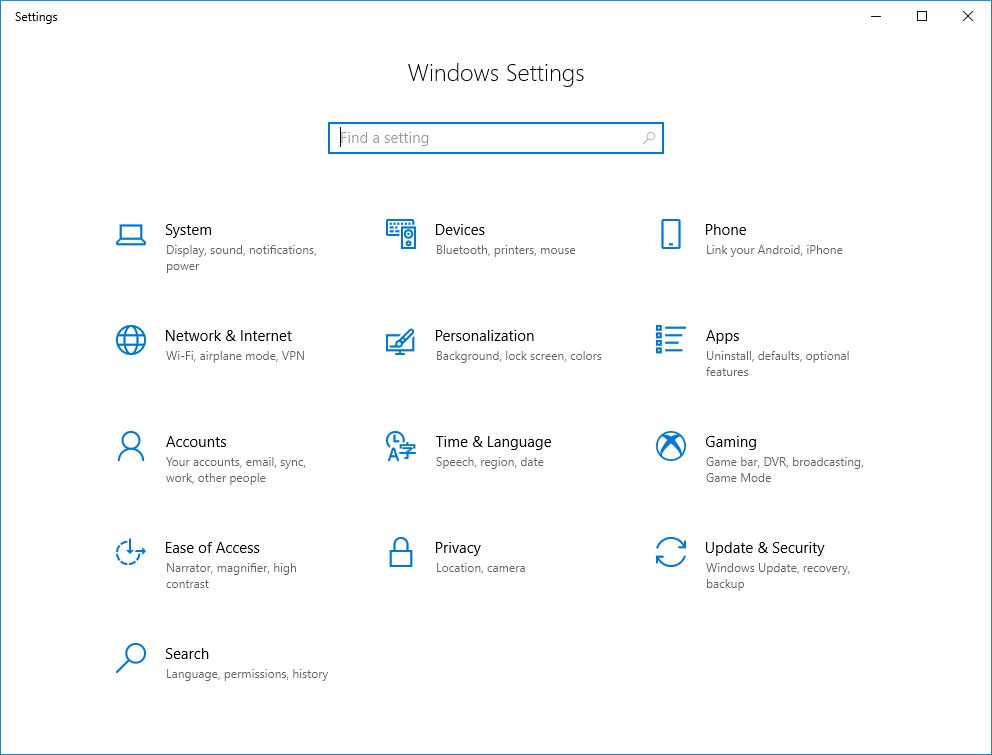
3. On the left bar of the Update & Security screen, choose the “Windows Update” option.
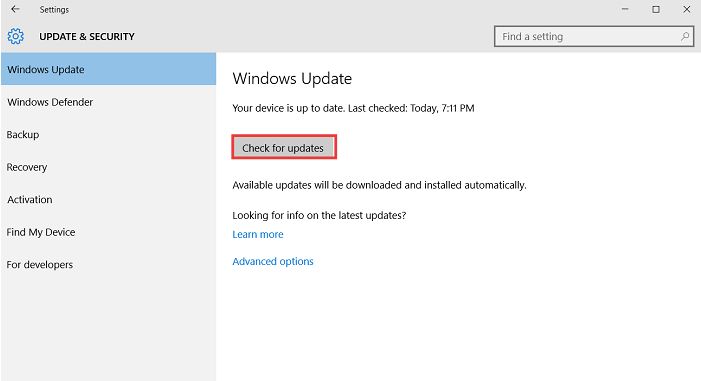
4. Press the “Check for Updates” button.
5. When you spot the latest version of Windows, click it and further, download it.
By using any of these three processes, you can download the driver for the Xbox 360 wireless receiver driver. You can simultaneously download the Controller Driver if you need to.
Conclusion
You must also update the drivers from time to time for a smooth experience in your gaming experience for high-end games. As we have suggested the most obvious ways of downloading and updating the drivers, follow them to gain maximum efficiency while playing your games.
FAQs
1. How do I install the Xbox 360 wireless receiver driver?
Follow the processes shared above to install the driver for the Xbox 360 wireless receiver.
2. How do I fix my Xbox 360 wireless receiver driver?
Follow the given chain of instructions to fix the driver for the Xbox 360 wireless receiver.
- Go to Manage>Device Manager>Other devices>Unknown Device. Right-click on the Unknown Device and scroll down to the Properties option.
- From there click on the Details tab from the upper side of the pop-up box.
- Now, again click on Hardware kits from the dropdown. Choose USB\VID_045E&PID_0291.
- Download the Xbox 360 Controller for Windows 10 and open the folder to extract the downloaded files.
- Open the xusb21.inf file into the notepad.
- Now, do the number of replacements required and confirm and close the process.
- Finally, follow the Device Manager option go back to the Xbox 360 Wireless Receiver for Windows, and complete the process.
3. How do I fix and install the Xbox 360 controller wireless receiver drivers’ latest Windows update?
Follow the above process to complete the installation of the Xbox 360 controller wireless receiver drivers’ latest Windows update.
4. How do I make my Xbox 360 wireless receiver?
You can make the Xbox 360 wireless receiver manually, or you can purchase the wireless receiver.
Also Read





