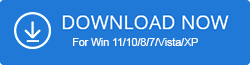Thousands of players love playing their games on PS4, Xbox controllers, and also in their systems. Experiences with visuals and sound differ when gamers play their games on bigger screens. But, sadly enough many of them complain that their Xbox One controller keeps disconnecting when used on a PC.
Even though it is not very hard to fix these issues, some gamers have a hard time rectifying the errors. If you are reading this article, try these fixes and you will be able to quickly fix the issues on your own next time they appear.
There are several reasons why your game might be getting disconnected on your PC. Some of the most common reasons are being listed below.
Reason for Xbox One Controller Disconnecting Problem on PC
Look through the list of reasons to see if you can identify any of them being the cause behind your Xbox One controller’s disconnection issue on PC.
- Broken or old versions of the graphics driver could be a cause.
- Missing adapters or hidden adapters could also be the reason for the disconnection of the game from the PC.
- A malfunction of batteries could yield to a disconnection.
- If you have missed the installation of the Xbox accessories application even then you can face the issue.
How fix your Xbox One controller disconnection issue from your PC.
Six fixes for you to fix the disconnection issue of your gaming console from the PC.
1. Upgrade Xbox One Controller Drivers using driver booster
If your Xbox One controller keeps disconnecting, you must first look into your graphic driver. Check to find out if your graphic driver is old, outdated, broken, or corrupted. If these are the conditions, then you might need to fix it by changing it to its new version.
To do so, you can either use the manual process that takes more time and computer skills to perform the task.
You have to identify the graphic driver you use, then move to the website of your graphic driver, select the right version and then download it.
Once the download is over, you must choose to install the graphic driver in your system.
However, if you do not want to spend so much time in this process, you must instead download a driver updater tool.
With the help of a driver updater, you can automatically search for the right driver versions and can update not just one but all of the outdated, corrupted, or broken drivers at a shot.
The steps you need to follow to get the right driver version includes the following;
- Download the Driver booster tool from the below button.
- Once you have the driver updater, click on the Scan tab.

- After it completes the search, it generates a list of driver updates that are worn out, corrupted, or outdated.
- Scroll down and at the end of the list, you will find the Update all option.
- Click on the tab to update every outdated driver at a shot.
2. Begin your gaming console again
To restart the gaming console, you need to click on the X sign for about 20 seconds. Stop pressing the tab after 20 seconds and release it.
Repeat the process again and then wait for the console to start playing. Post starting the console, sign in to your Xbox One account.
This process should fix the Xbox One keeps disconnecting issue completely and if it doesn’t, you can move to the next solution.

3. Install the Xbox Accessories Application

Missing to install the Xbox accessories application can cause the Xbox One keeps disconnecting issue on the PC.
How can you install the Xbox accessories application into your system?
- On the search box of your Windows, type Microsoft and select the closest match.
- Now from the Microsoft accessories tab, search for the Xbox accessories.
- Once you spot it, install it by pressing on the Get option.
- After the app is installed, click to connect the Xbox One controller to your system through the USB cable.
- Further, you will notice your Xbox controller getting updated and through this fix, your Xbox One controller keeps disconnecting issue will resolve.
4. Recharge or refill the batteries

If there is a weak charge, it can cause this issue, and having a full charge is needed for stopping the Xbox One keeps controller disconnecting issue on the PC.
Either recharge or refill your batteries to stop facing the issue.
5. Update your Outdated Controller Firmware
Most often the issue of your Xbox One controller disconnecting on the PC issue can be resolved by changing the controller firmware on your device.
This is how you can do it.
- Connect your controller with your console.
- On your Xbox One console, log into your Xbox Live account.
- Press the Menu option from your controller.
- Now choose the Settings option and then opt for the Device and accessories option.
- Identify the controller and choose to update it and wait for the installation process.
6. Move your Console Closer to your Controller

If you use a wireless controller, it could be why your Xbox One controller disconnecting on your PC keeps cropping up. If it is out of range, try to bring them closer to solve the issue. Additionally, do not forget to make the controller face the front of the console.
Conclusion
An ardent gamer needs to be patient and if you have the Xbox One controller disconnecting issue, you need to patiently try these fixes one after the other. One of these resolutions will surely solve your problem and will allow an unmatched gaming experience on your PC.
Faqs
How do I fix my Xbox One controller from disconnecting?
If you are facing the Xbox One controller disconnecting problem, try any or all of the six fixes to resolve it.
Why does my Xbox One controller keep disconnecting in 2022?
There are several reasons but the most common one is that there is an update to any of the drivers- either the graphic or the firmware driver. If it is the case, make sure you use the appropriate fixes.
Why does my Xbox controller keep blinking and won’t connect?
It is probably disconnected from your PC, and if this is the case then fix it using one of the resolutions mentioned above.
Also Read