Your Phone App on Windows 10 and 11 systems helps to connect your Android or iOS smartphone to your PC so that you can access and do everything on your phone through your computer. It helps to receive messages, notifications, facilitates placing and receiving calls, and even play around with your photos easily. So, whenever you connect your smartphone to your Windows 10/11 computer, you will see the YourPhone.exe process run in the background.
You might see this process running in the Task Manager because this is a background synchronizing process that keeps your Windows PC and smartphone connected always. Thus, it utilizes a specific portion of the memory and other system resources.
So, if you see the YourPhone.exe process in Windows 11/10 and wish to know more about it, then go through this blog for in-depth information about this process.
What is the YourPhone.exe file
The YourPhone.exe file runs as a background process to support the in-built Your Phone app. Developed by Microsoft, it helps to synchronize Android and iOS smartphones with Windows computers. However, users need a constant internet connection and should use the same Microsoft account on both their phone and PC to synchronize the devices. This would help in screen mirroring, getting real-time notifications, control gallery, text messages, calls, etc.

Is it a virus?
Your Phone app is a genuine pre-installed utility app by Microsoft for connecting Windows OS to Android and iOS operating systems. The file is not a virus and is located in the below-given location. However, sometimes, the file can consume system resources heavily, so users might consider removing it.
Location of YourPhone.exe file: C:\Program Files\WindowsApps\Microsoft.YourPhone
Size of the app: 494 KB
How to Disable the YourPhone.exe Process In Windows PC
Here are a few simple steps that can come in handy when you want to disable Your Phone app on your PC.
- Launch the Settings app by hitting Windows + I keys together.
- Now, click on the Privacy segment.

- Further, from the left-side panel, select the “Background apps” option.
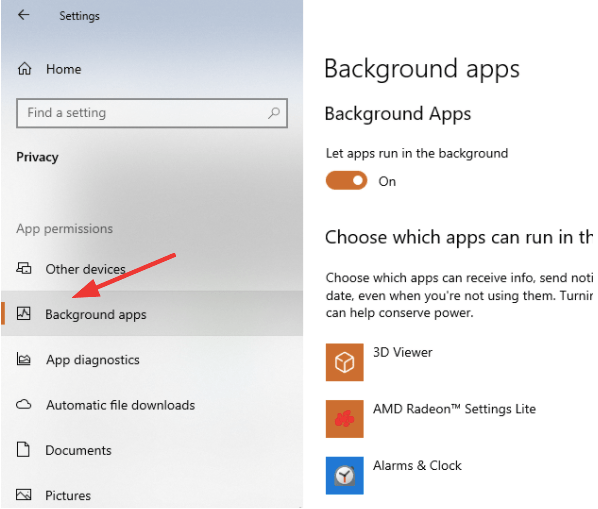
- Now scroll down the list to find the “Your Phone” app and toggle the switch to turn off the YourPhone.exe process.

How to Uninstall Your Phone app
If implementing the above steps did not resolve your problem, then you can completely uninstall this built-in app with Windows PowerShell in the following manner.
- Launch Windows PowerShell as admin.
- Next, write the following command, followed by pressing the Enter key:
Get-AppxPackage Microsoft.YourPhone -AllUsers | Remove-AppxPackage

- As soon as you execute this command, the Your Phone app will be uninstalled from your phone completely.
- If you want to reinstall the app, then you can do it from the Microsoft Store.
How to Reset YourPhone.exe
Before you reinstall the app, you can reset the Your Phone app on your Windows 10 PC with the help of the following steps:
- Launch the Settings app and then choose the Apps option.

- On the “Apps & features” page, scroll down to click on the Your Phone app.
- Click on the “Advanced options” located below the name of the application.

- On the next page, click on the “Reset” button. Doing this will delete the app’s data.

- After this, a pop-up might appear where you can click the Reset button again to confirm your action and wait for the process to complete.
How to reinstall the Your Phone app
You can reinstall the app effortlessly from the Microsoft Store in the following way:
- Open Microsoft Store and search for the Your Phone app.
- After this, click the Get button to initiate the download and installation of the app.
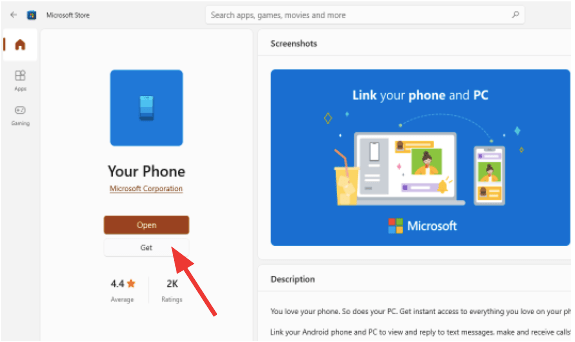
- After this, the installation will begin, and thereby, you can sync your smartphone with the Windows system.
Conclusion
So, now you have understood that the YourPhone.exe process executes to support the Microsoft developed Your Phone app which was launched in the “Build 2018” event.
You have also learned how to disable it if it consumes too much system resources and how you can reinstall the app as well from Microsoft Store. Though this app is not supporting core Windows system functionalities, yet it comes as a stand-alone app to support connecting your smartphone to the Windows operating system.
FAQs
Is YourPhone.exe a virus?
No, the YourPhone.exe process in Windows 11/10 is a genuine process associated with the Microsoft Your Phone app that lets users access their smartphones directly from their Windows PC. The file is located at the below location:
C:\Program Files\WindowsApps\Microsoft.YourPhone_1.20012.133.0_x64__8wekyb3d8bbwe
Can I delete YourPhone.exe?
Yes, you can disable as well as uninstall the YourPhone.exe file from your computer as this app is not supporting any core function of Windows.
What is YourPhone and why is it running?
Your Phone app is a basic app that helps to connect one’s smartphone to the Windows computers so that one can access their phone’s functionalities directly through their PC.
Is Microsoft YourPhone safe?
Yes, Microsoft Your Phone app is absolutely safe to use because this is developed by Microsoft for Windows PC.
Also Read





